Amazon Route 53 is a highly scalable and reliable Domain Name System (DNS) web service introduced to route end users to Internet applications. One of the key features of Route 53 is its ability to route traffic using different routing policies, depending on your needs. Each policy helps you optimize traffic management, improve availability, and create a more resilient application infrastructure. In this post, we’ll take a deep dive into the seven main routing policies available in Route 53.
1. Simple Routing Policy
The Simple Routing Policy is the default routing policy in Route 53. It’s the most straightforward and basic routing option, where Route 53 routes traffic to a single resource—such as an EC2 instance or an S3 bucket. If you don’t need complex routing decisions or failover mechanisms, this is often the go-to choice.
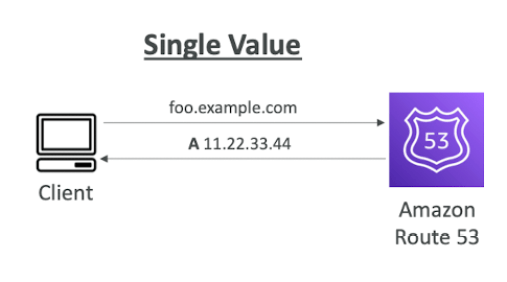
When to Use It:
- When you have a single resource for a domain.
- For non-critical applications where high availability or advanced routing isn’t required.
2. Weighted Routing Policy
The Weighted Routing Policy allows you to distribute traffic across multiple resources based on assigned weights. This can be used for load balancing or testing different application versions. The weight value determines the proportion of traffic routed to each resource.
When to Use It:
- To implement traffic distribution among multiple resources.
- When conducting A/B testing or blue-green deployments.
- For load balancing purposes between EC2 instances or other endpoints.
3. Latency-Based Routing Policy
What It Is:
The Latency-Based Routing Policy directs traffic to the resource that provides the lowest latency for the user. It uses the location of the user and the resources to determine which endpoint will provide the fastest response.
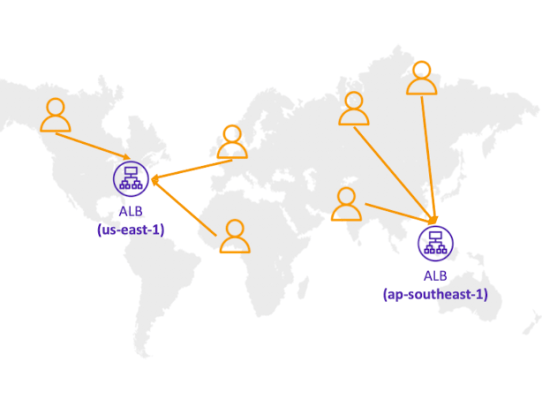
When to Use It:
- For global applications where you want to minimize latency.
- To enhance user experience by directing traffic to the nearest resources.
- When you have infrastructure in multiple regions and want to serve content with minimal delay.
4. Geolocation Routing Policy
What It Is:
The Geolocation Routing Policy allows you to route traffic based on the geographical location of your users. This can be useful for applications that need to serve region-specific content, comply with local laws, or optimize user experience by directing traffic to regional endpoints.
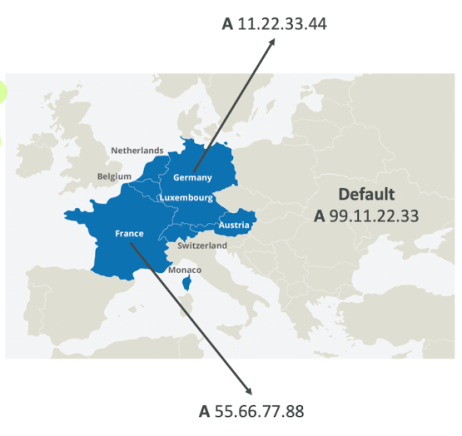
When to Use It:
- When your application needs to deliver region-specific content.
- To comply with regional laws or regulations (e.g., GDPR, data sovereignty).
- To direct traffic to different resources depending on the user’s country or continent.
5. Geoproximity Routing Policy
What It Is:
The Geoproximity Routing Policy is similar to Geolocation, but with more flexibility. It allows you to route traffic based on both the location of your users and the location of your resources. Additionally, you can adjust the “bias” to either attract more traffic to certain resources or spread it more evenly.
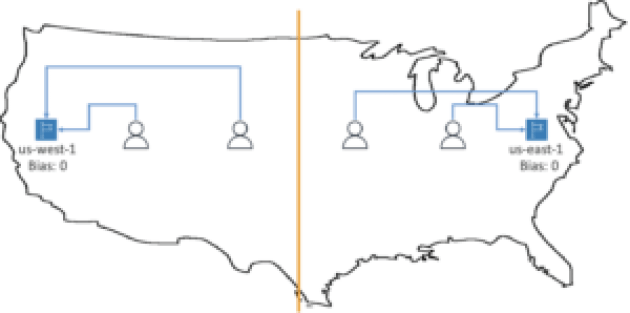
When to Use It:
- When you want to route traffic not just by region, but with the ability to influence the flow based on proximity and bias.
- For large-scale applications that require finer control over routing based on both user and resource locations.
[ Good Read: AI in the Fintech Industry ]
6. Multi-Value Routing Policy
What It Is:
The Multi-Value Answer Routing Policy allows Route 53 to return multiple IP addresses for a single DNS query. This is similar to round-robin DNS, but with additional features like health checking. If one of the IP addresses is unavailable, Route 53 won’t return it in subsequent queries.
When to Use It:
- When you want to return multiple IP addresses for load balancing.
- To increase availability by leveraging health checks.
- For simple traffic distribution where high availability is more important than fine-tuned routing.
7. Failover Routing Policy
What It Is:
The Failover Routing Policy is designed for high availability and disaster recovery. It routes traffic to a primary resource under normal conditions and switches to a secondary resource if the primary resource becomes unavailable. You can configure health checks to monitor the health of the primary resource and automatically failover to the secondary.
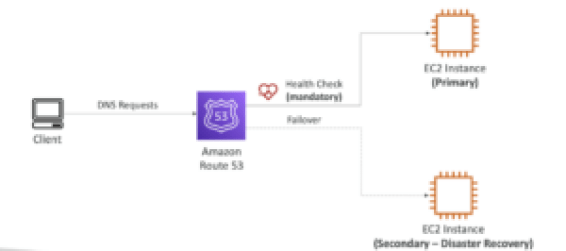
When to Use It:
- For critical applications where uptime is a top priority.
- To provide disaster recovery capabilities by setting up active-passive failover.
- When you want to ensure continuous availability even during outages.
You can check more info about: Amazon Route 53 Routing Policies.


