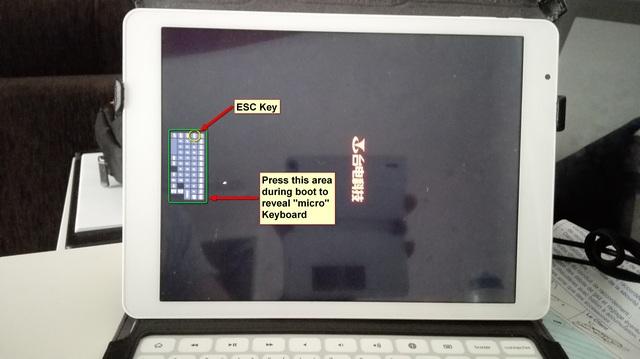Entering into Bios of Teclast X98 without physical Keyboard
Here are at least 2 ways to enter into Bios without physical keyboard.
1st :
You can get into the bios through windows by swiping in on right, settings, change PC settings, update and recovery, recovery, then under advanced startup click restart now. Then when it restarts click the advanced options then change uefi firmware. You should see teclast v 2.0X somewhere. alternatively you could download the windows to android file on the first page and see if it works correctly.
2nd :
BTW this trick might help someone: the BIOS does have an on-screen keyboard, at the AMI logo touch the bottom of the screen. The ESC key (near top left, it's a tiny keyboard) takes you into the BIOS. So you don't always need a keyboard attached to do BIOS-related activities. You need to be quick, but once you're in you can change the Prompt Timeout in the BIOS so it'll wait longer before booting - I've set mine to 10 seconds.
In fact it seems that you can touch anywhere to reveal the soft keyboard.