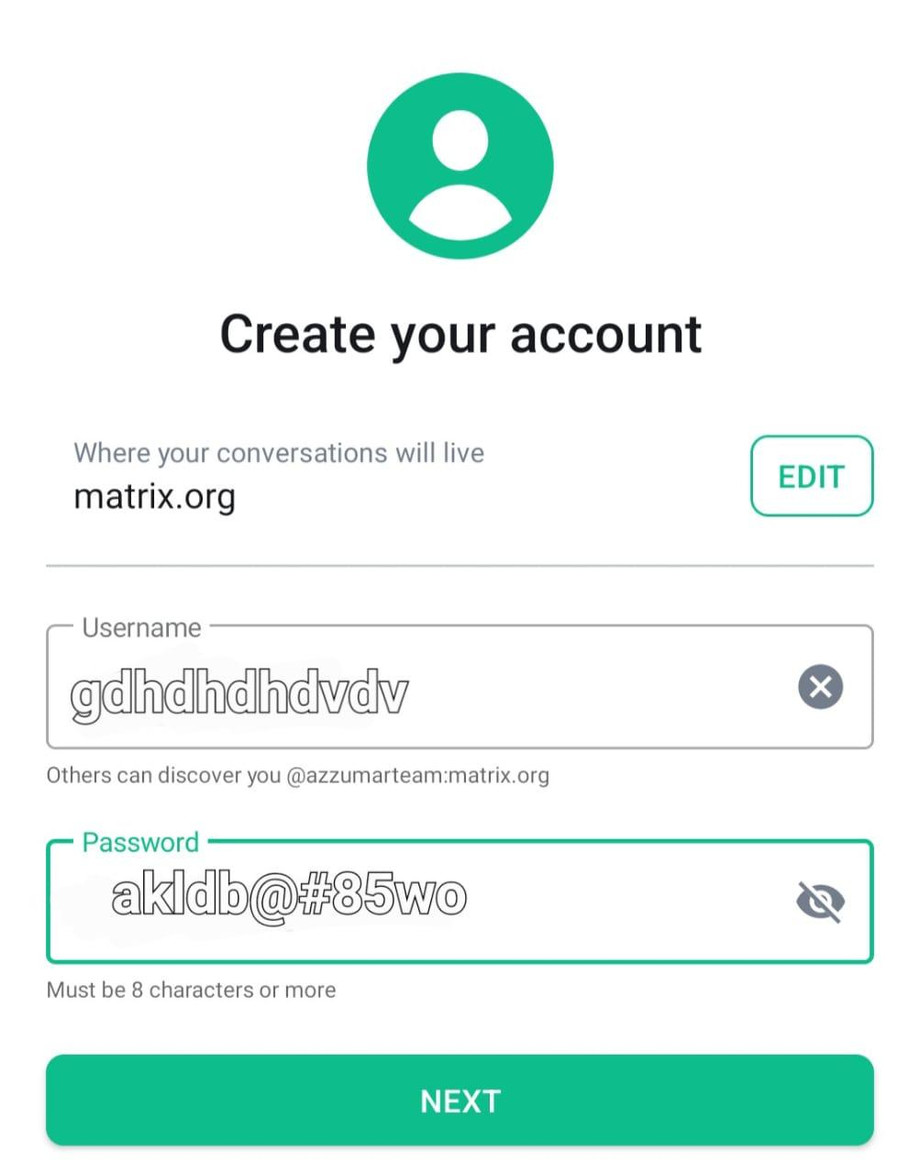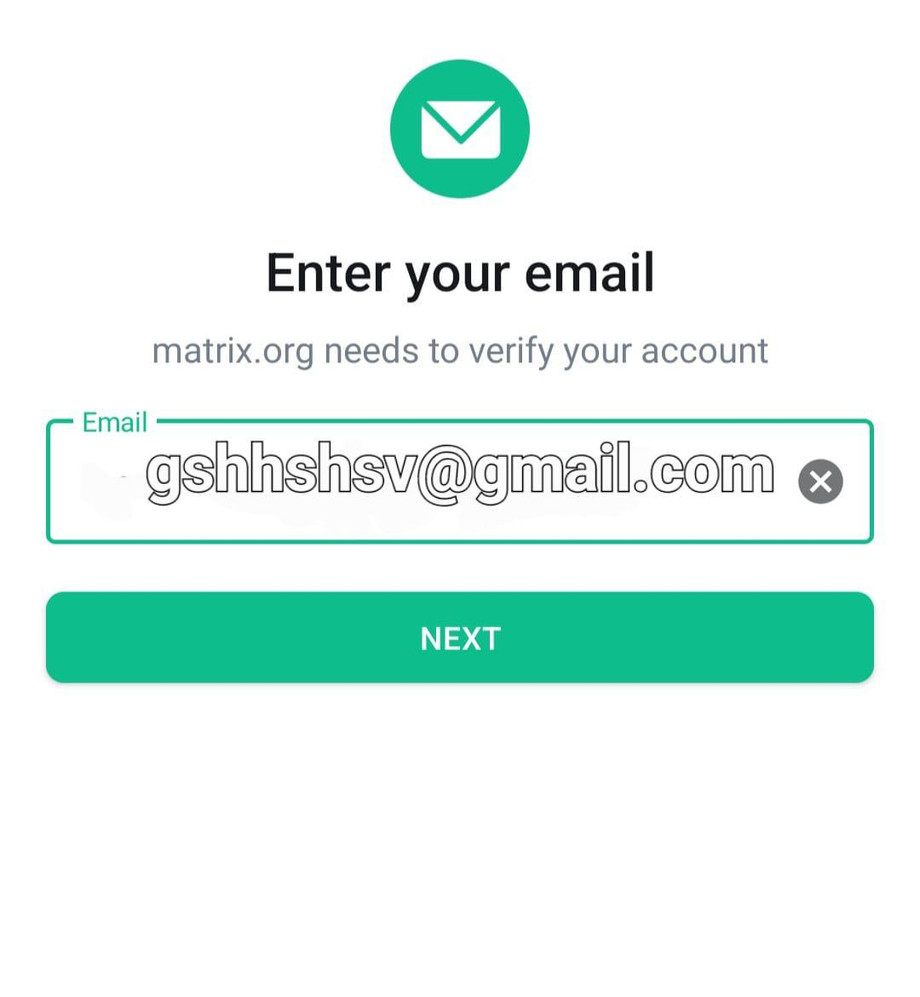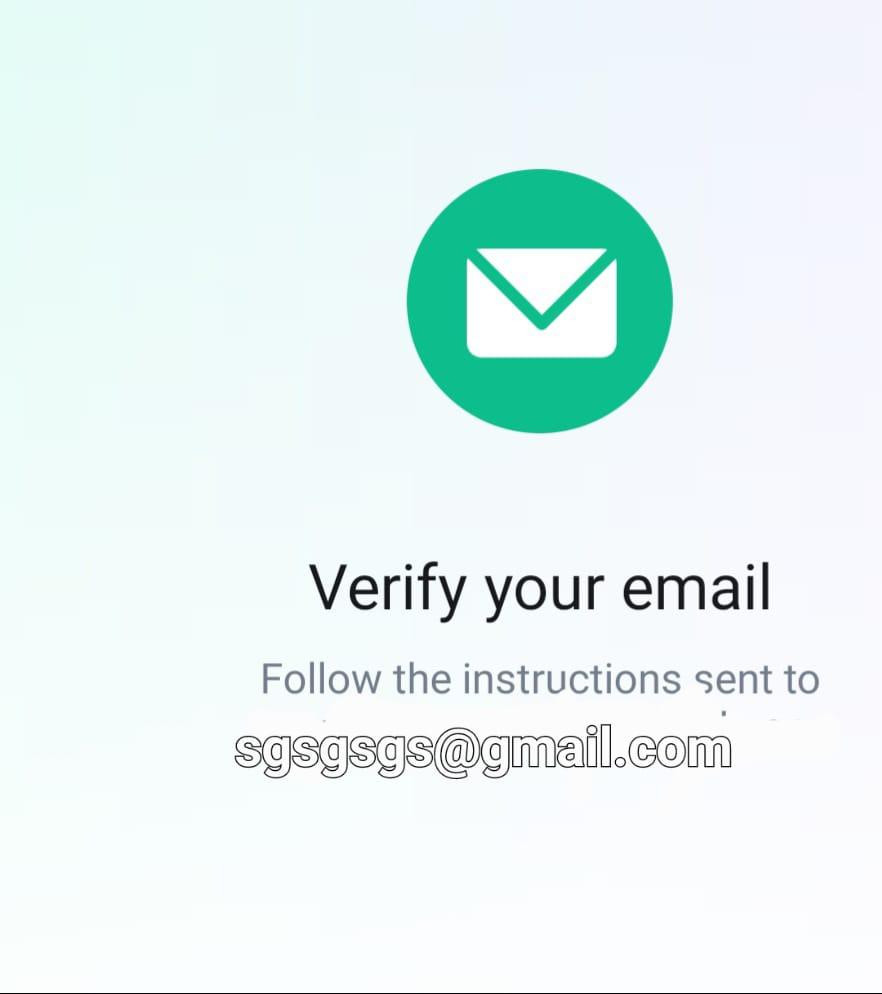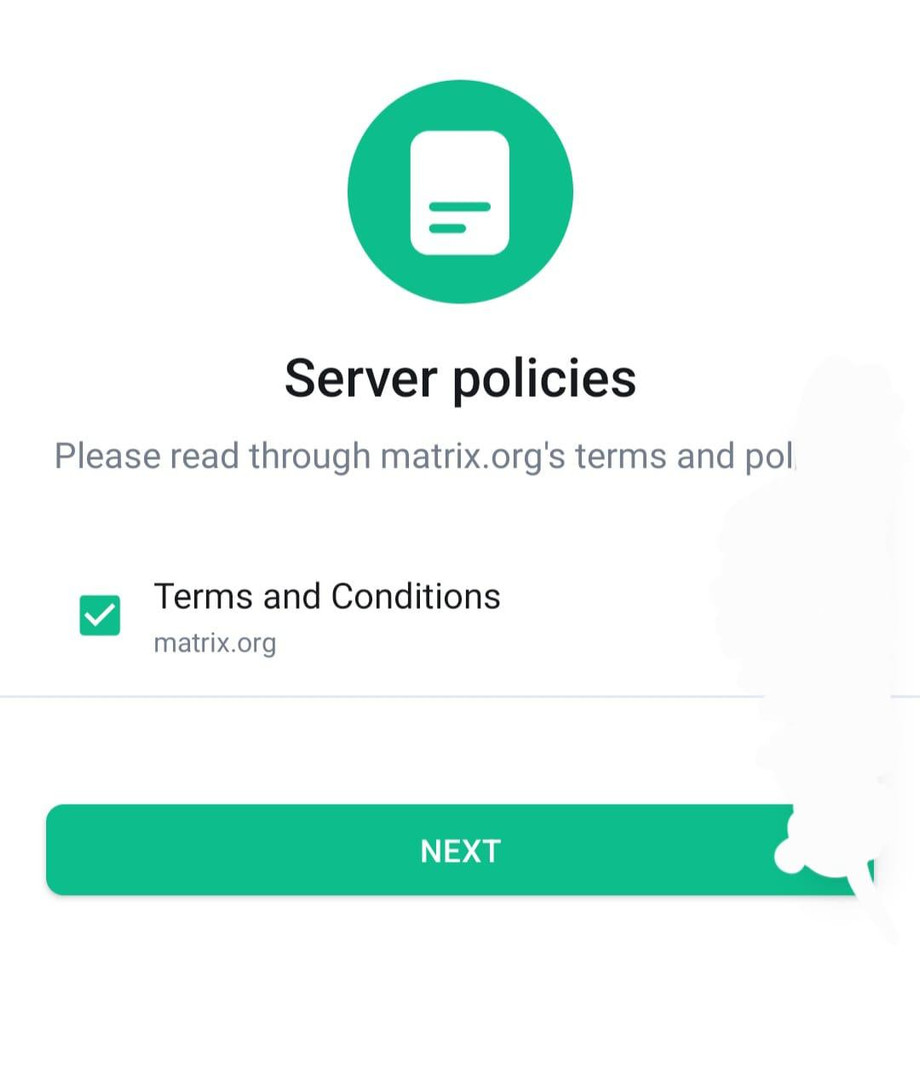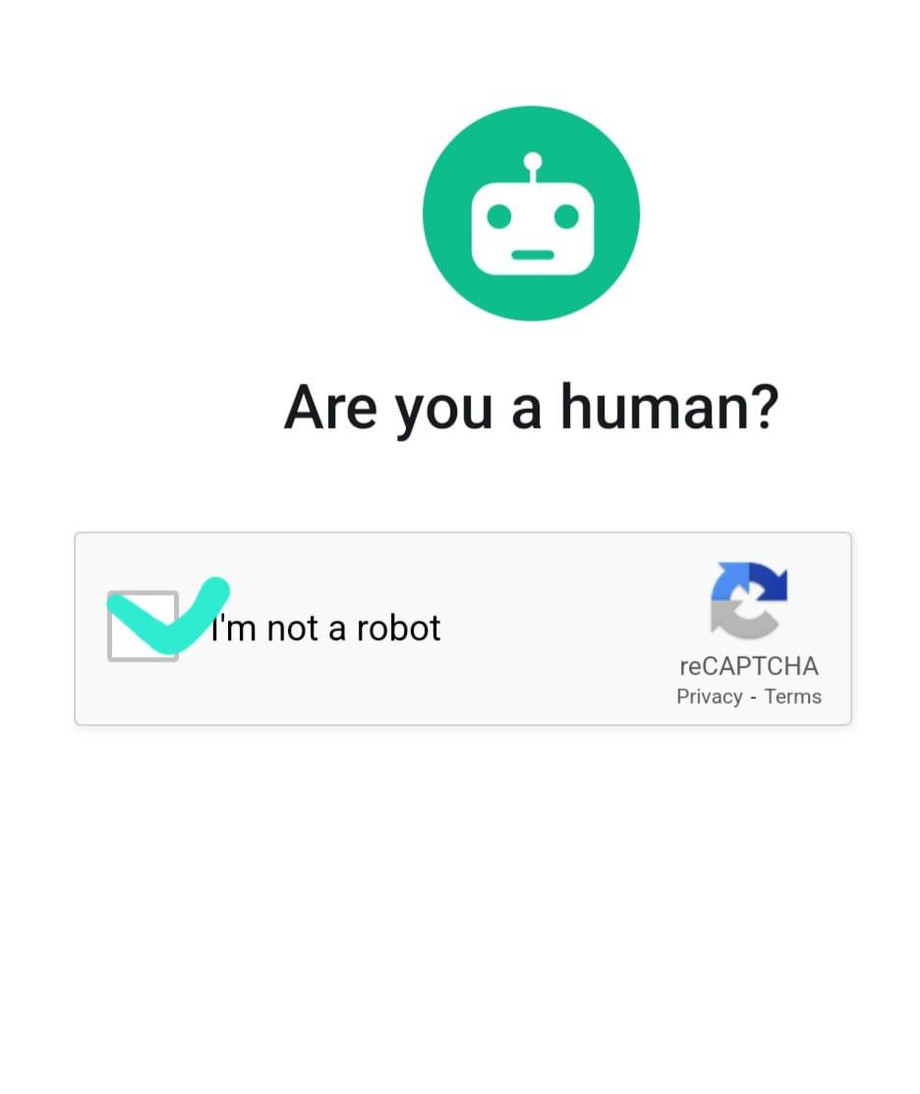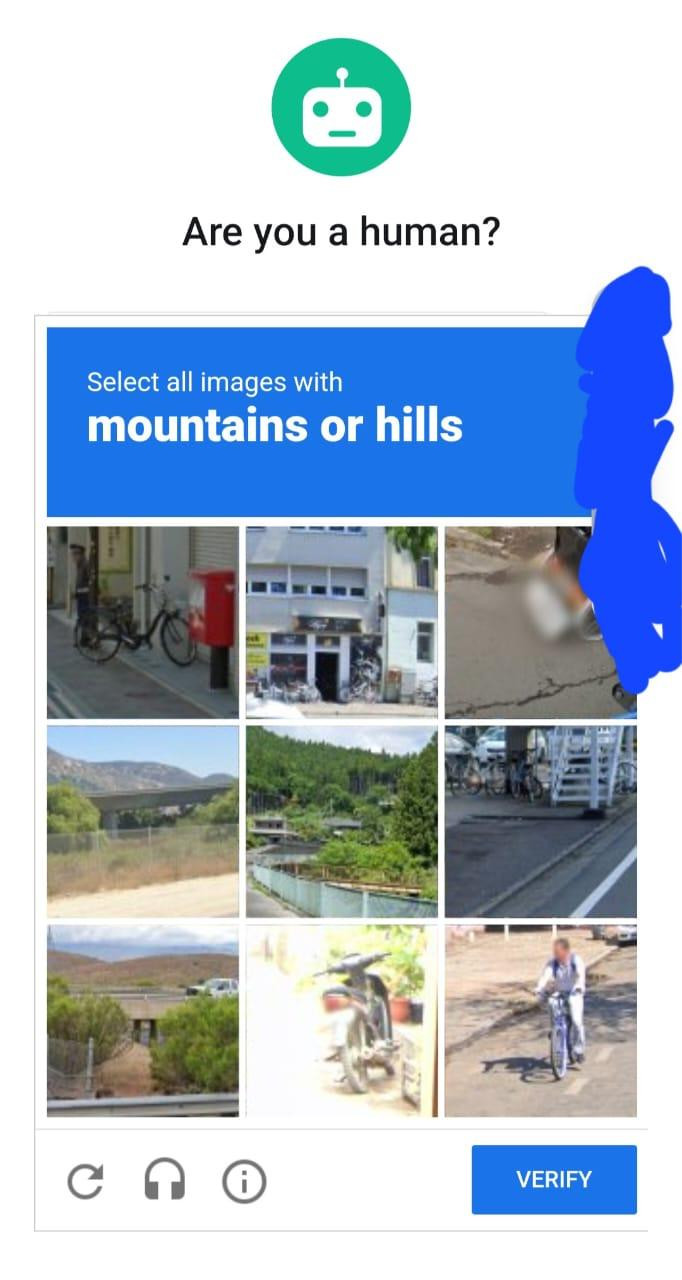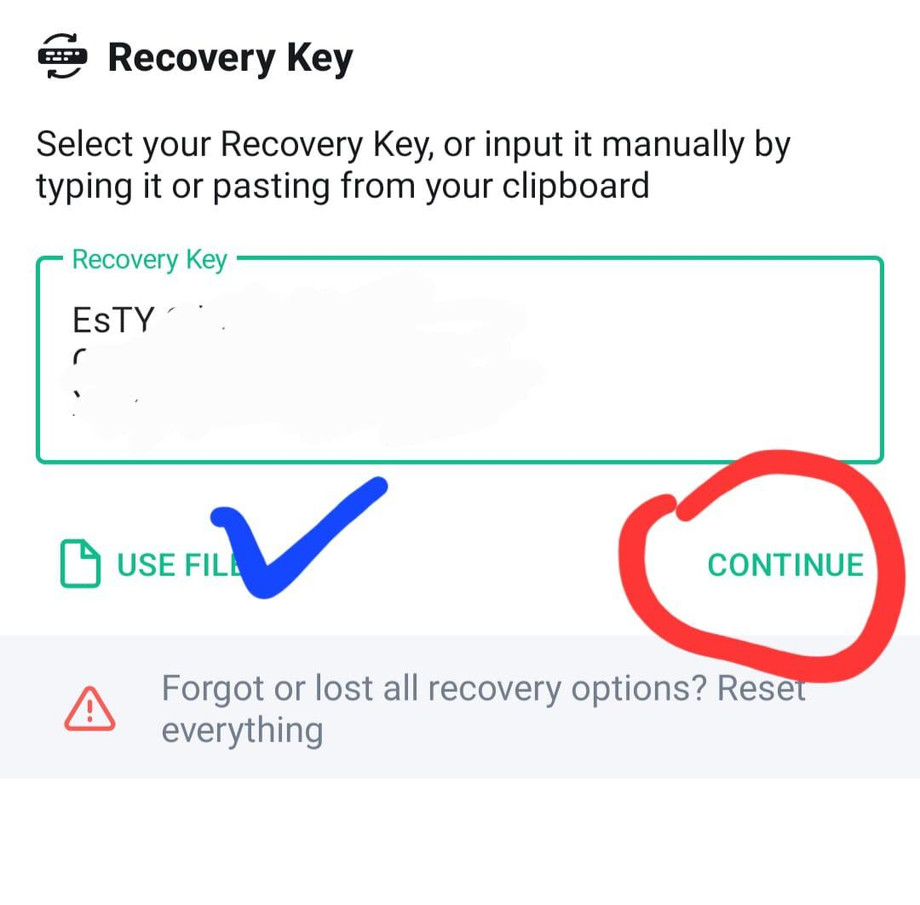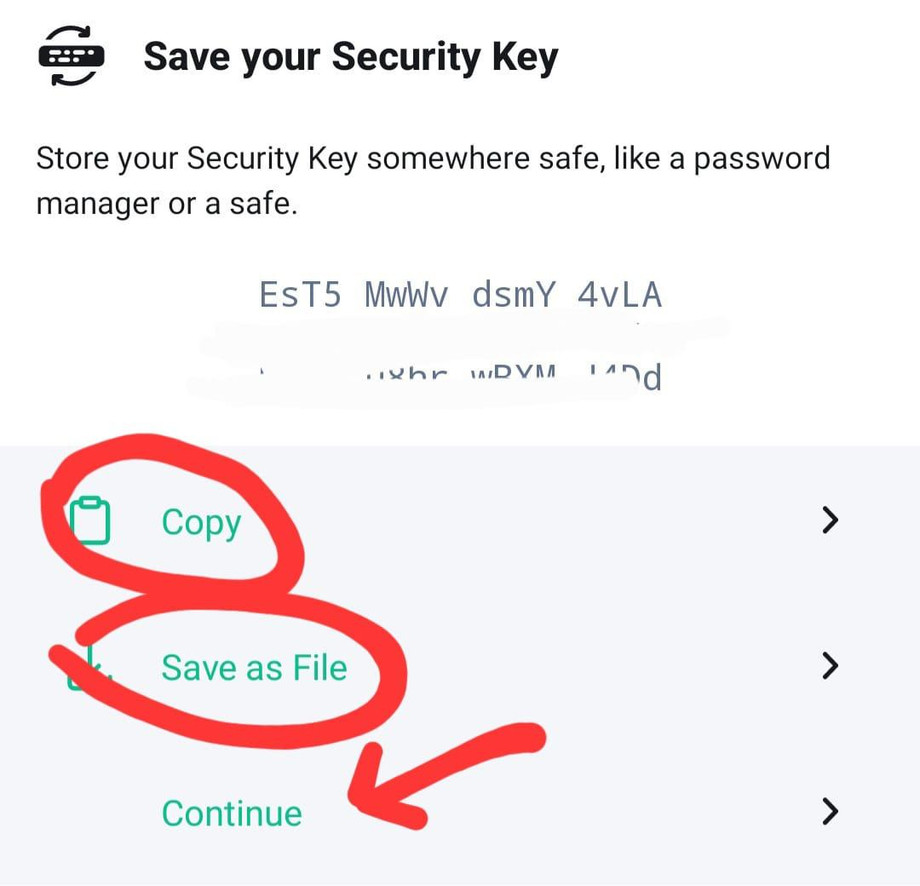Who will you chat to the most?
we'll help you get connected
1. Friends and family
2. Teams
3 Communities
Not sure yet? / Skip this qusetion
আপনি এখন Skip this qusetion এ ক্লিক করবেন!
এখন আপনার সামনে নতুন একটি পেইজ চলে আসবে।
যেমন. Create your account
1. Username
........... আপনি ইচ্ছে. যেমন azzumar
2. Password
এখানে সর্বনিম্ন ৮ ডিজিট এর পাসওয়ার্ড দিতে হবে! ৮ এর অধিকও দিতে পারবেন।
এখন Next
এখন নতুন আরেকটি পেইজ চলে আসছে।
Enter your email
. [Email ]
এখনে email দিয়ে,
Next এ ক্লিক করুন
এখন নতুন আরেকটি পেইজ চলে আসছে।
Verify your email
আপনি যে email address দিছেন। সেই email এর ইনবক্সে মেসেজ দেখুন।
এই মেসেজ টা আসছে।
You have asked us to register this email with a new Matrix account. If this was you, please click the link below to confirm your email address:
Verify Your Email Address
If this was not you, you can safely disregard this email.
Thank you.
এখানে আপনাকে
Verify Your Email Address
লেখাগে ক্লিক করতে হবে!
তারপর নতুন আরেকটি পেইজ চলে আসবে।
এরকম লেখা থাকবে!
Your email has now been validated, please return to your client. You may now close this window.
এখন আপনি আপনার Element app এ ফিরে যান।
দেখুন
এমন একটি পেইজ চলে আসছে!
server policies
নিচে দেখুন লেখা
Teams and conditions
এখনে খালি ঘরে ✅ দিয়ে দিন!
এখন আবার Next
এখানে Are you a human?
এরকম পেইজ চলে আসবে।
নিচে
I'm not a robot
এর পাশে খালি ঘরে ✅ দিয়ে দিন
আবারও নতুন আরেকটি পেইজ চলে আসবে।
Are you a human?
নিচে দেখুন
Select al images with
mountains or[ hills ]
এখানে
mountains or [ এখানে, hills, ইত্যাদি লেখা থাকবে। এখানে যা লেখা সেই ছবি গুলো Select করে!
Verify ক্লিক করুন।
এখন আপনার account হয়েছে গেছে।
আপনি যদি sign out করতে চান
!
তাহলে আপনাকে Security key সংরক্ষণ করে রাখতে হবে। পরবর্তী সময় লগইন করলে আপনার কাছে Security key চাইবে। তখন Security key না দিলে আপনার মেসেজ গুলো আপনি দেখতে পারবেন না। এরকম দেখাবে সব মেসেজ
Watiting for this message, this may take a while
এখন আপনাকে
Verify this device এ ক্লিক করতে হবে
এবং
Recovery keyদিতে হবে।