Bashed Patch tutorial
by Desidiosus aka Ub3rpr0
1. Download and install Wrye Bash or if you hate installers use the standalone optional.
2. Open Wrye Bash and select all mods in the list of 'Mods' tab by pressing CTRL + A.
3. Right click any item on the list and choose 'Mark Mergeable'. 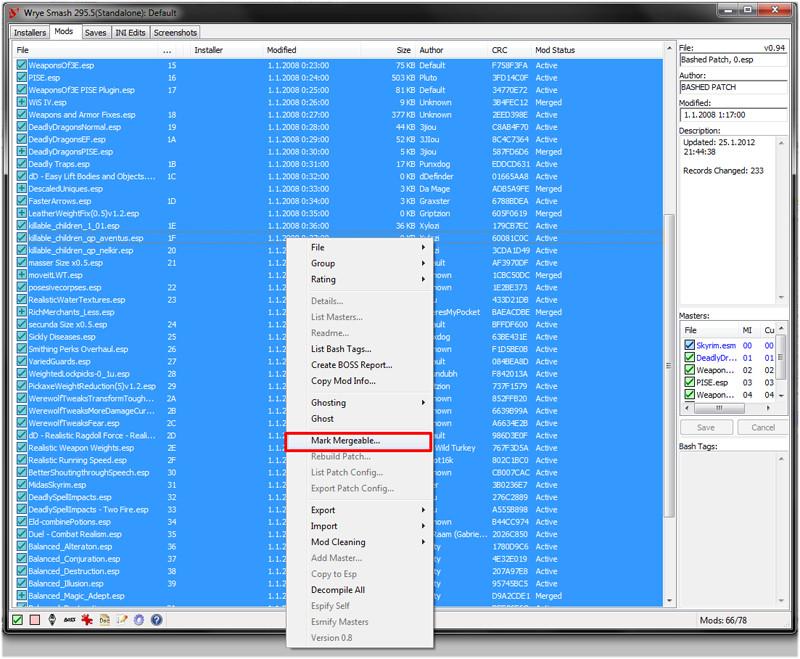
4. Run BOSS. (Wrye Bash has a button to run it in the bottom.) If you don't have it, get it HERE.
5. Check the BOSS log for Bash Tag Suggestions. If found, select the mod from Wrye Bash's modlist and in the bottom right corner right click the Bash Tags space and choose the suggested tags. This was automatic for Oblivion and FO3 but the Delev and Relev tags were missing now.
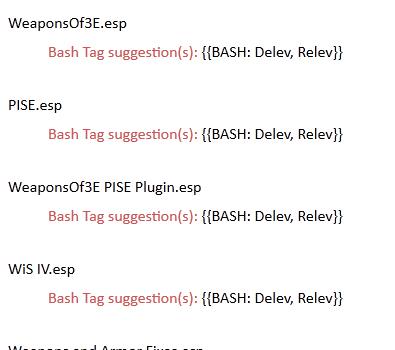
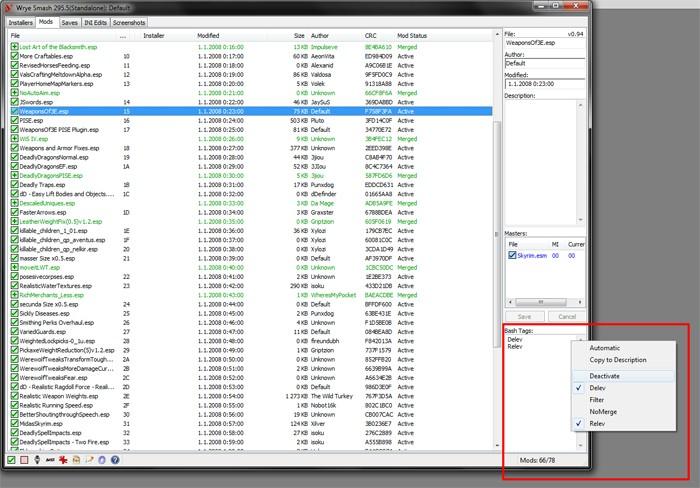
6. Find 'Bashed Patch, 0.esp' from the modlist and MOVE IT LAST ON YOUR LOAD ORDER. *VERY IMPORTANT*
7. Select the Bashed Patch esp, right click it and choose 'Rebuild Patch'. You will be prompted to deactivate some mods so click OK/Yes.
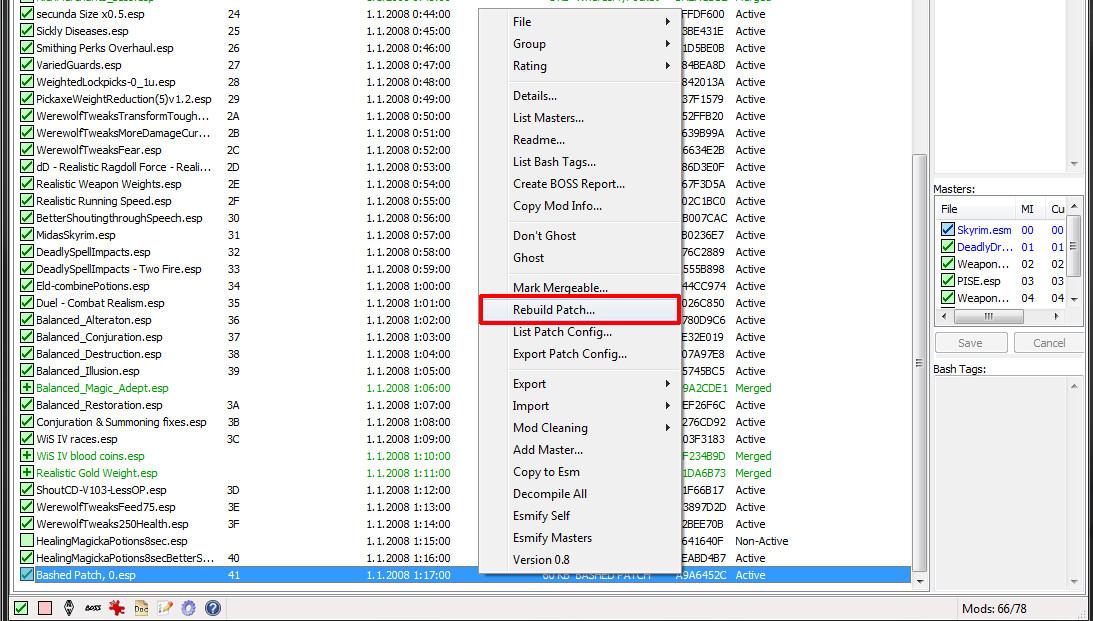
8. New window pops up that shows which mods will be merged. Check that it's fine and then click the 'Build Patch' button.
9. Activate the Bashed Patch in your modlist if it's not activated already and go play the game!
