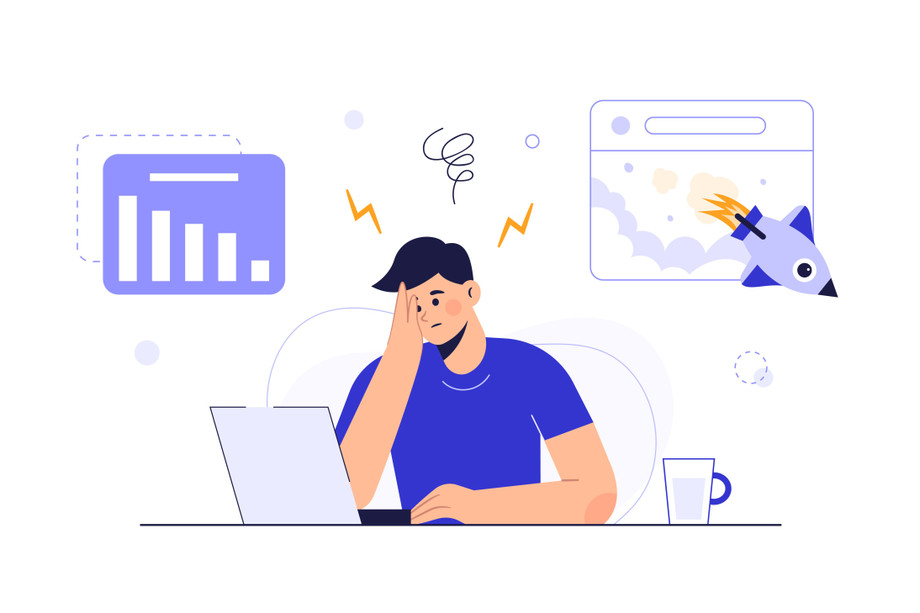Every revolutionary app, from the one you use to order coffee to the complex platforms that run global logistics, began as a simple idea. It’s an exciting moment, that initial spark of "What if?" But in the journey from concept to code, from whiteboard to the app store, a harsh reality sets in: the path is full of pitfalls.
The tech industry is littered with "ghost apps" and digital graveyards full of projects that went wildly over budget, missed their launch window, or simply failed to function. The Standish Group’s "Chaos Report" has highlighted for years that a significant percentage of IT projects are "challenged" (delayed or over-budget) or fail outright.
This reality is so common that app development delays are often seen as an inevitable cost of doing business.
But they are not.
Failure and delay are almost always symptoms of a deeper, identifiable problem. These projects don't fail by chance; they fail by choice—or rather, by a series of poor choices and oversights. Understanding these reasons is the first and most critical step in ensuring your project lands in the "successful" column.
Here are the top 7 reasons why app development projects get delayed or fail completely, and more importantly, how you can prevent them.
1. Unclear Project Scope and Bad Planning
This is, without a doubt, the number one project killer.
The Problem: The project kicks off with a "big vision" but no specifics. The client wants to "build the next Uber," but what does that really mean? Does it need surge pricing? In-app chat? A driver-side and a rider-side? Without a precise blueprint, you're not building a house; you're just nailing boards together and hoping it doesn't collapse.
Why it Leads to Failure: This vagueness gives birth to the project's mortal enemy: scope creep. As development progresses, new ideas pop up: "Ooh, can we just add a small ratings feature?" "You know what would be cool? If it also integrated with Spotify." Each "small" addition adds time, complexity, and cost, stretching the timeline and budget until they snap. The team is building a moving target, and morale plummets as the finish line keeps getting pushed back.
How to Prevent It:
-
Invest in a Discovery Phase: Before a single line of code is written, a dedicated "Discovery" or "Scoping" phase is essential. This is a deep-dive workshop involving all stakeholders (business, technical, marketing) to define the exact parameters of the project.
-
Create a Detailed Project Requirements Document (PRD): This document is the project's bible. It should define every feature, user flow, and technical requirement.
-
Use the MoSCoW Method: Prioritize all features into Must-Haves, Should-Haves, Could-Haves, and Won't-Haves (for this version). This creates a clear roadmap for a Minimum Viable Product (MVP) and manages expectations.
2. Unclear Requirements and Business Objectives
Closely related to scope, this failure is about not knowing why you are building the app in the first place.
The Problem: The team is focused on features (the "what") but has no idea about the business goals (the "why"). They might build a technically brilliant feature that no user actually needs or that doesn't contribute to the business's bottom line (e.g., increasing revenue, reducing support calls, or improving user retention).
Why it Leads to Failure: When the "why" is missing, developers and designers have to make assumptions. These assumptions are often wrong. This leads to endless rework cycles deep into the development process. Worse, the project can be "successfully" completed—on time and on budget—only to "fail" in the market because it solves a problem that doesn't exist or misses its target audience completely.
How to Prevent It:
-
Define Success First: What does a successful launch look like? Is it 10,000 downloads? A 5% increase in sales? A 20% reduction in customer service time? Define these Key Performance Indicators (KPIs) from day one.
-
Create User Personas: Who is this app for? What are their pain points? "Everyone" is not a target audience.
-
Write User Stories: Every feature should be framed as a user story: "As a [type of user], I want [an action/feature] so that I can [achieve a benefit/goal]." This links every piece of work directly back to user value and a business objective.
3. Unrealistic Budget and Timelines
This is the classic case of "You can have it good, fast, or cheap. Pick two."
The Problem: The client wants a feature-rich, complex application with the budget and timeline of a simple brochure website. This disconnect is often driven by wishful thinking or a "race to the bottom" bidding process where the cheapest-sounding proposal wins, regardless of its basis in reality.
Why it Leads to Failure: An unrealistic budget forces the development team to cut corners. Quality assurance is rushed. Senior developers are replaced with junior ones. Proper architecture is skipped in favor of "quick and dirty" code. This "technical debt" piles up until the entire system becomes unstable, buggy, and impossible to update. The timeline inevitably slips, and the "cheap" project ends up costing twice as much in emergency fixes and rework.
How to Prevent It:
-
Be Honest About the "Iron Triangle": Acknowledge the relationship between Scope, Cost, and Time. If you increase the scope, you must increase the cost or the time (or both). If you need it faster, you must cut scope or increase the budget (to add more resources).
-
Build in Buffers: No project goes perfectly. A good project plan includes a 15-20% buffer in both the budget and timeline to account for the unknown unknowns—the unexpected bugs, a key team member getting sick, or a third-party API changing.
-
Prioritize with an MVP: Understanding how to avoid app development delay starts with being honest about what is truly essential for launch. A robust MVP that does one thing perfectly is infinitely better than a bloated, buggy app that tries to do everything poorly.
4. Poor Communication and Stakeholder Misalignment
You can have a perfect plan, a realistic budget, and a brilliant team, but if they don't talk to each other, the project will fail.
The Problem: The development team works in a "black box," providing no updates for weeks. The client, unsure of the progress, constantly "checks in," frustrating the team. Different stakeholders on the client side have conflicting visions and give contradictory feedback to the developers. There is no single source of truth.
Why it Leads to Failure: This leads to wasted work, a breakdown of trust, and team-wide "analysis paralysis." The development team builds what Stakeholder A asked for, only to be told by Stakeholder B that it's completely wrong. Morale collapses, deadlines are missed, and the final product is a messy compromise that pleases no one.
How to Prevent It:
-
Appoint a Single Point of Contact (SPOC): On both the client and development sides, there should be one person (like a Project Manager) who is empowered to make decisions and is the official channel for all communication.
-
Establish a Communication Cadence: Set a strict, regular schedule for check-ins. This could be a 15-minute daily stand-up, a 1-hour weekly demo, and a monthly steering committee meeting.
-
Use Centralized Tools: Don't let feedback and decisions get lost in email chains. Use a dedicated project management tool (like Jira, Trello, or Asana) for task tracking and a communication tool (like Slack or Teams) for daily discussion.
5. Choosing the Wrong Development Partner
In the quest to save money, many businesses make their most expensive mistake before the project even begins.
The Problem: The decision to hire a development team is based solely on the lowest price. The business selects a freelancer or an agency with no proven experience in their industry, no clear development process, and a portfolio that looks "good enough."
Why it Leads to Failure: A "cheap" team often costs more in the long run. They may use outdated technology, write messy, unscalable code (technical debt), or simply disappear when the project becomes difficult. The client is then left with a half-finished, non-functional product and has to hire a second, more expensive team to rescue the project, if it's even salvageable.
How to Prevent It:
-
Look for a Partner, Not a Vendor: The cheapest option is almost never the best. Look for a team that acts as a strategic partner. They should ask hard questions, challenge your assumptions, and be transparent about their process.
-
Check Their Process and Portfolio: A reputable mobile and web app development company will be proud to show you their work and explain how they built it. Ask for case studies relevant to your industry and scale. Call their references.
-
Prioritize Communication: During the sales process, how is their communication? Are they clear, professional, and responsive? This is the best indicator of what it will be like to work with them when problems inevitably arise.
6. Ineffective Project Management and Methodology
This is the failure of the "how." The team and the plan are solid, but the day-to-day process of getting the work done is broken.
The Problem: The wrong methodology is applied to the project. A rigid, "Waterfall" approach (where everything is planned upfront and built in inflexible phases) is used for a dynamic mobile app that needs to adapt to user feedback. Or, a team claims to be "Agile" but is really just "chaotic," with no sprint planning, no retrospectives, and no clear "Definition of Done."
Why it Leads to Failure: A bad process creates confusion. No one knows who is responsible for what. Deadlines are missed because dependencies weren't tracked. Developers are blocked, waiting for assets from designers who are waiting for feedback from the client. It’s a state of "organized chaos" that quickly devolves into just "chaos," bringing progress to a grinding halt.
How to Prevent It:
-
Choose the Right Tool for the Job: For most app projects, an Agile (or "Agile-like") methodology like Scrum is best. It works in short, 2-week "sprints," at the end of which a testable piece of the app is delivered. This allows for constant feedback and course correction.
-
Empower the Project Manager (PM): A good PM is the conductor of the orchestra. They are not just "note-takers"; they are responsible for clearing roadblocks, managing the backlog, and protecting the team from distractions.
-
Be Disciplined: A methodology only works if you follow it. Respect the process. Don't interrupt developers mid-sprint with "urgent" new ideas. Add them to the backlog to be prioritized for the next sprint.
7. Ignoring or Rushing Quality Assurance (QA)
This is the "last-mile" failure that can poison your entire project.
The Problem: The project is running late. The launch date is looming. To "make up time," the team decides to "just ship it" and "fix the bugs later." Testing is cut from a multi-week process to a 2-day quick-check, or it's offloaded onto the developers themselves, who are notoriously bad at finding their own bugs.
Why it Leads to Failure: The app launches. And it's a disaster. It crashes on specific devices, the payment gateway fails, or it has a glaring security hole. The first wave of users (your most valuable adopters) are met with a buggy, unprofessional experience. They flood the app store with 1-star reviews, from which your app's reputation may never recover. The "time saved" by skipping QA is now spent in a state of panic, doing "hotfixes" and damage control.
How to Prevent It:
-
Integrate QA from Day 1: QA is not a "phase" at the end of the project; it's a "process" that happens concurrently with development. As soon as a feature is "code complete," it should go to a dedicated QA tester.
-
Test Everything: A comprehensive QA plan includes:
-
Functional Testing: Does this button do what it's supposed to?
-
Usability Testing: Is the app intuitive and easy to navigate?
-
Performance Testing: What happens when 1,000 users log in at once?
-
Security Testing: Can this app be hacked?
-
-
Use a Mix of Manual and Automated Testing: Automated scripts can quickly test common user flows and regression, while human testers are essential for exploring edge cases and evaluating the user experience.
Conclusion: Success is Not an Accident
The road to a successful app launch is paved with intention, not luck. As we've seen, app development projects rarely fail because of a single, catastrophic event. They fail slowly, then all at once, from a thousand small cuts: a "small" feature added here, a "skipped" test there, a "misunderstood" email.
The common thread connecting all these failures is a lack of alignment, transparency, and realism.
The good news is that every one of these pitfalls is avoidable. By investing heavily in planning and discovery, fostering a culture of radical transparency, setting realistic expectations, and choosing a development partner who is truly invested in your business goals, you move your project from the "at-risk" category to the "poised for success" one.
An app development project is a significant investment of time, money, and resources. Don't let that investment be undone by a preventable mistake. By understanding why projects fail, you are already one step closer to launching a product that succeeds.