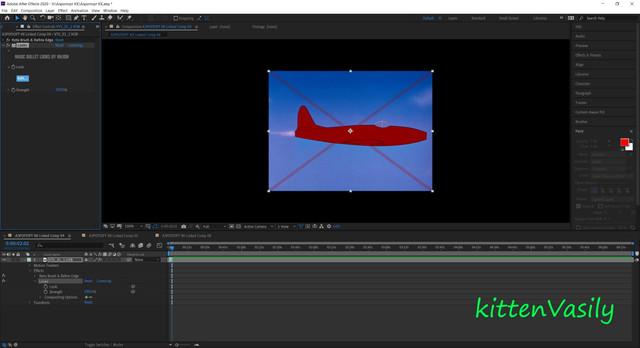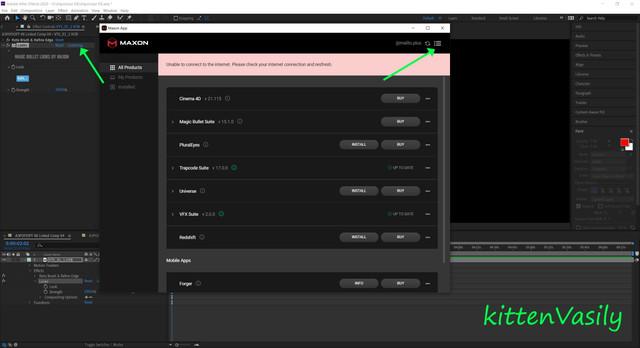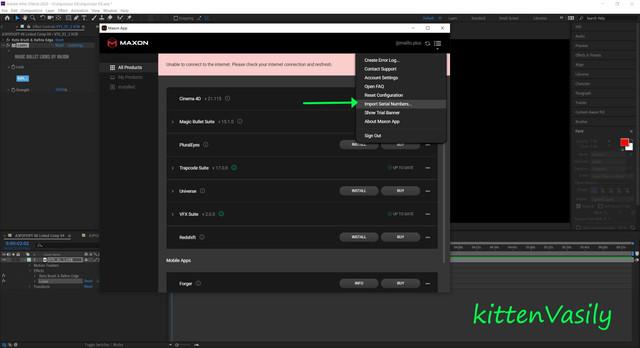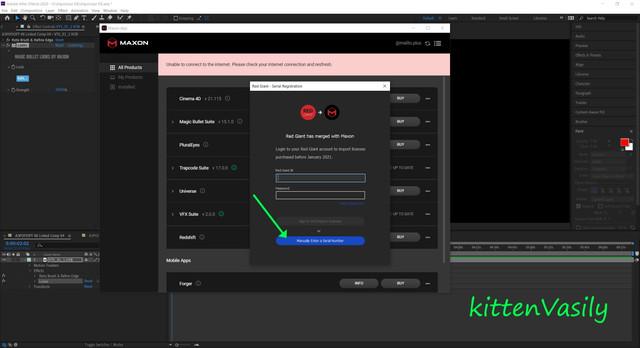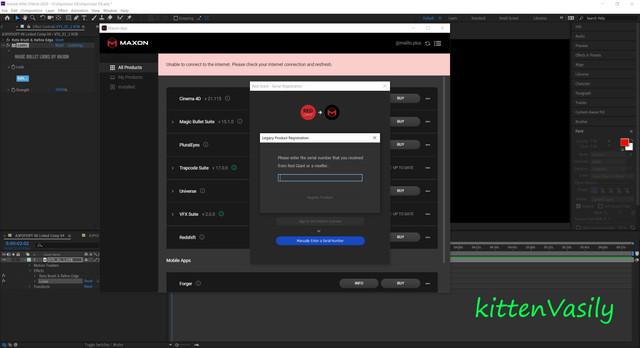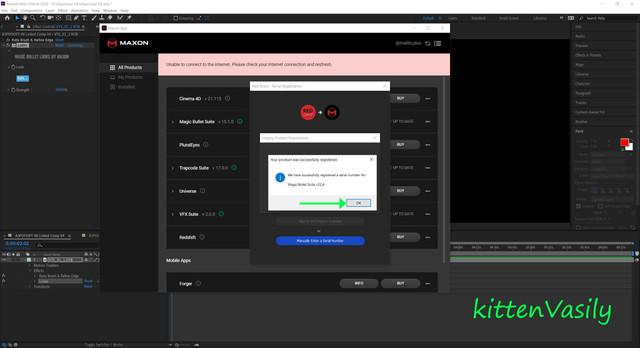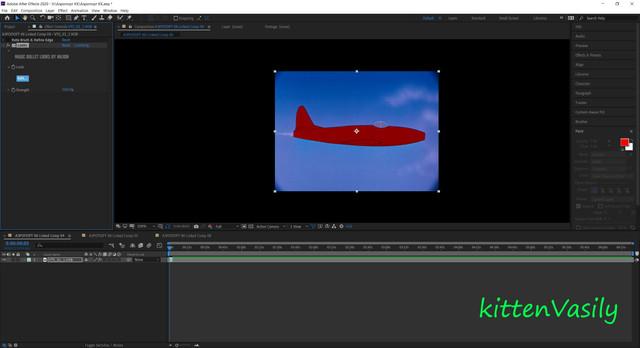Recommendations: Choose from 3 installation options that suits you.
Choose from 3 installation options that suits you.
Option 1 - Perpetual license - perpetual license, entering an activation code.
Options 2 and 4 - Unlicensed, activates all Maxon / Red Giant programs at once.
Options 2 and 4 are the same, they differ in the versions of the installed "Maxon App".
Option 3 - Volume customer licensed, activates all Maxon / Red Giant programs at once. The selected option must be used on all Red Giant/Maxon products.
The selected option must be used on all Red Giant/Maxon products. Strictly follow the sequence of actions.
Strictly follow the sequence of actions. Do not update the installed version of "Maxon App".
Do not update the installed version of "Maxon App". Do not update plugins through the "Maxon App".
Do not update plugins through the "Maxon App".
Possible problems: The Red Giant / Maxon plugin must be installed only after installing the "Maxon App".
The Red Giant / Maxon plugin must be installed only after installing the "Maxon App". If the plugin is installed, but in the "Maxon App" the "Install" button is visible opposite the plugin, the plugin is installed before the "Maxon App", it will not work.
If the plugin is installed, but in the "Maxon App" the "Install" button is visible opposite the plugin, the plugin is installed before the "Maxon App", it will not work.
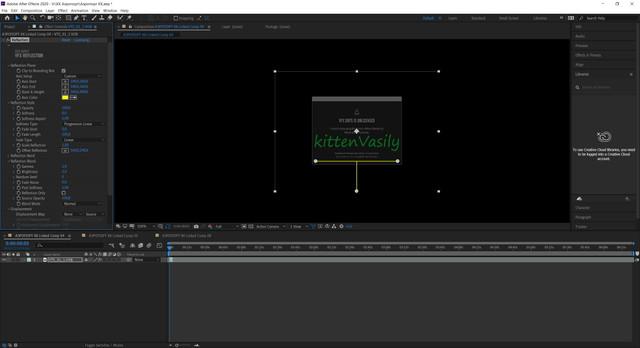
 If you have the Red Giant / Maxon plugin installed before installing the "Maxon App", the plugin must be uninstalled, reinstalled and only then activated.
If you have the Red Giant / Maxon plugin installed before installing the "Maxon App", the plugin must be uninstalled, reinstalled and only then activated. If the plugin is installed, but in the "Maxon App" the "Install" button is visible opposite the plugin and the plugin is activated, but does not work.
If the plugin is installed, but in the "Maxon App" the "Install" button is visible opposite the plugin and the plugin is activated, but does not work. The problem can also occur if you do not turn off the Internet.
The problem can also occur if you do not turn off the Internet.
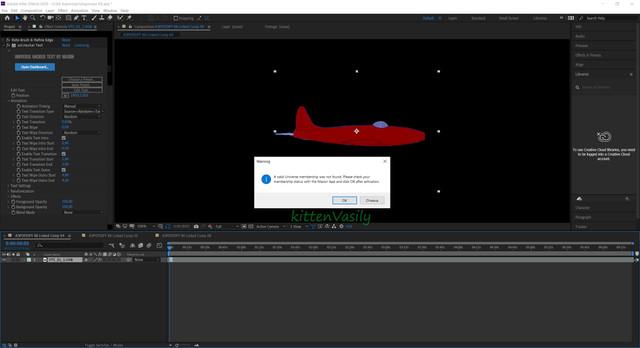
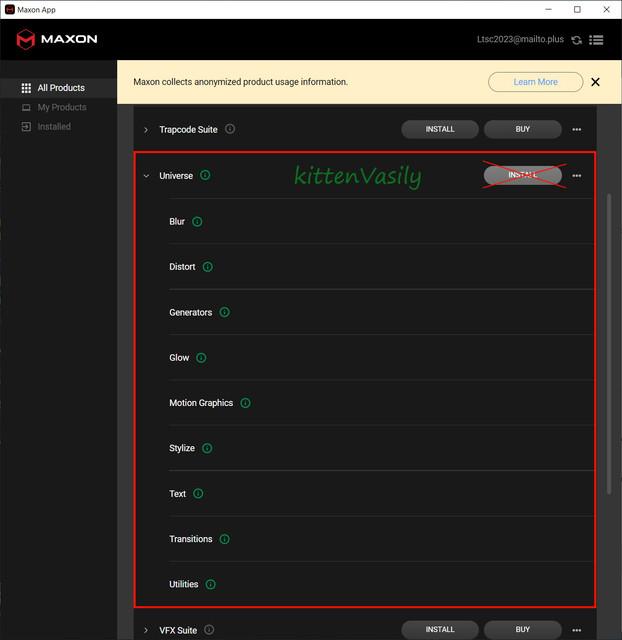
Remove all Red Giant/Maxon plugins.
In the "Maxon App" in the upper right corner, click on the 3 horizontal lines.
In "Maxon App" select "Reset configuration" - "Reset".
This will remove all licenses.
You need to log into your Maxon App account again.
Then install the plugins and activate them according to the instructions.
kittenVasily
---------------------------------------------
Installation:
Option 1:
Perpetual license - perpetual license, entering an activation code.
Turn on the Internet.
Install "Maxon App".
Click on the "Install" button.

Microsoft Edge Webview2 Runtime will download and install.
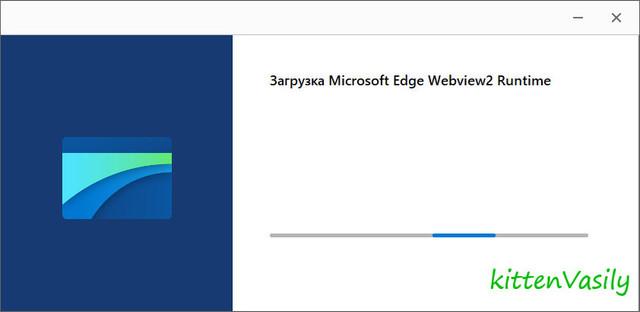
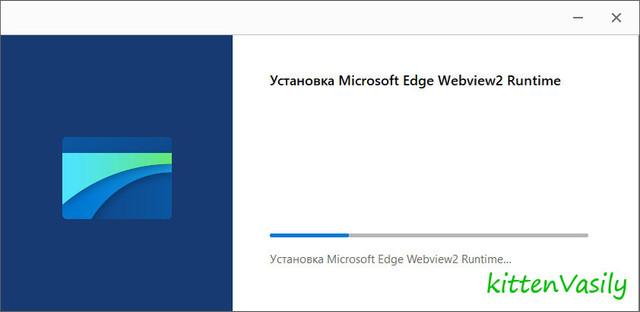
When the installation is complete, click on the "Close" button.
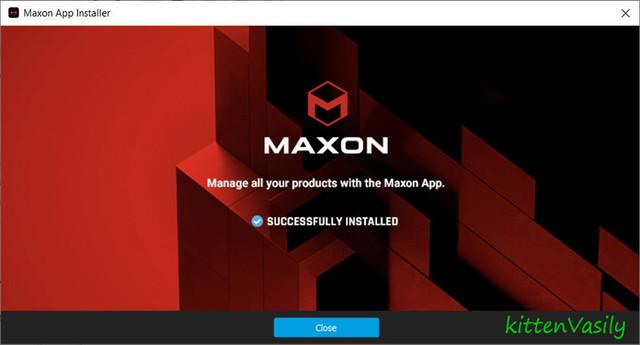
Close the "Maxon App" window. If you have already installed "Maxon App" and have an account, you do not need to do it again.
If you have already installed "Maxon App" and have an account, you do not need to do it again. There is also no need to update the "Maxon App" to the latest version.
There is also no need to update the "Maxon App" to the latest version.
Create a new account in Maxon or log in through a social network account.
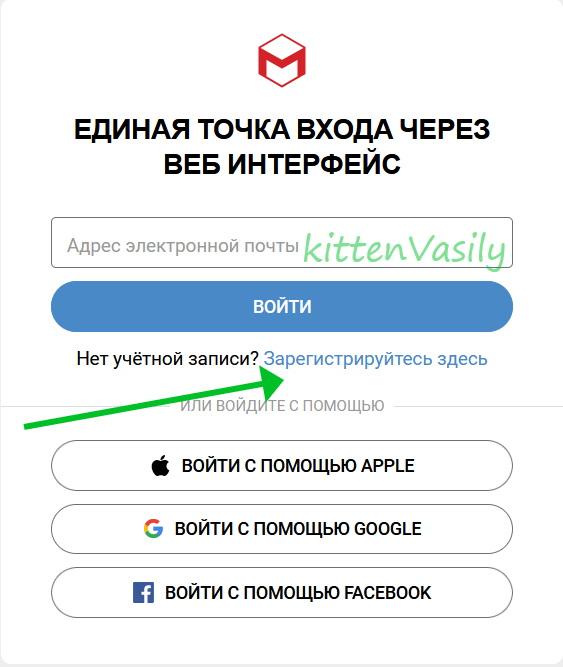
We register in the "Maxon App". You can enter any data.
You can enter any data. You can use a temporary email address.
You can use a temporary email address. Your email and password must be recorded for subsequent logins in the Maxon application.
Your email and password must be recorded for subsequent logins in the Maxon application.
We accept the License Agreement.
Click the "Continue" button.
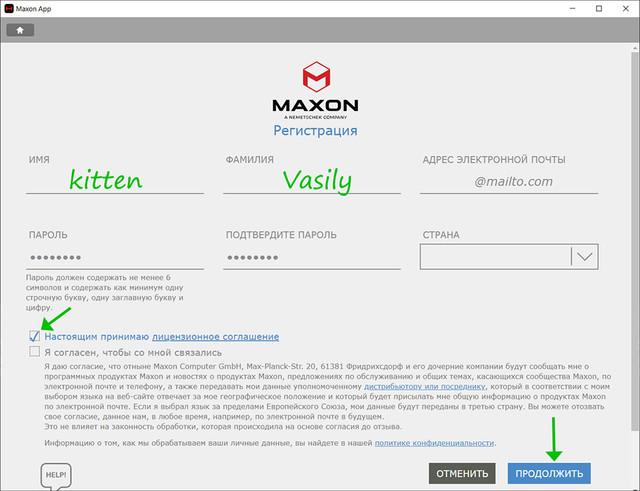
Click the "Exit and continue later" button.
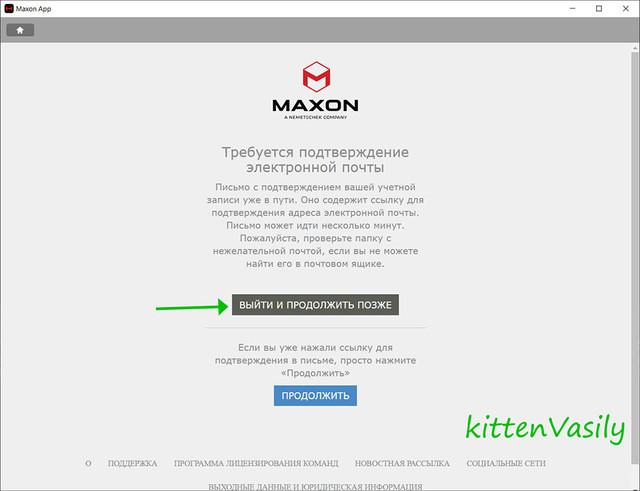
Close the Maxon App.
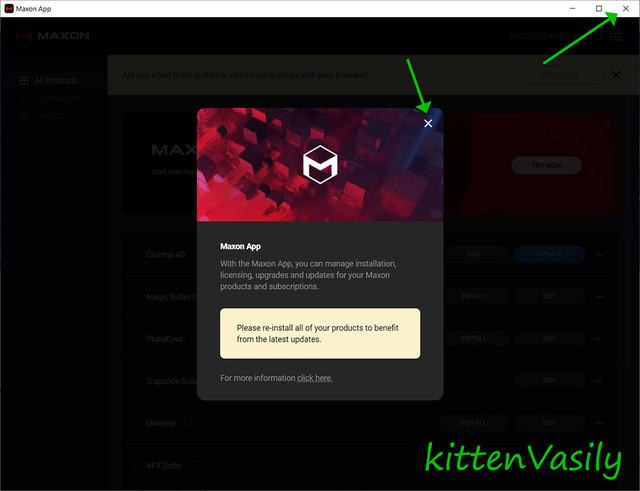
An email will be sent to you with a link to confirm your registration.
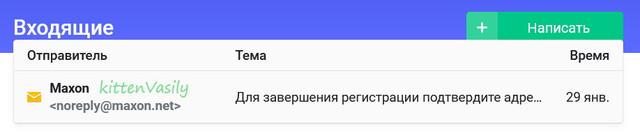
We confirm.
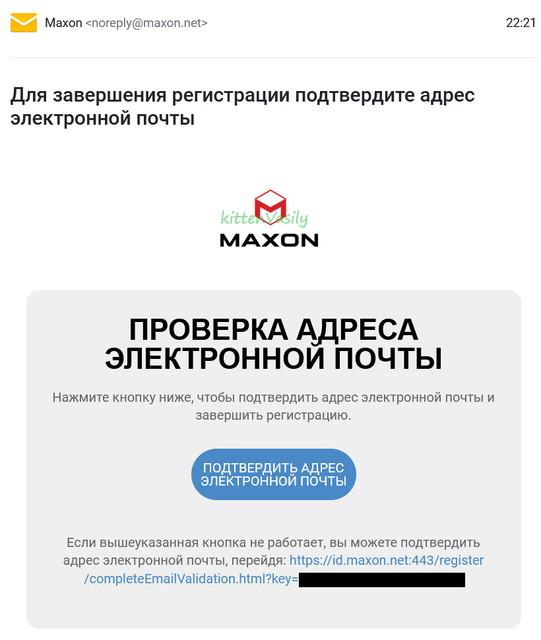
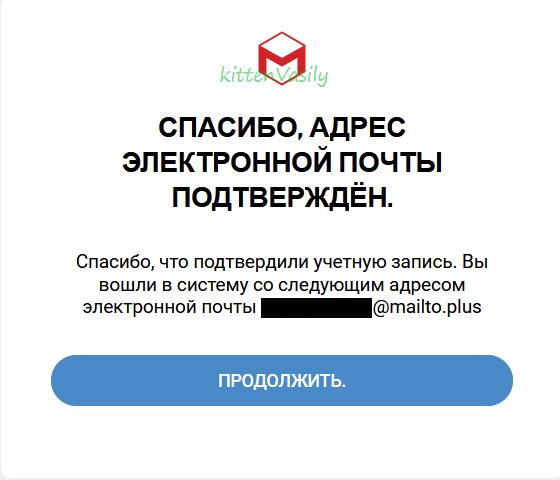
 If incoming reminders from Maxon are bothering you, you can remove the "Maxon Notifications" shortcut.
If incoming reminders from Maxon are bothering you, you can remove the "Maxon Notifications" shortcut.
Start - "Maxon App" - RMB on "Maxon Notifications" - Advanced - Go to file location - delete the "Maxon Notifications" shortcut.
OR
Open
C:\Users\PCNAME\AppData\Roaming\Microsoft\Windows\Start Menu\Programs\Maxon App
Remove the "Maxon Notifications" shortcut.
Be sure to turn off the Internet.
Install the program "Magic Bullet Suite.exe".
Click on the "Install" button.
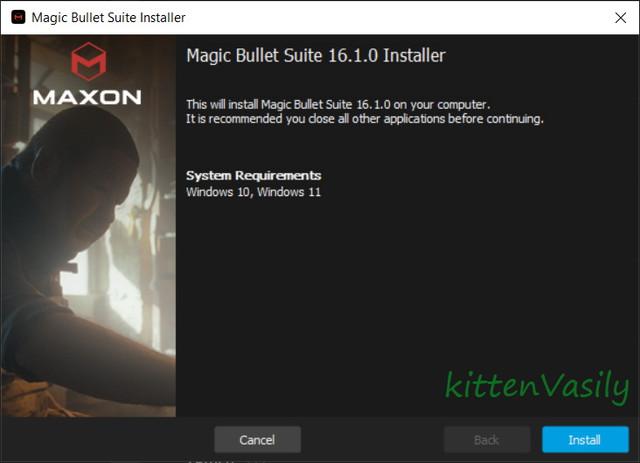
When the installation is complete, click on the "Close" button.
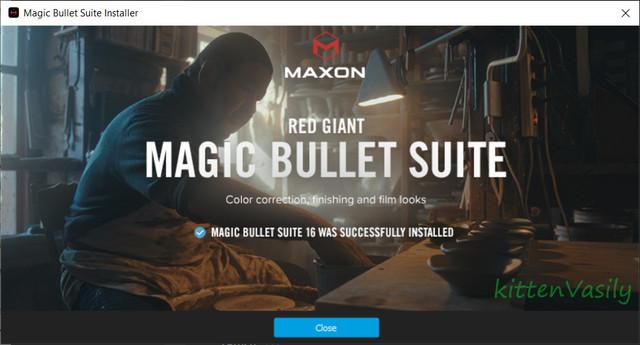
Launch Adobe After Effects CC.
We create a project/composition and apply any effect to the layer, for example
Effects - RG Magic Bullet - Colorista.
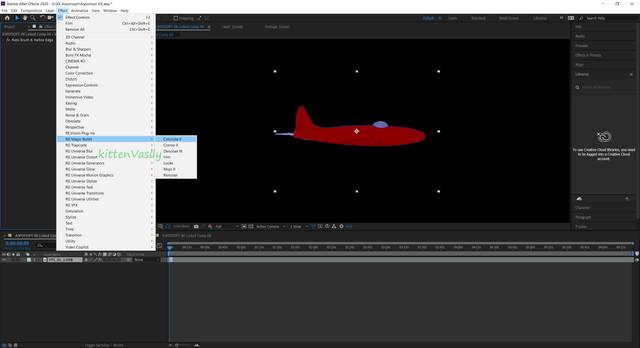
In the video, in the Composition window we see a red cross.
In the Effect Controls panel, in the effect tab, click on the “Licensing” button or the “Setup” button in the form of a right arrow and a square.
The "Maxon App" window will load.
In the upper right corner, click on the 3 horizontal lines.
Select "Import serial numbers".
If you had a previous version of the Magic Bullet Suite plugin set, the serial number will be automatically picked up (the serial numbers remain the same).
This is indicated by the inscription "Legacy Serial License".
If you are installing for the first time, you must enter the serial number and activate Maxon Magic Bullet Suite.
In the "Red Giant - Serial registration" window, click on the "Manually enter a serial number" button.
In the "Legacy product registration" window, enter the serial number:
COBK2245921573563861
COBK2245846563534111
Magic Bulled Cosmo
MBO231718931123456589
MBOK1245884249899024
Magic Bullet PhotoLooks
MBPF1000878235500959
Magic Bullet Mojo
18351606147844912995
MBMK1245868236810616
Magic Bullet Colorista
17591720194287199895
CL3K1245864582715611
Magic Bullet Frames
90122886123484181079
Magic Bullet Looks
84992923234555688189
MBLK1245875960562349
Magic Bullet Instant HD
17788068157758037805
Magic Bulled Denoiser
91592397112252804554
MBNK1245865095746168
Magic Bullet Film
FILK1245884461501298
Magic Bullet LUT Buddy
free
Click on the "Register product" button.
A window will appear with the message “Your product was successfully registered” indicating successful registration.
Click on the "Ok" button.
In the "Maxon App" window, a green circle will appear opposite the activated plugin and the ability to update it.
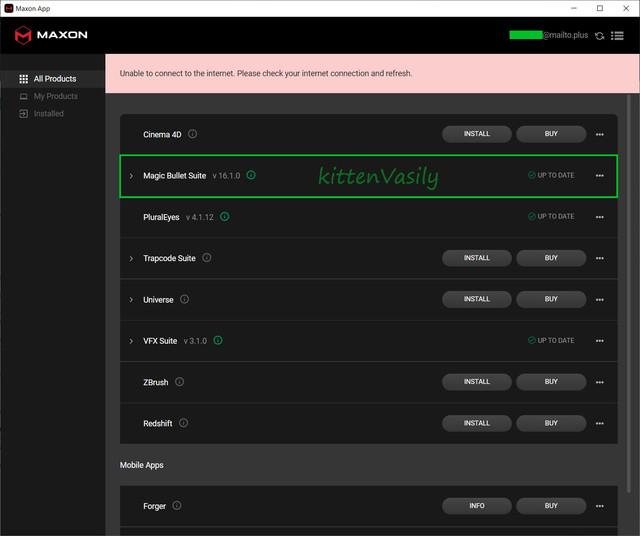
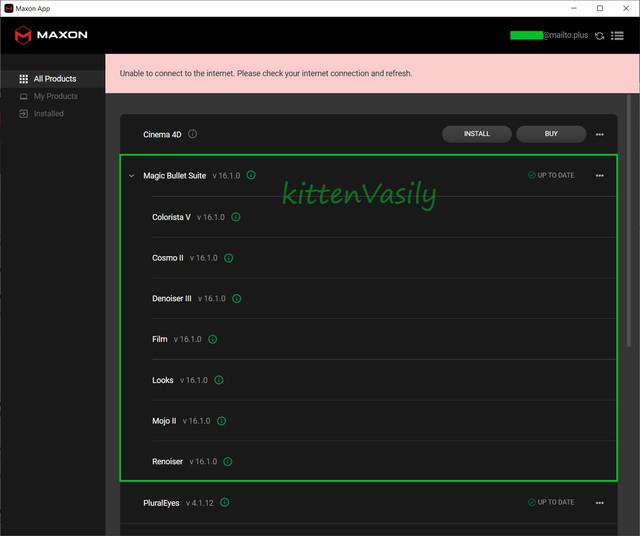
Close the "Maxon App" application.
There is no trial cross in the Program window in the video.
Turn on the Internet.
-------------------------------------------------- -
Option 2:
Unlicensed, activates all Maxon / Red Giant programs at once.
Be sure to turn off the Internet.
Install "Maxon App 3.1.1.exe".
Leave "Maxon App Manager" in "RLM" mode - do not log into your account (should not be in the upper right corner of your email almost from your account).
The message "Connection error" will appear in "Maxon App". There is no need to update "Maxon App" to the latest version.
There is no need to update "Maxon App" to the latest version. If incoming reminders from Maxon are bothering you, you can remove the "Maxon Notifications" shortcut.
If incoming reminders from Maxon are bothering you, you can remove the "Maxon Notifications" shortcut.
Start - "Maxon App" - RMB on "Maxon Notifications" - Advanced - Go to file location - delete the "Maxon Notifications" shortcut.
OR
Open
C:\Users\PCNAME\AppData\Roaming\Microsoft\Windows\Start Menu\Programs\Maxon App
Remove the "Maxon Notifications" shortcut.
Install "Magic Bullet Suite.exe".
Click on the "Install" button.
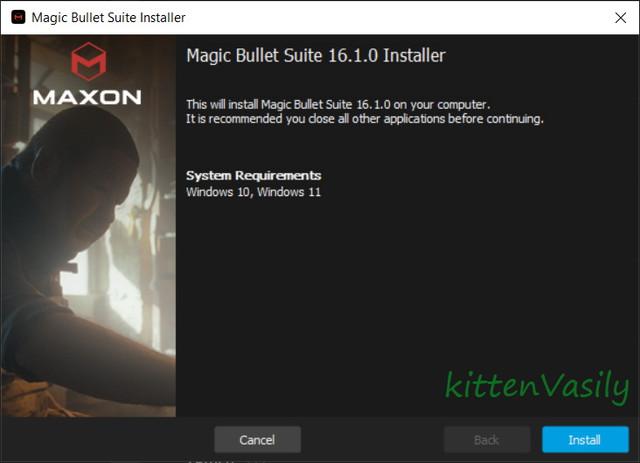
When the installation is complete, click on the "Close" button.
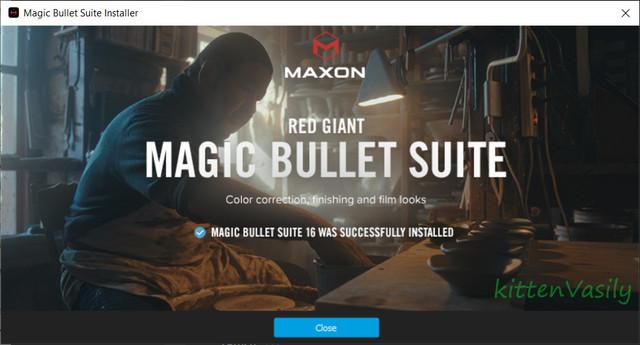
Install "Activation Service Unlocker 3.1.1.exe".
Launch Adobe After Effects CC.
We create a project/composition and apply any effect to the layer, for example
Effects - RG Magic Bullet - Colorista.
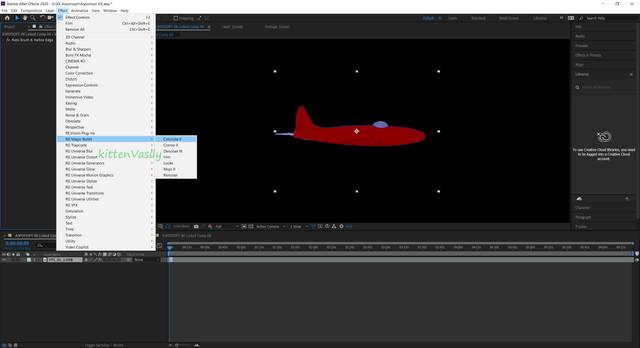
There is no trial cross in the Composition window in the video.
Turn on the Internet.
-------------------------------------------------- -
Option 3:
Volume customer licensed, activates all Maxon / Red Giant programs at once.
Be sure to turn off the Internet.
Install "Maxon App".
Click on the "Install" button.

Microsoft Edge Webview2 Runtime will download and install.
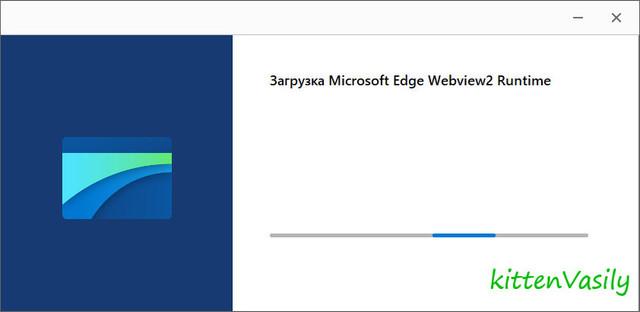
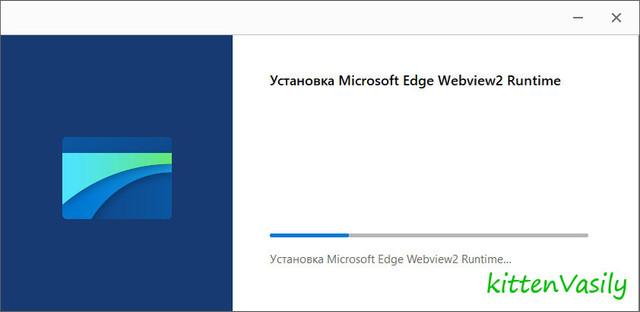
When the installation is complete, click on the "Close" button.
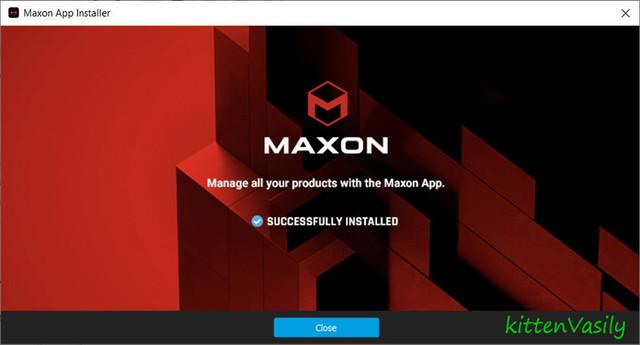
Close the "Maxon App" window.
Create this folder if it does not exist:
C:\ProgramData\Maxon\RLM
Copy "maxon.lic" to
C:\ProgramData\Maxon\RLM
The archive also has a "Shortcut" to quickly navigate to the specified path.
Stop the Red Giant service in the Task Manager (Ctrl+Alt+Del) - “Services” tab.
Copy “Red Giant Service.exe” to
C:\Program Files\Red Giant\Services
The archive also has a “Shortcut” to quickly navigate to the specified path.
Start the Red Giant service in the Task Manager (Ctrl+Alt+Del) - “Services” tab.
Launch the Maxon application.
You may be logged into a Maxon account or in RLM mode.
It does not matter.
You do not need to enter license keys for Red Giant. There is no need to update "Maxon App" to the latest version.
There is no need to update "Maxon App" to the latest version. If incoming reminders from Maxon are bothering you, you can remove the "Maxon Notifications" shortcut.
If incoming reminders from Maxon are bothering you, you can remove the "Maxon Notifications" shortcut.
Start - "Maxon App" - RMB on "Maxon Notifications" - Advanced - Go to file location - delete the "Maxon Notifications" shortcut.
OR
Open
C:\Users\PCNAME\AppData\Roaming\Microsoft\Windows\Start Menu\Programs\Maxon App
Remove the "Maxon Notifications" shortcut.
Install "Magic Bullet Suite.exe".
Click on the "Install" button.
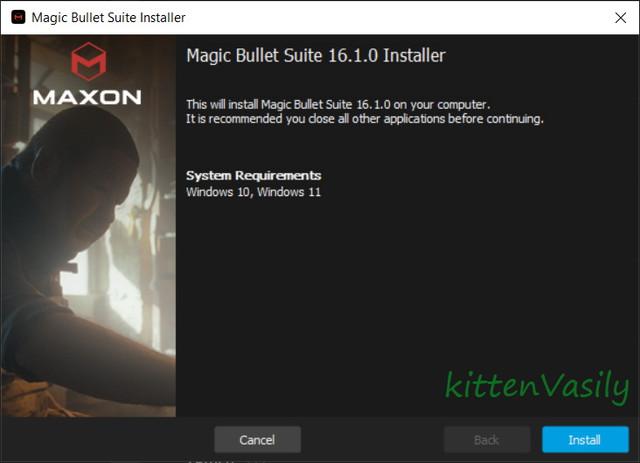
When the installation is complete, click on the "Close" button.
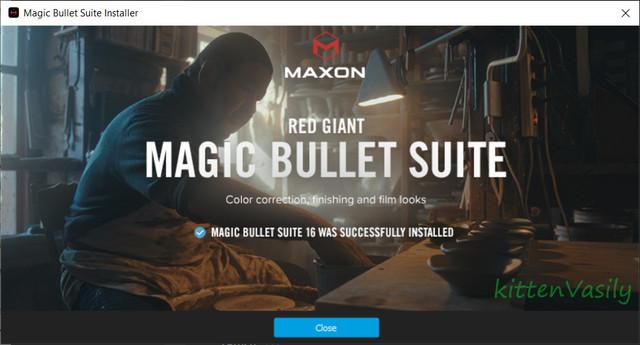
Launch Adobe After Effects CC.
We create a project/composition and apply any effect to the layer, for example
Effects - RG Magic Bullet - Colorista.
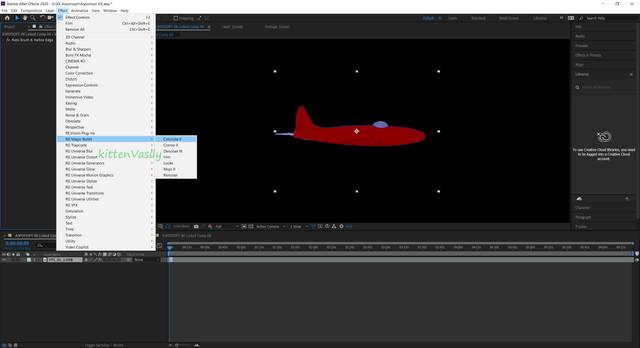
There is no trial cross in the Composition window in the video.
Turn on the Internet.
-------------------------------------------------- -
Option 4:
Unlicensed, activates all Maxon / Red Giant programs at once.
Be sure to turn off the Internet.
Install "Maxon App 2023.1.3.exe".
Leave "Maxon App Manager" in "RLM" mode - do not log into your account (should not be in the upper right corner of your email almost from your account).
The message "Connection error" will appear in "Maxon App". There is no need to update "Maxon App" to the latest version.
There is no need to update "Maxon App" to the latest version. If incoming reminders from Maxon are bothering you, you can remove the "Maxon Notifications" shortcut.
If incoming reminders from Maxon are bothering you, you can remove the "Maxon Notifications" shortcut.
Start - "Maxon App" - RMB on "Maxon Notifications" - Advanced - Go to file location - delete the "Maxon Notifications" shortcut.
OR
Open
C:\Users\PCNAME\AppData\Roaming\Microsoft\Windows\Start Menu\Programs\Maxon App
Remove the "Maxon Notifications" shortcut.
Install "Magic Bullet Suite.exe".
Click on the "Install" button.
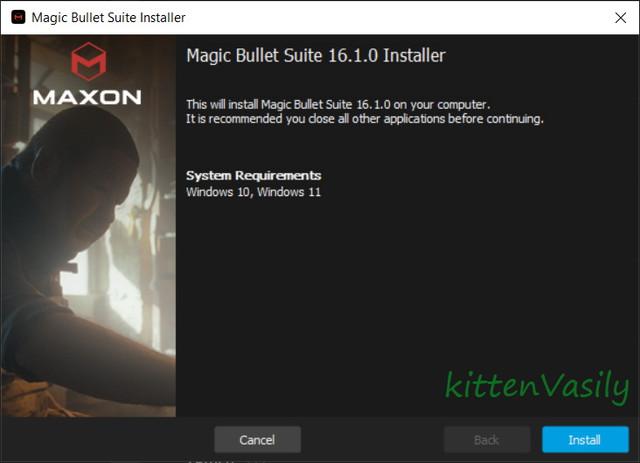
When the installation is complete, click on the "Close" button.
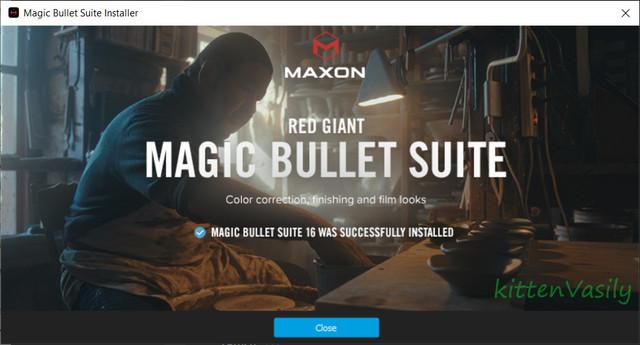
Install "Activation Service Unlocker 2023.1.3.exe".
Launch Adobe After Effects CC.
We create a project/composition and apply any effect to the layer, for example
Effects - RG Magic Bullet - Colorista.
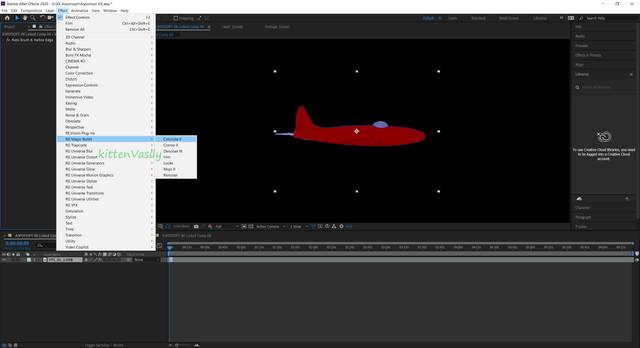
There is no trial cross in the Composition window in the video.
Turn on the Internet.
===================
If errors occur during installation and activation.
The first message when unpacking the archives:
"Installation Failed.
An error prevented the install from completing.
The installation log has been written to the Red Giant logs directory in ProgramData."
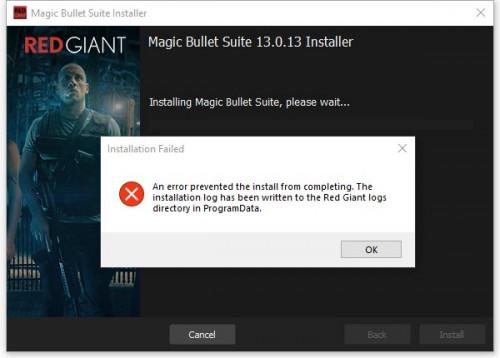
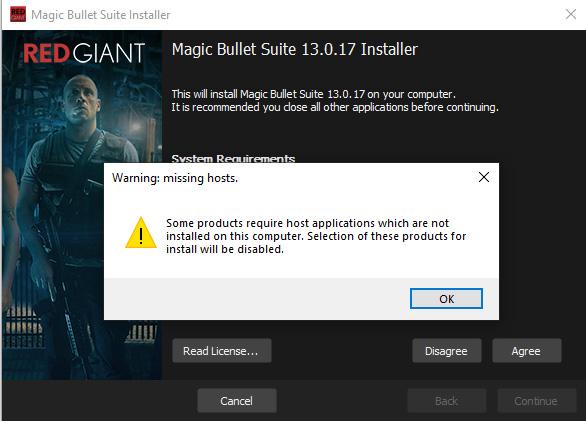
1. All these problems arise due to a “dirty installation”; simple uninstallation of old versions leaves behind a bunch of garbage.
Therefore, we manually delete all Red Giant folders.
Clear the TEMP folder.
We clean the registry from old versions of products from Red Giant.
2. Create a .txt file.
copy and paste the text below there.
Then save the file.
Change the file extension .txt to .reg.
Let's launch.
Windows Registry Editor Version 5.00
[HKEY_LOCAL_MACHINE\SOFTWARE\Adobe\After Effects]
[HKEY_LOCAL_MACHINE\SOFTWARE\Adobe\After Effects\14.0]
"InstallPath"="C:\\Program Files\\Adobe\\Adobe After Effects CC 2018\\Support Files\\"
"PluginInstallPath"="C:\\Program Files\\Adobe\\Adobe After Effects CC 2017\\Support Files\\Plug-ins\\"
"CommonPluginInstallPath"="C:\\Program Files\\Adobe\\Common\\Plug-ins\\7.0\\ MediaCore\\"
"FFXInstallPath"="C:\\Program Files\\Adobe\\Adobe After Effects CC 2017\\Support Files\\Presets\\"
=============== =====================================
Recommendations: You take one of the 3 installation options that suits you.
You take one of the 3 installation options that suits you.
Option 1 - Perpetual license - perpetual license, introduction of the activation code.
Option 2 and 4 - Unlicensed, activates all Maxon / Red Giant programs at once.
Option 2 and 4 - are the same, differ in the versions of the installed "Maxon App".
Option 3 - Volume customer licensed, activates all Maxon / Red Giant programs at once. The selected option must be used for all Red Giant / Maxon products.
The selected option must be used for all Red Giant / Maxon products. Strictly follow the sequence of actions.
Strictly follow the sequence of actions. Do not update the installed version of "Maxon App".
Do not update the installed version of "Maxon App". Do not update plugins via the "Maxon App".
Do not update plugins via the "Maxon App".
Possible problems: The Red Giant / Maxon plugin needs to be installed only after installing the "Maxon App".
The Red Giant / Maxon plugin needs to be installed only after installing the "Maxon App". If the plugin is installed, but the "Install" button is visible in the "Maxon App" opposite the plugin - the plugin is installed before the "Maxon App", it will not work.
If the plugin is installed, but the "Install" button is visible in the "Maxon App" opposite the plugin - the plugin is installed before the "Maxon App", it will not work.
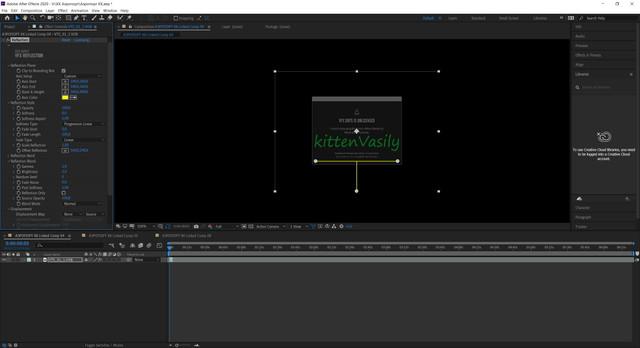
 If you have the Red Giant / Maxon plugin installed before installing the "Maxon App", the plugin must be removed, reinstalled and only then activated.
If you have the Red Giant / Maxon plugin installed before installing the "Maxon App", the plugin must be removed, reinstalled and only then activated. If the plugin is installed, but the "Install" button is visible in the "Maxon App" opposite the plugin and the plugin is activated, but does not work.
If the plugin is installed, but the "Install" button is visible in the "Maxon App" opposite the plugin and the plugin is activated, but does not work. The problem may also occur if you do not turn off the Internet.
The problem may also occur if you do not turn off the Internet.
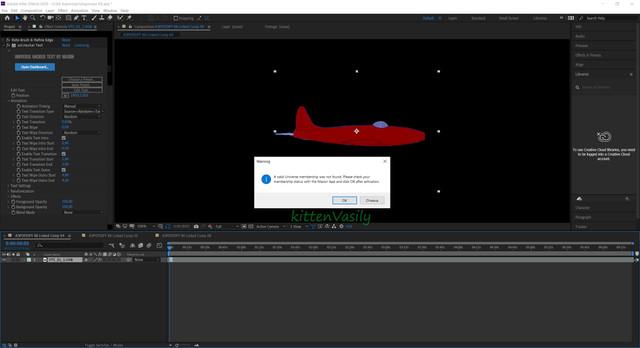
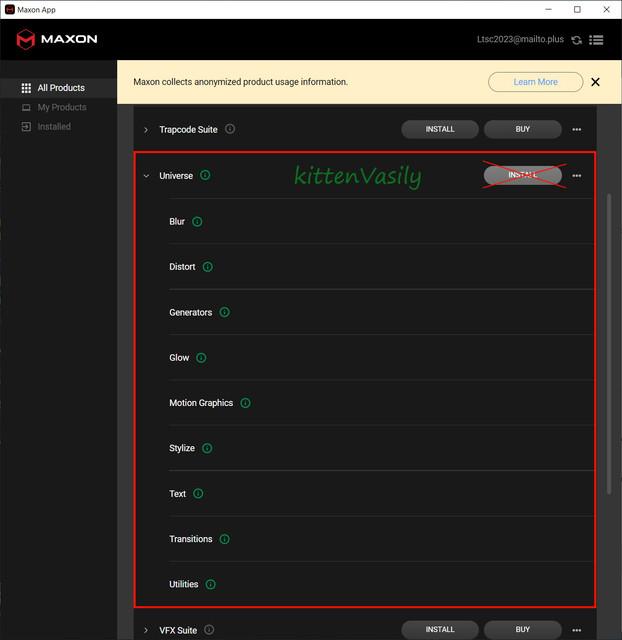
Removing all Red Giant / Maxon plugins.
In "Maxon App" click on 3 horizontal lines in the upper right corner.
In "Maxon App" select "Reset configuration" - "Reset".
This will remove all licenses.
You need to log in to the "Maxon App" account again.
Then install the plugins and activate them according to the instructions.
kittenVasily
---------------------------------------------
Installation:
1 method:
Perpetual license - perpetual license, introduction of the activation code.
Turn on the Internet.
Install "Maxon App".
Click on the "Install" button.

Microsoft Edge Webview2 Runtime will be downloaded and installed.
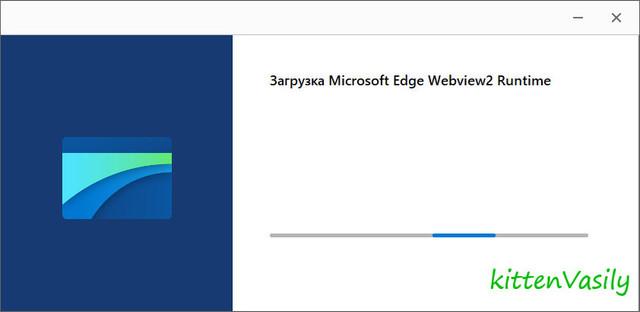
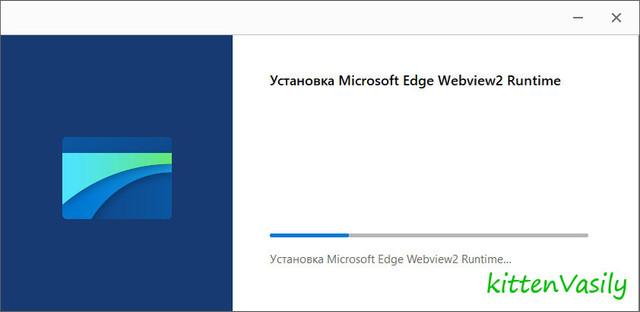
At the end of the installation, click on the "Close" button.
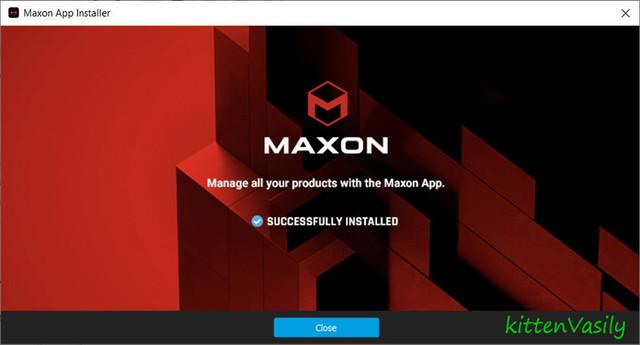
Close the "Maxon App" window. If "Maxon App" is already installed and there is an account, you do not need to do it again.
If "Maxon App" is already installed and there is an account, you do not need to do it again. There is also no need to update the "Maxon App" to the latest version.
There is also no need to update the "Maxon App" to the latest version.
Create a new account in Maxon or log in through a social network account.
We register in the "Maxon App".
You can enter any data.
You can use a temporary email address.
The email and password must be recorded for subsequent logins to the Maxon application.
Accept the License Agreement.
Click the "Continue" button.
Click the "Exit and continue later" button.
Close the "Maxon App" application.
You receive an email with a link to confirm registration.
Confirm. If incoming reminders from Maxon interfere, you can remove the "Maxon Notifications" label.
If incoming reminders from Maxon interfere, you can remove the "Maxon Notifications" label.
Start - "Maxon App" - Right-click on the "Maxon Notifications" - Additionally - Go to the location of the file - remove the shortcut "Maxon Notifications".
OR
Open
C:\Users\PC_NAME\AppData\Roaming\Microsoft\Windows\Start Menu\Programs\Maxon Appachy
Remove the "Maxon Notifications" label.
Disable internet.
Run the "Magic Bullet Suite.exe" file.
Click on the "Install" button.
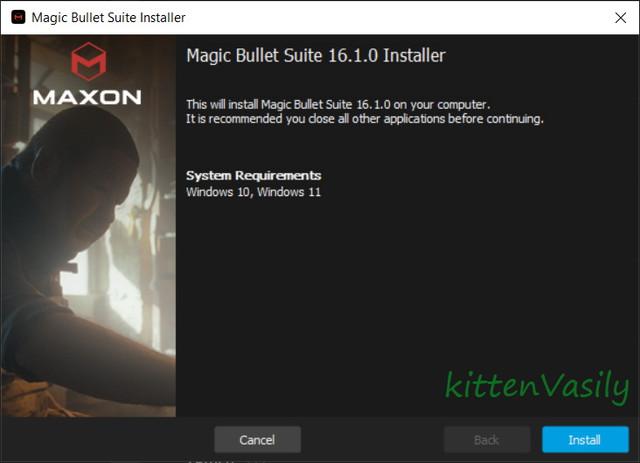
At the end of the installation, click on the "Close" button.
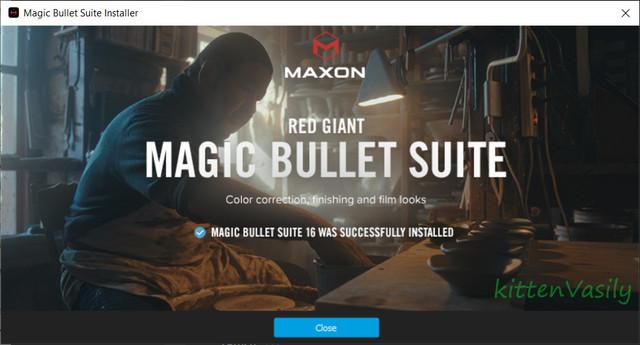
Launch the Adobe After Effects CC.
Create a project/composition and apply any effect to the layer, for example
Effects - RG Magic Bullet - Colorista.
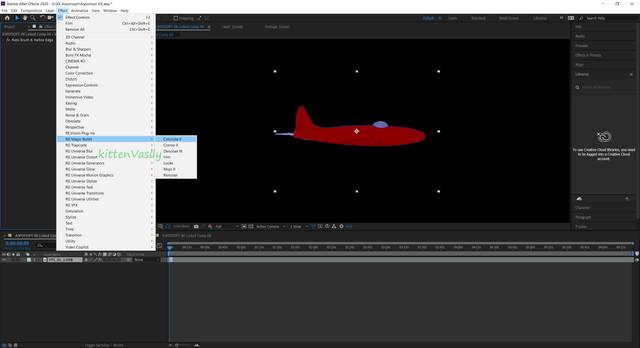
In the video, we see a red cross in the Composition window.
In the Effect Controls panel in the effect tab, click on the "Licensing" button or the "Setup" button in the form of a right arrow and a square.
The "Maxon App" window will load.
In the upper right corner, click on the 3 horizontal lines.
Select "Import serial numbers".
If you had a previous version of the Magic Bullet Suite plugin set, then the serial number will be automatically picked up (the serial numbers remain the same).
This is reported by the inscription "Legacy Serial License".
If you install it for the first time, you need to enter the serial number and activate Maxon Magic Bullet Suite.
In the "Red Giant - Serial registration" window, click on the "Manually enter a serial number" button.
In the "Legacy product registration" window, enter the serial number:
COBK2245921573563861
COBK2245846563534111
---------------------------
Magic Bulled Cosmo
MBO231718931123456589
MBOK1245884249899024
------- --------------------
Magic Bullet PhotoLooks
MBPF1000878235500959
-------------------------- -
Magic Bullet Mojo
18351606147844912995
MBMK1245868236810616
---------------------------
Magic Bullet Colorista
17591720194287199895
CL3K1245864582715611
------------ ---------------
Magic Bullet Frames
90122886123484181079
---------------------------
Magic Bullet Looks
84992923234555688189
MBLK1245875960562349
---------------------------
Magic Bullet Instant HD
17788068157758037805
----------------- ----------
Magic Bulled Denoiser
91592397112252804554
MBNK1245865095746168
-----------
Magic Bullet Film
FILK1245884461501298
---- -----------------------
Magic Bullet LUT Buddy
free
Click on the "Register product" button.
A window opens with the inscription about successful registration "Your product was successfully registered".
Click on the "Ok" button.
In the "Maxon App" window, a green circle will appear opposite the activated plugin and the ability to update it.
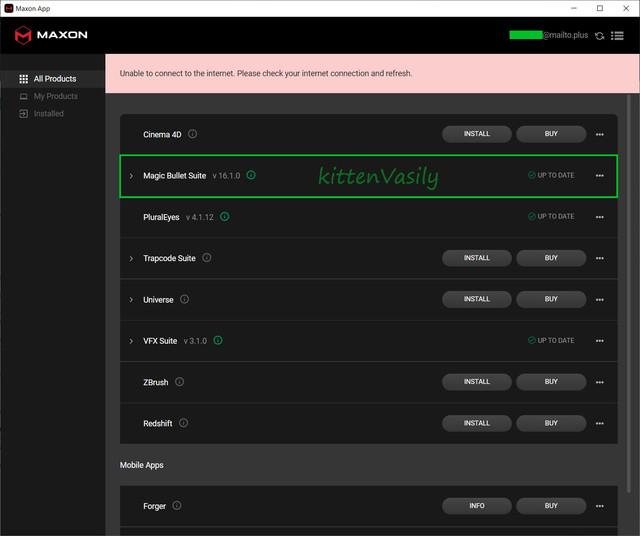
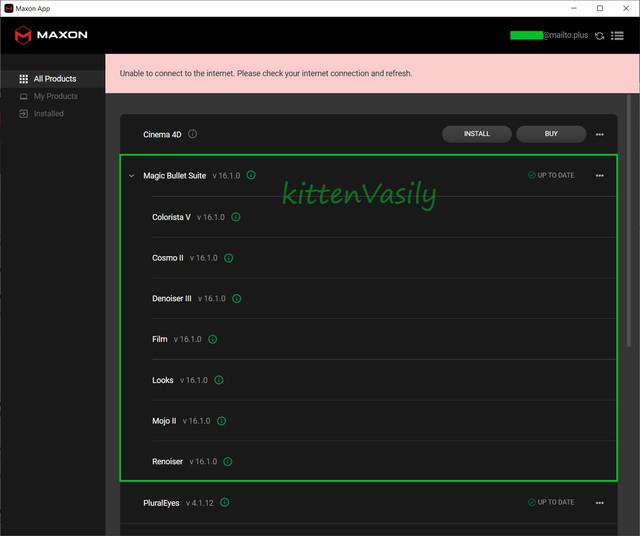
Closing the "Maxon App" application.
There is no trial cross in the video in the Composition window.
Turn on the Internet.
-------------------------------------------------- -
2 method:
Unlicensed, activates all Maxon / Red Giant programs at once.
Disable internet.
Install "Maxon App 3.1.1.exe".
Leave "Maxon App Manager" in "RLM" mode - do not log in to your account (it should not be in the upper right corner of your email from your account).
The "Connection error" label will appear in the "Maxon App". No need to update "Maxon App" to the latest version.
No need to update "Maxon App" to the latest version. If incoming reminders from Maxon interfere, you can remove the "Maxon Notifications" label.
If incoming reminders from Maxon interfere, you can remove the "Maxon Notifications" label.
Start - "Maxon App" - RCM for "Maxon Notifications" - Additionally - Go to the location of the file - remove the shortcut "Maxon Notifications".
OR
Open
C:\Users\PC_NAME\AppData\Roaming\Microsoft\Windows\Start Menu\Programs\Maxon App
Remove the "Maxon Notifications" label.
Install "Magic Bullet Suite.exe".
Click on the "Install" button.
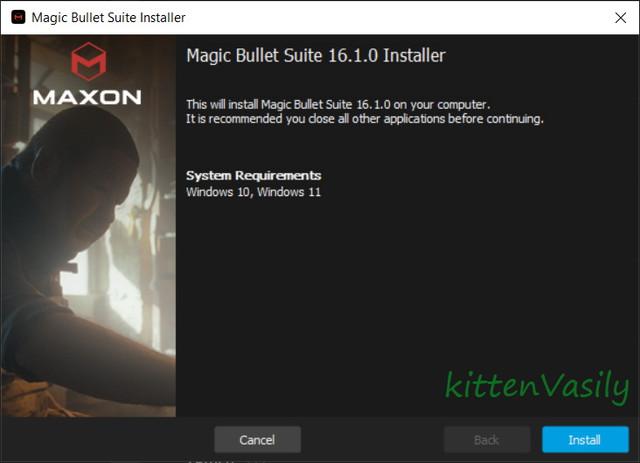
At the end of the installation, click on the "Close" button.
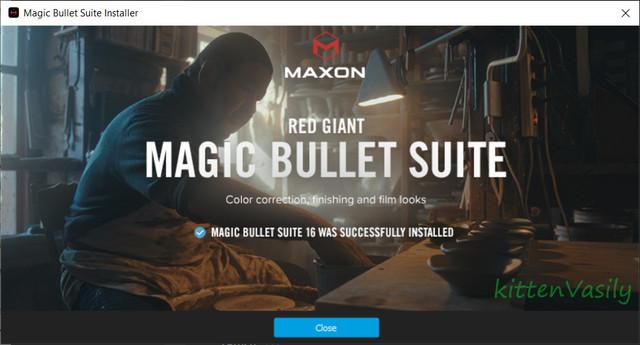
Install "Activation Service Unlocker 3.1.1.exe".
Launch the Adobe After Effects CC program.
Create a project/ composition and apply any effect to the layer, for example
Effects - RG Magic Bullet - Colorista.
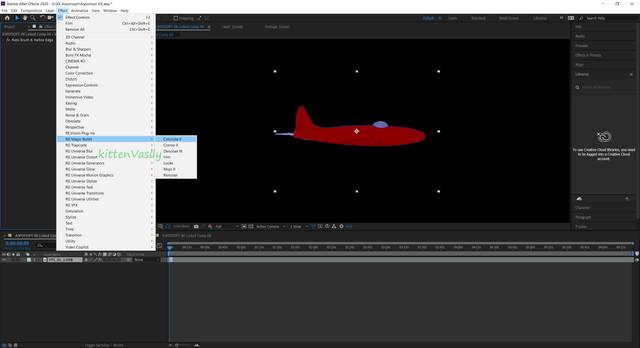
There is no trial cross in the video in the Composition window.
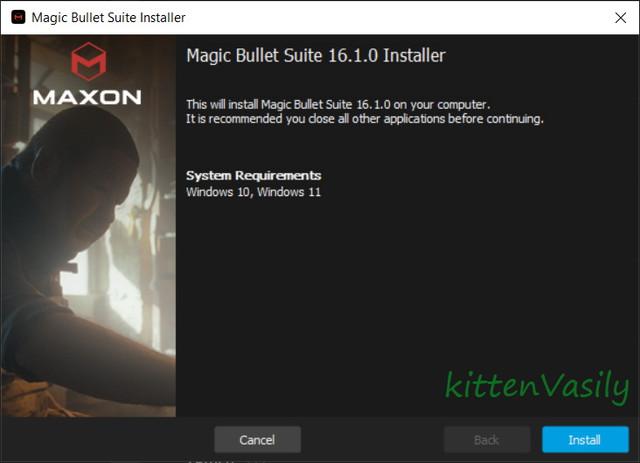
Turn on the Internet.
-------------------------------------------------- -
3 method:
Volume customer licensed, activates all Maxon / Red Giant programs at once.
Disable internet.
Install "Maxon App".
Click on the "Install" button.

Microsoft Edge Webview2 Runtime will be downloaded and installed.
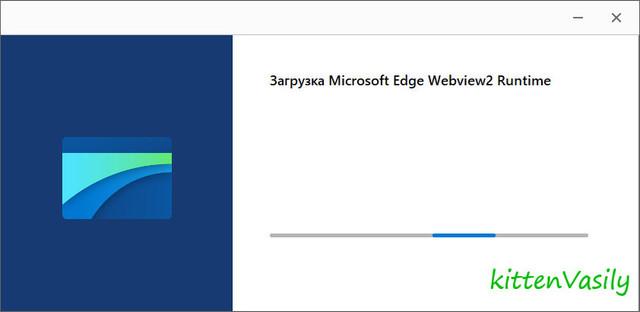
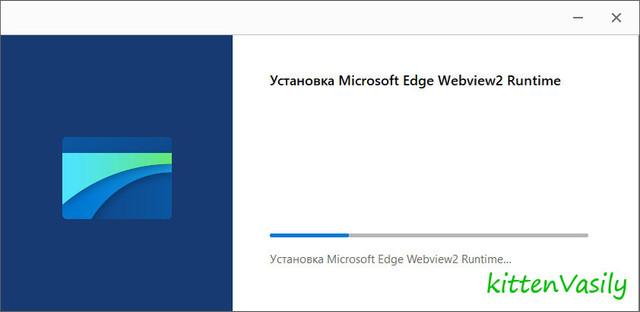
At the end of the installation, click on the "Close" button.
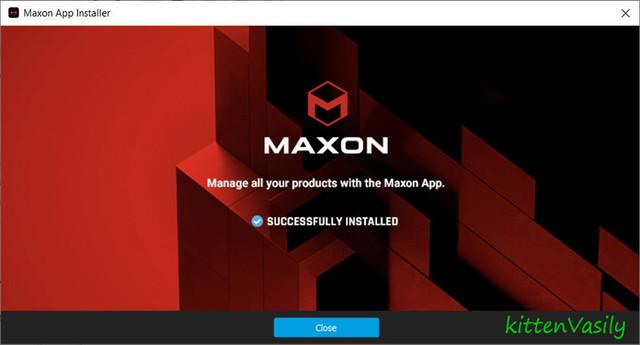
Close the "Maxon App" window.
Create this folder if it does not exist:
C:\ProgramData\Maxon\RLM
Copy and paste "maxon.lic" to
C:\ProgramData\Maxon\RLM
The archive also has a "Shortcut" for a quick transition to the specified path .
Stop "Red Giant Service" in "Task manager" (Ctrl+Alt+Del) - "Services" Tab.
Copy and paste "Red Giant Service.exe " in
C:\Program Files\Red Giant\Services
The archive also has a "Shortcut" for a quick transition to the specified path.
Start "Red Giant service" in "Task Manager" (Ctrl+Alt+Del) - "Services" tab.
Launch "Maxon app".
You can log in to your Maxon account or be in RLM mode.
It doesn't matter.
You don't need to enter license keys for Red Giant. No need to update "Maxon App" to the latest version.
No need to update "Maxon App" to the latest version. If incoming reminders from Maxon interfere, you can remove the "Maxon Notifications" label.
If incoming reminders from Maxon interfere, you can remove the "Maxon Notifications" label.
Start - "Maxon App" - RCM for "Maxon Notifications" - Additionally - Go to the location of the file - remove the shortcut "Maxon Notifications".
or
Open
C:\Users\PC_NAME\AppData\Roaming\Microsoft\Windows\Start Menu\Programs\Maxon App
Remove the "Maxon Notifications" label.
Install "Magic Bullet Suite.exe".
Click on the "Install" button.
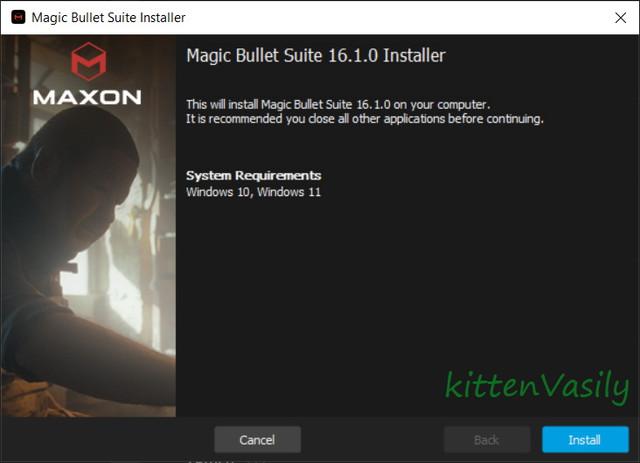
At the end of the installation, click on the "Close" button.
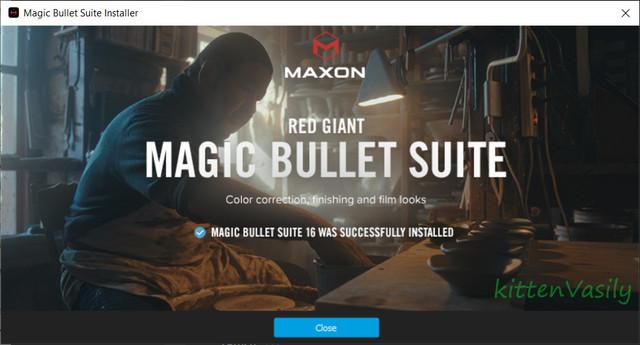
Launch the Adobe After Effects CC program.
Create a project/ composition and apply any effect to the layer, for example
Effects - RG Magic Bullet - Colorista.
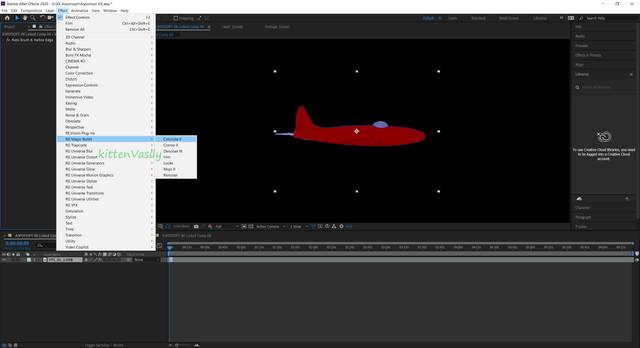
There is no trial cross in the video in the Composition window.
Turn on the Internet.
-------------------------------------------------- -
4 method:
Unlicensed, activates all Maxon / Red Giant programs at once.
Disable internet.
Install "Maxon App 2023.1.3.exe".
Leave "Maxon App Manager" in "RLM" mode - do not log in to your account (it should not be in the upper right corner of your email from your account).
The "Connection error" label will appear in the "Maxon App". No need to update "Maxon App" to the latest version.
No need to update "Maxon App" to the latest version. If incoming reminders from Maxon interfere, you can remove the "Maxon Notifications" label.
If incoming reminders from Maxon interfere, you can remove the "Maxon Notifications" label.
Start - "Maxon App" - RCM for "Maxon Notifications" - Additionally - Go to the location of the file - remove the shortcut "Maxon Notifications".
or
Open
C:\Users\PC_NAME\AppData\Roaming\Microsoft\Windows\Start Menu\Programs\Maxon App
Remove the "Maxon Notifications" label.
Install "Magic Bullet Suite.exe".
Click on the "Install" button.
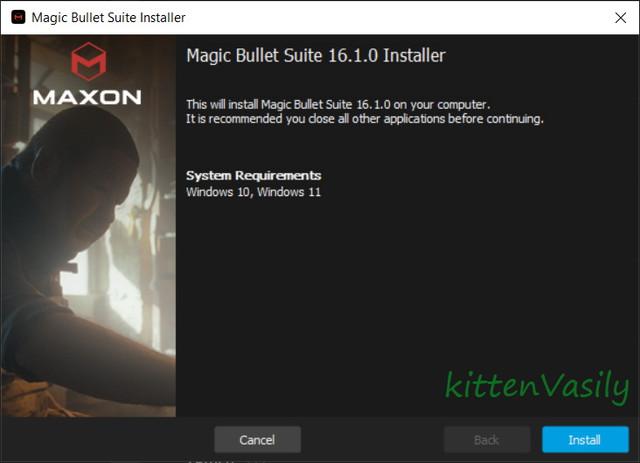
At the end of the installation, click on the "Close" button.
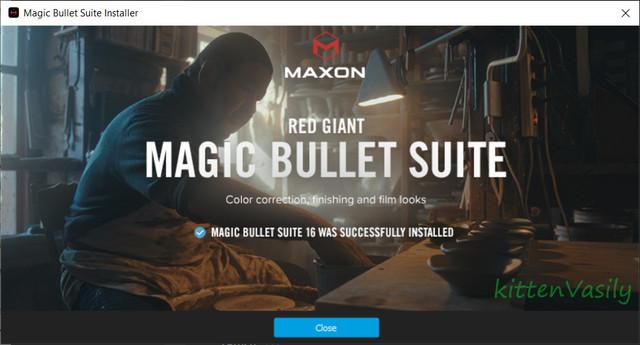
Install "Activation Service Unlocker 2023.1.3.exe".
Launch the Adobe After Effects CC program.
Create a project/ composition and apply any effect to the layer, for example
Effects - RG Magic Bullet - Colorista.
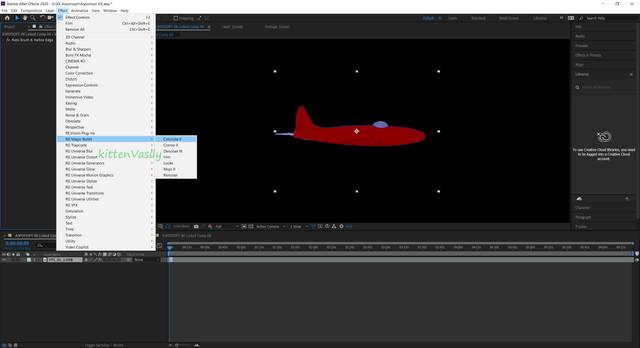
There is no trial cross in the video in the Composition window.
Turn on the Internet.
===================
If there were errors during installation and activation.
First message when unpacking archives:
"Installation Failed.
An error prevented the install from completing.
The installation log has been written to the Red Giant logs directory in ProgramData."
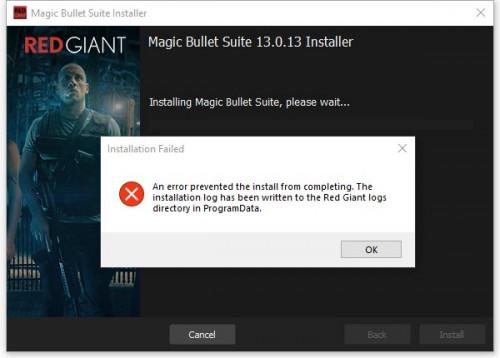
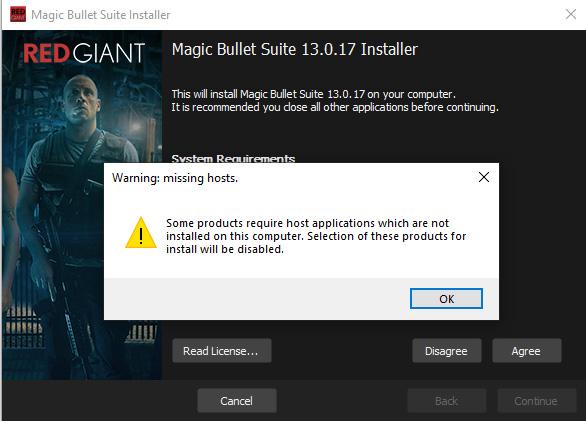
1. All these problems will come out, because of the "dirty installation", a simple uninstall of old versions leaves a lot of garbage.
Therefore, we manually crash all red Giant folders.
Clearing TEMP.
Cleaning the registry of old versions of products from Red Giant.
2. Create a txt-file, copy and paste the below text into it and save the file with a .reg extension (eg 'fix.reg'):
Windows Registry Editor Version 5.00
[HKEY_LOCAL_MACHINE\SOFTWARE\Adobe\After Effects]
[HKEY_LOCAL_MACHINE\SOFTWARE\Adobe\After Effects\14.0]
"InstallPath"="C:\\Program Files\\Adobe\\Adobe After Effects CC 2018\\Support Files\\"
"PluginInstallPath"="C:\\Program Files\\Adobe\\Adobe After Effects CC 2017\\Support Files\\Plug-ins\\"
"CommonPluginInstallPath"="C:\\Program Files\\Adobe\\Common\\Plug-ins\\7.0\\ MediaCore\\"
"FFXInstallPath"="C:\\Program Files\\Adobe\\Adobe After Effects CC 2017\\Support Files\\Presets\\"