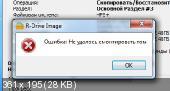ATTENTION - THE SCREENSHOTS ARE FROM ANOTHER DISTRIBUTION, BUT THE MEANING OF THE ACTIONS IS COMPLETELY IDENTICAL.
Video -YouTube: nhAVUHWNNaw
[*] Mount the ISO image
[*] Use a flash drive of at least 32 or larger.
Insert USB into the flash drive, call diskpart, write
list disk
determine the flash drive number
write
sel disk x (where x is the flash drive number)
write
clean
convert gpt
exit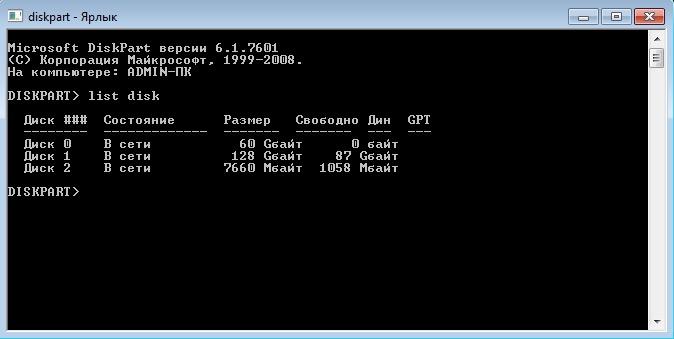
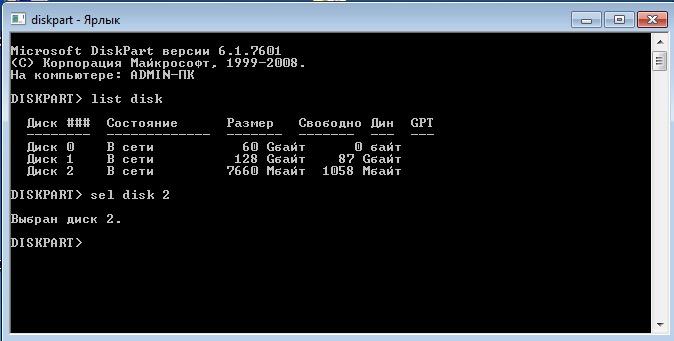
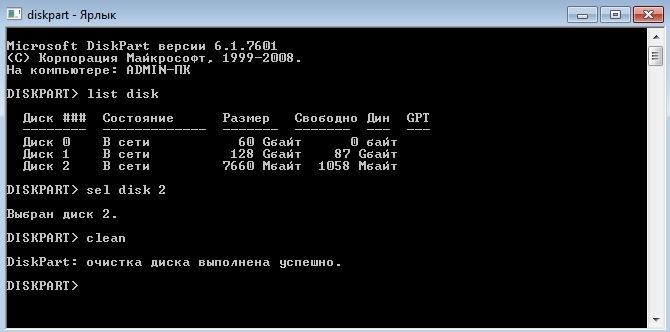
[*] Install R-Drive (in distribution).
[*] Expand the rdr image onto a flash drive.
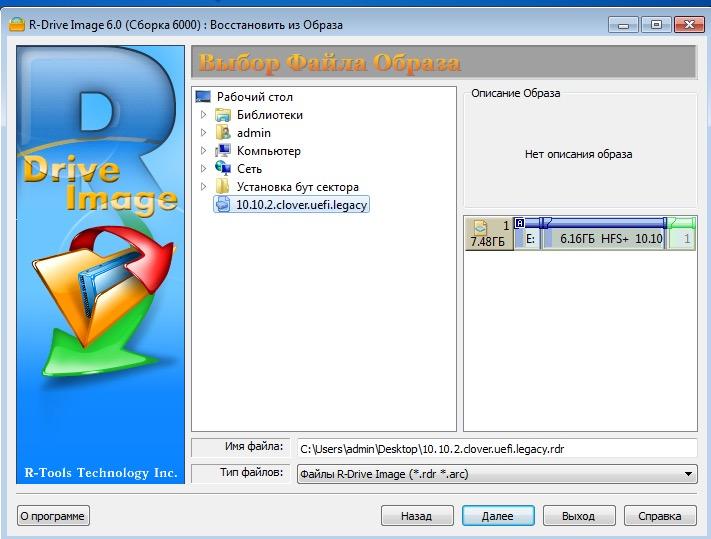
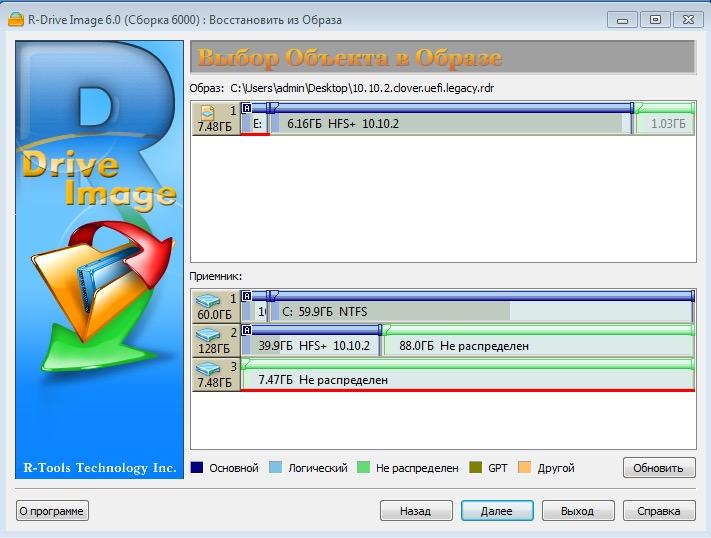
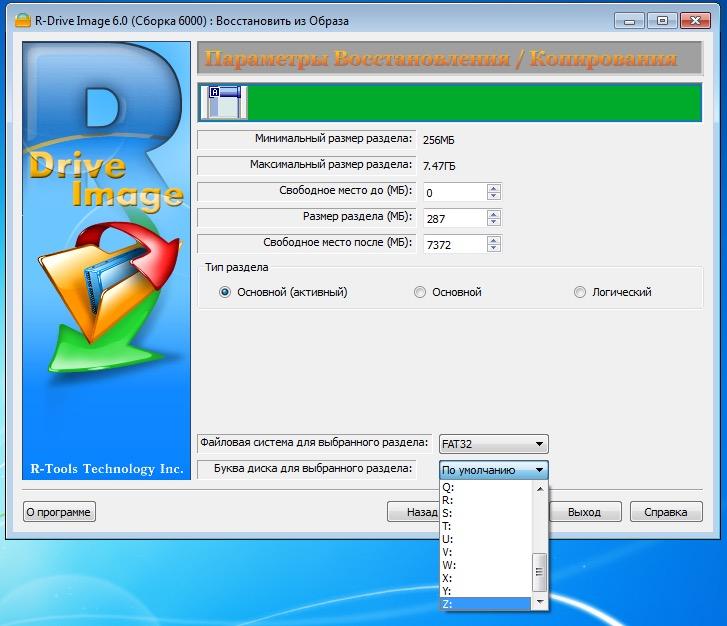
[*] add another object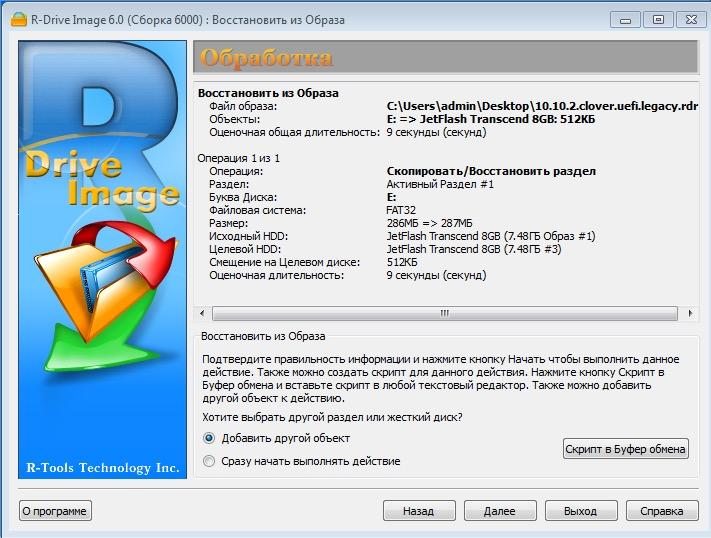
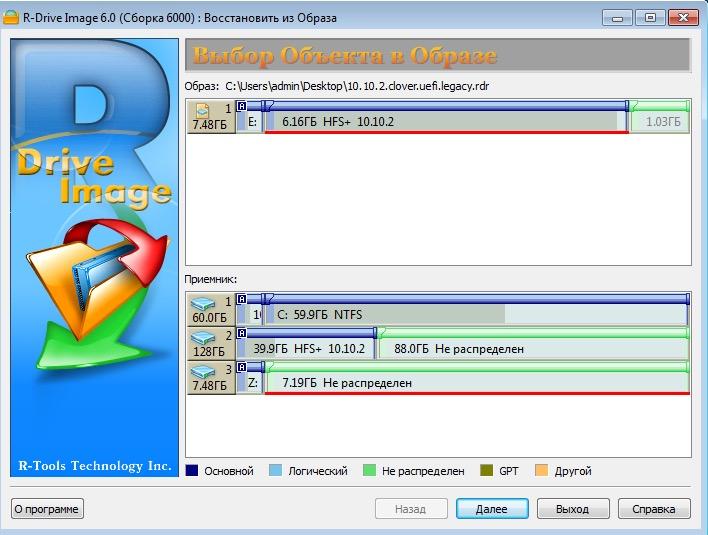
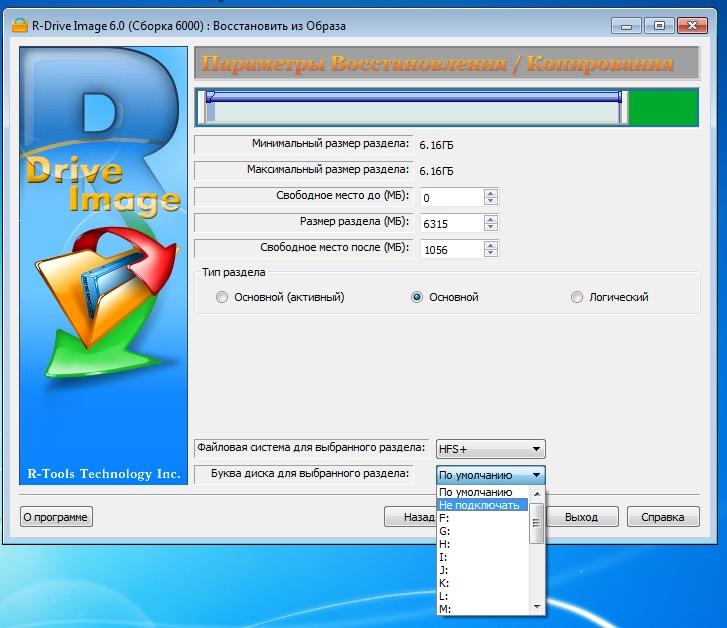
[*] Register MBR sector (for UEFI you don't have to do this)
[*] Reboot your PC, boot from the flash drive and install Mac.
[*] When finished, reboot again from the flash drive, but select the partition with the newly installed Mac in the bootloader menu.
[*] After successful boot, install the bootloader and the necessary kexts.
If at the end of image restoration (99%) it gives the message DO NOT PAY ATTENTION, THE IMAGE HAS BEEN SUCCESSFULLY RECOVERED.