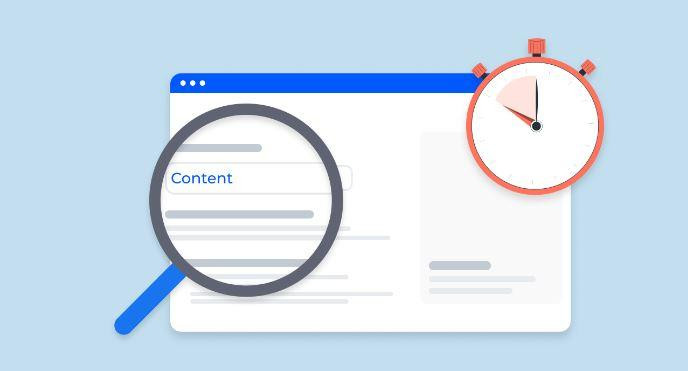In today’s fast-paced digital world, a website’s design can make or break its success. Imagine you land on a website that is hard to navigate, slow to load, or simply confusing. You probably wouldn’t stick around for long.
This is where usability and dwell time come into play. Usability refers to how easy and enjoyable a website is to use, while dwell time measures how long visitors stay on your site.
The longer they stay, the better chance you have of engaging them and encouraging them to take action.
In this guide, we will explore essential website design elements that can boost usability and increase dwell time.
Whether you’re a business owner, a web designer, or simply interested in improving your online presence, understanding these elements is key to creating an effective website.
The Basics of Usability
Definition and Key Principles
Usability is all about making your website easy for visitors to use. It includes several key principles:
-
User-Friendly Navigation: Visitors should be able to find what they are looking for without confusion. A well-organized menu and clear navigation paths help users feel comfortable.
-
Clear Content Hierarchy: Content should be structured logically. Important information should be easy to find and visually stand out.
-
Accessibility: Your website should be usable by everyone, including people with disabilities. This means considering various ways people may interact with your site.
Importance of Usability
Good usability leads to happy users. When visitors can navigate your site easily, they are more likely to return and recommend it to others. A user-friendly site encourages visitors to explore, which can increase dwell time and improve your search engine rankings.
Key Design Elements That Enhance Usability
1. Navigation Structure
Importance of a Clear Menu: The navigation menu is one of the first things users notice. It should be simple and clearly labeled, allowing users to find information quickly.
Use of Breadcrumbs: Breadcrumbs are links that show users their current location on the site (e.g., Home > Category > Page). They help users understand where they are and make it easy to backtrack.
Implementing a Search Bar: For larger websites, a search bar is essential. It allows users to quickly find specific information without having to navigate through multiple pages.
2. Responsive Design
Definition and Importance for Mobile Users: Responsive design means your website adjusts its layout and content based on the device being used—whether it’s a desktop, tablet, or smartphone. With more people accessing the internet via mobile devices, having a responsive design is critical for usability.
Impact on User Experience Across Devices: A responsive site provides a consistent user experience, ensuring that users can access all features no matter what device they use. This leads to increased dwell time as users can easily browse through your content.
3. Visual Hierarchy
Use of Headings, Subheadings, and Bullet Points: Visual hierarchy helps users scan content quickly. Using headings and subheadings breaks text into manageable sections. Bullet points can summarize information, making it easier to digest.
Contrast and Color Schemes to Guide Attention: Use contrasting colors for important elements like CTAs (Call-to-Actions) and headings. This draws attention and helps users focus on what matters most.
4. Call-to-Action (CTA) Buttons
Placement and Design of CTAs: CTAs should be prominently placed and easy to find. Consider using vibrant colors and larger sizes to make them stand out.
Importance of Clarity and Urgency in Wording: Use clear and action-oriented language in your CTAs. Phrases like “Get Started,” “Learn More,” or “Sign Up Now” create a sense of urgency and encourage users to take action.
5. Loading Speed
Impact of Page Speed on User Experience: Users expect websites to load quickly. If a page takes too long to load, visitors are likely to leave. Studies show that even a one-second delay can decrease user satisfaction.
Tools for Measuring and Improving Speed: Use tools like Google PageSpeed Insights or GTmetrix to analyze your site’s loading speed. They offer suggestions on how to improve it, such as optimizing images or minimizing code.
6. Content Readability
Font Choice and Size: Select fonts that are easy to read, such as sans-serif fonts. Ensure the font size is large enough for comfortable reading, especially on mobile devices.
Line Spacing and Paragraph Length: Proper line spacing improves readability. Short paragraphs are easier to read online than long blocks of text.
Use of Images and Multimedia to Break Up Text: Incorporate relevant images, videos, and infographics to make content more engaging. They help break up text and provide visual interest, encouraging users to stay longer.
Enhancing Engagement to Increase Dwell Time
1. Interactive Elements
Use of Quizzes, Polls, and Interactive Infographics: Interactive content invites users to participate rather than just consume information. Quizzes and polls can make the experience more engaging, increasing the likelihood of longer dwell times.
Benefits of Engaging Users Actively: When users interact with your site, they are more likely to remember it. This engagement can also lead to sharing your content on social media, increasing your reach.
2. Related Content Suggestions
Implementing “You May Also Like” Features: Suggesting related articles or products keeps users exploring your site. This not only increases dwell time but also enhances their experience by guiding them to relevant content.
Importance of Keeping Users On-Site Longer: The longer users stay on your site, the more likely they are to convert—whether that means making a purchase, signing up for a newsletter, or simply returning in the future.
3. Quality of Content
Importance of Valuable, Relevant, and Engaging Content: High-quality content is the backbone of a successful website. Ensure your content addresses users’ needs and interests, providing real value.
Role of Storytelling and Emotional Appeal: Use storytelling to create a connection with your audience. Emotional content resonates with users, making them more likely to stay and engage.
4. Visual Appeal
Use of High-Quality Images and Videos: Invest in professional images and videos that represent your brand well. Poor-quality visuals can deter users from trusting your site.
Importance of a Cohesive Design Style: Maintain a consistent style throughout your site. Use the same colors, fonts, and layout styles to create a professional and appealing look.
Accessibility Considerations
Importance of Inclusive Design
Creating an accessible website means considering users with different abilities. This includes those with visual impairments, hearing difficulties, and other disabilities. An inclusive design benefits everyone and broadens your audience.
Best Practices
-
Use of Alt Text: Always include alt text for images. This helps visually impaired users understand what the image conveys.
-
Screen Reader Compatibility: Ensure your website works well with screen readers. This includes proper HTML structure and labeling for navigation elements.
-
Color Contrast: Ensure sufficient contrast between text and background colors to help users with visual impairments read content easily.
Tools and Resources
User Testing Tools
Gathering user feedback is essential for improving usability. Consider using tools like UserTesting or Lookback to observe real users navigating your site. This can provide valuable insights into what works and what needs improvement.
Analytics Tools
Measuring dwell time and usability is crucial for understanding user behavior. Use tools like Google Analytics to track metrics such as average session duration and bounce rate. Heatmap tools like Hotjar can show you where users click and how they navigate.
Resources for Learning
If you want to dive deeper into usability and web design, several resources can help. Consider books like "Don’t Make Me Think" by Steve Krug or online courses on platforms like Coursera or Udemy. Websites like Nielsen Norman Group also offer valuable insights into user experience research.
Conclusion
Creating a website that enhances usability and increases dwell time is an ongoing process. By focusing on key design elements—such as navigation, responsive design, visual hierarchy, and quality content—you can create a site that not only attracts visitors but keeps them engaged.
Remember, the goal is to provide a seamless and enjoyable experience for your users. As you evaluate your website, consider how these elements can be improved. Small changes can lead to significant improvements in user satisfaction and engagement.