
Are you frustrated with the speed of your WordPress website? Do you want to get rid of the low performance? Then, you’re in the right place. Today, we're going to provide you with 10 tips & tricks which will help you to increase the performance of your WordPress website.
Now before going into the details of tips & tricks, you need to know why the performance of the website matters. When you think about the performance of any website, the first thing that comes to your mind is site speed.
According to Google’s latest update, from July 2018 the website speed has been considered as a prime ranking factor.
The Speed Update, which enables page speed in mobile search ranking�, is now rolling out for all users!
— Google Webmasters (@googlewmc) July 9, 2018
More details on Webmaster Central � https://t.co/fF40GJZik0
As you all know that, in the digital era just having a great website for your business won’t make you successful. You also need to rank well in the Google Search Engine and for that purpose, you need to follow all the SEO guidelines from Google.
Now, if Google is saying that website speed will be considered as a ranking factor, then it’s vital that you give due importance to the website speed, as it affects the overall performance.
According to research carried out by StrangeLoop, a 1-second delay in the loading time of your webpage can lead to a 7% loss in the conversions, 11% fewer page views, and 16% decrease in the customer satisfaction.
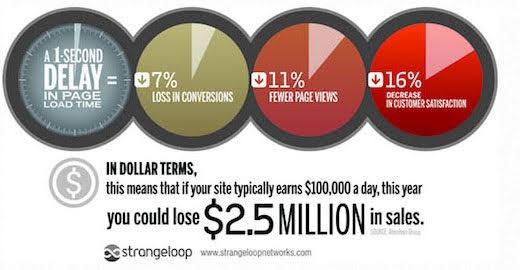
From this statistic, it’s very clear that website speed contributes to the overall website performance in a big way and it can also affect the revenue of your business.
In fact, Google has already started to penalize the website who takes a lot of time to load & whose performance is not up to the mark.
If you sum up all these things, you can say that in order to get more traffic, subscribers or revenue from your website, you need to increase the performance of your WordPress website.
So, let’s get the things moving and analyze each tip one-by-one in detail.
- Opt For Good Hosting Provider
If you’re someone who has been working in a Custom WordPress Development Company for a long time, then you must be knowing the importance of a hosting provider. Your WordPress hosting services directly affect the performance of your website and therefore, it’s very important that you choose the best hosting services for your WordPress website.
There are many two types of WordPress hosting providers - Shared Hosting Provider & Managed WordPress Hosting Provider. The Shared Hosting providers take extra measures to optimize the performance of your WordPress website. However, in Shared Hosting you share the resources with the other people which means that if any other site is getting a lot of traffic, then it will also affect the performance of your website.
On the other hand, Managed WordPress Hosting providers offer you the most optimized server configuration which can help you to improve your site’s performance. Here’s list of best WordPress hosting providers:
- Bluehost
- HostGator
- SiteGround
- InMotion Hosting
- A2 Hosting
- Utilize A WordPress Caching Plugin
As you all know that, WordPress pages are dynamic in nature and therefore, they’re built on fly everytime a visitor visits a particular webpage. Now, in order to build the page, WordPress needs to acquire a lot of information, put it together, and display it which takes a lot of time.
If someone visits the same page multiple times right throughout a display, then WordPress servers need to repeat this process several times which can really slow down the performance of your website in a big way.
That’s where the role of WordPress caching plugin comes into the picture, as it helps you to improve the loading time of the website by making a copy of the page after the first load and storing it in the cache memory.
So, when a user visits the same page next time, WordPress will directly display the caching version instead of re-building the whole page which saves a lot of loading time. Here’s the list of some of the most popular WordPress caching plugin:
- W3 Total Cache
- WP Rocket
- WP Super Cache
- WP Fastest Cache
- Comet Cache
- Optimize The Images
Images help you to boost the engagement rate and creates an opportunity to increase the conversion for your business website. Nowadays if you’re working in a WordPress Development Company, then you must be knowing that clients always ask for developing an interactive website which has a lot of images & videos.
The reason behind that is, they want to attract more people towards their website and that can only be possible with more visuals rather than simple text content. However, images & videos can acquire a huge amount of space on your website and it takes a lot of time to load which can impact the performance of your WordPress website.
What you can do is instead of using the images in the original format, you should optimize the images as well as the videos and then use it on your WordPress website. This will definitely help you to decrease the loading time of your website and improve its performance. For this purpose, you can utilize the image optimization plugins as listed below:
- WP Smush
- EWWW Image Optimizer
- CW Image Optimizer
- Imsanity
- SEO Friendly Images
- Update Your WordPress Website On A Regular Basis
WordPress is an open-source project and therefore, it is updated on a frequent basis by the developer community. Each new update of WordPress not only focuses on providing new features to the users but it also focuses on fixing the security issues & bugs which were present in the previous version.
So, as an owner of a WordPress website, you should always use the latest version of WordPress as it has less chance of any bugs & security issue. In addition to that, you should also use the latest version of the themes and plugins in your WordPress site. By taking this measures, you will definitely be able to optimize the performance of your WordPress site.
- Use A CDN (Content Delivery Network)
CDN (Content Delivery Network) is a geographically distributed network of proxy servers and their data centers. The main aim of CDN is to distribute the service to end-users with high availability & high performance. The question that would be running through is the head is, Why to use CDN?
The answer is because of the location of your web hosting servers. For example, if your web hosting company is in the USA, then the USA visitors will see you website load faster compared to one in India. That’s where the role of CDN comes into the picture, as it can help you to speed up the loading time of your website in all the geographical region.
In CDN, each server will store all the static files (Images, CSS & Javascript) of your website. So, when a user visits your website, the static files which can take a lot of time to load will now be acquired from the nearest server. This way, it helps you to save a lot of time & speeds up the whole process which helps you to increase the performance of your WordPress website.
Here’s list of top CDN providers for your WordPress website:
- MaxCDN
- Sucuri
- Cloudflare
- StackPath
- KeyCDN
- Optimize WordPress Database
If you’re someone who is utilizing the WordPress Development Services for a while now, then you must be knowing that your WordPress website comprises of tons of information which is stored in the database. So, when you try to retrieve any information from the database, it can take a lot of time which impact the performance of your website.
If you’re using the WordPress platform for a long time, then there may be a lot of information in your WordPress database which is unnecessary and you need to get rid of it in order to improve the website performance.
That’s where the role of WordPress database optimization plugins come into the picture, as it allows you to clean the database by deleting things like trashed posts, revisions, unused tags, etc. Here’s a list of WordPress database optimization plugins:
- WP-Optimize
- P3 (Plugin Performance Profiler)
- WP Clean Up
- WP-DBManager
- Optimize DB
- Limit Post Revisions
The WordPress post revisions can take up a lot of space in your database. Many experts believe that post revision can affect some database queries which is run by the plugin. Now, if plugin doesn’t specifically exclude the post revisions, it might slow down your WordPress website.
By default, WordPress has the facility of unlimited post revisions. However, you can limit the post revisions for each of your WordPress articles. For that purpose, simply add this piece of code to your wp-config.php file.
define( 'WP_POST_REVISIONS', [Number Of Revisions]);
This will help you to limit the number the revisions for your WordPress post, page and discard the old revision functionality automatically.
For example: define( 'WP_POST_REVISIONS', 8); will force the WordPress to save your last 8 revisions of your post & page.
Final Thoughts…
Enhancing the performance of the existing website is perhaps the biggest challenge faced by many WordPress website owners in the recent times. As per Google’s latest recommendation, website performance is a key ranking factor.
Taking this scenario into consideration, here we have tried to provide you with 7 tips & tricks which will help you to increase the performance of your WordPress website.
If you’ve any questions or suggestions regarding this subject, then feel free to ask them in our comment section. Thank You!
