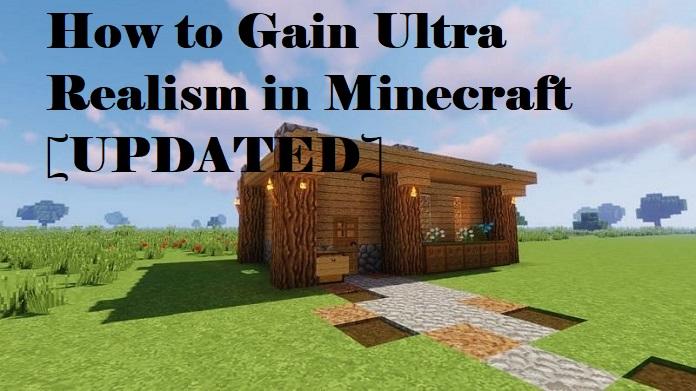
Are your want to add realism to your Minecraft World? then keep reading this article, this will help you to make your Minecraft world more real.
Here, we are going to discuss the number of steps you have to go through to make Minecraft look extremely realistic and fascinating.
After going through the procedures in this list, you will gain a Minecraft world with no cubic terrain, attractive shaders, very beautiful animations of water, waving trees and grass, bumpy textures, realistic animation of players, realistic world generation, and much, much more…
Well, now let’s start our guide to how to build an ultra-realistic Minecraft world!
Steps involved in achieving realism:
Install mods
The first thing you have to do is to install the necessary mods which will bring certain functionalities, blocks, and items to the game.
1. Biomes o’ Plenty (For Realistic terrains)

This popular mod will help us to obtain realistic landscapes in Minecraft, which are realistic mountains, forests, rivers, deserts, etc., along with the variety of craft recipes, new items, and blocks.
The world will become way extra interesting to travel, since you may discover a pretty huge amount of new stuff.
2. Tree Capitator (ForRealistic chopping)

This mod helps you to save a large amount of your time. Having introduced Tree Capitator, you will no longer have to chop a tree block by block.
It is enough to cut the first block for the whole tree to be broken down. In addition, will be able to adjust the brake speed, tool damage, etc.
3. Acid shaders mod (For Realistic Shadow)

Acid shaders mod are a wonderful pick for people who want an unreal or strange quiet experience in their Minecraft world, distant from reality.
The experimental effects are often easily visualized over objects and other things present within the environment, which is very far from you.
4. No Cubes (For Realistic landscape)

This is probably the most significant mod from the list, as it fully changes the default cubic Minecraft terrain into realistic smooth landscapes.
One of the main features of the mod is that it does not affect the FPS at all, and in some settings, even increases it!
Explore the new improved world of Minecraft with your friends, and enjoy the beautiful views!
5. Fancy Block Particles (For Realistic breaking)

A simple mod that creates particles out of broken blocks and changes the default Minecraft 2D animation to 3D.
It will even have a completely customizable special menu (opened using the P key)
6. Better Foliage (For Realistic nature)

Better Foliage will enhance the visuality by adding pretty nice-looking animation of falling leaves, rounded tree roots, volumetric leaves, and few kinds of grass.
In addition, the mod includes voice effects, that you simply can hear as you walk along the river.
7. Mo’ Bends (For Realistic movement)

One of the most effective mods when it involves changing the vanilla animation of the player.
Steve will no more walk like a robot or wooden doll, and instead, you'll see the smooth and realistic animation of jumping, swimming, running, etc.
The most spectacularly developed animation is fighting!
8. Dynamic Lights (For Realistic lightning)

Dynamic Lights will add realistic dynamic lighting to Minecraft. The main advantage of the mod is the ability to light your way without putting torches anywhere.
As you walk, the light will walk with you, if you're holding the shining kind of items like Torch, Glowstone, Glowdust, Lit Pumpkin, Redstone, Lava Bucket, powered Minecart.
It is especially useful if you would like to understand how deep is the cave. You may just drop a torch, and it'll light the lowest.
9. Install texture pack
If you would like to achieve maximum realism within the game, then installing a texture pack is an inevitable step. There are different types of texture packs, but what we are now curious about is the ones that include bump maps, or in other words, POM and PBR texture packs. Among the foremost popular ones you'll choose:
- Realistico
- 3D Craft
- S&K Photo Realism
- Cyberghost
- Pulchra Revisited
If you have a strong PC, I'd suggest you put in Realistico 512x512 pack with extremely realistic bump-mapped textures.
Otherwise, you'll cash in Cyberghost which doesn't require a really powerful computer.
10. Install shader pack
The last step you're going to take is to put in the correct shader pack. Shaders make your Minecraft world far more realistic and livelier.
You will notice the waves in the water, moving shadows, sun rays, fog effects, waving grass and leaves, and a number of other animation elements.
However, to achieve ultra-realism, we'll need very powerful packs that support bump maps.
Here is that the list of best shader packs with bump map support, one among which you'll have to install:
- SEUS V10.1
- SEUS V11
- SEUS Renewed
- SEUS PTGI
- Continuum
- Chocapic
Final Words
There you have the complete information to realistic your Minecraft World.
I hope this guide helps you in making a real-world and creating more interest in playing Minecraft.
