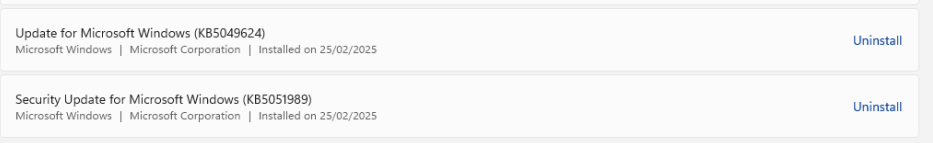- Open Windows Settings:
Press the Windows key + I to open Settings.
- Go to Update & Security:
In the Settings window, select Update & Security.
- View Update History:
In the Windows Update section, click on View update history.
- Uninstall the Specific Updates:
Scroll down and click on Uninstall updates.
In the list of updates, locate and select the following updates:
- KB5049981/KB5051974 (Windows 10 Security Update)
- KB5049622 and/or KB5050009 (Windows 11 Updates)
Valorant injection still failed (only required when unable to install the necessary updates)
Download the ISO here: https://archive.org/download/win-11-23h2/Win11_23H2_English_x64.iso
Note: Although the ISO mentions that all files will be deleted, this is not the case. A Windows.old folder will be created on your C: drive, which will store your previous files for easy recovery so that no files are deleted.
Note: After downloading the ISO file, make sure to uninstall the specified updates and pause all future updates. Info: If you're on Windows 10 the ISO file will work perfectly so no worries.