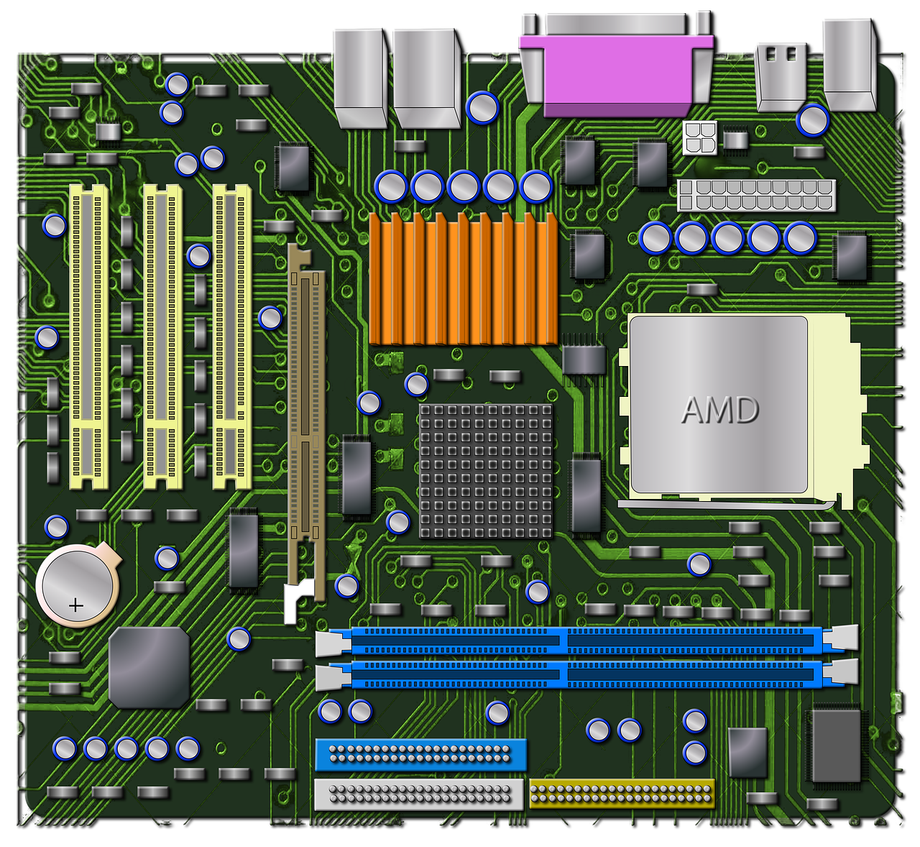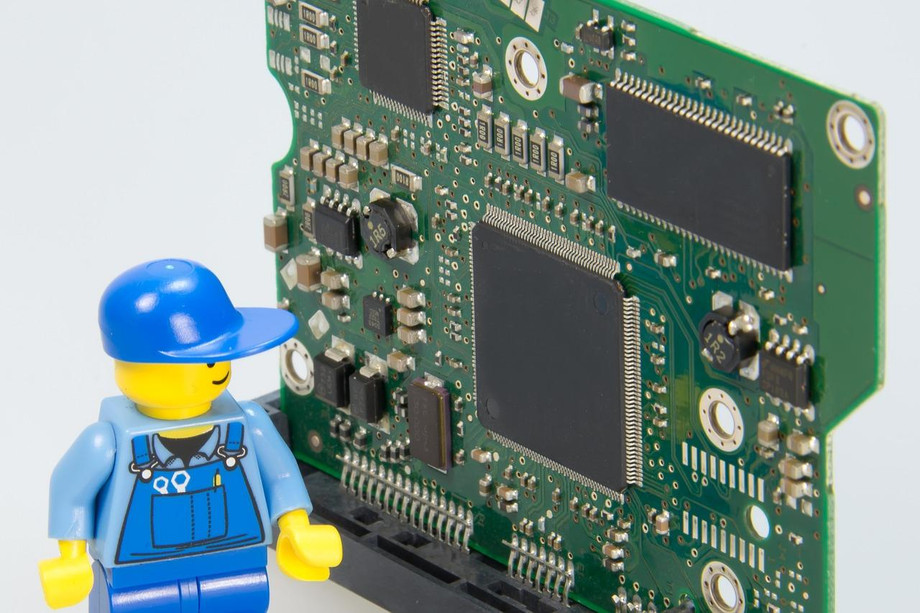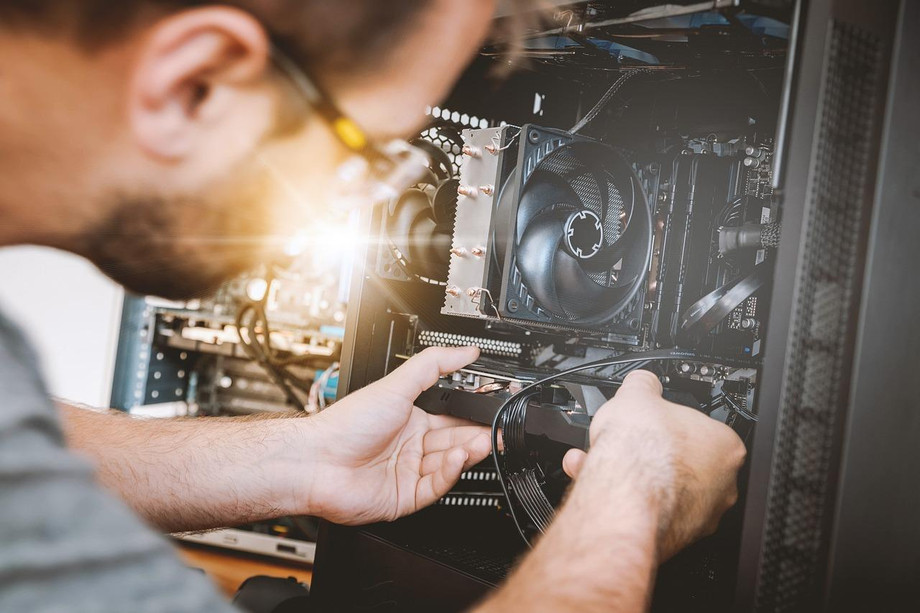In the world of computers, the motherboard stands as the unsung hero, quietly orchestrating the symphony of components that bring your machine to life. Often overshadowed by flashy graphics cards, powerful processors, and ample storage drives, the motherboard is the silent backbone upon which all other hardware components rely. But what exactly is a motherboard, and why is it so crucial to the functionality of your computer?
The Foundation of Computing:
At its core, a motherboard is a complex printed circuit board (PCB) that serves as the main communication hub for all essential hardware components within a computer system. Think of it as the central nervous system of your PC, connecting everything from the processor and memory modules to storage devices, expansion cards, and peripherals.
Anatomy of a Motherboard:
Understanding the different parts of a motherboard is like knowing the layout of a city. Each component has its own role, but they all work together to make everything function smoothly. Let's take a look at the basic parts of a motherboard:
1. CPU Socket:
Think of the CPU socket as the parking spot for the brain of your computer, the CPU. The CPU socket is where the processor, which does all the thinking and calculations, gets plugged in. It's like putting the engine in a car—it's where all the power comes from.
2. RAM Slots:
RAM slots are like shelves in a library where the computer temporarily stores information it needs to access quickly. When you open a program or a file, it's like taking a book off the shelf and reading it. The more RAM slots you have, the more books (or data) your computer can keep close at hand.
3. Expansion Slots:
Expansion slots are like empty rooms in a building waiting to be filled with new stuff. These slots let you add extra features to your computer, like a graphics card for better gaming graphics or a network card for faster internet. They're like building blocks that let you customize your computer to do what you want.
4. Storage Interfaces:
Storage interfaces are like the roads and highways of your computer. They connect your storage devices, like hard drives and SSDs, to the rest of the system. Just as roads let you travel from place to place, storage interfaces let data move around inside your computer.
5. Chipset:
The chipset is like the traffic cop of your motherboard. It manages the flow of data between different parts of your computer, making sure everything gets to where it needs to go. It's like the conductor of an orchestra, coordinating all the instruments to play in harmony.
6. BIOS/UEFI Chip:
The BIOS/UEFI chip is like the instruction manual for your computer's hardware. It contains the basic software that tells your computer how to start up and load the operating system. Without it, your computer wouldn't know what to do when you press the power button.
7. Power Connectors:
Power connectors are like the electrical outlets in your house. They supply the electricity that powers your motherboard and all the components connected to it. Without power, your computer wouldn't be able to do anything at all.
8. Peripheral Connectors:
Peripheral connectors are like the ports on your computer where you plug in external devices, such as keyboards, mice, printers, and monitors. They let you interact with your computer and connect it to the outside world.
The Role of the Motherboard:
The motherboard is like the heart of your computer, pumping data and power to all the different parts. Let's break down its main jobs in simple terms:
1. Power Distribution:
Just like how the heart pumps blood to all parts of your body, the motherboard distributes power to all the components in your computer. It takes electricity from the power supply and sends it to the CPU, RAM, storage drives, and everything else that needs it to work.
2. Data Transfer:
Think of the motherboard as a busy highway where data travels back and forth between different parts of your computer. It connects the CPU to the RAM, storage drives, and other devices using fast lanes called "buses." This allows information to flow quickly and smoothly, keeping your computer running smoothly.
3. System Initialization:
When you turn on your computer, the motherboard is the first thing that springs into action. It wakes up the CPU, checks that all the parts are working correctly, and loads the operating system from the storage drive into memory. It's like the conductor of an orchestra, getting everyone ready to play together.
4. Peripheral Connectivity:
The motherboard provides ports and connectors for all the external devices you connect to your computer, like your keyboard, mouse, monitor, and printer. It's like the hub of a wheel, with all the spokes connecting to different parts of your computer system.
5. Overclocking and Tuning:
For those who like to tinker with their computers, the motherboard offers features for overclocking and tuning. This means you can make your CPU and RAM run faster than usual to get better performance out of your system. It's like revving up the engine of a car to go faster, but you have to be careful not to push it too hard and cause damage.
Understanding the role of the motherboard is crucial for anyone who wants to build or upgrade a computer. By knowing how it works and what it does, you can make sure that all the parts of your computer work together smoothly and efficiently.
Choosing the Right Motherboard:
Picking the right motherboard is like choosing the right foundation for a house—you want something sturdy that fits all your needs. Here's how to do it in simple terms:
1. Form Factor:
Just like houses come in different sizes, motherboards do too. The form factor tells you how big the motherboard is and what kind of case it will fit into. Common form factors include ATX, Micro-ATX, and Mini-ITX. Make sure to pick one that fits your computer case.
2. CPU Socket Compatibility:
The CPU is like the engine of your computer, and it needs a specific socket on the motherboard to fit into. Make sure the motherboard you choose has the right socket for your CPU. If you're not sure, you can check the motherboard's specifications or ask someone for help.
3. Expansion and Storage Options:
Think about what you want to do with your computer. Do you need lots of USB ports for peripherals? Do you want to add a powerful graphics card for gaming? Make sure the motherboard has enough expansion slots and storage connectors to fit your needs.
4. Quality and Features:
Just like houses come with different features, motherboards do too. Some have fancy extras like built-in Wi-Fi, RGB lighting, or extra overclocking features. Think about what features are important to you and choose a motherboard that has them.
5. Manufacturer Reputation:
You want your motherboard to come from a trusted manufacturer, like ASUS, Gigabyte, or MSI. These companies have a good reputation for making reliable motherboards that last a long time. Do some research and read reviews to see what other people think about the motherboard you're considering.
Choosing the right motherboard is an important part of building a computer. By considering factors like form factor, CPU socket compatibility, expansion options, features, and manufacturer reputation, you can ensure that your computer has a solid foundation to work from.
Common Problems Associated with Motherboards: Fixtops Solution
Sometimes, motherboards can run into problems just like any other part of a computer. Here are some common issues and how FixTops can help:
1. Power Issues:
Sometimes, a motherboard might not turn on or might have trouble staying powered on. This could be due to issues with the power supply, faulty power connectors, or even a problem with the motherboard itself.
How FixTops Can Help:FixTops technicians can diagnose the problem by checking the power supply, testing the power connectors, and inspecting the motherboard for any visible damage. They can then repair or replace any faulty components to get your motherboard working again.
2. Boot Failure:
If your computer won't start up properly or keeps getting stuck at the boot screen, it could be a sign of a motherboard problem. This could be caused by issues with the BIOS/UEFI settings, incompatible hardware, or a failing motherboard component.
How FixTops Can Help: FixTops technicians can troubleshoot the issue by checking the BIOS/UEFI settings, testing different hardware configurations, and running diagnostic tests on the motherboard. They can then make any necessary adjustments or repairs to get your computer booting up properly again.
3. Expansion Slot Malfunction:
If you're having trouble with expansion cards not working properly or not being recognized by the motherboard, it could be a problem with the expansion slots themselves. This could be due to physical damage, dust or debris buildup, or electrical issues.
How FixTops Can Help:FixTops technicians can inspect the expansion slots for any signs of damage or debris and clean them if necessary. They can also test the electrical connections to ensure proper functionality and repair or replace any damaged components as needed.
4. Overheating:
Motherboards can sometimes overheat, especially if they're being used for long periods or if they're in a poorly ventilated case. This can lead to system instability, crashes, or even permanent damage to the motherboard components.
How FixTops Can Help: FixTops technicians can check the motherboard for signs of overheating, such as swollen or leaking capacitors, discolored areas, or burning smells. They can then improve the airflow in your computer case, apply thermal paste to the CPU heatsink, or install additional cooling fans to help prevent overheating.
5. Component Compatibility Issues:
If you're experiencing compatibility issues with certain hardware components, such as RAM modules or graphics cards, it could be due to a compatibility issue with the motherboard. This could be caused by outdated BIOS/UEFI firmware, incompatible hardware specifications, or faulty motherboard components.
How FixTops Can Help: FixTops technicians can update the BIOS/UEFI firmware to the latest version, check the hardware compatibility list for your motherboard, and test different hardware configurations to find the best combination for your system. They can also provide recommendations for compatible hardware upgrades if needed.
Conclusion:
If you're experiencing any issues with your motherboard, whether it's power problems, boot failures, expansion slot malfunctions, overheating, or compatibility issues, don't hesitate to contact FixTops. Our team of experienced technicians are here to help diagnose and fix any motherboard-related problems you may encounter.
With FixTops, you can rest assured that your computer is in good hands. We have the expertise and tools needed to quickly and efficiently troubleshoot and repair motherboard issues, ensuring that your computer runs smoothly and reliably.
Don't let motherboard problems hold you back from enjoying your computer to the fullest. Contact FixTops today and let us help you get your system back up and running in no time.
Contact FixTops now to get your motherboard issues resolved!
#motherboard #computer #hardware #troubleshooting #FixTops #techsupport