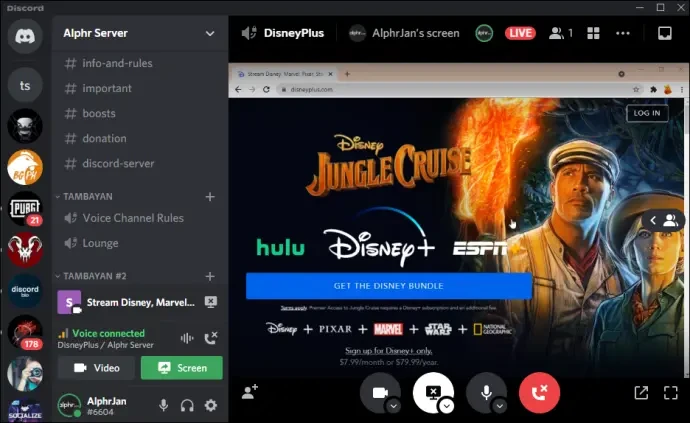Disney Plus Watch Party is a popular feature that allows subscribers to watch movies and TV shows simultaneously with friends and family, no matter where they are. It synchronizes playback and includes a chat feature for an enhanced social viewing experience. However, some users wonder whether they can use screen-sharing apps to achieve a similar effect. In this article, we’ll explore whether Disney Plus Watch Party works with screen-sharing apps, the potential issues, and the best practices for enjoying Disney Plus content with others.
Understanding Disney Plus Watch Party
Disney Plus Watch Party is designed to be a seamless, integrated experience for users. By leveraging this feature, you can invite up to six other Disney Plus subscribers to join you in watching content. Each participant can control playback (play, pause, rewind) and use the chat feature to communicate, ensuring everyone is synchronized and enjoying the same moment of the show or movie.
How Screen-Sharing Apps Work
Screen-sharing apps, such as Zoom, Skype, and Google Meet, allow you to share your computer screen with others in real time. These apps are widely used for virtual meetings, presentations, and social interactions. While they are great for many purposes, they might not be ideal for streaming movies and TV shows. Here’s why:
- Quality Degradation: Screen-sharing can significantly degrade the video and audio quality, leading to a less enjoyable viewing experience.
- Synchronization Issues: Ensuring synchronized playback for all viewers can be challenging and might result in lag or buffering.
- Legal and Ethical Concerns: Sharing content via screen-sharing apps may violate Disney Plus’s terms of service, as it could be considered unauthorized distribution of copyrighted material.
Compatibility of Disney Plus Watch Party with Screen-Sharing Apps
While technically possible to use screen-sharing apps to watch Disney Plus content together, it’s not the most efficient or recommended method. Here are some key points to consider:
- Quality Concerns: As mentioned, screen-sharing often results in lower video and audio quality. Disney Plus Watch Party, on the other hand, maintains high-definition streaming for all participants.
- Lag and Latency: Screen-sharing apps are prone to lag, especially when dealing with high-bandwidth activities like streaming video. This can disrupt the synchronized experience that Disney Plus Watch Party is designed to provide.
- User Experience: Disney Plus Watch Party offers an integrated chat feature and synchronized controls, which screen-sharing apps lack. This integration enhances the overall viewing experience, making it more interactive and enjoyable.
- Legal Issues: Using screen-sharing to broadcast Disney Plus content may breach the platform’s terms of service, potentially leading to account suspension or termination.
Best Practices for Using Disney Plus Watch Party
If you’re looking to enjoy Disney Plus content with others, it’s best to use the Watch Party feature as intended. Here are some tips to ensure a smooth experience:
- Ensure Everyone Has a Subscription: All participants need to have an active Disney Plus subscription. Ensure everyone is logged in before starting the Watch Party.
- Stable Internet Connection: A stable and fast internet connection is crucial for uninterrupted streaming. Advise all participants to use a reliable Wi-Fi or wired connection.
- Use Compatible Devices: While Disney Plus Watch Party works on most devices, using a laptop or desktop computer can provide the best experience. Ensure all participants are using compatible devices.
- Communicate in Advance: Share the Watch Party link with participants ahead of time and agree on a start time. This helps avoid delays and confusion.
- Test the Setup: If you’re hosting, test the Watch Party feature before the actual event to ensure everything works smoothly. This includes checking playback controls and the chat feature.
Alternatives to Screen-Sharing Apps
If you still prefer not to use Disney Plus Watch Party for any reason, consider these alternatives:
- Third-Party Syncing Services: Services like Scener and Teleparty (formerly Netflix Party) offer syncing capabilities for Disney Plus and other streaming platforms, allowing you to watch together while using their integrated chat features.
- Manual Synchronization: While less efficient, you can manually synchronize playback by counting down and pressing play at the same time. Use a separate communication tool like a group chat or phone call to stay connected.
Conclusion
While screen-sharing apps can technically be used to watch Disney Plus content together, they come with significant drawbacks in terms of quality, synchronization, and potential legal issues. Disney Plus Watch Party is specifically designed to provide a high-quality, synchronized viewing experience with integrated social features, making it the best choice for watching Disney Plus content with others. By understanding the limitations of screen-sharing and utilizing Disney Plus Watch Party or other syncing services, you can ensure a smooth and enjoyable shared viewing experience.
Read Also:https://medium.com/@shyneewilliams5/is-there-a-chat-feature-in-disney-plus-watch-party-96989ff81fb6
Read More : Hulu watch party| Disney Plus Watch Party| Netflix Party |Teleparty| Netflix Party |Netflix Party| Netflix Party| Teleparty |Spotify Playback Speed|Hulu Watch Party| Disney Plus Watch Party| Netflix Party |Teleparty| Netflix Party |Netflix Party| Netflix Party|Teleparty||Spotify Playback Speed | Video Speed Controller | Spotify Web Player | Jio Cinema Party | Best VPN |