If you've ever searched for a solid-state drive (SSD), you've probably come across terminology like M.2, SATA, and NVMe. Which one should you purchase, and what do these terms mean? It can be complicated. Don't worry, you're right where you should be.
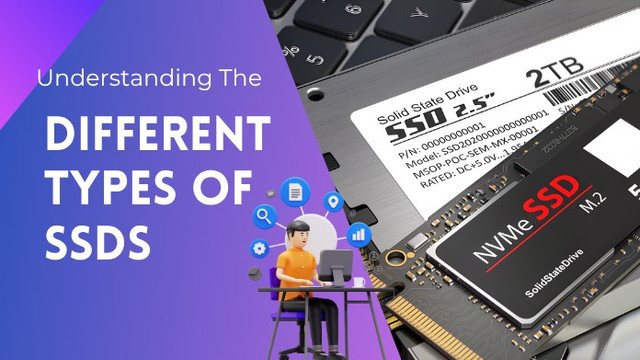
SSDs are now available in a variety of configurations, each tailored to specific requirements & operating systems. While they all store data on flash memory, the distinction is in how quickly they communicate with your computer and how they connect to your motherboard.
These discrepancies can significantly impact your PC's performance, from boot times to game load times.
In this article, we'll go over the many types of SSDs, how they operate, their significant distinctions, and which one best suits your needs. We'll also discuss how programs like GUI Format may help you easily manage & format these disks.
1. SATA SSD – The Classic Performer

The most traditional and widely used SSD type is SATA (Serial ATA). They work with almost all desktop and laptop computers since they share the same interface as conventional hard drives.
Generally speaking, SATA SSDs can reach up to 550 MB/s, which is slower than NVMe drives but far quicker than HDDs. They are excellent for boot drives, daily computing, and those who seek quicker load times without going over budget.
Key Features:
- Uses SATA III interface (6 Gbps limit)
- Affordable and widely available
- Easy to install in older systems
Best For: Budget users, general computing, or upgrading older PCs from HDDs.
2. NVMe SSD – The Speed King

Non-Volatile Memory Express (NVMe) SSDs are designed for speed. They link directly to the CPU via PCIe (Peripheral Component Interconnect Express) lanes rather than the SATA interface, significantly boosting performance and reducing latency.
Depending on the PCIe version, NVMe drives can reach speeds of up to 7,000 MB/s. Programmers, video editors, gamers, and anyone else handling massive data transfers will find them perfect.
Key Features:
- Connects through PCIe interface
- Ultra-fast read/write speeds
- Lower latency than SATA SSDs
Best For: Power users, professionals, and gamers who crave top-tier performance.
3. M.2 SSD – The Compact All-Rounder

M.2 is a form factor, a physical shape, and a connector style rather than a type of SSD. Depending on the manufacturer, M.2 SSDs can support both SATA & NVMe connections.
They are ideal for contemporary laptops and compact PCs because they are thin and small, and they plug directly into the motherboard without cords. However, you should regularly check your motherboard's requirements, as not all M.2 slots support NVMe.
Key Features:
- Compact, cable-free design
- Can use SATA or NVMe interface
- Ideal for small form factor builds
Best For: Laptops, ultrabooks, and modern desktop PCs.
4. SATA vs NVMe vs M.2 – What’s the Difference?
The key differences between SATA, NVMe, and M.2 SSDs come down to speed, connection type, size, and purpose.
- The least expensive SSDs use the SATA interface, which limits their performance to about 500–550 MB/s. They are ideal for daily usage, providing a significant upgrade over hard disks at an affordable price.
- NVMe SSDs, on the other hand, have the best performance. By leveraging the PCIe interface, they bypass SATA's bandwidth limitations and achieve lightning-fast speeds that are often more than 10 times faster. For tasks like gaming, 4K video editing, software compilation, & heavy multitasking, these drives are perfect.
- M.2 SSDs provide a flexible link between the two. Although M.2 refers to the drive's architecture and connector, depending on the product, it may support either SATA or NVMe. Because of this, it's excellent for small laptops and desktop computers that need strong yet small storage.
In summary, M.2 drives provide flexibility and contemporary design, NVMe drives are all about raw performance, and SATA drives are dependable and affordable.
5. Formatting and Setup Tips
You must correctly format your SSD before using it. Drive formatting is made easy using programs like GUI Format, particularly when working with external storage devices or large-capacity models. With GUI Format, formatting USBs, SD cards, & SSDs to FAT32 is simple, dependable, and totally free.
Final Thoughts
Understanding the various SSD types, including SATA, NVMe, and M.2, is essential to making the best choice for your system. Whether you're creating a new system or upgrading from an HDD, the correct SSD can greatly increase performance, speed, and overall system responsiveness.
Additionally, programs like GUI Format make managing your drives even simpler. In addition to speed, while choosing the best SSD, pricing, performance, & device compatibility must all be taken into consideration.
SSDs are the ideal storage solution for any setup since they are getting faster, smaller, and cheaper as technology improves. Choose your option, and you will notice a significant increase in computer efficiency.
Additionally, programs like GUI Format make managing your drives even simpler. In addition to speed, while choosing the best SSD, pricing, performance, & device compatibility must all be taken into consideration.
SSDs are the ideal storage solution for any setup since they are getting faster, smaller, and cheaper as technology improves. Choose your option, and you will notice a significant increase in computer efficiency.
About the Author:
Hi everyone, I'm Wilford Conrad, a tech enthusiast and web developer who enjoys learning about hardware and storage trends.
I like investigating how SSDs improve computer performance and sharing knowledge to help readers make wise decisions. How do you feel about the various SSD types? Tell me in the comments section below!
Reference: Harper, C. (2022, April 27). Types of SSDs (List & explanation). CGDirector. https://www.cgdirector.com/ssd-types/
