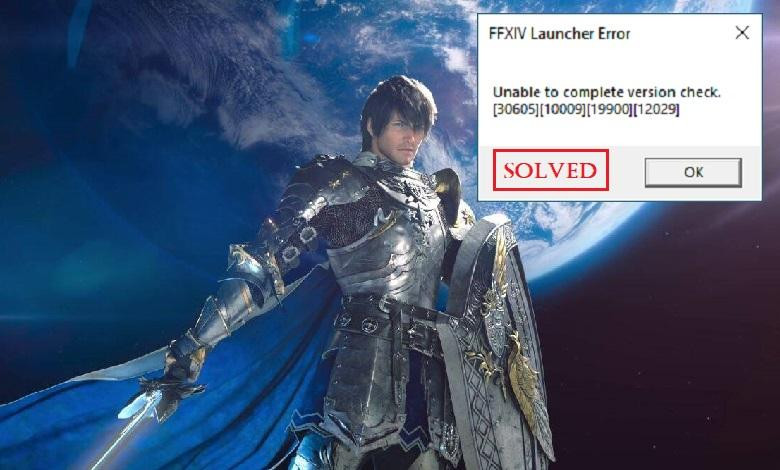Final Fantasy XIV" (FFXIV) is a beloved and immersive massively multiplayer online role-playing game (MMORPG) with a vast and dedicated player base. However, even in the most polished games, errors can occasionally disrupt the gaming experience. One such issue is the "FFXIV Unable to Complete Version Check" error. In this article, we will explore the causes of this error, provide step-by-step troubleshooting methods, and offer practical solutions to help you get back into the game world of Eorzea without further interruptions.
Understanding the "FFXIV Unable to Complete Version Check" Error
The "FFXIV Unable to Complete Version Check" error typically occurs when the game launcher is unable to verify and update the game files to the latest version. To effectively address this issue, it's essential to understand the potential reasons behind it:
Common Causes of the "FFXIV Unable to Complete Version Check" Error
-
Firewall and Antivirus Software: Overly strict firewall or antivirus settings can prevent the game launcher from accessing the necessary files and updates.
-
Internet Connection Issues: Network instability, high latency, or packet loss can disrupt the version check process.
-
Patch or Update Problems: Occasionally, issues may arise during the patching process, causing errors that prevent the game from updating.
-
Background Applications: Other running applications or background processes may interfere with the game launcher's operation.
Troubleshooting the "FFXIV Unable to Complete Version Check" Error
Now that we've identified potential causes, let's dive into the steps to troubleshoot and resolve this frustrating issue:
Step 1: Disable Firewall and Antivirus Software
- Temporarily disable your firewall and antivirus software to check if they are blocking the game's connection.
Step 2: Optimize Your Internet Connection
- Ensure a stable internet connection with low latency and minimal packet loss.
- Restart your router and consider using a wired connection for added stability.
Step 3: Clear Cache and Temporary Files
- Navigate to the "Documents" folder on your computer and locate the "My Games" folder.
- Find the "FINAL FANTASY XIV - A Realm Reborn" folder and delete the "downloads" folder within it.
- Relaunch the game and allow it to redownload necessary files.
Step 4: Close Background Applications
- Close any non-essential background applications to minimize potential conflicts.
Solutions to the "FFXIV Unable to Complete Version Check" Error
If the error persists after troubleshooting, consider implementing these additional solutions:
Solution 1: Check for Server Issues
- Visit the official FFXIV server status page or community forums to verify if there are any ongoing server-related problems.
Solution 2: Perform a Clean Reinstallation
- Uninstall FFXIV and then reinstall it to ensure a clean installation without any corrupted files.
Solution 3: Contact Support
- If all else fails, reach out to Square Enix's customer support for further assistance and guidance.
Solution 4: Update Graphics Drivers
- Ensure your graphics drivers are up-to-date, as outdated drivers can sometimes lead to compatibility issues.
Conclusion
The "FFXIV Unable to Complete Version Check" error can be a frustrating barrier to your adventures in the realm of Eorzea. However, armed with the knowledge and troubleshooting steps provided in this guide, you can conquer this error and return to your epic journey with confidence. Remember to be patient and persistent in your efforts, and soon enough, you'll be back to exploring the rich and immersive world of "Final Fantasy XIV," forging alliances, and battling formidable foes.