Are you changing the Windows Server 2019/2022 administrator password? The right blog for you, read the article on step-by-step setup for your Windows server.
Log in to the desired server as an Administrator with a given password,
Open Windows Settings, and type the word Settings in the find bar located on the taskbar. Alternatively, click Start > Settings.
Click on Accounts option.
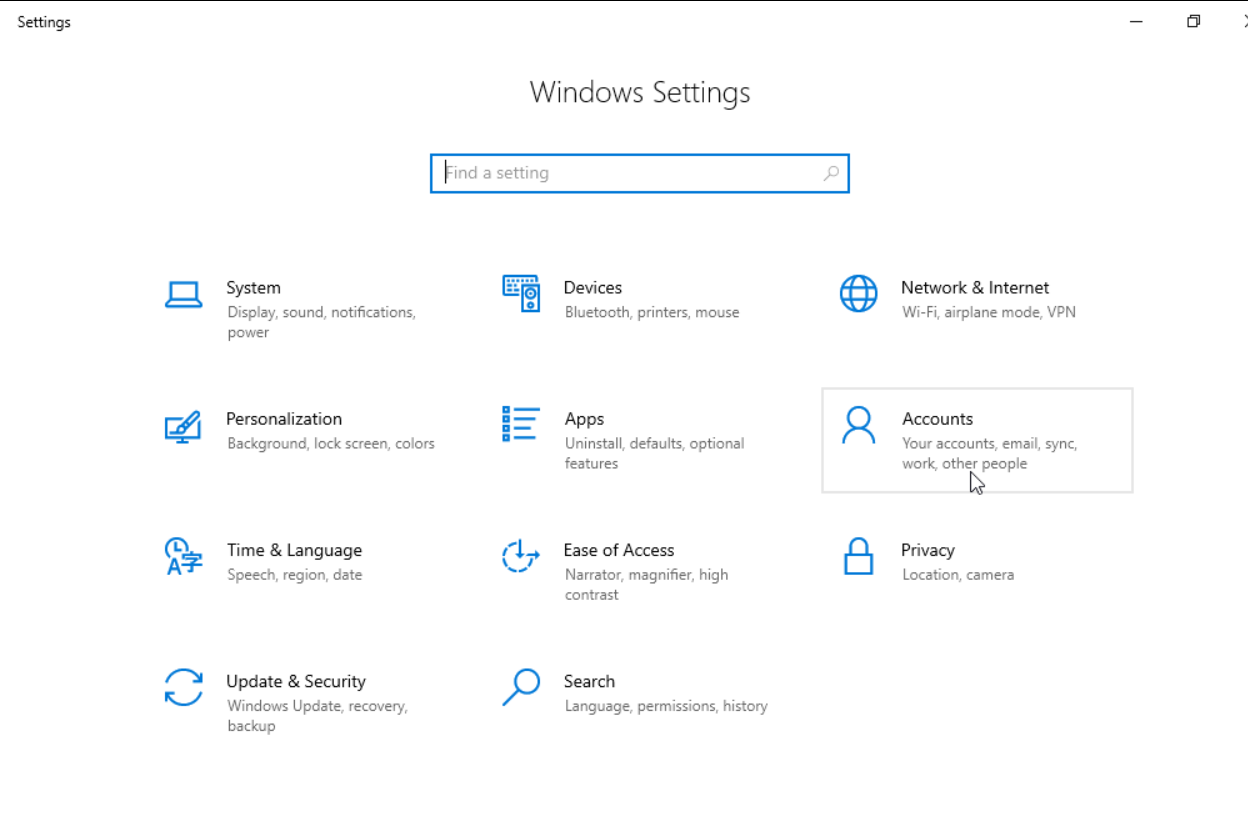
Click Sign-in Options.
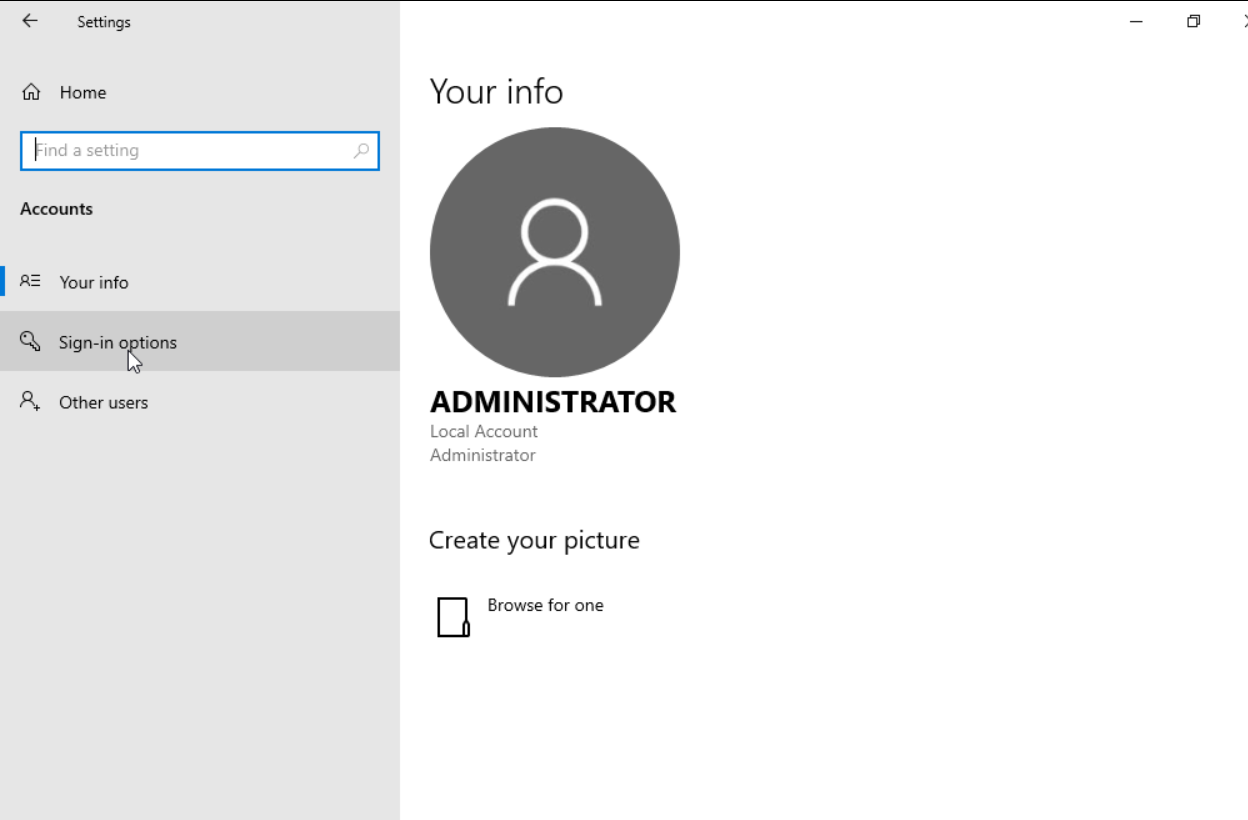
Under the Password section, click on the Change button to change the password to your account.
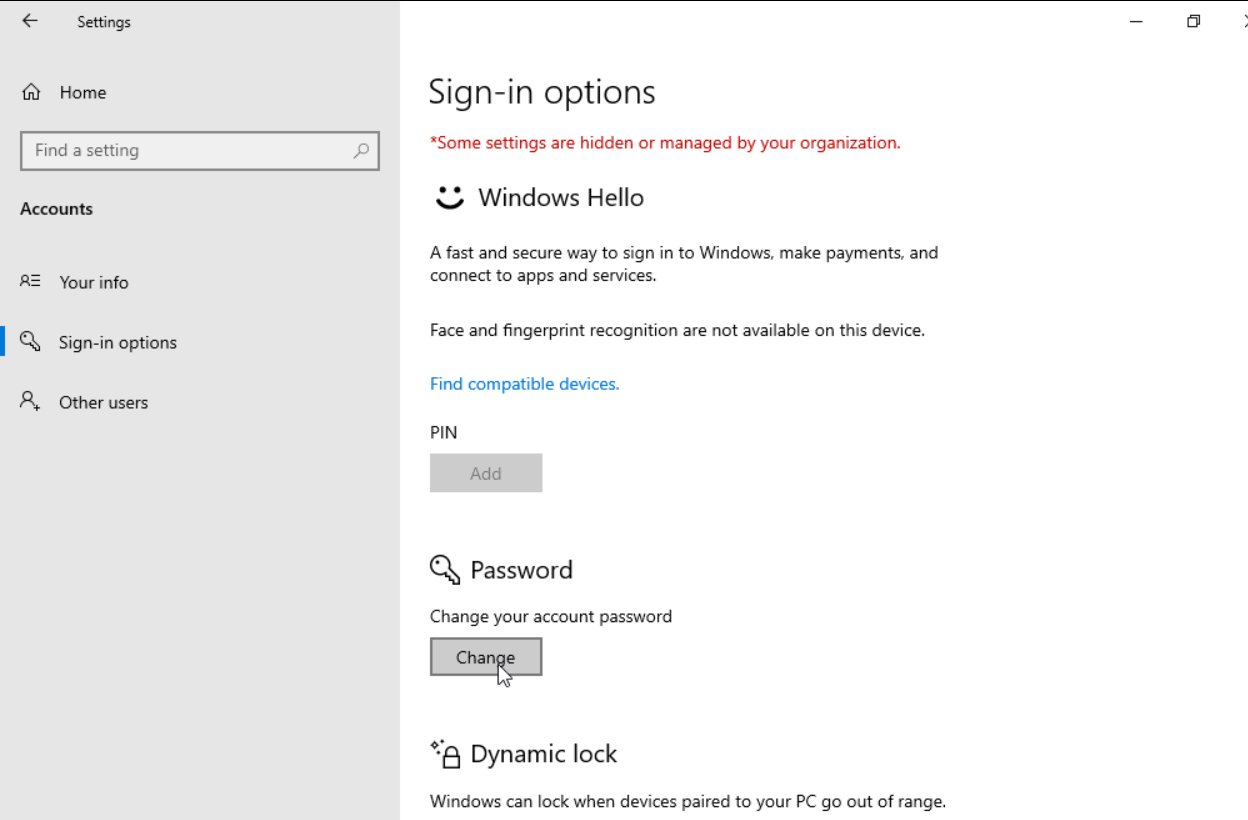
Enter your Current Password and click Next.
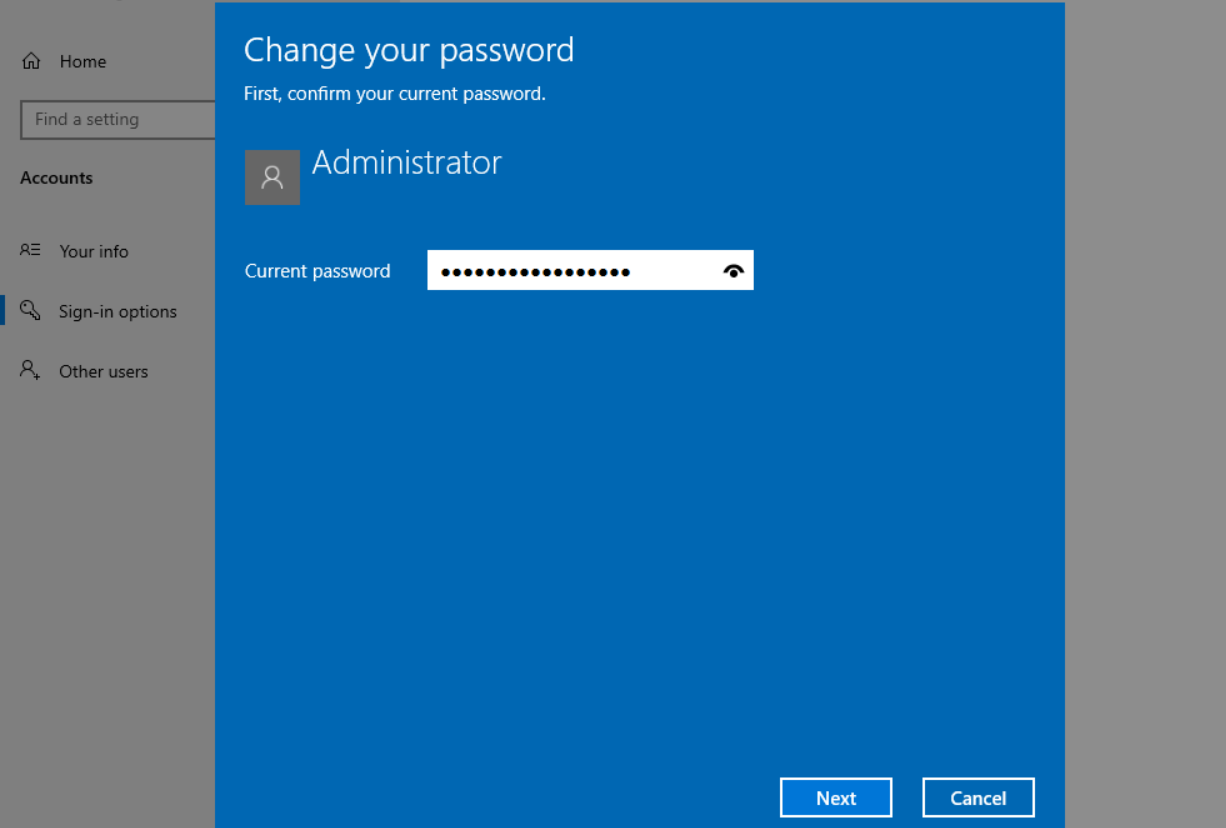
Submit the New Password and repeat it to confirm the password
Submit the Password hint of your choice to help you remember when needed, and click on the Next button to proceed further.
Click on the Finish button to finalize the changes made.
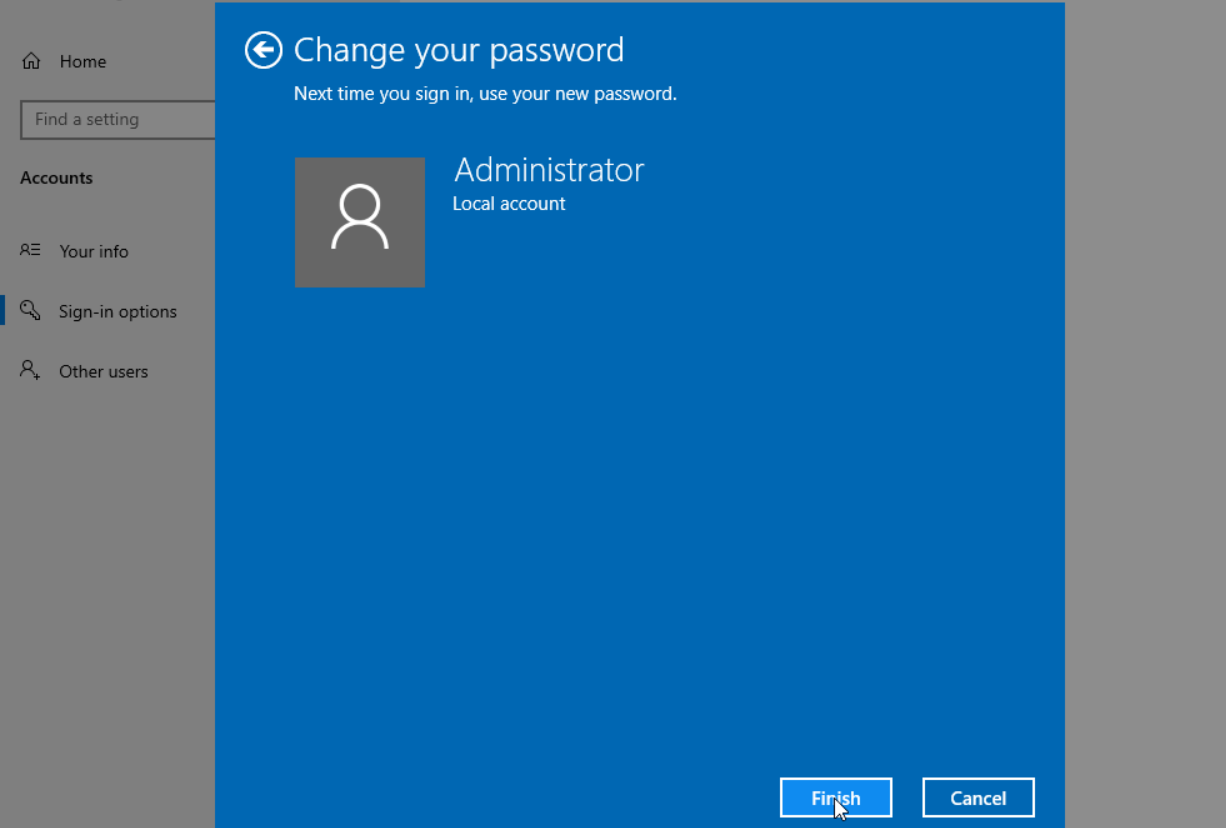
This is how you can reset the Administrator Password on the Windows 2019/2022 Server.
News Source: https://blog.oudel.com/how-to-modify-windows-server-2019-2022-administrator-password/

