In today’s hyper-connected world, apps and devices work together seamlessly, making everything from booking flights to tracking orders effortless. But how does this magic happen? API integrations.
If you’re not a developer, the term "API integration" might sound intimidating. But here’s the good news: you don’t need to know how to code to make different apps talk to each other. Thanks to no-code integration platforms like Konnectify, automating workflows and syncing data is now easier than ever.
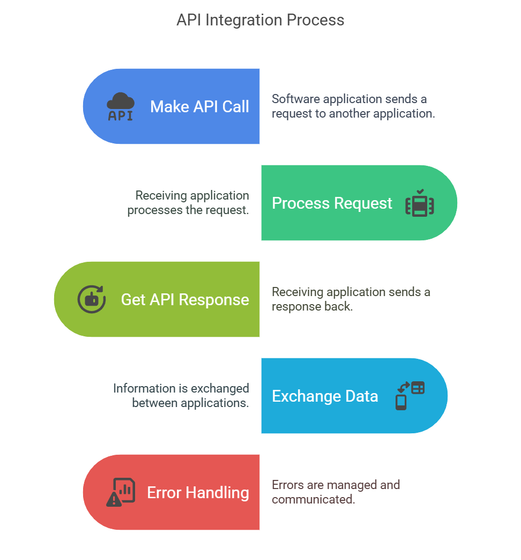
What is an API? (And Why Should You Care?)
An API (Application Programming Interface) is like a digital messenger that helps different applications exchange information. Every time you:
✔️ Check the weather on your phone
✔️ Pay for something online with PayPal
✔️ Receive a Slack notification about a new email
An API is working in the background, connecting systems and transferring data in real time.
Example: When you book a flight online, the travel website doesn’t store flight data. Instead, it calls airline APIs to fetch the latest seat availability and pricing, then displays it on your screen.
What is API Integration?
API integration is simply connecting two or more apps so they can share data automatically—no manual input needed.
🔹 Example: Running an online store? Connect Shopify with a payment gateway like PayPal or Stripe so that transactions process instantly.
Without API integration, you’d have to manually update orders, payments, and inventory, wasting hours. With API automation, everything happens seamlessly.
Why API Integrations Matter
Businesses of all sizes rely on APIs to streamline operations and boost efficiency. Here’s why:
✅ Automation – Reduces repetitive tasks (no more copy-pasting data)
✅ Data Syncing – Ensures consistency across platforms (no outdated info)
✅ Better User Experience – Faster, smoother interactions for customers
✅ Scalability – Easily handle business growth without extra manual work
But there’s one problem…
Why API Integrations Were Hard (Until Now)
For years, API integration required developers and custom coding. Non-technical users had to deal with:
❌ Confusing API documentation
❌ Complex authentication protocols
❌ Security & data management headaches
That meant businesses either hired developers or struggled with manual work. But not anymore.
No-Code API Integration: The Game-Changer
No-code platforms like Konnectify are changing the game.
They let anyone—marketers, business owners, or sales teams—connect apps without coding.
💡 Think of it like LEGO: You drag and drop blocks (apps), set up rules (triggers & actions), and let the automation do its thing.
How No-Code API Integration Works (Simple Breakdown)
1️⃣ Choose the Apps You Want to Connect (e.g., Shopify + QuickBooks)
2️⃣ Define Triggers & Actions (e.g., "When a new Shopify order comes in, add it to QuickBooks")
3️⃣ Drag, Drop, and Connect – No coding, just automation
Example:
If someone subscribes to your email list, a no-code platform can:
✔️ Add them to Mailchimp
✔️ Create a new customer record in HubSpot
✔️ Send a welcome message via Slack
All automatically, without you touching a thing.
Best No-Code API Integration Platform: Konnectify
Among no-code platforms, Konnectify stands out as a powerful yet easy-to-use tool for connecting your apps.
🚀 Why Choose Konnectify?
🔹 Drag-and-Drop Interface – Build workflows visually
🔹 Pre-Built Templates – No need to start from scratch
🔹 100+ Integrations – Connect CRM, finance, marketing, and support tools
🔹 Real-Time Data Sync – Instantly updates across all connected apps
🔹 User-Friendly Dashboard – Monitor and manage integrations easily
For non-tech users, Konnectify is the simplest way to automate your workflows without relying on developers.
Real-World Use Cases: How Businesses Use API Integration
📩 1. Marketing Automation
-
Connect Mailchimp + HubSpot → Sync leads & send personalized emails
-
Auto-trigger email sequences based on user behavior
🛒 2. E-Commerce & Inventory Management
-
Sync Shopify + QuickBooks → Auto-update sales & inventory
-
Link WooCommerce + ShipStation → Automate shipping updates
🎧 3. Customer Support Optimization
-
Integrate Zendesk + Slack → Get real-time support notifications
-
Sync Intercom + CRM → Auto-log customer interactions
📊 4. Finance & Accounting Automation
-
Connect Stripe + Xero → Auto-generate invoices
-
Sync PayPal + QuickBooks → Automate revenue tracking
📈 5. Lead & Sales Tracking
-
Link Google Ads + Google Sheets → Auto-track lead data
-
Connect Facebook Ads + CRM → Route leads to sales teams instantly
With no-code API integration, businesses save time, money, and effort by eliminating manual processes.
How to Get Started with No-Code API Integration
1️⃣ Identify Your Integration Needs – What apps do you need to connect?
2️⃣ Choose a No-Code Platform – Konnectify is an excellent choice.
3️⃣ Design Workflows Visually – Use a drag-and-drop interface to set up triggers & actions.
4️⃣ Test & Launch – Make sure everything works smoothly.
5️⃣ Monitor & Optimize – Regularly check your integrations and tweak them as needed.
Final Thoughts: The Future of API Integration
API integration is no longer just for developers. No-code platforms like Konnectify have made it accessible to everyone—business owners, marketers, and even freelancers.
If you’re still manually transferring data, you’re wasting valuable time.
💡 The smartest businesses are automating. Are you?
📖 Read the full guide here: API Integration for Non-Technical People
🚀 Start automating today with Konnectify—the easiest no-code API integration platform.
