A.I. can be installed onto Smartphones via two methods.
Termux is the best open-source terminal emulator for Android.
IIEC - Android is the easiest that is a software IDE for Android.
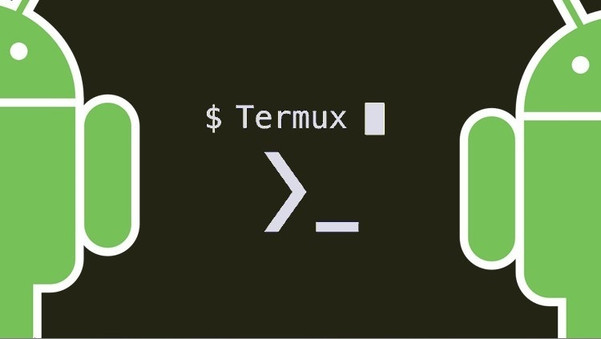
To install Termux download F-Droid that is an open-source app store and software repository for Android.

Download F-Droid APK from links as Google Play Termux no longer receives updates.
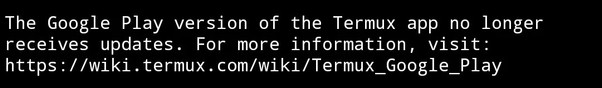
Here is the F-Droid website for APK Download: https://f-droid.org/en/
Also here are links below to download F-Droid APK.
https://drive.google.com/drive/folders/1UaPNkz4IA0UiB-VqsuyrSVO3cXn07mEK
https://mega.nz/file/HV9iRTrD#Fp1Oy2sUprWvl1PTfCPpvLhKiLBmV2aJIE5FYwbF1q8
Select okay to start download of F-Droid APK.
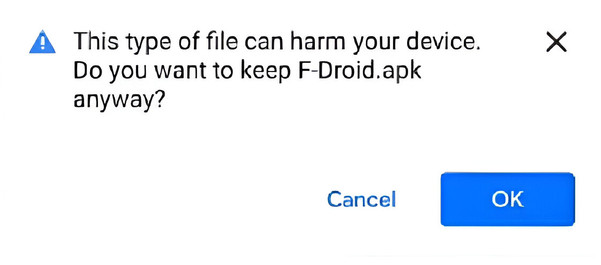
Then open F-Droid APK and select settings as seen in image below.
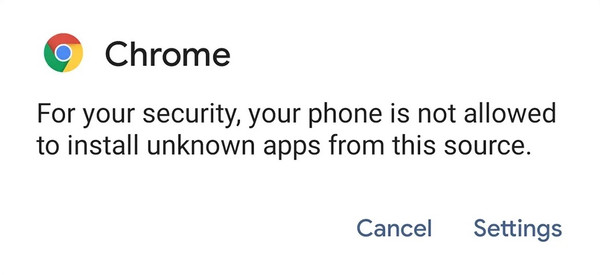
Now enable installation of unknown apps from external source.
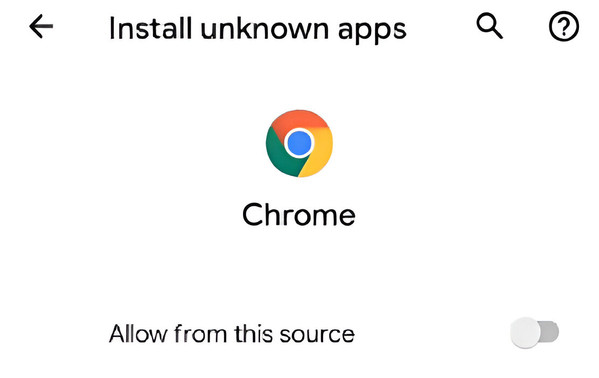
And then select install F-Droid option.
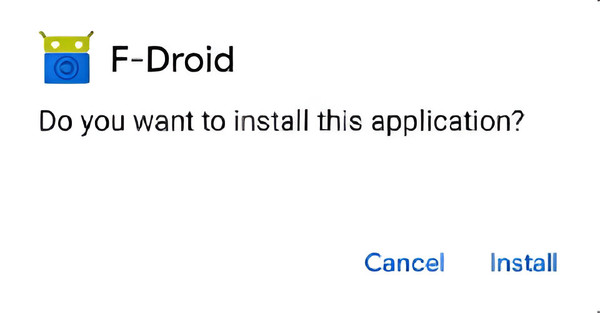
And after F-Droid has been installed select open.
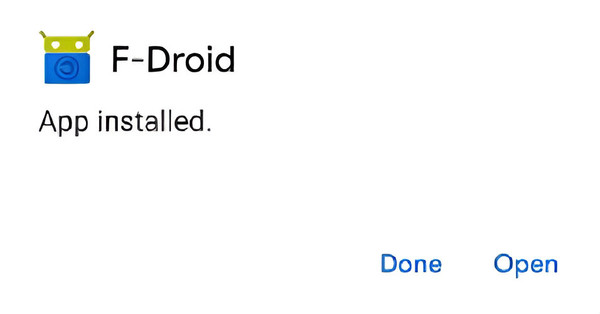
Once at F-Droid's main screen then search 'Termux'
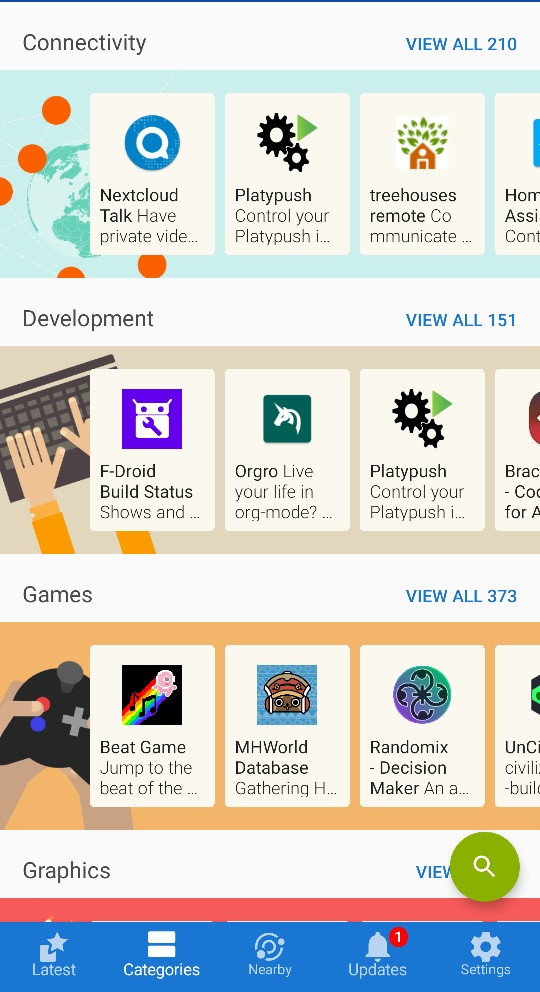
Install all Termux software packages in image below.
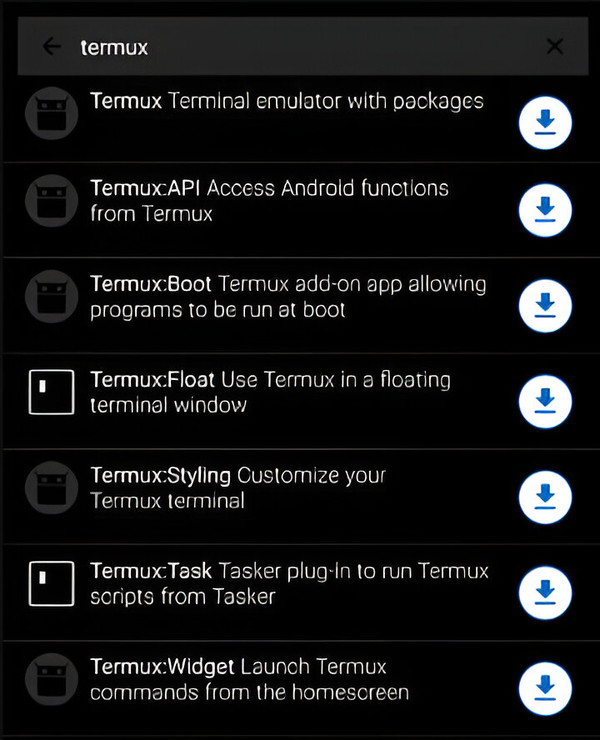
Here are the Termux software repositories.
https://search.f-droid.org/?q=termux&lang=en
Now the Termux app is installed select the widget.

In the Termux terminal input 'pkg install python' and type 'Y' to proceed.
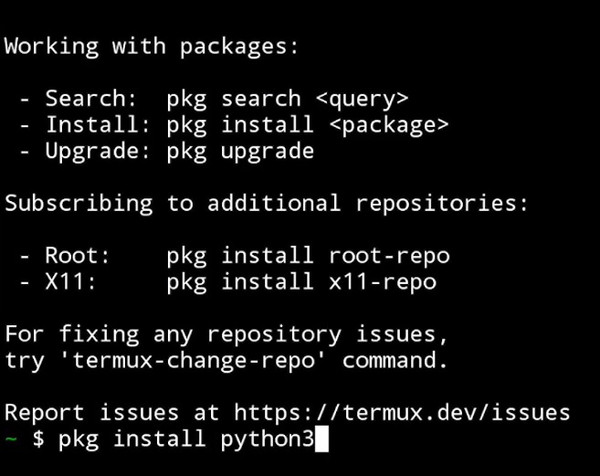
Python3 release comes included with PIP package manager.

Python packages can be installed from the Python Package Index [PyPI]

TensorFlow-AArch64 can be installed on Smartphones for example.

In the Termux terminal type 'pip install tensorflow-aarch64'
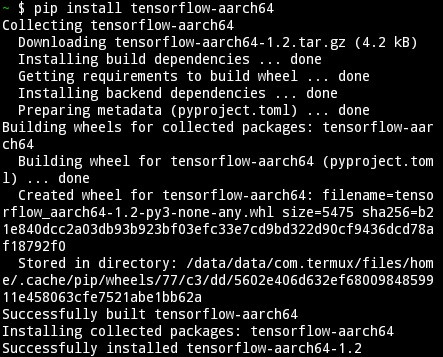
Once TensorFlow is installed check with command 'pip list'
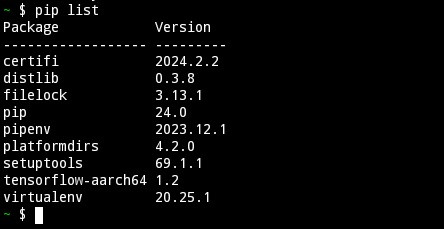
Congratulations on the installed AI on your Smartphone.
Now we check out Pydroid 3 IDE to host AI Models.
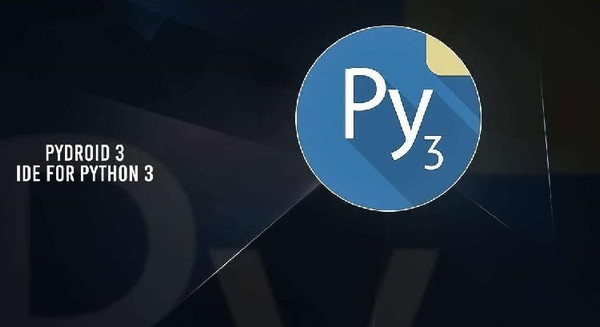
Pydroid is a Python environment for Android.
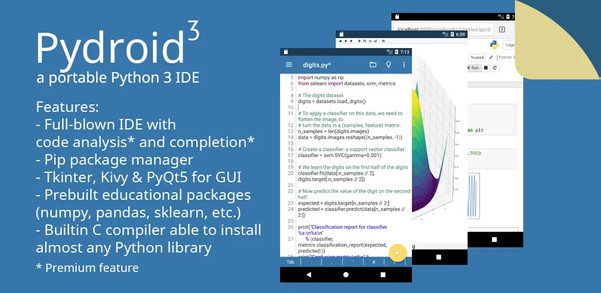
To install Pydroid 3 IDE download from Google Play [Trial Version]
https://play.google.com/store/apps/details?id=ru.iiec.pydroid3
Recommended to download Pydroid [Premium Version] from links below.
https://drive.google.com/drive/folders/1DTMxzVYs_CJGhbHVPWxJWkXQhu_Dlivd
https://mega.nz/file/XZFnEQbB#X4ynEreLQy9tRb7JTRwgPE_QgK458Mpgxu8h8BhG0JU
Download and install all three files below for the Pydroid IDE:
 Pydroid_3_v.5.00_Arm_Premium.apk
Pydroid_3_v.5.00_Arm_Premium.apk
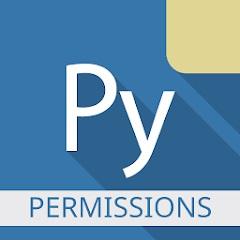 Pydroid_Permissions_Plugin_2.0.apk
Pydroid_Permissions_Plugin_2.0.apk
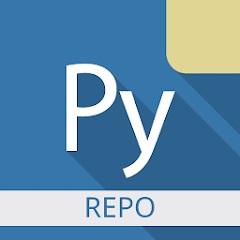 Pydroid_Repository_Plugin_2.0.apk
Pydroid_Repository_Plugin_2.0.apk
Open Pydroid APK and select settings as seen in image below.
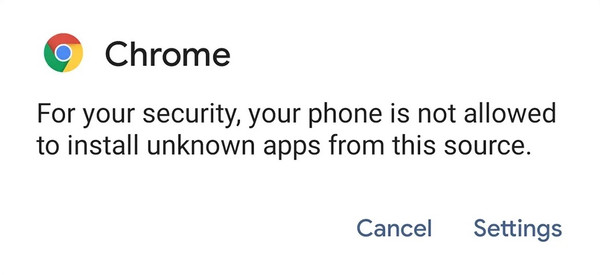
Now enable installation of unknown apps from external source.
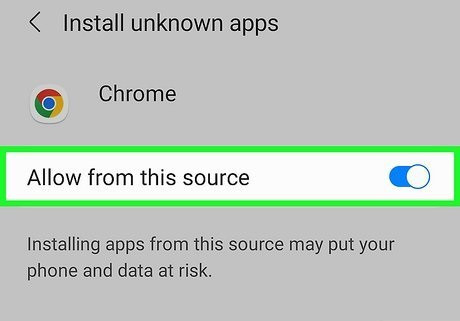
Then select to install Pydroid 3 application.
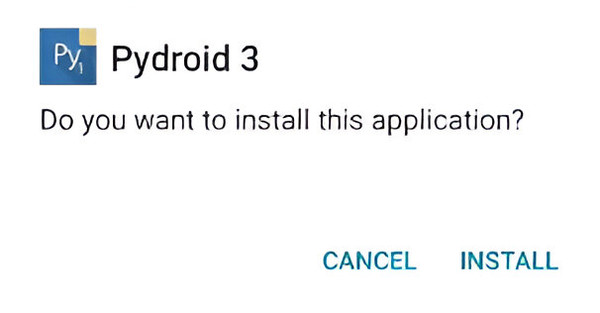
Once installed then select to open the Pydroid App.
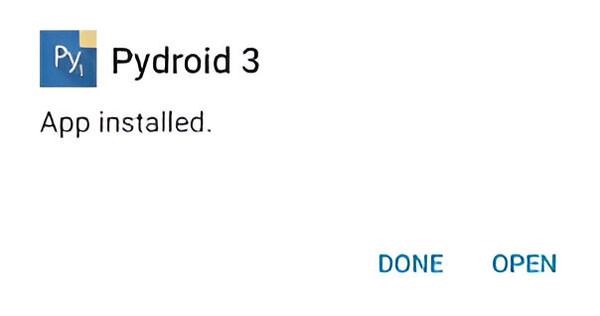
When the app is first opened it will install configuration files.
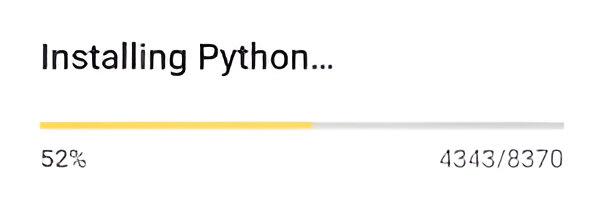
Then close Pydroid app to copy OBB file.
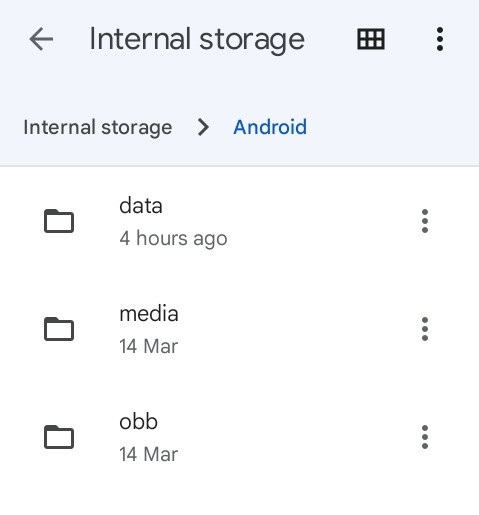
Unzip 'OBB_Pydroid_Repository_Plugin.zip' with RAR app.
 OBB_Pydroid_Repository_Plugin.zip
OBB_Pydroid_Repository_Plugin.zip
Cut and Paste unzipped OBB file to '/storage/emulated/0/Android/obb'
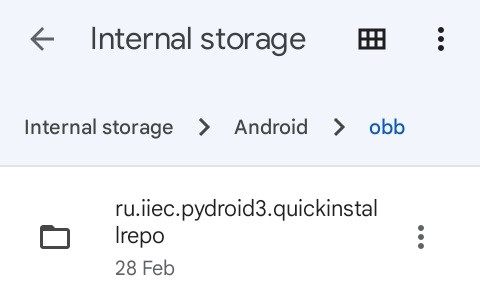
Now re-launch the Pydroid app and select the menu.
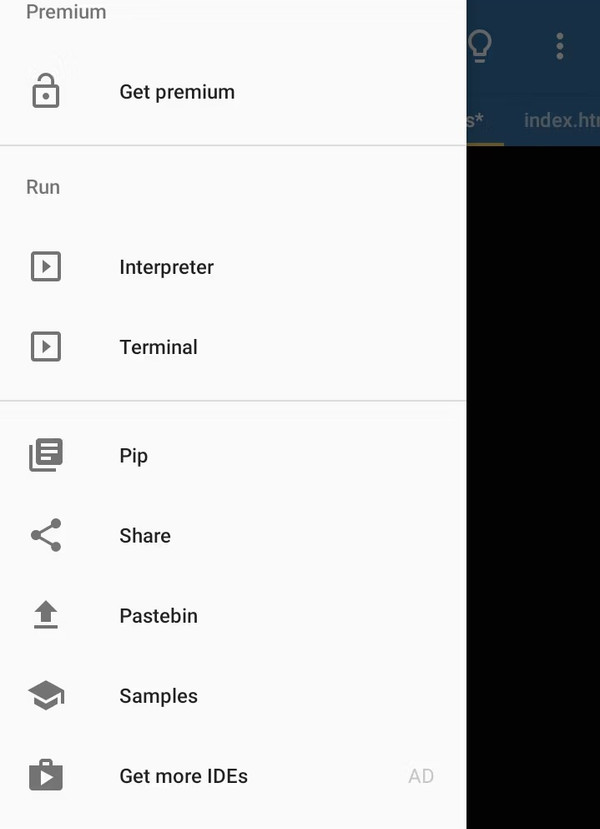
Select Pip from the menu and quick install repository AI models.
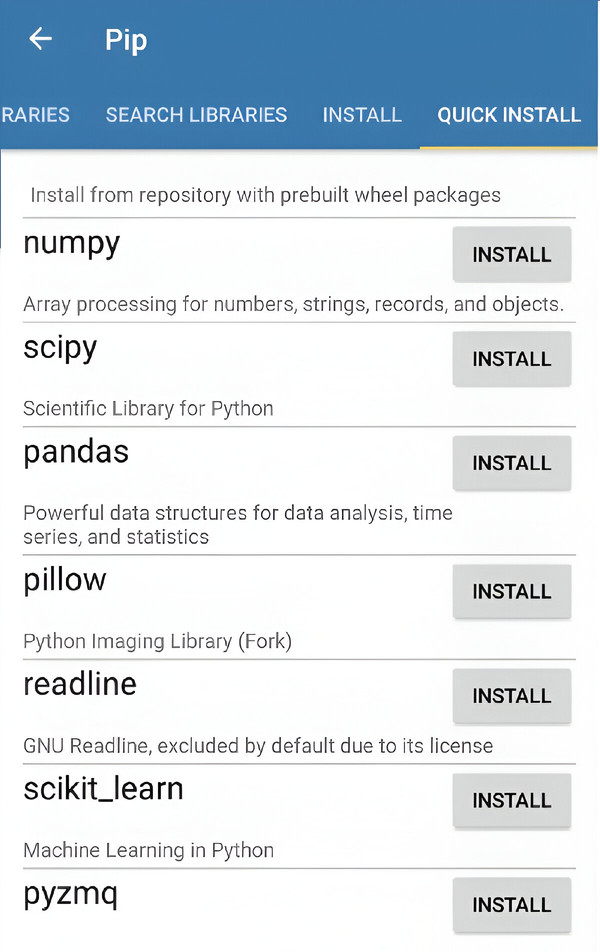
Next go to Pydroid Terminal and install TensorFlow AArch64
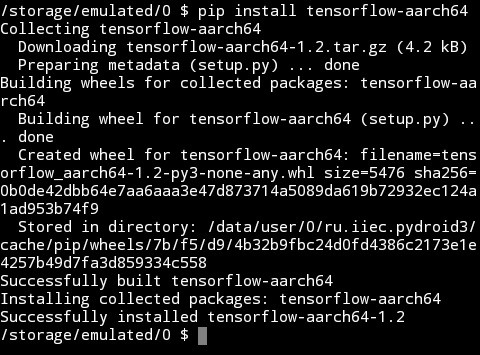
And check the installation of the AI software with the 'pip show' command.
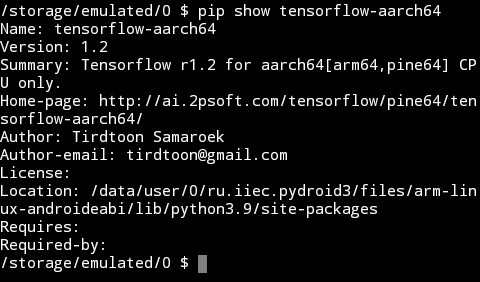
Congratulations you have installed AI models on your Smartphone.
Moving on to Cxxdroid IDE we use this compiler to interface with Pydroid IDE.
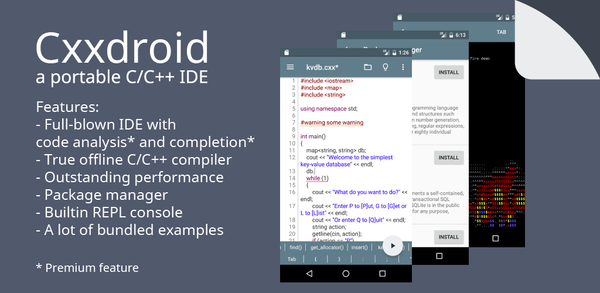
Cxxdroid is the most easy to use educational C and C++ IDE for Android.
Download the Cxxdroid App from Google Play:
https://play.google.com/store/apps/details?id=ru.iiec.cxxdroid
Or download Cxxdroid-Mod with install libraries from links below:
 cxxdroid-v3_1-mod.apk
cxxdroid-v3_1-mod.apk
https://drive.google.com/drive/folders/1DTMxzVYs_CJGhbHVPWxJWkXQhu_Dlivd
https://mega.nz/file/XZFnEQbB#X4ynEreLQy9tRb7JTRwgPE_QgK458Mpgxu8h8BhG0JU
Then go to Install Libraries in the menu and install the packages.
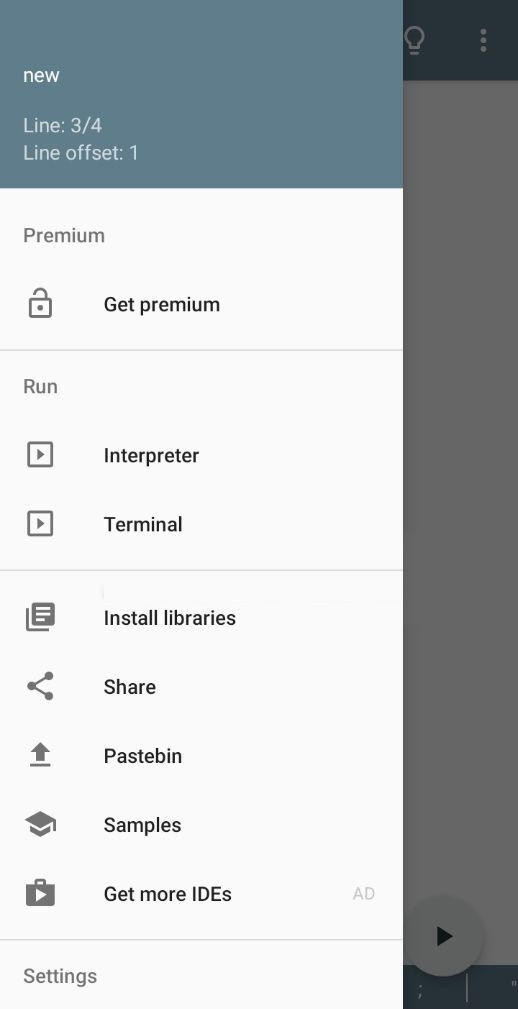
Congratulations you have installed a C/C++ IDE to cross-compile data.
At last there is the Jvdroid App that is a Java IDE used compile code.
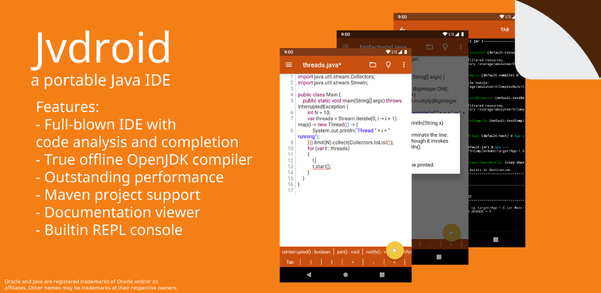
Jvdroid is the most easy to use and powerful educational Java IDE for Android.
Download the Jvdroid App from Google Play:
https://play.google.com/store/apps/details?id=ru.iiec.jvdroid
Or Download Jvdroid Pro from links below:
 Jvdroid.Pro.v1.1.apk
Jvdroid.Pro.v1.1.apk
https://drive.google.com/drive/folders/1DTMxzVYs_CJGhbHVPWxJWkXQhu_Dlivd
https://mega.nz/file/XZFnEQbB#X4ynEreLQy9tRb7JTRwgPE_QgK458Mpgxu8h8BhG0JU
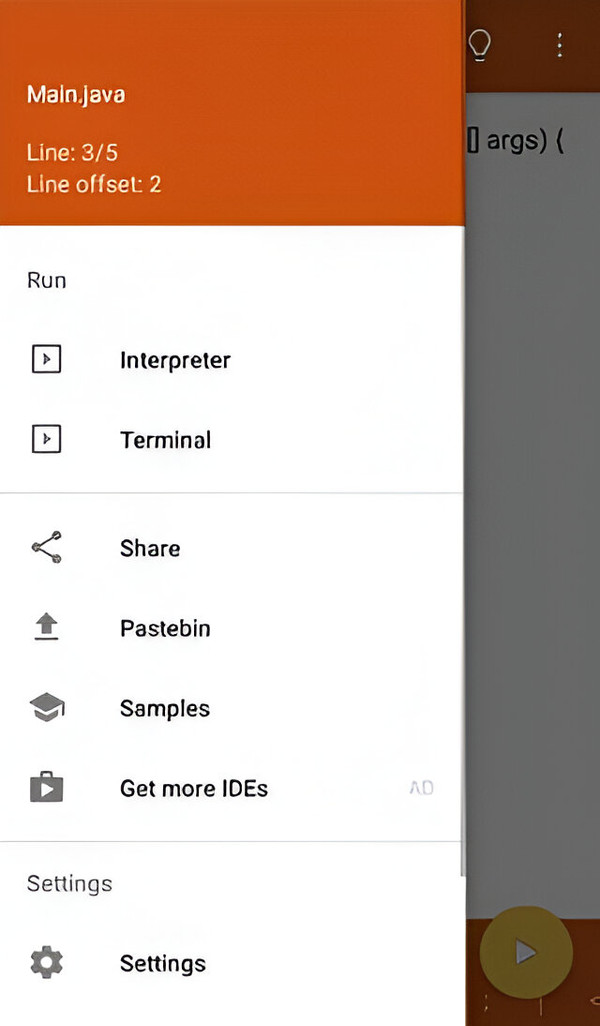
Congratulations you have install Jvdroid a Java IDE.
I.T. Development, Alec Bellamy

