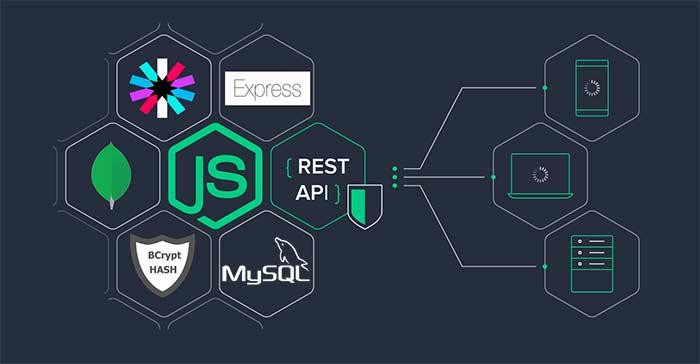Building a REST API can be easier with Node JS framework. Here’s an article that discusses how to build a REST API using Node JS. Go through the article shared by an expert Node JS developer of a leading Node Js development company.
Building a REST API with Node.js is a powerful and flexible way to create web applications. REST (Representational State Transfer) is a widely-used architectural style for web services that allows clients to communicate with servers using standard HTTP methods, such as GET, POST, PUT, and DELETE. In this article, you will walk through the steps involved in building a REST API with Node.js, from setting up a project to implementing CRUD (Create, Read, Update, Delete) operations.
Here’s how to build a REST API with Node Js as shared by an expert developer of a leading Node Js development company.
Setting up the project:
The first step in building a REST API with Node.js is to set up the project. This involves creating a new directory for the project, initializing a new Node.js project using npm, and installing the required dependencies. To get started, open a terminal or command prompt and run the following commands:
‘mkdir rest-api-nodejs
cd rest-api-nodejs
npm init -y’
The first command creates a new directory for the project, while the second command initializes a new Node.js project with default settings. The -y flag tells npm to use the default settings without prompting for input.
Next, we need to install the dependencies for the project. In this tutorial, we will be using the following dependencies:
Express: Express is a popular Node.js web application framework that provides a set of features for building web and mobile applications. It simplifies the process of building web applications by providing routing, middleware, and other helpful features out-of-the-box.
Body-parser: Body-parser is a Node.js middleware that helps in parsing incoming request bodies in a middleware before the handlers, and makes it easier to handle data in various formats such as JSON, URL-encoded, and multipart.
Nodemon: Nodemon is a utility tool for Node.js that monitors changes in the source code and automatically restarts the application whenever a change is detected. It saves developers time by eliminating the need to manually stop and restart the application.
Mongoose: Mongoose is a popular Object Data Modeling (ODM) library for Node.js that provides a higher-level abstraction over the MongoDB driver. It simplifies the process of interacting with MongoDB databases by providing a schema-based solution to model application data.
To install these dependencies, run the following command:
'npm install express body-parser nodemon mongoose --save'
The --save flag tells npm to add the dependencies to the package.json file as dependencies.
Creating the server:
The next step in building a REST API with Node.js is to create the server. This involves setting up a basic Express application that listens for incoming requests and responds with JSON data. To get started, create a new file called server.js in the root directory of your project and add the following code:
'const express = require('express');
const bodyParser = require('body-parser');
const app = express();
app.use(bodyParser.urlencoded({ extended: true }));
app.use(bodyParser.json());
app.get('/', (req, res) => {
res.json({ message: 'Welcome to the REST API' });
});
const PORT = process.env.PORT || 3000;
app.listen(PORT, () => {
console.log(`Server is running on port ${PORT}`);
});'
The above code does the following:
Imports the express and body-parser modules.
Creates an instance of the express application.
Configures the application to use body-parser middleware for parsing incoming requests.
Defines a simple route that responds with a welcome message when the root URL is requested.
Starts the server and listens for incoming requests on port 3000.
To start the server, run the following command:
'nodemon server.js'
This will start the server and output the message "Server is running on port 3000" in the console. You can then access the API by visiting http://localhost:3000/ in your web browser or using a tool like Postman.
Implementing CRUD operations:
Once you have set up the server, you can start implementing CRUD operations. CRUD stands for Create, Read, Update, and Delete, which are the basic operations that can be performed on a database. To implement these operations, you will need to create models for your data, define routes for the different HTTP methods (GET, POST, PUT, DELETE), and handle requests using Mongoose.
Testing the API:
Once you have implemented the CRUD operations, you can test the API to make sure everything is working as expected. You can use tools like Postman to send requests to the API and see the responses.
Deploying the API:
Finally, you can deploy the API to a hosting service like Heroku to make it publicly accessible. To do this, you will need to create a new application on the hosting service, configure the environment variables, and push the code to the hosting service's repository.
By following these steps, you can build a powerful and flexible REST API with Node.js that can be used to create a wide range of web applications.