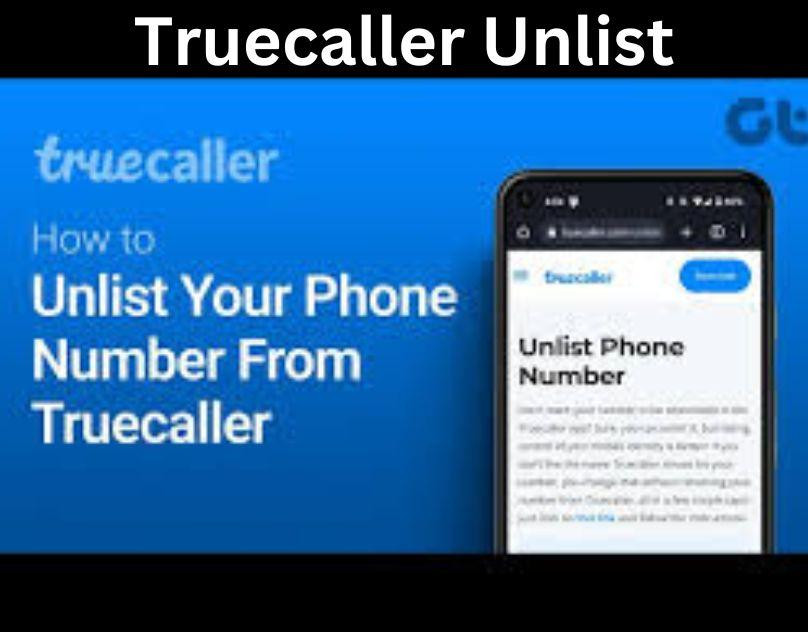What is Truecaller Unlist?
Truecaller Unlist is a feature designed to allow users to remove their personal information from Truecaller's database. When you unlist your number, it will no longer appear in Truecaller's directory, and other users will not be able to see your name or details when you call them.
Why Unlist from Truecaller?
There are several reasons why someone might choose to unlist their number from Truecaller:
-
Privacy Concerns: Many users are uncomfortable with their personal information being publicly accessible without their consent.
-
Spam and Telemarketing Calls: While Truecaller helps in identifying and blocking spam calls, some users prefer not to have their number listed to avoid any potential misuse.
-
Control Over Personal Information: Unlisting your number gives you greater control over who can access your personal details.
-
Opting Out of Third-Party Services: Some users may not want their information shared with third-party services that Truecaller collaborates with.
How to Unlist Yourself from Truecaller:
Unlisting yourself from Truecaller is a relatively straightforward process:
-
Visit Truecaller’s Unlist Page: Go to Truecaller’s official website and navigate to the unlisting page.
-
Enter Your Phone Number: Input the phone number you want to unlist from Truecaller.
-
Verify Your Identity (If Required): Truecaller may require you to verify your identity to ensure that you are the rightful owner of the number you wish to unlist. This verification process typically involves a code sent to your phone number via SMS.
-
Submit Your Unlisting Request: Once your identity is verified, submit your unlisting request. Truecaller will process your request, and your number will be removed from their directory within a few days.
-
Confirmation: You should receive a confirmation email or notification from Truecaller once your number has been successfully unlisted.
Additional Considerations:
-
Impact on Truecaller's Functionality: Unlisting your number may affect the functionality of Truecaller for you and other users. For instance, your name and details will no longer appear when you call someone who uses Truecaller.
-
Re-Listing: If you change your mind in the future, you can re-list your number on Truecaller by simply allowing the app to access your contacts again.
-
Other Privacy Measures: While unlisting from Truecaller can enhance your privacy, it's also essential to employ other privacy measures such as using strong passwords, enabling two-factor authentication, and being cautious about sharing personal information online.
In conclusion, Truecaller Unlist empowers users to take control of their privacy by removing their personal information from Truecaller's database. Whether it's due to privacy concerns, spam calls, or a desire for greater control over personal information, unlisting offers a viable solution. By understanding the process and considering the implications, users can make informed decisions about their privacy in the digital age.