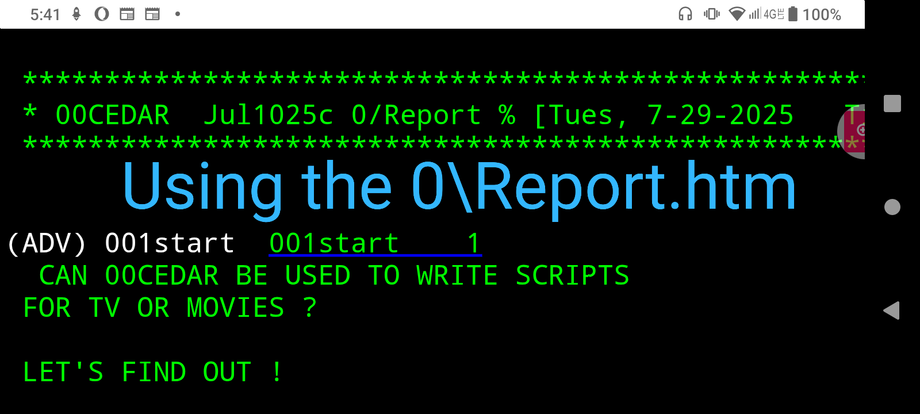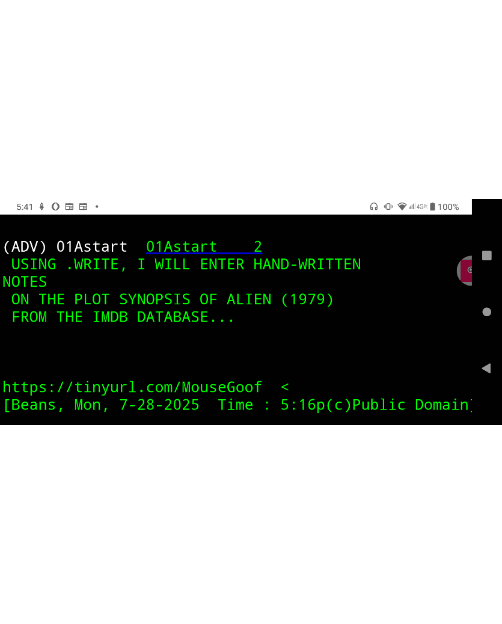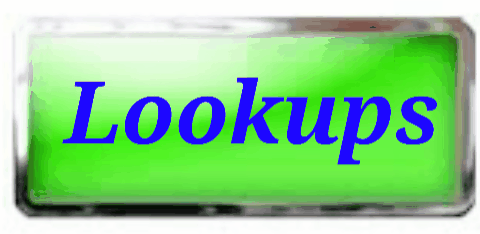Using the 0\Report.htm
From: Chuck Darling
July 30, 2025
The ZX search builds a report
held in the 0 folder,
Called Report.htm...
If you have a Reports folder,
this file will be copied there,
and named by the search term.
A full report is generated by
Searching for %
which appears on every Line1.
The report is hyperlinked
to the files listed.
The links use ..\ addressing,
so the report in a subfolder
can find the files in your
home folder.
FileViewer app allows this report
to be viewed, and used.
In the gif above, I started in the
Report.htm file,
Browsed down to the Adv24 entry,
and pressed the hypertexted file name.
This brought up Adv24.htm,
and the links are active.
The north button will take you to
Adv25,
Clicking the image brings you
to whatever the image is linked to...
[Chuck's 00Cedar JPICedar ]
[ This page built with JPICedar by Chuck Darling Wednesday July-30- 2025 Time : 6:27pm]
https://archive.ph/