This tutorial will explain how to make A.I. Stable Diffusion Animations.
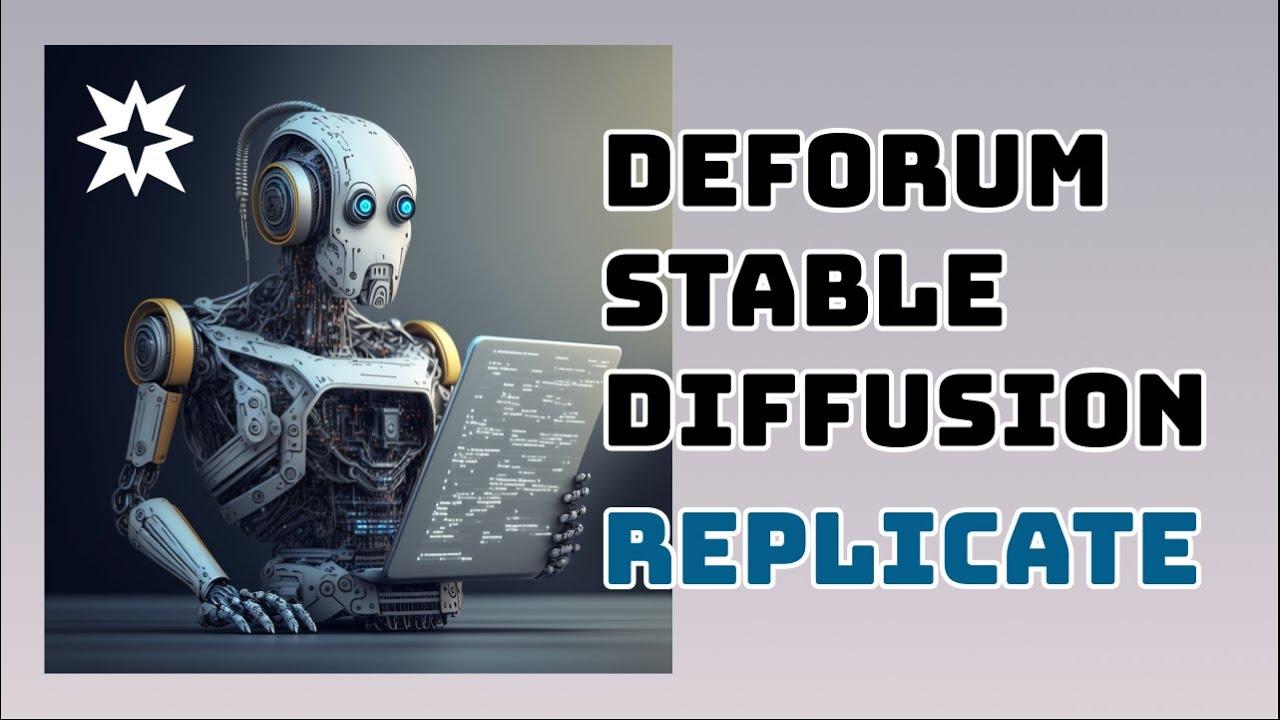
Sign up to GitHub https://github.com/signup to use https://replicate.com/home
The Stable Diffusion uses NVIDIA A100 Tensor Core GPU hosted in a datacenter.
https://www.nvidia.com/en-us/data-center/a100/
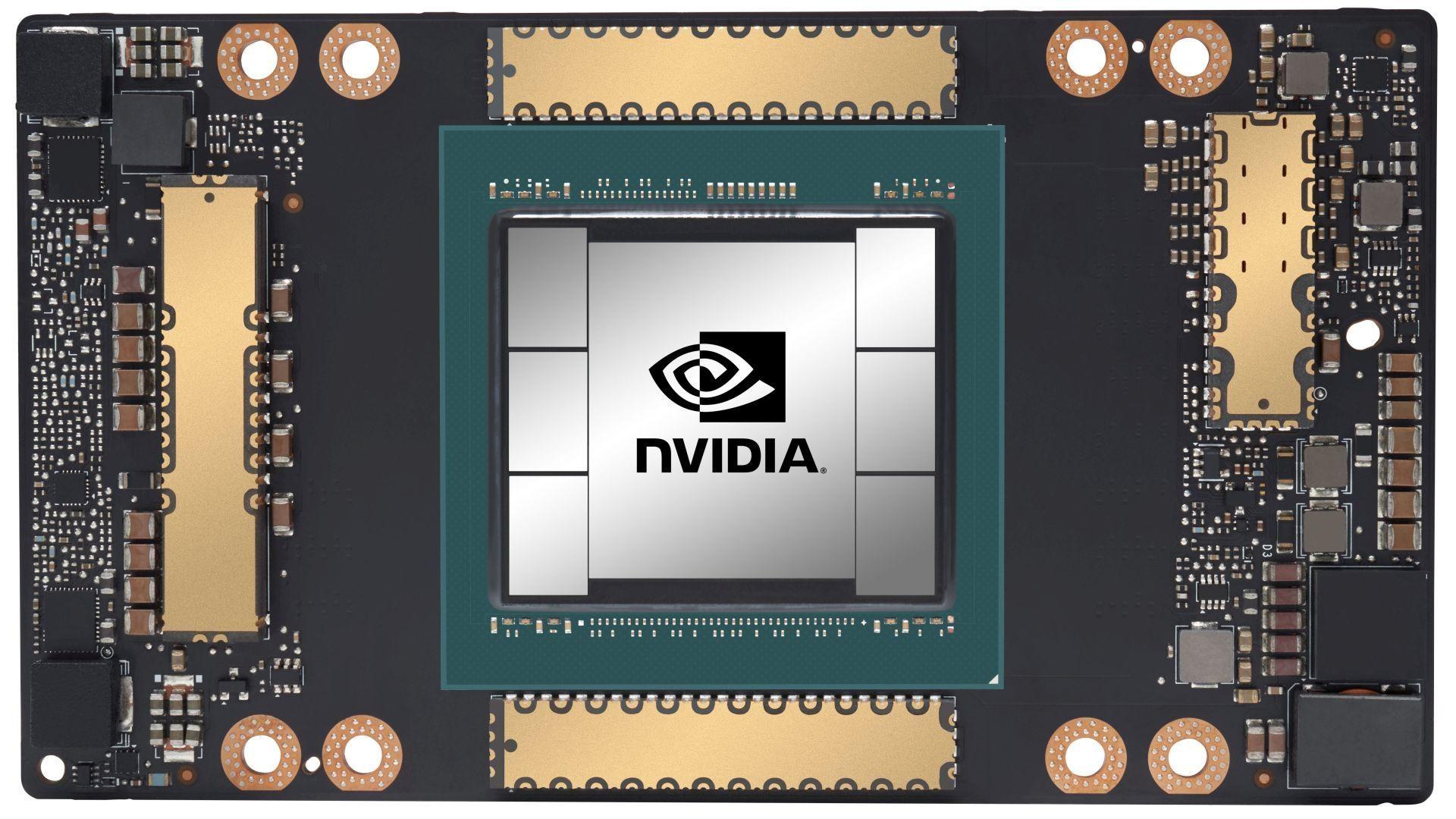
Then go to link below and choose max frames 700-800 as the TPU times out.
https://replicate.com/deforum/deforum_stable_diffusion
Type the animation prompt you want stable diffusion to generate and submit.
Change the zoom parameter to 0: (1.01) to render higher quality video.
The TPU takes 15-20 minutes to generate the animation depending on frames.
Download VideoPad from link below to start making YouTube videos.
https://www.nchsoftware.com/videopad/download-now.html
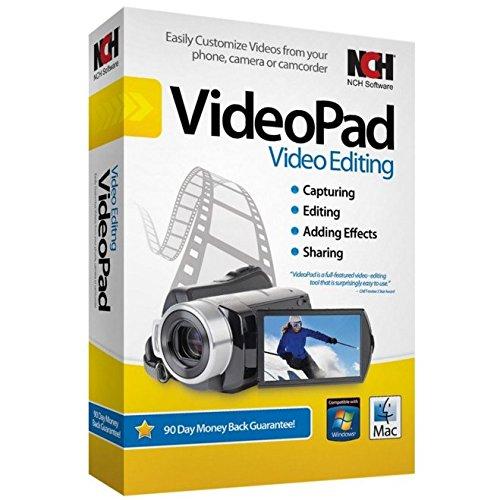
Here are registration codes for VideoPad below.
1) 210870705-mnrdenzi 2) 240251713-xtinenwb 3) 215921986-qqleenzp
Search for content to add to VideoPad or use AI to generate your own.

Use this website https://en.y2mate.is/177/ to download media from YouTube.
Or use this website https://y2mate.lol/en49/ to download media from YouTube.
Upload your media to YouTube once complete.

VideoPad Video Editing ᵀᴹ
I.T. Development, Alec Bellamy
