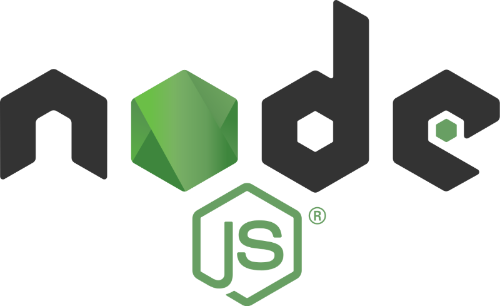
Node.js is a back-end JavaScript runtime environment, runs on the V8 JavaScript engine, and executes JavaScript code outside a web browser.
To install Node.js download setup package.
https://nodejs.org/en/download

Or install with Chocolatey and here is the setup.
https://docs.chocolatey.org/en-us/choco/setup#install-with-cmd.exe
Install Node.js using Chocolatey.
https://community.chocolatey.org/packages/nodejs.install

Then use NPM [Node Package Manager] to install modules.
Use CMD commands to install modules.
npm install --save-dev @babel/core
npm install --save cross-fetch

Then create a JSON file for Node.js to run the model.
https://replicate.com/docs/get-started/nodejs
Good luck writing the JSON file the syntax is difficult.
Check environment variables for your default python version.
Search for model on replicate.com or github.com to run the client.
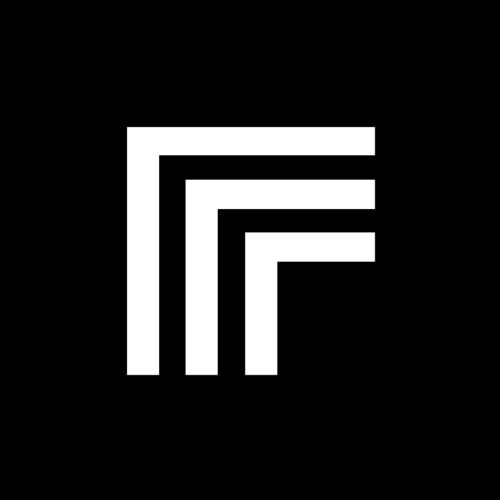
I.T Development, Alec Bellamy
