Introduction Of Connecting Shopify Store to Facebook
In the ever-evolving landscape of e-commerce, connecting your Shopify store to Facebook is not just an option; it’s a strategic move that can significantly boost your business. The integration opens up possibilities, from expanding your audience to leveraging targeted advertising. Let’s delve into the step-by-step guide on how to seamlessly connect your Shopify store to Facebook.
Benefits of Connecting Shopify to Facebook
The synergy between Shopify and Facebook offers a myriad of advantages. Firstly, it enhances your store’s visibility on one of the world’s most popular social media platforms. Imagine having your products showcased directly on Facebook, where billions of potential customers spend their time daily. This integration also creates additional sales opportunities as customers can discover and purchase your products without leaving the Facebook environment. Moreover, the targeted advertising capabilities empower you to reach specific audiences, increasing the efficiency of your marketing efforts.
Step 1: Setting Up Your Facebook Business Page
The journey begins with establishing a Facebook business page dedicated to your Shopify store. Create a page that reflects your brand identity and provides crucial information about your products. Optimize the page for e-commerce by adding relevant details such as business hours, contact information, and a compelling “About Us” section. A well-crafted business page sets the stage for a successful integration.
Step 2: Generating Facebook Pixel
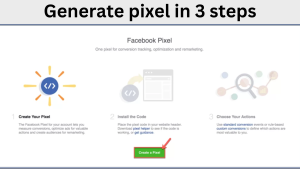
One of the key elements in this integration is the Facebook Pixel. This powerful tool enables you to track the actions of visitors on your website, helping you understand and target your audience better. Generate the Facebook Pixel code from your Ads Manager account and seamlessly integrate it with your Shopify store. The pixel provides invaluable insights into user behavior, allowing you to refine your marketing strategies.
Step 3: Connecting Shopify to Facebook Shop
Now, it’s time to transform your Facebook page into a shopping destination. Enable the Facebook Shop feature and sync your products from Shopify to Facebook. This integration ensures that your product catalog is always up-to-date on both platforms. Customers can explore your offerings directly on Facebook and, with a few clicks, make purchases without leaving the social media site. A seamless shopping experience is key to capturing and retaining customer interest.
Step 4: Setting Up Facebook Ads Manager
To maximize the impact of your integration, delve into Facebook Ads Manager through your Shopify dashboard. This streamlined approach allows you to create and manage ads without navigating away from your e-commerce platform. Craft compelling ad campaigns, targeting specific demographics based on the data collected through the Facebook Pixel. This level of precision ensures that your ads reach users who are genuinely interested in your products.
Step 5: Utilizing Facebook Dynamic Ads
Take your advertising game to the next level with Facebook Dynamic Ads. These ads automatically show products to people who have expressed interest on your website or app. Integrating Dynamic Ads with Shopify allows for personalized and highly relevant advertising. Your customers see the products they browsed on your website, encouraging them to complete their purchase.
Troubleshooting Common Integration Issues
As with any technical integration, challenges may arise. Common issues include syncing errors and problems with Pixel tracking. Stay ahead by familiarizing yourself with troubleshooting steps provided by both Shopify and Facebook. Regularly check for updates and ensure that your integration is running smoothly. This proactive approach prevents potential disruptions in the customer journey.
Measuring Success: Analytics and Insights
After implementing the integration, it’s crucial to monitor its performance. Utilize Facebook Insights to track the reach, engagement, and effectiveness of your posts and ads. Additionally, leverage Shopify analytics to measure sales and conversion metrics directly attributed to your Facebook integration. This data-driven approach enables you to refine your strategies and optimize for better results.
Best Practices for Shopify-Facebook Integration
Ensure the success of your integration by regularly updating your Facebook Shop with new products and promotions. Engage with your audience through comments and messages, building a community around your brand. The more interactive and dynamic your Facebook presence, the more likely customers are to trust and purchase from your Shopify store.
Future Trends in E-commerce Integration
The landscape of e-commerce is constantly evolving, and the Shopify-Facebook connection is no exception. Keep an eye on emerging technologies in social commerce, such as augmented reality shopping experiences and chatbot-assisted transactions. Staying ahead of these trends positions your business for continued success in the ever-changing digital marketplace.
Case Studies: Successful Shopify-Facebook Integration
Real-world examples highlight the impact of a well-executed Shopify-Facebook integration. Explore case studies of businesses that have experienced significant sales growth and brand exposure through this connection. Understand the strategies they employed, from leveraging dynamic ads to building a strong Facebook community. These success stories provide valuable insights for optimizing your integration.
Security and Privacy Considerations
While reaping the benefits of e-commerce integration, it’s crucial to prioritize the security and privacy of your customers. Implement robust measures to protect customer information and transaction details. Ensure compliance with data protection regulations and communicate transparently with your audience about your commitment to their privacy.
Conclusion
In conclusion, connecting your Shopify store to Facebook is not just a technical process; it’s a strategic move that can elevate your e-commerce business. By following the outlined steps, you unlock the potential for increased visibility, targeted advertising, and seamless customer experiences. Embrace the integration, stay informed about emerging trends, and continuously refine your approach to stay ahead in the competitive e-commerce landscape.
Contact Us for your E-commerce Services

