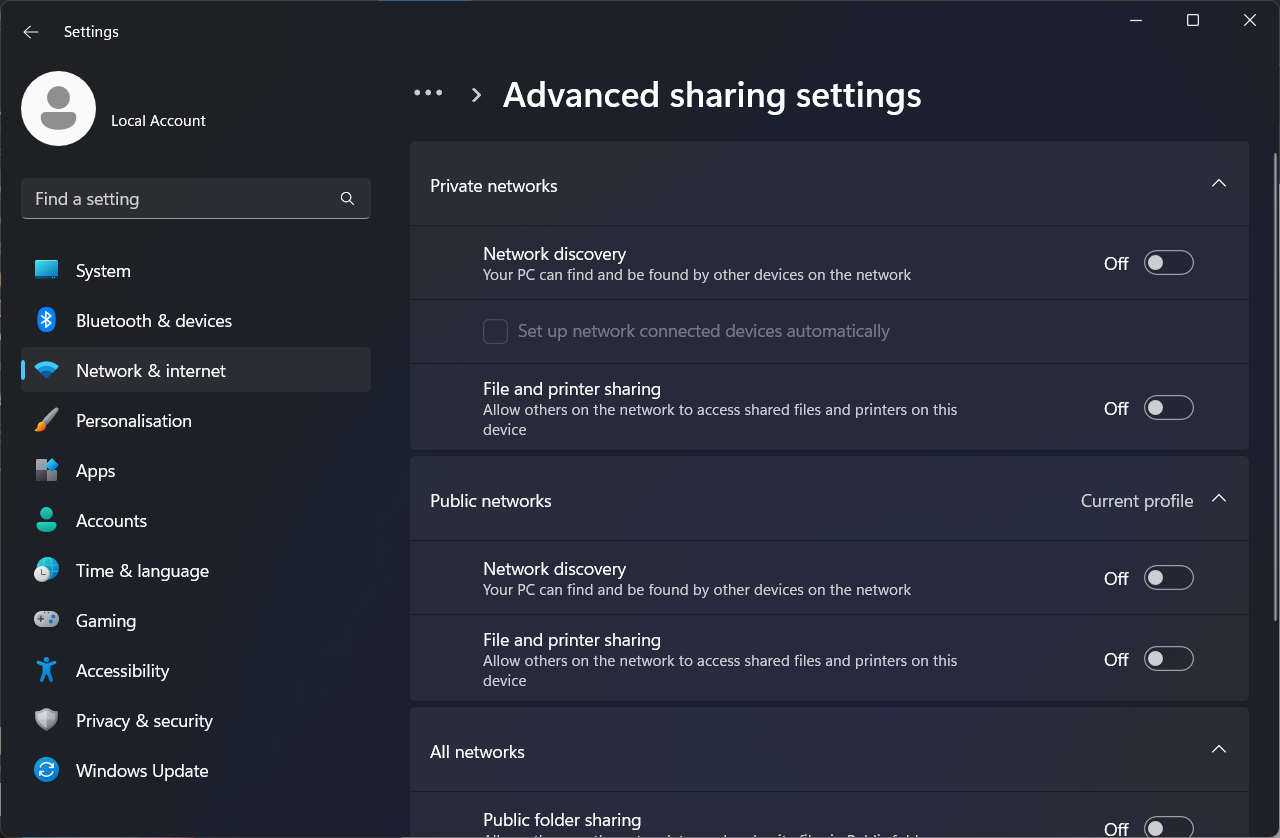::I have an image of settings that you need to set at the end of this script
netsh advfirewall set allprofiles firewallpolicy blockinboundalways,blockoutbound
netsh wlan add filter permission=denyall networktype=infrastructure
netsh wlan add filter permission=denyall networktype=adhoc
netsh wlan add filter permission=allow ssid="WIFINAME" networktype=infrastructure
netsh wlan set hostednetwork mode= disallow
netsh wlan stop hostednetwork
reg add "HKEY_CURRENT_USER\Software\Policies\Microsoft\Windows\CurrentVersion\Internet Settings" /v "EnableAutoproxyResultCache" /t REG_DWORD /d 0 /f
reg add "HKEY_LOCAL_MACHINE\SOFTWARE\Microsoft\Windows NT\CurrentVersion\Winlogon" /v WinStationsDisabled /t REG_SZ /d "1" /f
reg add "HKEY_LOCAL_MACHINE\SYSTEM\CurrentControlSet\Control\Terminal Server\WinStations\RDP-Tcp" /v fLogonDisabled /t REG_DWORD /d 1 /f
reg add "HKEY_LOCAL_MACHINE\SYSTEM\CurrentControlSet\Control\Terminal Server\Wds\rdpwd" /v fLogonDisabled /t REG_DWORD /d 1 /f
reg add "HKEY_LOCAL_MACHINE\SYSTEM\CurrentControlSet\Control\Terminal Server\DefaultUserConfiguration" /v fLogonDisabled /t REG_DWORD /d 1 /f
cd\
del /s /q ehshell.exe
cd c:\windows\system32
del /s /q ehshell.exe
cd c:\windows\system32
:: Disables the Teredo tunneling. Teredo is a transition technology that gives
:: full IPv6 connectivity and host-to-host automatic tunneling
:: for unicast IPv6 traffic.
netsh interface teredo set state disabled
:: Disables the 6to4 tunnels that support communication with IPv6 internet
netsh interface ipv6 6to4 set state state=disabled undoonstop=disabled
:: Disables all IPv6 transition technologies
netsh interface ipv6 isatap set state state=disabled
net share IPC$ /delete
net share C$ /delete
net share D$ /delete
sc stop IntelAudioService
sc stop "Intel(R) Capability Licensing Service TCP IP Interface"
sc stop CDPSvc
sc stop cplspcon
sc stop cphs
sc stop jhi_service
sc stop esifsvc
sc stop igccservice
sc stop WMIRegistrationService
sc stop "Intel(R) TPM Provisioning Service"
sc stop "NVDisplay.ContainerLocalSystem"
sc stop "AESMService"
sc stop Spooler
sc stop RasMan
sc stop "LanmanServer"
sc stop "LanmanWorkstation"
sc stop "TrkWks"
sc stop "hns"
sc stop "HvHost"
sc stop "SstpSvc"
sc stop "RasAcd"
sc stop "RasAgileVpn"
sc stop "RasAuto"
sc stop "Rasl2tp"
sc stop "RasPppoe"
sc stop "RasSstp"
sc stop "DsmSvc"
sc stop "vds"
sc stop WwanSvc
sc stop UsoSvc
sc stop wuauserv
sc stop WFDSConMgrSvc
::Wi-Fi Direct is a technology that enables two devices to connect directly to each other using Wi-Fi, ::without needing to join an existing network through an access point.
sc.exe config "UsoSvc" start= disabled
sc.exe config "wuauserv" start= disabled
sc.exe config "WFDSConMgrSvc" start= disabled
sc stop DeviceAssociationBrokerSvc_8c08e
sc.exe config "DeviceAssociationBrokerSvc_8c08e" start= disabled
sc.exe config "WwanSvc" start= disabled
sc delete WinHttpAutoProxySvc
sc.exe config vds start= disabled
sc.exe config IntelAudioService start= disabled
sc.exe config "Intel(R) Capability Licensing Service TCP IP Interface" start= disabled
sc.exe config cplspcon start= disabled
sc.exe config cphs start= disabled
sc.exe config jhi_service start= disabled
sc.exe config esifsvc start= disabled
sc.exe config igccservice start= disabled
sc.exe config "igfxCUIService2.0.0.0" start= disabled
sc.exe config WMIRegistrationService start= disabled
sc.exe config "Intel(R) TPM Provisioning Service" start= disabled
sc.exe config "NVDisplay.ContainerLocalSystem" start= disabled
sc.exe config "AESMService" start= disabled
sc.exe config "Spooler" start= disabled
sc.exe config "RasMan" start= disabled
sc.exe config "LanmanServer" start= disabled
sc.exe config "LanmanWorkstation" start= disabled
sc.exe config "wuauserv" start= disabled
sc.exe config "UsoSvc" start= disabled
sc.exe config "TrkWks" start= disabled
sc.exe config "hns" start= disabled
sc.exe config "HvHost" start= disabled
sc.exe config "SstpSvc" start= disabled
sc.exe config "RasAcd" start= disabled
sc.exe config "RasAgileVpn" start= disabled
sc.exe config "RasAuto" start= disabled
sc.exe config "Rasl2tp" start= disabled
sc.exe config "RasPppoe" start= disabled
sc.exe config "RasSstp" start= disabled
sc.exe config "CDPSvc" start= disabled
sc.exe config "DsmSvc" start= disabled
takeown /F "c:" /A
takeown /F "c:"
takeown /F "c:\program files" /R /D N
takeown /F "c:\program files (x86)" /R /D N
takeown /F "c:\Windows" /R /D N
takeown /F "c:\Users" /R /D N
icacls "c:\program files" /remove "NT Service\TrustedInstaller" /T
icacls "c:\program files (x86)" /remove "NT Service\TrustedInstaller" /T
icacls "c:\Windows" /remove "NT Service\TrustedInstaller" /T
icacls "c:\Users" /remove "NT Service\TrustedInstaller" /T
:::::::::::::::::::::::This is how they access the pc::::::::::::::::::::::::::::::::::::::::::::::::::::::::::::::::::::::::::
::it was (Default)=192.228.79.201
reg add "HKEY_LOCAL_MACHINE\SOFTWARE\Microsoft\Windows NT\CurrentVersion\NetworkList" /ve /d "" /f
::it was RootDnsIpv6Addr=2001:478:65::53
reg add "HKEY_LOCAL_MACHINE\SOFTWARE\Microsoft\Windows NT\CurrentVersion\NetworkList" /v "RootDnsIpv6Addr" /t REG_SZ /d "" /f
reg delete "HKEY_LOCAL_MACHINE\SYSTEM\ControlSet001\Services\SharedAccess\Parameters" /v ScopeAddress /f
reg delete "HKEY_LOCAL_MACHINE\SYSTEM\ControlSet001\Services\SharedAccess\Parameters" /v ScopeAddressBackup /f
::Run the following code in powershell
::Watch this key it keeps getting recreated
Take-Permissions "HKLM" "SYSTEM\ControlSet001\Services\WlanSvc\Parameters\EapolKeyIpAddress"
Take-Permissions "HKLM" "SYSTEM\ControlSet001\Services\WlanSvc\Parameters\EapolKeyIpAddress"
$acl = Get-Acl "HKLM:SYSTEM\ControlSet001\Services\WlanSvc\Parameters\EapolKeyIpAddress"
$rule = New-Object System.Security.AccessControl.RegistryAccessRule ("NT Service\Administrators”","FullControl",@("ObjectInherit","ContainerInherit"),"None","Allow")
$acl.SetAccessRule($rule)
$acl |Set-Acl -Path HKLM:SYSTEM\ControlSet001\Services\WlanSvc\Parameters\EapolKeyIpAddress
reg delete "HKEY_LOCAL_MACHINE\SYSTEM\ControlSet001\Services\WlanSvc\Parameters\EapolKeyIpAddress" /v LocalAddress /f
::If it doesn't work just manually take ownership of the registry key
::HKEY_LOCAL_MACHINE\SYSTEM\ControlSet001\Services\WlanSvc\Parameters\EapolKeyIpAddress
:: delete LocalAddress
:: Manually change all permissions to read in the following folder:
::remember to replace all child objects
::C:\Windows\ServiceProfiles
::I still need time to learn how to do this programmatically
::::::::::::::::::::::::::::::::::::::::::::::::::::::::::::::::::::::::::::::::::::::::::::::::::::::::::::::::::::::::::::::::::::::::
reg add "HKEY_LOCAL_MACHINE\SOFTWARE\Microsoft\Windows NT\CurrentVersion\Winlogon" /v "AutoLogonSID" /t REG_SZ /d "" /f
reg add "HKEY_LOCAL_MACHINE\SOFTWARE\Policies\Microsoft\Microsoft Edge\Main" /v "AllowPrelaunch" /t REG_DWORD /d 0 /f
reg add "HKEY_LOCAL_MACHINE\SYSTEM\CurrentControlSet\Control\Lsa" /v "RunAsPPL" /t REG_DWORD /d 1 /f
reg add "HKLM\SYSTEM\CurrentControlSet\Control\DeviceGuard" /v "EnableVirtualizationBasedSecurity" /t REG_DWORD /d 1 /f
reg add "HKLM\SYSTEM\CurrentControlSet\Control\DeviceGuard" /v "RequirePlatformSecurityFeatures" /t REG_DWORD /d 1 /f
reg add "HKLM\SYSTEM\CurrentControlSet\Control\DeviceGuard" /v "Locked" /t REG_DWORD /d 0 /f
reg add "HKLM\SYSTEM\CurrentControlSet\Control\DeviceGuard\Scenarios\HypervisorEnforcedCodeIntegrity" /v "Enabled" /t REG_DWORD /d 1 /f
reg add "HKLM\SYSTEM\CurrentControlSet\Control\DeviceGuard\Scenarios\HypervisorEnforcedCodeIntegrity" /v "Locked" /t REG_DWORD /d 0 /f
powershell.exe Set-ItemProperty -Path "HKLM:\SYSTEM\CurrentControlSet\Services\LanmanServer\Parameters" SMB1 -Type DWORD -Value 0 -Force
powershell.exe Set-SmbClientConfiguration -EnableMailslots $false
reg add "HKEY_LOCAL_MACHINE\SYSTEM\CurrentControlSet\Services\LanmanWorkstation\Parameters" /v MinSMB2Dialect /t REG_DWORD /d 311/f
reg add "HKEY_LOCAL_MACHINE\SYSTEM\CurrentControlSet\Services\LanmanWorkstation\Parameters" /v MaxSMB2Dialect /t REG_DWORD /d 311 /f
reg add "HKEY_LOCAL_MACHINE\SYSTEM\CurrentControlSet\Services\LanmanWorkstation\Parameters" /v AllowInsecureGuestAuth /t REG_DWORD /d 0 /f
reg add "HKLM\SYSTEM\CurrentControlSet\Services\LanmanWorkstation\Parameters" /v EnablePlainTextPassword /t REG_DWORD /d 0 /f
reg add "HKEY_LOCAL_MACHINE\SOFTWARE\Microsoft\Windows\CurrentVersion\CapabilityAccessManager\ConsentStore\cellularData" /v "Value" /t REG_SZ /d "Deny" /f
reg add "HKEY_CURRENT_USER\Software\Microsoft\Windows\CurrentVersion\CapabilityAccessManager\ConsentStore\cellularData\NcsiUwpApp_8wekyb3d8bbwe" /v "Value" /t REG_SZ /d "Deny" /f
reg add "HKEY_LOCAL_MACHINE\Software\Microsoft\Windows\CurrentVersion\CapabilityAccessManager\ConsentStore\wifiData\NcsiUwpApp_8wekyb3d8bbwe" /v "Value" /t REG_SZ /d "Deny" /f
reg add "HKEY_LOCAL_MACHINE\SOFTWARE\Microsoft\Windows\CurrentVersion\CapabilityAccessManager\ConsentStore\wiFiDirect" /v "Value" /t REG_SZ /d "Deny" /f
reg add "HKEY_LOCAL_MACHINE\SOFTWARE\Microsoft\PolicyManager\default\Wifi\AowAutoConnectToWiFiSenseHotspots" /v "value" /t REG_DWORD /d 0 /f
reg add "HKEY_LOCAL_MACHINE\SOFTWARE\Microsoft\PolicyManager\default\Wifi\AllowInternetSharing" /v "value" /t REG_DWORD /d 0 /f
reg add "HKEY_LOCAL_MACHINE\SOFTWARE\Microsoft\PolicyManager\default\Wifi\AllowWiFiDirect" /v "value" /t REG_DWORD /d 0 /f
reg add "HKEY_LOCAL_MACHINE\SOFTWARE\Microsoft\Windows NT\CurrentVersion\Winlogon" /v "EnableSIHostIntegration" /t REG_DWORD /d 0 /f
SetACL.exe –on "HKEY_LOCAL_MACHINE\SOFTWARE\Microsoft\Windows NT\CurrentVersion\WiFiDirectAPI" -ot reg -actn setowner -ownr “n:Administrators”
reg add "HKEY_LOCAL_MACHINE\SOFTWARE\Microsoft\Windows NT\CurrentVersion\WiFiDirectAPI" /v "EnablePairingUxIntegration" /t REG_DWORD /d 0 /f
reg add "HKEY_LOCAL_MACHINE\SYSTEM\CurrentControlSet\Services\LanManServer" /v "AutoShareWks" /t REG_DWORD /d 0 /f
reg add "HKEY_LOCAL_MACHINE\Software\Policies\Samba\smb_conf\disable netbios" /v "disable netbios" /t REG_DWORD /d 1 /f
reg add "HKEY_LOCAL_MACHINE\SOFTWARE\Microsoft\Windows\CurrentVersion\Policies\System" /v EnableUwpStartupTasks /t REG_DWORD /d 0 /f
reg add "HKEY_LOCAL_MACHINE\SOFTWARE\Microsoft\Windows\CurrentVersion\Policies\System" /v LocalAccountTokenFilterPolicy /t REG_DWORD /d 0 /f
reg add "HKEY_LOCAL_MACHINE\Software\Policies\Microsoft\Windows\WinRM\Service\WinRS" /v AllowRemoteShellAccess /t REG_DWORD /d 0 /f
reg add "HKEY_LOCAL_MACHINE\Software\Policies\Microsoft\Windows\WinRM\Service" /v AllowAutoConfig /t REG_DWORD /d 0 /f
reg add "HKLM\System\CurrentControlSet\Control\Remote Assistance" /v fAllowToGetHelp /t REG_DWORD /d 0 /f
reg add "HKLM\System\CurrentControlSet\Control\Remote Assistance" /v fAllowFullControl /t REG_DWORD /d 0 /f
netsh advfirewall firewall set rule group="Remote Assistance" new enable=no
REG ADD "HKEY_LOCAL_MACHINE\SOFTWARE\Policies\Microsoft\Windows\Network Connections" /v NC_PersonalFirewallConfig /t REG_DWORD /d 0 /f
REG ADD "HKEY_LOCAL_MACHINE\SOFTWARE\Policies\Microsoft\Windows\Network Connections" /v NC_ShowSharedAccessUI /t REG_DWORD /d 0 /f
REG ADD "HKEY_LOCAL_MACHINE\Software\Policies\Microsoft\Netlogon\Parameters" /v AllowExclusiveScriptsShareAccess /t REG_DWORD /d 0 /f
REG ADD "HKEY_LOCAL_MACHINE\SOFTWARE\Policies\Microsoft\WindowsFirewall\StandardProfile\Services\FileAndPrint" /v Enabled /t REG_DWORD /d 0 /f
REG ADD "HKEY_LOCAL_MACHINE\SOFTWARE\Policies\Microsoft\WindowsFirewall\StandardProfile\Services\RemoteDesktop" /v Enabled /t REG_DWORD /d 0 /f
REG ADD "HKEY_LOCAL_MACHINE\SOFTWARE\Policies\Microsoft\WindowsFirewall\DomainProfile\Services\FileAndPrint" /v Enabled /t REG_DWORD /d 0 /f
REG ADD "HKEY_LOCAL_MACHINE\SOFTWARE\Policies\Microsoft\WindowsFirewall\DomainProfile\Services\RemoteDesktop" /v Enabled /t REG_DWORD /d 0 /f
REG ADD "HKEY_LOCAL_MACHINE\SOFTWARE\Policies\Microsoft\WindowsFirewall\DomainProfile\RemoteAdminSettings" /v Enabled /t REG_DWORD /d 0 /f
REG ADD "HKEY_LOCAL_MACHINE\SOFTWARE\Policies\Microsoft\WindowsFirewall\SharedProfile\RemoteAdminSettings" /v Enabled /t REG_DWORD /d 0 /f
REG ADD "HKEY_LOCAL_MACHINE\Software\Policies\Microsoft\Windows\WcmSvc\GroupPolicy" /v fBlockRoaming /t REG_DWORD /d 1 /f
REG ADD "HKEY_LOCAL_MACHINE\Software\Microsoft\wcmsvc\wifinetworkmanager\config" /v AutoConnectAllowedOEM /t REG_DWORD /d 0 /f
reg delete "HKEY_LOCAL_MACHINE\SYSTEM\CurrentControlSet\services\Wlansvc\Parameters\HostedNetworkSettings" /v HostedNetworkSettings /f
reg delete "HKEY_LOCAL_MACHINE\SOFTWARE\Policies\Microsoft\Edge" /f
reg delete "HKEY_CURRENT_USER\SOFTWARE\Policies\Microsoft\Edge" /f
reg add "HKEY_LOCAL_MACHINE\SYSTEM\ControlSet001\Services\WinHttpAutoProxySvc" /v "Start" /t REG_DWORD /d 4 /f
reg add "HKEY_LOCAL_MACHINE\SYSTEM\CurrentControlSet\Services\WinHttpAutoProxySvc" /v "Start" /t REG_DWORD /d 4 /f
powershell.exe set-ItemProperty HKLM:\SYSTEM\CurrentControlSet\services\NetBT\Parameters\Interfaces\tcpip* -Name NetbiosOptions -Value 2
reg delete "HKEY_CURRENT_USER\Software\Microsoft\Windows\CurrentVersion\Internet Settings\Connections" /v DefaultConnectionSettings /f
reg add "HKEY_CURRENT_USER\Software\Microsoft\Windows\CurrentVersion\Internet Settings\Wpad" /v "WpadOverride" /t REG_DWORD /d 0 /f
reg add "HKEY_LOCAL_MACHINE\SOFTWARE\Microsoft\Windows\CurrentVersion\Internet Settings\Wpad" /v "WpadOverride" /t REG_DWORD /d 0 /f
REG ADD "HKEY_LOCAL_MACHINE\SOFTWARE\Microsoft\Windows\CurrentVersion\Internet Settings\WinHttp" /v DisableWpad /t REG_DWORD /d 1 /f
REG ADD "HKEY_LOCAL_MACHINE\Software\Policies\Microsoft\Edge" /v WPADQuickCheckEnabled /t REG_DWORD /d 0 /f
sc stop iphlpsvc
sc config iphlpsvc start= disabled
sc stop EntAppSvc
sc config EntAppSvc start= disabled
sc stop camsvc
sc config camsvc start= disabled
sc stop CDPSvc
sc config CDPSvc start= disabled
sc stop WinHttpAutoProxySvc
sc config WinHttpAutoProxySvc start= disabled
REG ADD "HKEY_LOCAL_MACHINE\Software\Policies\Microsoft\Edge" /v DefaultFileSystemReadGuardSetting /t REG_DWORD /d 2 /f
REG ADD "HKEY_LOCAL_MACHINE\Software\Policies\Microsoft\Edge" /v DefaultWebHidGuardSetting /t REG_DWORD /d 2 /f
REG ADD "HKEY_LOCAL_MACHINE\Software\Policies\Microsoft\Edge" /v DefaultWebBluetoothGuardSetting /t REG_DWORD /d 2 /f
REG ADD "HKEY_LOCAL_MACHINE\Software\Policies\Microsoft\Edge" /v DefaultWebUsbGuardSetting /t REG_DWORD /d 2 /f
REG ADD "HKEY_LOCAL_MACHINE\Software\Policies\Microsoft\Edge" /v DefaultFileSystemWriteGuardSetting /t REG_DWORD /d 2 /f
REG ADD "HKEY_LOCAL_MACHINE\Software\Microsoft\Windows\CurrentVersion\CDP" /v CdpSessionUserAuthzPolicy /t REG_DWORD /d 0 /f
REG ADD "HKEY_LOCAL_MACHINE\Software\Microsoft\Windows\CurrentVersion\CDP" /v NearShareChannelUserAuthzPolicy /t REG_DWORD /d 0 /f
REG ADD "HKEY_LOCAL_MACHINE\Software\Microsoft\Windows\CurrentVersion\CDP" /v RomeSdkChannelUserAuthzPolicy /t REG_DWORD /d 0 /f
REG ADD "HKEY_CURRENT_USER\Software\Microsoft\Windows\CurrentVersion\CDP" /v CdpSessionUserAuthzPolicy /t REG_DWORD /d 0 /f
REG ADD "HKEY_CURRENT_USER\Software\Microsoft\Windows\CurrentVersion\CDP" /v NearShareChannelUserAuthzPolicy /t REG_DWORD /d 0 /f
REG ADD "HKEY_CURRENT_USER\Software\Microsoft\Windows\CurrentVersion\CDP" /v RomeSdkChannelUserAuthzPolicy /t REG_DWORD /d 0 /f
reg add "HKEY_LOCAL_MACHINE\SOFTWARE\Microsoft\Ole\AppCompat\ActivationSecurityCheckExemptionList" /v "{0040D221-54A1-11D1-9DE0-006097042D69}" /t REG_SZ /d "0" /f
reg add "HKEY_LOCAL_MACHINE\SOFTWARE\Microsoft\Ole\AppCompat\ActivationSecurityCheckExemptionList" /v "{2A6D72F1-6E7E-4702-B99C-E40D3DED33C3}" /t REG_SZ /d "0" /f
reg add "HKEY_LOCAL_MACHINE\SOFTWARE\Microsoft\Ole\AppCompat\ActivationSecurityCheckExemptionList" /v "{835BEE60-8731-4159-8BFF-941301D76D05}" /t REG_SZ /d "0" /f
reg add "HKEY_LOCAL_MACHINE\SOFTWARE\Microsoft\Ole\AppCompat\ActivationSecurityCheckExemptionList" /v "{91BC037F-B58C-43cb-AD9C-1718ACA70E2F}" /t REG_SZ /d "0" /f
reg add "HKEY_LOCAL_MACHINE\SOFTWARE\Microsoft\Ole\AppCompat\ActivationSecurityCheckExemptionList" /v "{9da0e0ea-86ce-11d1-8699-00c04fb98036}" /t REG_SZ /d "0" /f
reg add "HKEY_LOCAL_MACHINE\SOFTWARE\Microsoft\Ole\AppCompat\ActivationSecurityCheckExemptionList" /v "{A373F3DA-7A87-11D3-B1C1-00C04F68155C}" /t REG_SZ /d "0" /f
reg add "HKEY_LOCAL_MACHINE\SOFTWARE\Microsoft\Ole\AppCompat\ActivationSecurityCheckExemptionList" /v "{A50398B8-9075-4FBF-A7A1-456BF21937AD}" /t REG_SZ /d "0" /f
reg add "HKEY_LOCAL_MACHINE\SOFTWARE\Microsoft\Ole\AppCompat\ActivationSecurityCheckExemptionList" /v "{AD65A69D-3831-40D7-9629-9B0B50A93843}" /t REG_SZ /d "0" /f
reg add "HKEY_LOCAL_MACHINE\SOFTWARE\Microsoft\Ole\AppCompat\ActivationSecurityCheckExemptionList" /v "{C7310557-AC80-11D1-8DF3-00C04FB6EF4F}" /t REG_SZ /d "0" /f
reg add "HKEY_LOCAL_MACHINE\SOFTWARE\Microsoft\Ole\AppCompat\ActivationSecurityCheckExemptionList" /v "{C73106E0-AC80-11D1-8DF3-00C04FB6EF4F}" /t REG_SZ /d "0" /f
reg add "HKEY_LOCAL_MACHINE\SOFTWARE\Microsoft\Ole\AppCompat\ActivationSecurityCheckExemptionList" /v "{CA6C8347-120F-4122-873F-F89138694AC8}" /t REG_SZ /d "0" /f
reg add "HKEY_LOCAL_MACHINE\SOFTWARE\Microsoft\Ole\AppCompat\ActivationSecurityCheckExemptionList" /v "{D9F260BC-EE6A-4c66-A5C3-30B2ECF4C368}" /t REG_SZ /d "0" /f
reg add "HKEY_LOCAL_MACHINE\SOFTWARE\Microsoft\Ole\AppCompat\ActivationSecurityCheckExemptionList" /v "{E8494122-79AD-11D2-909C-00A0C9AFE0AA}" /t REG_SZ /d "0" /f
reg add "HKEY_LOCAL_MACHINE\SOFTWARE\Microsoft\Windows\CurrentVersion\NcdAutoSetup\Private" /v AutoSetup /t REG_DWORD /d 0 /f
reg add "HKEY_LOCAL_MACHINE\SOFTWARE\Microsoft\Windows\CurrentVersion\Internet Settings\Lockdown_Zones\0" /v 2500 /t REG_DWORD /d 3 /f
reg add "HKEY_LOCAL_MACHINE\SOFTWARE\Microsoft\Windows\CurrentVersion\Internet Settings\Lockdown_Zones\1" /v 2500 /t REG_DWORD /d 3 /f
reg add "HKEY_LOCAL_MACHINE\SOFTWARE\Microsoft\Windows\CurrentVersion\Internet Settings\Lockdown_Zones\2" /v 2500 /t REG_DWORD /d 3 /f
reg add "HKEY_LOCAL_MACHINE\SOFTWARE\Microsoft\Windows\CurrentVersion\Internet Settings\Lockdown_Zones\3" /v 2500 /t REG_DWORD /d 3 /f
reg add "HKEY_LOCAL_MACHINE\SOFTWARE\Microsoft\Windows\CurrentVersion\Internet Settings\Lockdown_Zones\4" /v 2500 /t REG_DWORD /d 3 /f
reg add "HKEY_LOCAL_MACHINE\SOFTWARE\Microsoft\Windows\CurrentVersion\Internet Settings\Zones\0" /v 2500 /t REG_DWORD /d 3 /f
reg add "HKEY_LOCAL_MACHINE\SOFTWARE\Microsoft\Windows\CurrentVersion\Internet Settings\Zones\1" /v 2500 /t REG_DWORD /d 3 /f
reg add "HKEY_LOCAL_MACHINE\SOFTWARE\Microsoft\Windows\CurrentVersion\Internet Settings\Zones\2" /v 2500 /t REG_DWORD /d 3 /f
reg add "HKEY_LOCAL_MACHINE\SOFTWARE\Microsoft\Windows\CurrentVersion\Internet Settings\Zones\3" /v 2500 /t REG_DWORD /d 3 /f
reg add "HKEY_LOCAL_MACHINE\SOFTWARE\Microsoft\Windows\CurrentVersion\Internet Settings\Zones\4" /v 2500 /t REG_DWORD /d 3 /f
reg add "HKEY_LOCAL_MACHINE\SOFTWARE\Microsoft\Windows\CurrentVersion\Internet Settings\Lockdown_Zones\0" /v 1001 /t REG_DWORD /d 3 /f
reg add "HKEY_LOCAL_MACHINE\SOFTWARE\Microsoft\Windows\CurrentVersion\Internet Settings\Lockdown_Zones\1" /v 1001 /t REG_DWORD /d 3 /f
reg add "HKEY_LOCAL_MACHINE\SOFTWARE\Microsoft\Windows\CurrentVersion\Internet Settings\Lockdown_Zones\2" /v 1001 /t REG_DWORD /d 3 /f
reg add "HKEY_LOCAL_MACHINE\SOFTWARE\Microsoft\Windows\CurrentVersion\Internet Settings\Lockdown_Zones\3" /v 1001 /t REG_DWORD /d 3 /f
reg add "HKEY_LOCAL_MACHINE\SOFTWARE\Microsoft\Windows\CurrentVersion\Internet Settings\Lockdown_Zones\4" /v 1001 /t REG_DWORD /d 3 /f
reg add "HKEY_LOCAL_MACHINE\SOFTWARE\Microsoft\Windows\CurrentVersion\Internet Settings\Zones\0" /v 1001 /t REG_DWORD /d 3 /f
reg add "HKEY_LOCAL_MACHINE\SOFTWARE\Microsoft\Windows\CurrentVersion\Internet Settings\Zones\1" /v 1001 /t REG_DWORD /d 3 /f
reg add "HKEY_LOCAL_MACHINE\SOFTWARE\Microsoft\Windows\CurrentVersion\Internet Settings\Zones\2" /v 1001 /t REG_DWORD /d 3 /f
reg add "HKEY_LOCAL_MACHINE\SOFTWARE\Microsoft\Windows\CurrentVersion\Internet Settings\Zones\3" /v 1001 /t REG_DWORD /d 3 /f
reg add "HKEY_LOCAL_MACHINE\SOFTWARE\Microsoft\Windows\CurrentVersion\Internet Settings\Zones\4" /v 1001 /t REG_DWORD /d 3 /f
reg add "HKEY_LOCAL_MACHINE\SOFTWARE\Microsoft\Windows\CurrentVersion\Internet Settings\Lockdown_Zones\0" /v 1004 /t REG_DWORD /d 3 /f
reg add "HKEY_LOCAL_MACHINE\SOFTWARE\Microsoft\Windows\CurrentVersion\Internet Settings\Lockdown_Zones\1" /v 1004 /t REG_DWORD /d 3 /f
reg add "HKEY_LOCAL_MACHINE\SOFTWARE\Microsoft\Windows\CurrentVersion\Internet Settings\Lockdown_Zones\2" /v 1004 /t REG_DWORD /d 3 /f
reg add "HKEY_LOCAL_MACHINE\SOFTWARE\Microsoft\Windows\CurrentVersion\Internet Settings\Lockdown_Zones\3" /v 1004 /t REG_DWORD /d 3 /f
reg add "HKEY_LOCAL_MACHINE\SOFTWARE\Microsoft\Windows\CurrentVersion\Internet Settings\Lockdown_Zones\4" /v 1004 /t REG_DWORD /d 3 /f
reg add "HKEY_LOCAL_MACHINE\SOFTWARE\Microsoft\Windows\CurrentVersion\Internet Settings\Zones\0" /v 1004 /t REG_DWORD /d 3 /f
reg add "HKEY_LOCAL_MACHINE\SOFTWARE\Microsoft\Windows\CurrentVersion\Internet Settings\Zones\1" /v 1004 /t REG_DWORD /d 3 /f
reg add "HKEY_LOCAL_MACHINE\SOFTWARE\Microsoft\Windows\CurrentVersion\Internet Settings\Zones\2" /v 1004 /t REG_DWORD /d 3 /f
reg add "HKEY_LOCAL_MACHINE\SOFTWARE\Microsoft\Windows\CurrentVersion\Internet Settings\Zones\3" /v 1004 /t REG_DWORD /d 3 /f
reg add "HKEY_LOCAL_MACHINE\SOFTWARE\Microsoft\Windows\CurrentVersion\Internet Settings\Zones\4" /v 1004 /t REG_DWORD /d 3 /f
reg add "HKEY_LOCAL_MACHINE\SOFTWARE\Microsoft\Windows\CurrentVersion\Internet Settings\Lockdown_Zones\0" /v 1400 /t REG_DWORD /d 3 /f
reg add "HKEY_LOCAL_MACHINE\SOFTWARE\Microsoft\Windows\CurrentVersion\Internet Settings\Lockdown_Zones\1" /v 1400 /t REG_DWORD /d 3 /f
reg add "HKEY_LOCAL_MACHINE\SOFTWARE\Microsoft\Windows\CurrentVersion\Internet Settings\Lockdown_Zones\2" /v 1400 /t REG_DWORD /d 3 /f
reg add "HKEY_LOCAL_MACHINE\SOFTWARE\Microsoft\Windows\CurrentVersion\Internet Settings\Lockdown_Zones\3" /v 1400 /t REG_DWORD /d 3 /f
reg add "HKEY_LOCAL_MACHINE\SOFTWARE\Microsoft\Windows\CurrentVersion\Internet Settings\Lockdown_Zones\4" /v 1400 /t REG_DWORD /d 3 /f
reg add "HKEY_LOCAL_MACHINE\SOFTWARE\Microsoft\Windows\CurrentVersion\Internet Settings\Zones\0" /v 1400 /t REG_DWORD /d 3 /f
reg add "HKEY_LOCAL_MACHINE\SOFTWARE\Microsoft\Windows\CurrentVersion\Internet Settings\Zones\1" /v 1400 /t REG_DWORD /d 3 /f
reg add "HKEY_LOCAL_MACHINE\SOFTWARE\Microsoft\Windows\CurrentVersion\Internet Settings\Zones\2" /v 1400 /t REG_DWORD /d 3 /f
reg add "HKEY_LOCAL_MACHINE\SOFTWARE\Microsoft\Windows\CurrentVersion\Internet Settings\Zones\3" /v 1400 /t REG_DWORD /d 3 /f
reg add "HKEY_LOCAL_MACHINE\SOFTWARE\Microsoft\Windows\CurrentVersion\Internet Settings\Zones\4" /v 1400 /t REG_DWORD /d 3 /f
reg add "HKEY_LOCAL_MACHINE\software\policies\microsoft\office\16.0\excel\security\trusted locations" /v allownetworklocations /t REG_DWORD /d 0 /f
reg add "HKEY_LOCAL_MACHINE\software\policies\microsoft\office\16.0\excel\security" /v blockcontentexecutionfrominternet /t REG_DWORD /d 1 /f
reg add "HKEY_LOCAL_MACHINE\SOFTWARE\Microsoft\COM3" /v "Com+Enabled" /t REG_DWORD /d 0 /f
reg add "HKEY_LOCAL_MACHINE\SOFTWARE\Microsoft\COM3" /v "RemoteAccessEnabled" /t REG_DWORD /d 0 /f
reg add "HKEY_LOCAL_MACHINE\SOFTWARE\WOW6432Node\Microsoft\COM3" /v "Com+Enabled" /t REG_DWORD /d 0 /f
reg add "HKEY_LOCAL_MACHINE\SOFTWARE\WOW6432Node\Microsoft\COM3" /v "RemoteAccessEnabled" /t REG_DWORD /d 0 /f
reg add "HKEY_LOCAL_MACHINE\SOFTWARE\WOW6432Node\Microsoft\Windows\CurrentVersion\WSMAN\Service" /v allow_remote_requests /t REG_DWORD /d 0 /f
reg add "HKEY_LOCAL_MACHINE\SOFTWARE\Microsoft\Windows\CurrentVersion\WSMAN\Service" /v allow_remote_requests /t REG_DWORD /d 0 /f
reg add "HKEY_LOCAL_MACHINE\SOFTWARE\Microsoft\WcmSvc\Tethering" /v RemoteStartupDisabled /t REG_DWORD /d 1 /f
reg add "HKEY_LOCAL_MACHINE\SOFTWARE\Microsoft\WcmSvc\Tethering\Roaming" /v PermissionsSet /t REG_DWORD /d 0 /f
reg add "HKEY_LOCAL_MACHINE\Software\Microsoft\Windows NT\CurrentVersion\Schedule" /v DisableRpcOverTcp /t REG_DWORD /d 1 /f
reg add "HKEY_LOCAL_MACHINE\SYSTEM\CurrentControlSet\Control" /v DisableRpcOverTcp /t REG_DWORD /d 1 /f
reg add "HKEY_LOCAL_MACHINE\SYSTEM\CurrentControlSet\Control" /v DisableRemoteScmEndpoints /t REG_DWORD /d 1 /f
reg add "HKEY_LOCAL_MACHINE\SOFTWARE\Microsoft\Ole" /v EnableDCOM /t REG_SZ /d "N" /f
reg add "HKEY_LOCAL_MACHINE\SOFTWARE\Microsoft\Ole" /v EnableRemoteConnect /t REG_SZ /d "N" /f
reg add "HKEY_LOCAL_MACHINE\SOFTWARE\Microsoft\Wbem\CIMOM" /v EnableRemoteConnect /t REG_DWORD /d 0 /f
reg add "HKEY_LOCAL_MACHINE\SOFTWARE\WOW6432Node\Microsoft\Ole" /v EnableDCOM /t REG_SZ /d "N" /f
reg add "HKEY_LOCAL_MACHINE\SOFTWARE\WOW6432Node\Microsoft\Ole" /v EnableRemoteConnect /t REG_SZ /d "N" /f
reg add "HKEY_LOCAL_MACHINE\SOFTWARE\Microsoft\Wbem\CIMOM" /v EnableRemoteConnect /t REG_DWORD /d 0 /f
PolicyAgent
powershell.exe -command "Disable-PsRemoting -force"
powershell.exe Remove-Item -Path WSMan:\Localhost\listener\listener* -Recurse -Force
powershell Disable-WindowsOptionalFeature -Online -FeatureName SMB1Protocol
:: Prevent Edge from running in background
:: On the new Chromium version of Microsoft Edge, extensions and other services can keep the browser running in the background even after it's closed.
:: Although this may not be an issue for most desktop PCs, it could be a problem for laptops and low-end devices as these background processes can
:: increase battery consumption and memory usage. The background process displays an icon in the system tray and can always be closed from there.
:: If you run enable this policy the background mode will be disabled.
reg add "HKLM\Software\Policies\Microsoft\Edge" /f
reg add "HKLM\Software\Policies\Microsoft\Edge" /v "BackgroundModeEnabled" /t REG_DWORD /d 0 /f
::
:: EDGE HARDENING ::
reg add "HKLM\Software\Policies\Microsoft\Edge" /v "SitePerProcess" /t REG_DWORD /d "0x00000001" /f
reg add "HKLM\Software\Policies\Microsoft\Edge" /v "SSLVersionMin" /t REG_SZ /d "tls1.2^@" /f
reg add "HKLM\Software\Policies\Microsoft\Edge" /v "NativeMessagingUserLevelHosts" /t REG_DWORD /d "0" /f
reg add "HKLM\Software\Policies\Microsoft\Edge" /v "SmartScreenEnabled" /t REG_DWORD /d "0x00000001" /f
reg add "HKLM\Software\Policies\Microsoft\Edge" /v "PreventSmartScreenPromptOverride" /t REG_DWORD /d "0x00000001" /f
reg add "HKLM\Software\Policies\Microsoft\Edge" /v "PreventSmartScreenPromptOverrideForFiles" /t REG_DWORD /d "0x00000001" /f
reg add "HKLM\Software\Policies\Microsoft\Edge" /v "SSLErrorOverrideAllowed" /t REG_DWORD /d "0" /f
reg add "HKLM\Software\Policies\Microsoft\Edge" /v "SmartScreenPuaEnabled" /t REG_DWORD /d "0x00000001" /f
reg add "HKLM\Software\Policies\Microsoft\Edge" /v "AllowDeletingBrowserHistory" /t REG_DWORD /d "0x00000000" /f
reg add "HKLM\Software\Policies\Microsoft\Edge\ExtensionInstallAllowlist\1" /t REG_SZ /d "odfafepnkmbhccpbejgmiehpchacaeak" /f
reg add "HKLM\Software\Policies\Microsoft\Edge\ExtensionInstallForcelist\1" /t REG_SZ /d "odfafepnkmbhccpbejgmiehpchacaeak" /f
reg add "HKEY_LOCAL_MACHINE\Software\Wow6432Node\Microsoft\Edge\Extensions\odfafepnkmbhccpbejgmiehpchacaeak" /v "update_url" /t REG_SZ /d "https://edge.microsoft.com/extensionwebstorebase/v1/crx" /f
::
::#######################################################################
:: Enable and Configure Google Chrome Internet Browser Settings
::#######################################################################
::
reg add "HKLM\SOFTWARE\Policies\Google\Chrome" /v "AllowCrossOriginAuthPrompt" /t REG_DWORD /d 0 /f
reg add "HKLM\SOFTWARE\Policies\Google\Chrome" /v "AlwaysOpenPdfExternally" /t REG_DWORD /d 0 /f
reg add "HKLM\SOFTWARE\Policies\Google\Chrome" /v "AmbientAuthenticationInPrivateModesEnabled" /t REG_DWORD /d 0 /f
reg add "HKLM\SOFTWARE\Policies\Google\Chrome" /v "AudioCaptureAllowed" /t REG_DWORD /d 1 /f
reg add "HKLM\SOFTWARE\Policies\Google\Chrome" /v "AudioSandboxEnabled" /t REG_DWORD /d 1 /f
reg add "HKLM\SOFTWARE\Policies\Google\Chrome" /v "DnsOverHttpsMode" /t REG_SZ /d on /f
reg add "HKLM\SOFTWARE\Policies\Google\Chrome" /v "ScreenCaptureAllowed" /t REG_DWORD /d 1 /f
reg add "HKLM\SOFTWARE\Policies\Google\Chrome" /v "SitePerProcess" /t REG_DWORD /d 1 /f
reg add "HKLM\SOFTWARE\Policies\Google\Chrome" /v "TLS13HardeningForLocalAnchorsEnabled" /t REG_DWORD /d 1 /f
reg add "HKLM\SOFTWARE\Policies\Google\Chrome" /v "VideoCaptureAllowed" /t REG_DWORD /d 1 /f
::
:: #####################################################################
:: Chrome hardening settings
:: #####################################################################
reg add "HKLM\Software\Policies\Google\Chrome" /v "AdvancedProtectionAllowed" /t REG_DWORD /d "1" /f
reg add "HKLM\Software\Policies\Google\Chrome" /v "RemoteAccessHostFirewallTraversal" /t REG_DWORD /d "0" /f
reg add "HKLM\Software\Policies\Google\Chrome" /v "DefaultPopupsSetting" /t REG_DWORD /d "33554432" /f
reg add "HKLM\Software\Policies\Google\Chrome" /v "DefaultGeolocationSetting" /t REG_DWORD /d "33554432" /f
:: reg add "HKLM\Software\Policies\Google\Chrome" /v "DefaultSearchProviderName" /t REG_SZ /d "Google Encrypted" /f
:: reg add "HKLM\Software\Policies\Google\Chrome" /v "DefaultSearchProviderSearchURL" /t REG_SZ /d "https://www.google.com/#q={searchTerms}" /f
:: reg add "HKLM\Software\Policies\Google\Chrome" /v "DefaultSearchProviderEnabled" /t REG_DWORD /d "16777216" /f
reg add "HKLM\Software\Policies\Google\Chrome" /v "AllowOutdatedPlugins" /t REG_DWORD /d "0" /f
reg add "HKLM\Software\Policies\Google\Chrome" /v "BackgroundModeEnabled" /t REG_DWORD /d "0" /f
reg add "HKLM\Software\Policies\Google\Chrome" /v "CloudPrintProxyEnabled" /t REG_DWORD /d "0" /f
reg add "HKLM\Software\Policies\Google\Chrome" /v "MetricsReportingEnabled" /t REG_DWORD /d "0" /f
reg add "HKLM\Software\Policies\Google\Chrome" /v "SearchSuggestEnabled" /t REG_DWORD /d "0" /f
reg add "HKLM\Software\Policies\Google\Chrome" /v "ImportSavedPasswords" /t REG_DWORD /d "0" /f
reg add "HKLM\Software\Policies\Google\Chrome" /v "IncognitoModeAvailability" /t REG_DWORD /d "16777216" /f
reg add "HKLM\Software\Policies\Google\Chrome" /v "EnableOnlineRevocationChecks" /t REG_DWORD /d "16777216" /f
reg add "HKLM\Software\Policies\Google\Chrome" /v "SavingBrowserHistoryDisabled" /t REG_DWORD /d "0" /f
reg add "HKLM\Software\Policies\Google\Chrome" /v "DefaultPluginsSetting" /t REG_DWORD /d "50331648" /f
reg add "HKLM\Software\Policies\Google\Chrome" /v "AllowDeletingBrowserHistory" /t REG_DWORD /d "0" /f
reg add "HKLM\Software\Policies\Google\Chrome" /v "PromptForDownloadLocation" /t REG_DWORD /d "16777216" /f
reg add "HKLM\Software\Policies\Google\Chrome" /v "DownloadRestrictions" /t REG_DWORD /d "33554432" /f
reg add "HKLM\Software\Policies\Google\Chrome" /v "AutoplayAllowed" /t REG_DWORD /d "0" /f
reg add "HKLM\Software\Policies\Google\Chrome" /v "SafeBrowsingExtendedReportingEnabled" /t REG_DWORD /d "0" /f
reg add "HKLM\Software\Policies\Google\Chrome" /v "DefaultWebUsbGuardSetting" /t REG_DWORD /d "33554432" /f
reg add "HKLM\Software\Policies\Google\Chrome" /v "ChromeCleanupEnabled" /t REG_DWORD /d "0" /f
reg add "HKLM\Software\Policies\Google\Chrome" /v "ChromeCleanupReportingEnabled" /t REG_DWORD /d "0" /f
reg add "HKLM\Software\Policies\Google\Chrome" /v "EnableMediaRouter" /t REG_DWORD /d "0" /f
reg add "HKLM\Software\Policies\Google\Chrome" /v "SSLVersionMin" /t REG_SZ /d "tls1.1" /f
reg add "HKLM\Software\Policies\Google\Chrome" /v "UrlKeyedAnonymizedDataCollectionEnabled" /t REG_DWORD /d "0" /f
reg add "HKLM\Software\Policies\Google\Chrome" /v "WebRtcEventLogCollectionAllowed" /t REG_DWORD /d "0" /f
reg add "HKLM\Software\Policies\Google\Chrome" /v "NetworkPredictionOptions" /t REG_DWORD /d "33554432" /f
reg add "HKLM\Software\Policies\Google\Chrome" /v "BrowserGuestModeEnabled" /t REG_DWORD /d "0" /f
reg add "HKLM\Software\Policies\Google\Chrome" /v "ImportAutofillFormData" /t REG_DWORD /d "0" /f
reg add "HKLM\Software\Policies\Google\Chrome\ExtensionInstallWhitelist" /v "1" /t REG_SZ /d "cjpalhdlnbpafiamejdnhcphjbkeiagm" /f
reg add "HKLM\Software\Policies\Google\Chrome\ExtensionInstallForcelist" /v "1" /t REG_SZ /d "cjpalhdlnbpafiamejdnhcphjbkeiagm" /f
reg add "HKLM\Software\Policies\Google\Chrome\URLBlacklist" /v "1" /t REG_SZ /d "javascript://*" /f
reg add "HKLM\Software\Policies\Google\Update" /v "AutoUpdateCheckPeriodMinutes" /t REG_DWORD /d "1613168640" /f
reg add "HKLM\Software\Policies\Google\Chrome\Recommended" /v "SafeBrowsingProtectionLevel" /t REG_DWORD /d "2" /f
reg add "HKLM\SYSTEM\CurrentControlSet\Services\LanManServer\Parameters" /v RequireSecuritySignature /t REG_DWORD /d 1 /f
gpupdate /force
netsh advfirewall set currentprofile firewallpolicy blockinboundalways,allowoutbound
powershell.exe -command "Get-AppxPackage *QuickAssist* -AllUsers | Remove-AppxPackage"
powershell.exe -command "Get-AppxPackage *PowerAutomate* -AllUsers | Remove-AppxPackage"
powershell.exe Set-MpPreference -PUAProtection Enabled
powershell.exe iex ((New-Object System.Net.WebClient).DownloadString('https://simeononsecurity.ch/scripts/standalonewindows.ps1'))