How Flash your BIOS via the UEFI shell:
DON'T Forget: at the end of the process/flashing to shutdown the tablet by pressing the Power button for 15 seconds 
You connect a USB hub to your tablet and connect a Keyboard to the hub and a USB key with the BIOS file + FPT.efi command and the fparts.txt on the USB Drive.
Important: To be recognized by the UEFI SHELL BIOS the USB must be formatted with MBR partition scheme for BIOS or UEFI AND in FAT32, the more EZ is to use the RUFUS utility to format the USB drive. So don't forget to format the USB drive before copying the files 
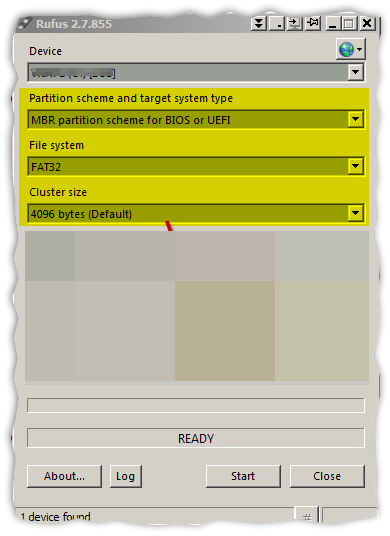
You power up the tablet and press "ESC" key to enter in the BIOS.
In the BIOS you go to the Boot selection and choose "UEFI Shell"
You will see a screen like this: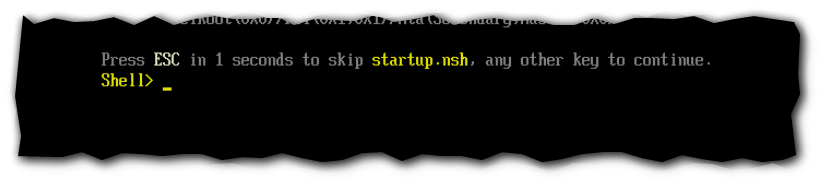
You press any key to have the SHELL prompt (There is not Startup.nsh on tablet it's a generic message in UEFI bios)
You are now in the UEFI shell, it's a little bit like the old DOS shell.
We now need to know where is the USB drive so you will type "map -r" (Without the quotes)
It will list all the devices available: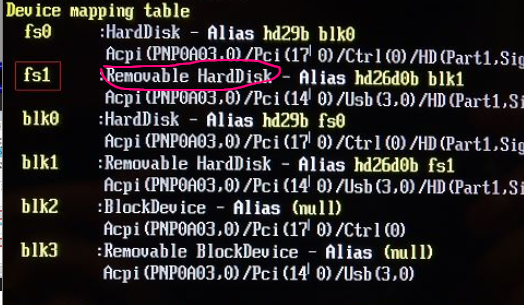
You try to find your USB drive, usually you will see "Removable Hardrive" in the name somewhere.
To be sure you have the good device you type at the prompt:
"ls FS1:" (Without the quotes) and press "enter"
It will list the files so if you see the BIOS file and the fpt.efi file you are at the right place if not try another device FS1 FS2 etc...
Once you are in the right device it's EZ:
First we will do a back-up of the BIOS, so Type:
"fpt.efi -D MyOriginalBios.bin" (Without the quotes) and press "enter"
It will do a backup of your bios named "MyOriginalBios.bin" saved on the USB drive.
Now we will Flash the BIOS so type:
"fpt.efi -f MyNewBios.bin" (Without the quotes) and replace MyNewBios with the name of the bios file) and press "enter"
The process will begin you wait few minutes till it end and you should receive a message that the process was successful.
IMPORTANT: At this point you shutdown the tablet by pressing the Power button for 15 seconds 
That's it ! Enjoy ! 
ATTENTION:I join a file attached to this message with all the files you need (Bios file is named 205.bin)
N.B.: If you want to remove the Dual Boot menu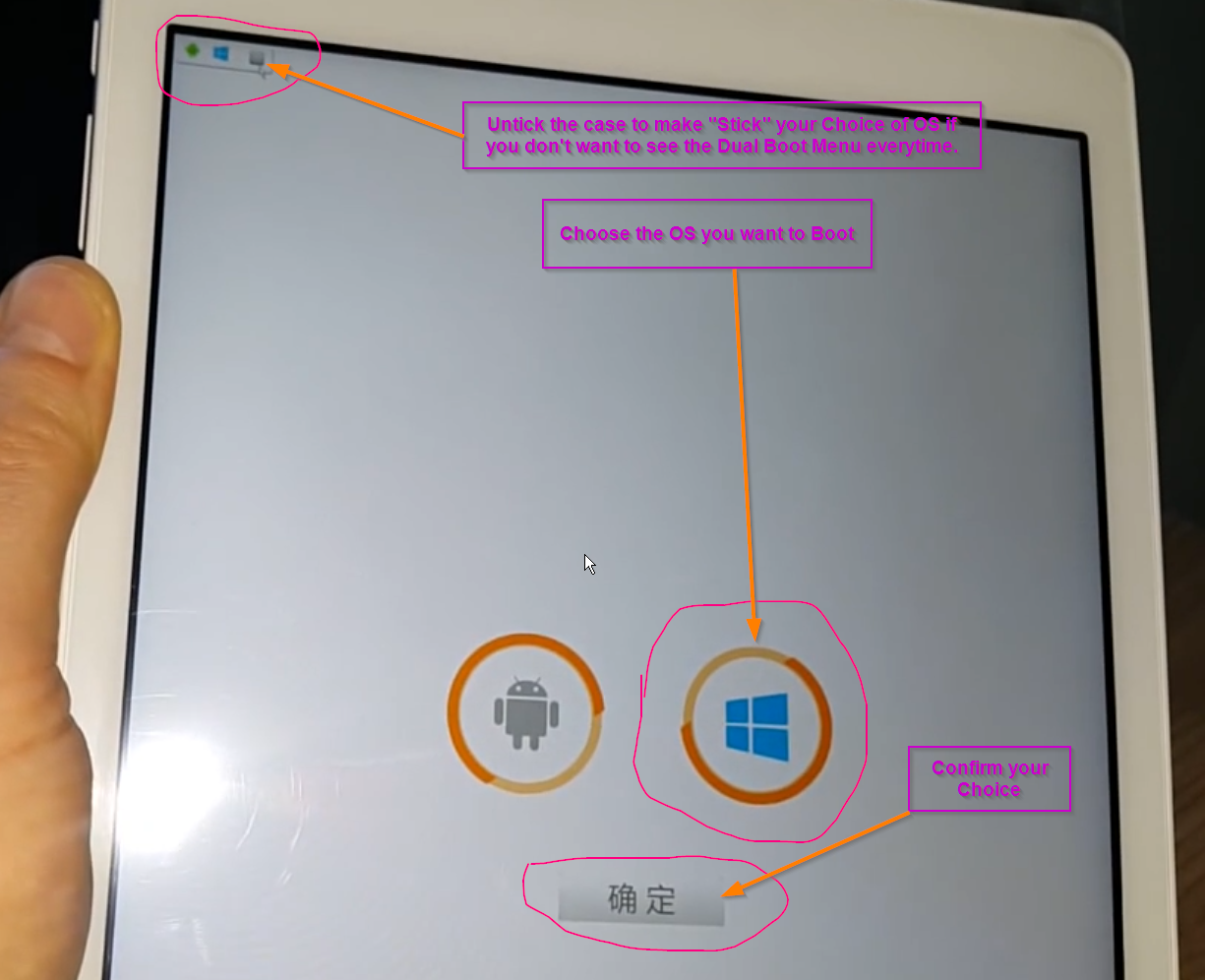
Link to FPT.efi (32Bit Ver)
https://mega.nz/#!o4YADKZJ!Q1q3J8wSC9npX1ofrGE3iAwYEMAodREv1v-PhrJIXKI
Firmware 2.05 (You can use any other Firmware Version)
https://mega.nz/#!wgBjEbrI!Bn1HY_iSynNjpzE9Glsp3-5fcip7XfAge8HXhHph9gY

