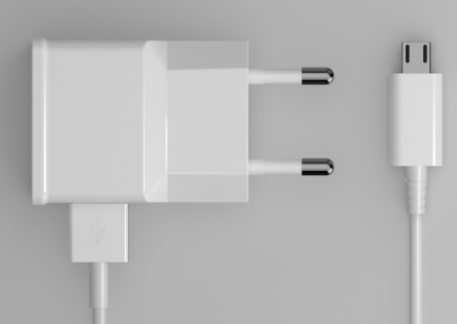We all spend most of our time on phones sending messages aur calling friends or relatives or colleagues. But have you ever imagined how you would feel when you would see the black display of your iPhone in the middle of someday? This can be really very stressful and can spoil all of your plans. But for your goodness it is possible to solve this issue quickly and effortlessly.
In this article we will talk about the most possible and best solutions when your iPhone won't turn on.
You must first of all define if the issue is a hardware or a software one. Since there are a lot of reasons for iPhone failure but you should always narrow down the problem that starts from the most common problem to their solutions. Usually software problems are very easy to detect and solve. So what you have to do is just follow the instructions given below to start your iPhone.
Charge Your Iphone's Battery
iPhone can abruptly turn off even when they are fully charged. However you can figure it out whether it has a charging issue and if yes then how to solve it.
Just plug in the charger and wait for an hour. In a few minutes you must see the charging battery icon on the display screen. Suppose your iPhone shows some science then remember that everything is alright with your phone and what you need to do more is to wait for a while. Additionally if you do not see a charging screen, then you must try to carefully check your charger.
Check Charger And Cable
iPhone chargers can be fragile so it is recommended that you buy a new charger or just fix the old one if you have seen some cracks or bends on the charger. But when your iPhone is still showing a black screen and even though charging is not helping you then it is the right time to inspect your charger and its components.
Check whether the charger is plugged in tightly and it is not damaged or cracked. Also check the components such as power adaptor, jack and USB cable. However also see if these components are not damaged and are properly connected.
Restart Your Phone
This is the best option and is treated as one of the popular remedies for various phone bugs. Even though restarting an iPhone might seem like a good way to resolve your issue then it could be a good indicator of whether the problem is serious or not. If you wish to restart your phone then you just hold down the side button for a few seconds. Suppose your phone is reacting by showing a slider then you must swipe to turn the phone off. Additionally, this might be a simple software issue and now the problem is resolved by just restarting your iPhone. else if the phone did not react then you should attempt a force restart process.
With these steps you can easily get a solution for your iPhone that is not turning on. At times you may also need to approach iPhone repair centres.