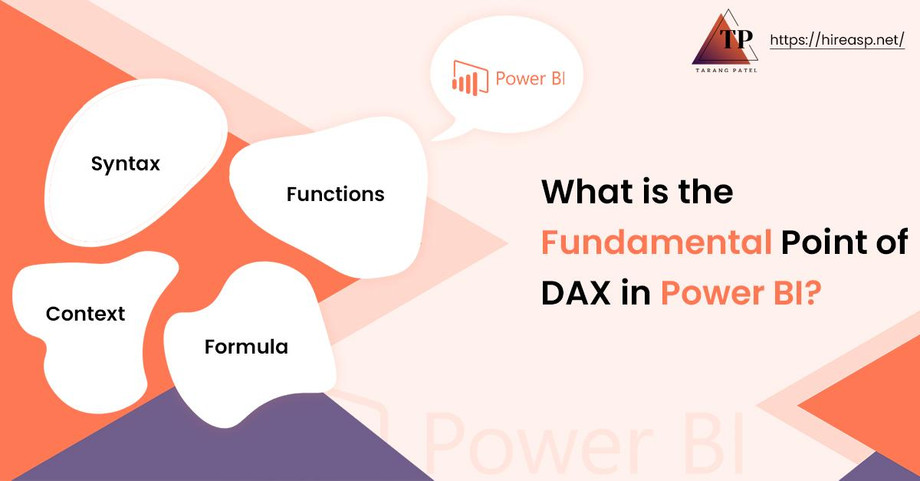DAX in Power BI
Data Analysis Expressions
Importance of DAX for Power BI
You can see why DAX is important to Power BI’s efficiency. As we’ve seen, creating reports in Power BI utilizing the data importing and transforming functions is easy. To create a decent report using all available data, a user must understand the Power BI Desktop, and DAX is required to use advanced calculations in Power BI reports.
Need a visual to show growth percentages across various states in a country or compare sales year-over-year. These data areas are usually insufficient to be used in the data tables you import.
You can do this by developing new standards with the DAX language. This allows you to create new measures and use them for unique visualizations. You can also gain a unique insight into the data. You can find the correct solutions to business problems by gaining a unique insight into the data. DAX is an innovative and intelligent way to analyze data using Power BI.
DAX Functions
A DAX function is a predefined formula that performs calculations on ideas. Function arguments must be in a specific order, and they can be column references, numbers, text constants, formulas, or functions. And logical values like TRUE or FALSE. Each function serves a specific operation on the arguments, and a DAX formula can include more than one argument.
The Important Points About DAX Functions
You need to know some facts about DAX functions to be understood better.
- Any DAX function refers to a single column/field or a whole table. It does not direct to individual values. You will require filters to use the functions on different columns.
- DAX functions allow you to create a formula that can be applied row-by-row. Calculations or formulas are used according to the context of each row’s values.
- Sometimes, DAX functions can return a complete table used in other DAX calculations needing a complete set. This table cannot be displayed.
- Time intelligence functions are a sub-category of DAX functions. These functions can be utilized to calculate periods and time/date ranges.
Types of Power BI DAX Functions
There are many types of Power BI functions, and each one has its significance. Here are the details:
Mathematical Functions
Depending on the demand, it can calculate and return relevant numbers using different trigonometric and mathematical functions.
Relationship Functions
Returns a value of another table and delivers a relationship between expressions in other tables.
Statistics Functions:
Provides statistical functions that are subject to collections. It is possible to create aggregates based on minimum, maximum, sum, and average tables.
Financial Functions
Performs financial calculations such as rate of return, net value, etc.
Information functions:
This function compares the input value with the proper weight and returns the appropriate response.
Logical Functions
Provides information about an expression’s values based on its logic output.
Date and Time Functions
These are standard date and time functions that use the DateTime data type.
Filter Functions
They can return specific data types, lookup values in different tables, and filter through related ones.
Text Functions
This function delivers a range of tasks that allow you to replace a portion of the string, concatenate strings, control date and time formats functions, and search text within a string.
Time Intelligence Functions:
Permits users to make meaningful comparisons and calculate using the built-in ability of dates and calendars.
Table Manipulation Functions
These functions can modify current tables or return tables and add calculated columns to tables.
Types of DAX Context
Understanding DAX context is necessary for comprehending DAX language and its workings in Power BI. There are two types of DAX contexts: Row context and Filter context.
- Row context.
Row context refers to a particular row that has been filtered using a DAX expression. Row context is about the operation of the formula on the existing line, and this context is most commonly used for measuring rows.
- Filter context
The filter context makes it easier to focus on values. Row context was used to filter out specific rows and apply operations, and filter context applies an expression to narrow down the scope of operations on particular rows. The filter context can be used in the row context to narrow the calculation scope to exact values. Filter context is applied when we utilize CALCULATE, FILTER, or RELATED functions.
- Query Context
This refers to a subset of data that is subtly extracted for a formula. The formula’s results will depend on where the formula is placed and how context changes.
DAX provides the following benefits:
- Data processing and data representation quickly
- The dashboard is smartened and faster
- Power BI is not the only Microsoft product.
- Advanced calculations and coding skills are offered at higher levels
- DAX formulas allow for efficient query making
- Experiences for high-end users