CamScanner launches a new free function for American IOS and Android registered users, supporting removing the CamScanner watermark with several clicks.
As an important identification method, watermark has been widely used in all sorts of apps. It can provide stronger copyright protections for the producers. Earlier, removing CamScanner watermark used to be a paid feature that was available for premium accounts in the US region. The product watermark had no effect on scanning quality. However, if the e-document is supposed to be used on formal occasions, a digital document without watermarks will look more official and professional.
However, with the general trend of working from home after Covid-19, the demand for scanning is rising rapidly, especially for office workers who need to deal with large documents during work. To provide better services and user experiences, CamScanner decided to unlock the advanced function of removing watermark for the US areas, creating a more convenient working environment.
The function of removing the CamScanner watermark for free has attracted a lot of new users to experience productivity improvement. It is necessary to figure out the steps about how to remove the product watermark in CamScanner.
Firstly, select the documents you want to scan.
Second, open CamScanner and scan. (CamScanner can be used both for PC and Mobile).
Third, choose your preferred format. A pop-up will say that the document you have scanned will be watermarked. A ‘Remove Watermark’ option will also be introduced.
Forth, click remove watermark. You can now receive a digital document without the ‘Scanned with CamScanner’ watermark.
Finally, save your file and share it if you want.
Supporting wiping off the CamScanner watermark represents the app’s determination to build a platform that can benefit all people. In fact, during the past years, CamScanner has been continuously working hard to develop and provide more diversified functions to its registered users. Let’s take a review of these impressive practical functions.
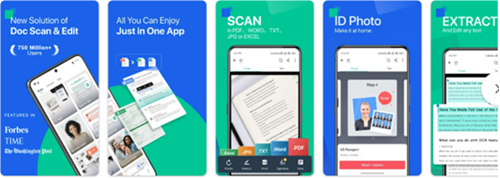
CamScanner offers a set of online PDF tools to convert PDF to Excel, Word, PowerPoint, and other formats. Thanks to the cutting-edge OCR technology, it detects photos and images and then converts them into high-quality digital documents. The text extracting function allows it to extract all contents from papers, photos, and PDF files, which also supports to translation of the extracting text into many languages, including Chinese, English, Japanese and Korean.
Rich editing functions have been highly praised by the people who need to add notes or make annotations in the files. Besides, CamScanner supports editing and adding customized watermark as your identification or certificate printouts, protecting your copyright.
CamScanner also supports real-time synchronization of files to the cloud. The documents stored in the cloud space have a secure backup and are never lost. The registered users can upload all documents to OneDrive, Evernote, Box, GoogleDrive, and Dropbox so that they can find them anywhere and anytime.
The portrait enhancement feature is designed for renovating the old and damaged pictures with high colourization and portrait enhancing technologies. Powered by the new artificial intelligence, some long-lasting scratches and smudges can be automatically detected with portrait enhancement, greatly, enhancing the quality of the picture.
CamScanner always pays great attention to meeting all the demands of the users. Therefore, there are some features that are only available for VIP Accounts, which means the high-quality scan, editing of OCR results and exporting as TXT files, and taking a photo of a paper form and converting the photo to an Excel version.
Besides, a VIP Account also has larger +10GB cloud space to save mountain-like documents and can create document collage for multiple pages and invite up to 40 extra collaborators. Android users are even allowed to scan a book and iPhone users have a special app lock.
There are more functions that are available to the VIP Account:
- Set PDF passwords for confidential files
- Share a document through a password-protected link, with an expiration date.
- Auto upload docs to Box, Google Drive, Dropbox, Evernote, OneDrive, OneNote
- Edit the page of imported PDFs and make annotations.
- OCR translation into more languages. 1000 free credits each month.
- More precise Cloud OCR. 1000 free credits each month.
- Export multiple JPG/PDF files from the website with one click
- Data in Recycle Bin will be kept for 30 days
- Local Only Folder: Keep your sensitive files completely offline and separate from other files.
All these functions are practical for people who are chasing the paperless office. By using CamScanner, life can be more efficient and easier. Aside from being recognized for its high scanning quality by its users, CamScanner keeps observing users’ needs and try to meet their needs by research and development. In the future, CamScanner will continue to innovate in features and services to provide better user experiences.
