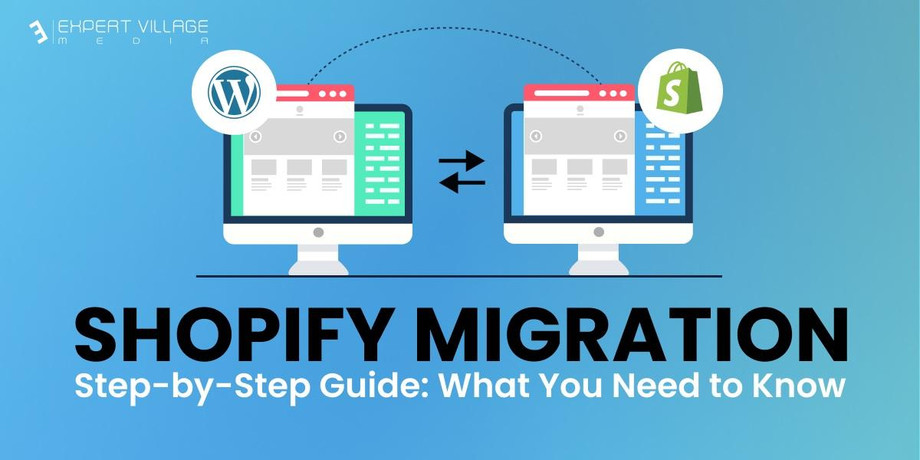Why Migrate to Shopify?
Are you unhappy with your current platform or require some more features? Then Shopify is your solution. We understand that migrating your ecommerce store to Shopify is a big task but don’t worry, Shopify is one of the most popular ecommerce platforms. It is easy to use, and also has multiple features which will help you grow your business in no time. Starting a new business? Or expanding an existing one? Shopify is a solid platform to handle everything, from sales to marketing, and many businesses switch to Shopify because of its ease of use, better customer support, and scalability.
So if you have made up your mind to migrate your ecommerce website to Shopify then this guide will help you move your store smoothly. Read on, as in this article, we will cover what Shopify migration services are, the steps involved, and how you can migrate your store to Shopify.
What Are the Steps Involved in Shopify Migration?
If you break down the complicated process, it becomes easy. And we know migrating to Shopify is a complicated process, so let’s break them down into clear steps. Here is the step by step guide through the process.
Step 1: Plan Your Migration
Before anything else, create a plan. Ask yourself these questions:
-
What do I need to move to Shopify like product data, customer info, order history, and more?
-
Do I need Shopify migration services? Some people handle it by themselves, and others hire experts for migration.
-
What features do I need from Shopify like payment gateways, shipping options, third-party integrations, and more?
-
Do I need to customize my store design?
Once you have answers to these questions it will make the migration process much easier for you. Also plan your migration carefully so that you don't miss anything important.
Step 2: Choose the Right Shopify Plan
Shopify provides different plans to meet the needs of businesses of all sizes. You need to choose the one that best fits your needs. For example: If you are starting with Shopify, the basic plan might be enough for you. But if you have a large business and require more features, then you might need to go for advance plans. No rush, take your time to review all the available plans and go for the one that meets your current as well as future requirements.
Step 3: Backup Your Current Store Data
Back up all your data before you start migration; it is very important as you don’t want to lose anything important during the migration process. Take the backup of everything including product listing, customer information, order history, and other important data.
Many ecommerce platforms provide ways to export your data, make sure you have stored your data in a safe place.
Step 4: Set Up Your Shopify Store
Once you have a backup of your store data, now it’s time to setup your Shopify account, Sign up for Shopify it’s very easy. Just fill out some basic information and choose a store name you want. Once all done you can start setting up your store.
Things you will need to do:
-
Choose Your Theme: Shopify provides multiple themes to choose from, you can choose the one that meets your business needs. You can find both free and paid themes; choose according to your preference.
-
Customize Your Store: Now once done with the theme, add logo, navigation, adjust colors, and setup everything. Shopify allows you to fully customize your store design the way you want, without needing to perform any code.
Step 5: Migrate Your Data to Shopify
Now comes the tricky part, the migration process. You need to migrate your data: Transfer product data, customer history, order history, and more to your Shopify store.
-
Product Migration: Shopify has many ways to import products, including manual data entry, CSV imports, or by using third party apps that automate the process.
-
Customer Data: You will also need to import your customer data including their contact information and order history. This step is very important for keeping your customer relationship intact.
-
Order Data: Migrate your order data if you want to keep the complete history of your past store. Some businesses do not require the past history or data, but we suggest you keep it. It’s important to keep the old orders for reporting and helping customers in a better way.
There are multiple apps in the Shopify app store that you can install to help you automate the process, or if you want you can hire a Shopify Expert to assist you with the complete migration process.
Step 6: Set Up Payment and Shipping
Shipping and payment setting is one of the most important steps in the final migration.
-
Payment Gateway: Shopify supports different payment gateways like PayPal, AmazonPay, American Express, and more. You can choose accordingly.
-
Shipping Settings: Configure the shipping options and rates. Shopify lets you setup different shipping methods based on your targeted location, and package weight.
Step 7: Test Your Store
Testing, testing, testing: we cannot emphasize it enough. Testing everything before you make your Shopify store live, testing is one of the most important steps. Make sure the checkout process is working properly, product listings are correct, and all your settings are correct. Also ensure that your payment gateways are working fine. Everything should be configured properly. This is your last chance for everything, as after this customers will see your new live store.
Step 8: Launch Your Store
Now when you have tested your store and everything is setup, you can launch your new Shopify store. Let your customers know about your new website and tell them about any promotions and offers. Monitor your store for the first few weeks to check everything is working fine.
How Do I Migrate My Store to Shopify?
The process of migration can vary depending on which platform you are choosing for migration. These steps are for Shopify, if you are moving to WooCommerce, Magento, or BigCommerce, then the steps will be a little different from these ones.
For a better experience and hassle free migration, choose to hire Shopify migration services, or a Shopify web development agency, as they also provide the migration services. They will handle all the technical aspects of the migration process and test everything so that everything goes smoothly. They will provide different Shopify services to make sure the store is more result driven.
Common Challenges in Shopify Migration and How to Avoid Them
While Shopify migration can be a smooth process, there are some common challenges that can pop up:
Shopify migration is a smooth process, but still there are some common challenges that can occur at any time during the migration:
-
Data loss: When we migrate large amounts of files and data, sometimes due to heavy load, it results in missing or corrupted files. Always back up all the data before starting the migration process. Make sure that all the files are transferred correctly.
-
Design Issues: Make sure you have chosen the right theme and layout as when you migrate from one platform to another, it causes the changes in design. Check everything before you make any changes.
-
SEO concerns: SEO is the biggest challenge when migrating your website. SEO can be affected during the process. Make sure all the URLs are directed towards the right page, all the meta titles and descriptions are updated. 301 redirects are setup correctly to keep your website rankings.
Hiring a Shopify expert is a good idea, if you want to avoid these issues during the migration process. They will help you with all the problems and ensure a smooth transition.
Migrate Your Business to Shopify and Get Real Results
Migration process to Shopify or any other platform does not have to be difficult as long as you follow all the steps and plan. Back up all your data, setup your Shopify store, transfer all the data and information carefully and properly. And you will be able to move your business successfully to Shopify. Work with Shopify experts who can take care of all the technical details for you. The Shopify professionals will make seamless Shopify migration.
So if you are someone who is wondering how do I migrate my store to Shopify? Or what are the steps for Shopify migration? Then this article guide is for you. The guide shares the complete process easier, even if you are doing it all by yourself. All you have to do is plan the things prior to the migration, back up the data, and test everything properly before you make your store live for customers.