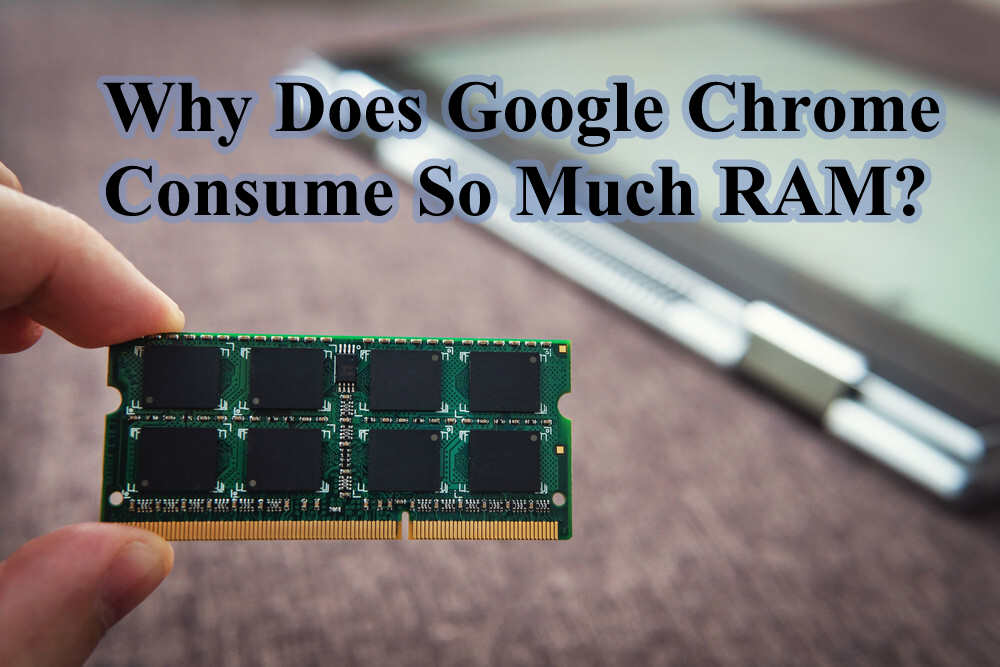
The most beloved web browser, Google chrome. It is used by almost everyone who has a stable internet connection and a device. Chrome has tons of extensions and its own and most of our work is done online which brings about the concern as to why Chrome is using too much memory.
The answer to this is mostly because the number of tabs and extensions that are being accessed by the user takes a toll on the system and the RAM gets occupied in turn. Part of the reason for chrome’s high memory usage is the fact that the browser works in tabs so in case if one tab crashes, the whole process would not crash with it.
The faster loading of your page, which goes by the name of prerendering is also one of the main reasons behind the chrome memory usage issue. If the RAM is being used by chrome, for most of it, this is considered to be a good thing. You will need to worry when the web browser is using up so much RAM that all the other programs in the system seem to work sluggishly. This happens in case the system does not have anything more to offer in terms of space. This problem leaves you with two simple solutions, you can either lower the usage of the RAM or you can add more RAM to the system.
The latter can be carried out in bigger machines like computers and such while you can still try to carry out the former quite easily by following some simple instructions that are available on the internet.
