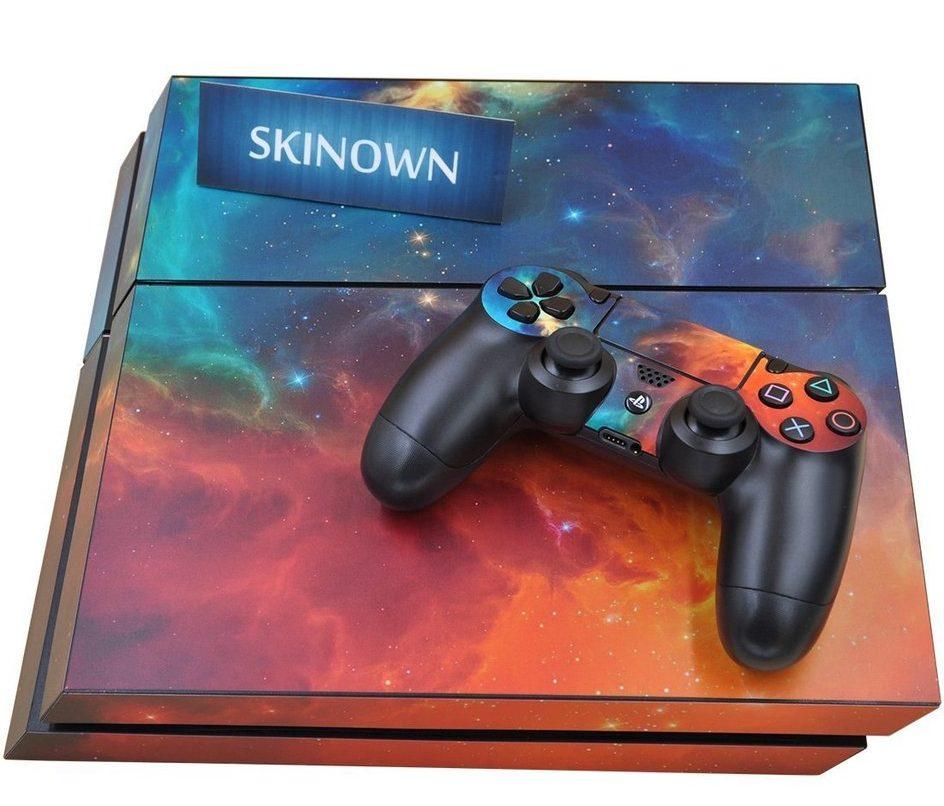If you already have a skin on your PlayStation 4 and want to remove it or change it to a different one now that your preferences have changed or simply because you are now bored with the one you have had for some time now, you can do so in these easy steps detailed below.
Removing the PS4 Skin one
Changing a PlayStation 4 skin is not as difficult as it looks actually. However, you do have to be really careful not to get scratches on the surface of the PS4 while you are removing your current skin.
Unplug the PS4 from all its attached cables and put it on a flat surface. If you have dust filters on (which come pretty cheap, mind you), remove them too. Next, you should start removing the skin from the edge very carefully – try and do it with your nail like you would with tape.
Putting on a new PS4 skin
This one is slightly more complicated than just plain old removing it. You need to make sure that no air bubbles appear on the skin after its application, or no dust comes under the skin which would give it a bumpy look. Plus, you generally have only one chance at putting the right skin on the right part before the adhesive dries up.
You will need…
- A damp cloth
- A dry cloth
- A cloth to clean
- A sharp, pointy object such as a potato peeler
- A flat object such as a credit card
Pre-installation tips
- Wash your hands properly before starting the work. Also, make sure they are dry. No sweat or other natural skin oils should interfere with the application of the PS4 skin onto the surface.
- Before you separate the skin from the protector, make sure you familiarize yourself with which skin goes on to which part.
- Damp a cloth with nothing but water and clean the console.
- Do not pull the skin away from its protector aggressively. This may just end up stretching it.
- The clear protector, different from the adhesive protector, is there to make sure nothing happens to your skin. Do not pull it away. Leave it on even after you have applied the skin on to the console.
Applying the skin
Place the console on a clean, dry surface devoid of any dust, hair, or other near-invisible dust motes. After you have cleaned the console’s surface with the damp cloth, wipe it off with the dry cloth thoroughly to remove any excess water.
Next, use a sharp object, such as the aforementioned potato peeler, to remove the unnecessary parts and carefully place the skin on the relevant part. The bubbles should be carefully ironed out through a lens cloth, but do not press too hard as it might damage the skin.
It is recommended that you do not apply the skin on the bottom of the console as it may overheat.