Have you just bought your wifi router? Well, there are some things (technical and non-technical) you need to set up your wifi router. Wifi routers are a great way to enhance the coverage area of your home. But to make it even better you need a heads up.
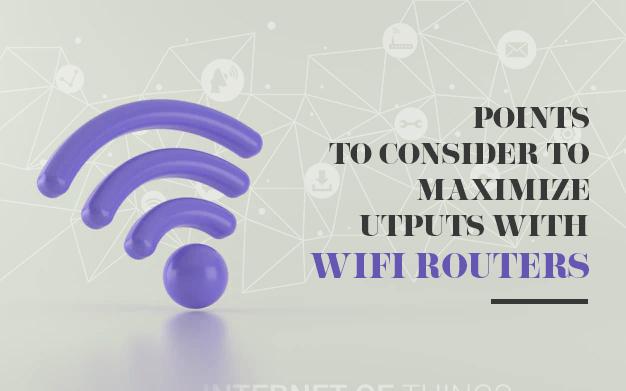
So, without wasting a second, let’s begin:
What non-technical things that you have to do? Placement: To set up a wifi router, you need the right position to do so. Because if you place it in a place like a cupboard, then the signals will fail to penetrate through the walls made of steel, plastic or wood depending upon the material used to build the cupboard. The fastest ISP can also get your signals through these walls. At the end of the day, a wifi router uses a radio signal and it can be blocked because of brick walls, and even get weaker, the farther it travels.
- Fix your antennas: If your wifi router has external antennas, it should be in the right direction. In the case of external antennas, most of us place the external antennas upwards, but a former Apple WIFI engineer Mr Watt has confirmed that the best way to place the external antennas is in a perpendicular direction.
- Change default password: Each branded router comes with a default username and password, and when a person can type in the brand name, he/she will immediately get access to these details. But if you change the username and fix it with a difficult password, hacking will be difficult.
- Look for firmware: Most wifi routers come with firmware. So, when you get your hands on a brand new router, always look for firmware- that offers better security patches, improved performance levels or improved connectivity issues and much more.
- Parental controls: This is an important step to follow if you have kids at home. Some MODEM routers offer customized parental controls so that the infringement does not interfere with your watching time and internet use.
Now, as we see that you have set up the wifi router using simple steps. The next important things that you have to keep in mind.
What technical things that you have to keep in mind? These are technical terms oriented. So, be alert and please note the following points.
- Remote access: This feature is used by network administrators or any other person to login into the router remotely. So, if you are enabling it, it becomes a potent security risk. We don’t want that. Do we? So, it is a good practice to disable it at all times, if you are a typical home user.
- Channel and mode: These terms are responsible for getting maximum speed. Many MODEM routers can pick the best channel for the least used but if make sure that is not set to 2.4GHz (neighbours might be using), it can cause interferenceand hence result in decreased performance level. Setting it to 5GHz is the best option as there will be fewer users in your vicinity.
- Guest access: This feature allows users to share a password with guests coming to your home without sharing it with a guest physically. The guest mode creates a second network for the guest with its SSID and its password without the need to give access to the original password.
