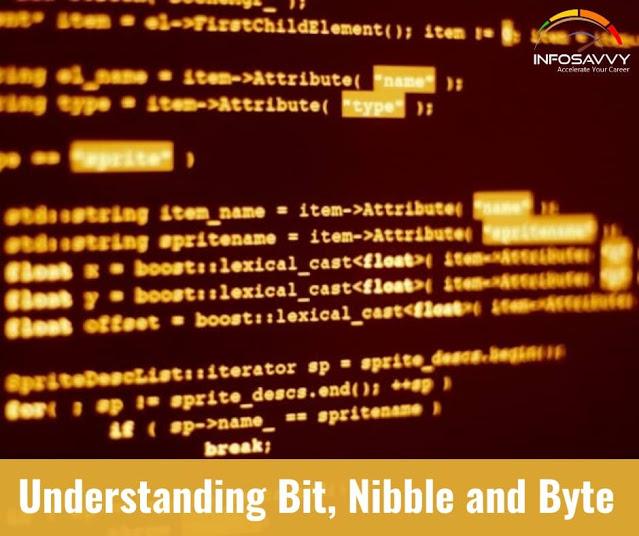Understanding Bit, Nibble and Byte in this article explained Bit , Nibble and Byte Data storage format of hard disk with how to calculate it.
Bit
A bit, short for binary digit is the smallest unit of data or basic information unit in computing and digital communications. It can contain only one of the two values represented as 0 or 1. They also represent logical values such as true/false, yes/no, activation states (on/off), algebraic signs (+/-) or any other two-valued attribute.
Byte
A byte, short for binary term is a digital information unit of data that consists of eight bits. The byte is representation of the number of bits a system has used to encode one text character. Therefore, it is the smallest addressable memory unit in many computer architectures. Two hexadecimal digits represent a full byte or octet.
Nibble
A nibble, also known as half-byte or tetrade is a collection of four bits or half of an octet in computing. Common representation of a byte is two nibbles.
Related Product : Computer Hacking Forensic Investigator | CHFI
Hard Disk Data Addressing
Hard disk data addressing is the technique of assigning addresses to physical blocks of data on the hard drives. There are two types of hard disk data addressing:
1. CHS (Cylinder-Head-Sector)
This process identifies individual sectors on a hard disk according to their positions in a track, and the head and cylinder numbers determine these tracks. It associates information on the hard drive by specifications such as head (platter side), cylinder (radius), and the sector (angular position).
2. LBA (Logical Block Address)
It addresses data by allotting a sequential number to each sector of the hard disk. The addressing mechanism specifies the location of blocks of data on computer storage devices and secondary storage systems such as hard disk drives, SCSI, and enhanced IDE drives. This method does not expose the physical details of the storage device to the operating system.
Data Densities on a Hard Disk
Hard disks store data using the zoned bit recording method, which is also known as multiple-zone recording. In this technique, tracks form a collection of zones depending on their distance from the center of the disk and the outer tracks have more sectors on them than the inner tracks. This allows the drive to store more bits in each outer track compared to the innermost zone and helps to achieve a higher total data capacity.
1. Track Density
It refers to the space a particular number of tracks require on a disk. The disks with greater track density can store more information as well as offer better performance.
2. Areal Density
It refers to the number of bits per square inch on a platter and it represents the amount of data a hard disk can hold.
3. Bit Density
It is the number of bits a unit length of track can accommodate.
Also Read : Tracks & Advanced Format of Sectors
Disk Capacity Calculation
Calculate
A disk drive that has:
- 16,384 cylinders
- 80 heads
- 63 sectors per track
Assume a sector has 512 bytes. What is the capacity of such a disk?
Answer : The conversion factors appropriate to this hard disk are
- 16,384 cylinders / disk
- 80 heads / cylinder
- 63 sectors / track
- 512 bytes / sector
Solution
Total bytes = 1 disk * (16,384 cylinders / disk) * (80 heads / cylinder) (1 track / head) * {63 sectors / track) * (512 bytes / sector) = 42,278,584,320 bytes 1 Kilobyte (KB) = 2^10 bytes = 1,024 bytes
1 Megabyte (MB) = 2^20 bytes = 1,048,576 bytes = 1,024 KB
1 Gigabyte (GB) = 2^90 bytes = 1073,741,824 bytes =1,048,576 KB = 1,024 MB
1 Terabyte (TB) = 2^40 bytes = 1,099,511,627,776 bytes = 1,073,741,824 KB = 1,048,576 MB= 1,024 GB
Using these definitions, express the result in GB as:
42,278,584,320 bytes / {1,073,741,824 bytes / GB) = 39.375 GB
Hard disk in a typical computer system has a storage capacity. Data is stored on the hard disk in the form of files.
Read More : https://info-savvy.com/understanding-bit-nibble-and-byte/
-------------------------------------------------------------------------------------------------------------------------------------
This Blog Article is posted by
Infosavvy, 2nd Floor, Sai Niketan, Chandavalkar Road Opp. Gora Gandhi Hotel, Above Jumbo King, beside Speakwell Institute, Borivali West, Mumbai, Maharashtra 400092
Contact us – www.info-savvy.com