
Deploy machine learning models on mobile and edge devices.

Download all files:
https://drive.google.com/drive/folders/1DTMxzVYs_CJGhbHVPWxJWkXQhu_Dlivd?usp=sharing
https://mega.nz/file/XZFnEQbB#X4ynEreLQy9tRb7JTRwgPE_QgK458Mpgxu8h8BhG0JU
Pydroid_3_v.5.00_arm_Premium.apk
Pydroid_permissions_plugin_2.0.apk
Pydroid_repository_plugin_2.0.apk
Read_Instructions_and_Extract OBB for pydroid Repository plugin.zip
cxxdroid-v3_1-mod.apk
Jvdroid.Pro.IDE.for.Android.v1.1.apk
.....

Install Jvdroid package that is a Java IDE compiler.
Install cxxdroid package that is a C++ IDE complier.
Install all Pydroid packages that is a Python IDE complier.
Extract OBB for Pydroid Repository plugin and copy the OBB file to folder Android\OBB on your phone
Restart Pydroid 3 the Python3 IDE code compiler that can run neural network software.
Now install all the packages and then open up the terminal and install chosen TensorFlow pip packages from https://pypi.org/ the biggest Python repository on the internet.
https://pypi.org/search/?q=tensorflow
Install Tensorflow Cloud to connect local to the cloud.
https://pypi.org/project/tensorflow-cloud/
Pip Install Packages
Once you have everything set-up, you can start using pip to install all QUICK INSTALL packages for your TensorFlow.
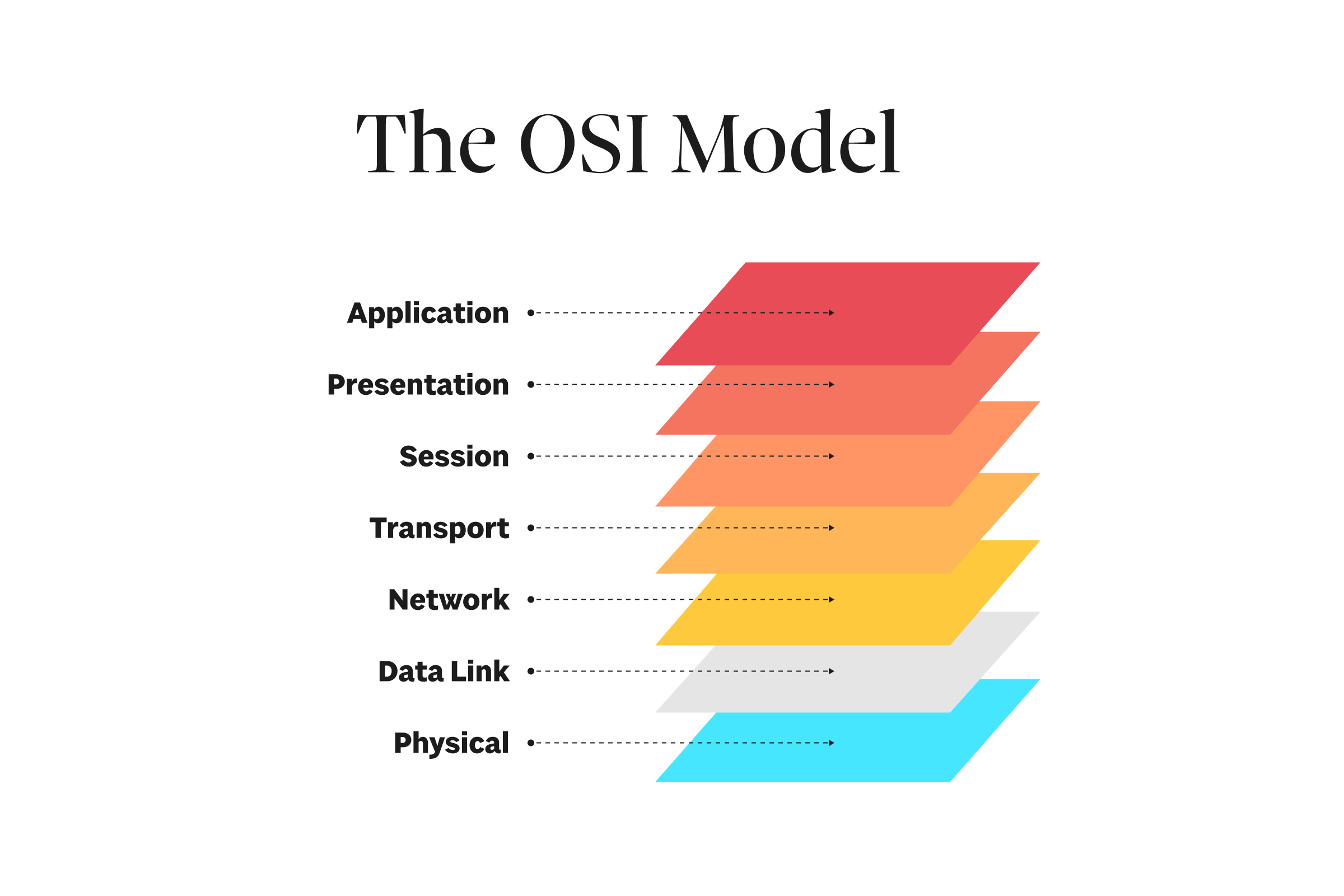
https://www.tensorflow.org/install
Install a Python 3.7 release IDE for Windows.
Microsoft Build of OpenJDK
https://learn.microsoft.com/en-us/java/openjdk/download
Install Microsoft Visual C++ 2022 Redistributable.
Microsoft Windows WSL2.

Sign up for Cloud Computing.
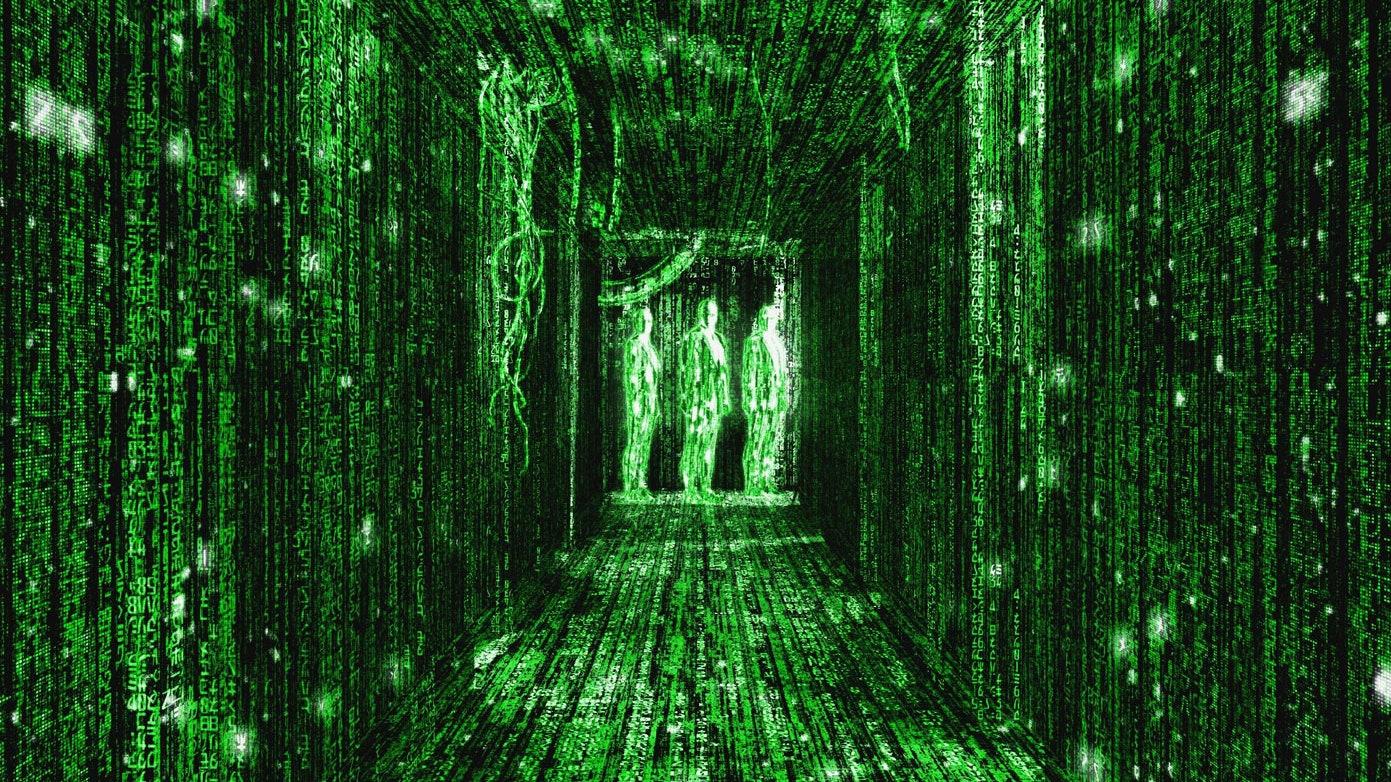
Check out Ultrasound Haptic Holograms to integrate into real-live environments.
