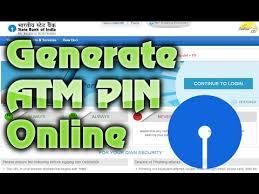How to Generate SBI ATM PIN
SBI ATM PIN Generation By ATM, Internet Banking, SMS & IVRS (2019)
By Pradeep Singh16
You have to spend your precious time by visiting the branch several times to make a new SBI ATM PIN. You know nowadays we can do many things with the help of the Internet, that’s why you are also able to create a new ATM PIN of your SBI Account from home. You don’t need to visit Your SBI Bank’s Branch. In this blog post, you will know about the SBI ATM PIN Generation.
You have to Create an SBI ATM/Debit Card PIN for several reasons.
When you opened a new bank account, and after that, you will get your Debit Card at your home.
When you want to change your SBI ATM/Debit card PIN.
If you don’t remember your SBI ATM/Debit card PIN
SBI ATM PIN Generation (4 Ways)
As I have already told you that you may have to change the SBI ATM PIN for several reasons. In this case, if you know your SBI ATM PIN and want to change only in terms of security, then it will be straightforward for you.
You can quickly change the PIN of your ATM or debit card by visiting any of the SBI ATMs. Apart from this, there are many other ways that I am going to tell you further.
1) How to Generate SBI ATM PIN
If you want to change Your SBI ATM Card PIN or you have forgotten the old pin, then the SBI bank’s ATM is the best, simplest and fastest way to create a new PIN.
Creating a new SBI ATM Pin is a straightforward process; you need to follow these simple steps.
1) You have to click on the ‘Select Pin Generation’ button after inserting your card in the ATM, this option appears after applying a Debit or ATM card to ATM.
2) After this, you will be asked to enter your 11-digit account number. After entering the bank account number, you have to click the ‘Confirm’ button on the ATM. Remember you only able to do this process via SBI ATM
3) Now will be asked to Enter your Registered Mobile number. After that, you have to click the confirm Button on the ATM.
4) In this step, you will be asked to get an OTP code on your ATM screen, an OTP code will be sent to your registered mobile number, for that you have to click on the confirm button.
5) Now you will get an OTP Code (One Time Password) on your registered mobile number, this OTP code will be valid for two days.
You have to change this PIN code again, for that, you have to re-enter your SBI ATM Card in the ATM and this time you have to click on ‘Banking’ and then click on ‘Pin Change’ option. Here you have to enter that pin which you receive on your registered mobile number.
6) Now in this step, you will be asked to enter your new PIN and then confirm it, after confirming your new SBI ATM / Debit Card PIN will be activated.
This was the first and most fast way to change the SBI ATM/Debit card PIN.
2) SBI ATM PIN Generation by SMS
SMS through your registered Mobile number is another way to SBI ATM PIN Generation. In this way, you have to do an SMS on this number (567676) from your registered mobile number.
Keep in mind that you also have to go to your bank’s ATM in this method. You need to send this kind of message to 567676 from your registered mobile number.
PIN CCCC AAAA (Example – PIN 4567 8896)
Here
PIN – You have to type this in capital letter
CCCC – Last four digits of your SBI ATM/Debit card
AAAA – Last 4 digits of your bank account number
Once the message is successfully sent, you will get a PIN on your registered mobile number which will be valid for 2 days. You have to change this pin with the help of SBI ATM.
After inserting the ATM card in ATM you need to enter that PIN which you receive in the message, Now change the PIN by clicking on the ‘Pin Change’ option.
If Pin Change Option is not visible on your ATM, then you can get it via Quick Cash>Pin Change
After clicking on the banking option, you will get a pin change option. In many ATMs, this option will be displayed as you enter the ATM card or in Quick Cash option.
3) SBI ATM PIN Generation By Internet Banking
SBI Net banking users can create a New ATM PIN. Changing the PIN via Internet Banking you don’t need to go to an ATM.
Video Tutorial
1. To change the SBI ATM PIN through Internet Banking, you have to log in with your ID and Password onlinesbi.com
2. Now you have to select the option of ATM Pin Generation by going to ATM card services. For this, you have to do your authentication by entering your profile password or a one-time password.
3. Now you have to select your account number and later the debit card that you want to change the PIN or to set a new PIN.
4. In this step, you will be asked to insert 2 digits, this 2 digit will be the first two letters of your SBI Debit Card PIN and the remaining two digits will be sent to your registered mobile number.
5. Now you will be asked to insert your four-digit SBI ATM PIN in which the first two are selected by yourself, and you will get the remaining two digit on your registered mobile.
6. click on Confirm. After confirming your PIN, your new SBI ATM PIN will be set.
4) SBI ATM PIN Generation By Phone Call
You can also change the PIN of your SBI ATM or Debit Card with the help of IVRS-Phone Call. For this, you must call 1800 425 3800, 1800 1122 11, 080 26599990 with your registered mobile number.
After this, you have to select an option to change the ATM or Debit Card PIN
You will now be asked to enter your ATM or debit card number and bank account number.
After this, an OTP will be sent to your registered mobile number. This OTP will also be valid for 2 days.
After this, you will have to make a new SBI ATM PIN just like the first two options by going to any of your SBI Bank ATMs.
More About SBI:-
SBI Internet Banking Registration Online
How to change SBI Registered Mobile Number online
SBI Balance Check By Missed Call
How to Apply For SBI Debit Card Online
What is the SBI Virtual Card And How to Create it
Conclusion
Here you learned 4 ways to create New SBI ATM’s Pin; you can create your ATM Pin with the help of ATM, Internet Banking, SMS and IVR. If you generate PIN via Internet Banking then you don’t need to go to ATM Machine, Internet banking is the best option, if you are not an internet banking user, then you can Activate it Online. After internet banking, ATM is also a good option. The best thing is that anyone can use it.