
If you’re someone who’s tired of shared hosting and the problems that come with it, you might want to look into cloud hosting solutions out there.
GET DEAL
One big and popular cloud hosting platform is Cloudways, which offers fast and reliable hosting services at an affordable cost.
Whether you want to host your WordPress blog or an eCommerce site, Cloudways can perfectly handle any kind of site without any issues.
In this article, I’ll guide you step-by-step to get the Cloudways free trial and test out this hosting without sharing your credit card information.
With the Cloudways free trial, you’ll be able to test their hosting and decide if it’s worth your money or not.
So, without wasting any more time, let’s jump straight in.
How to Get Cloudways Free Trial
Cloudways offers a free 3-day trial that lets you explore their platform and see if it fits your needs.
Since this free trial doesn’t require any credit card information, they have a strong 2-step verification process to prevent spam and abuse.
Here’s how you can get the Cloudways trial for free:
Step 1. Visit the Cloudways website and click on the ‘Start Free Now’ button.
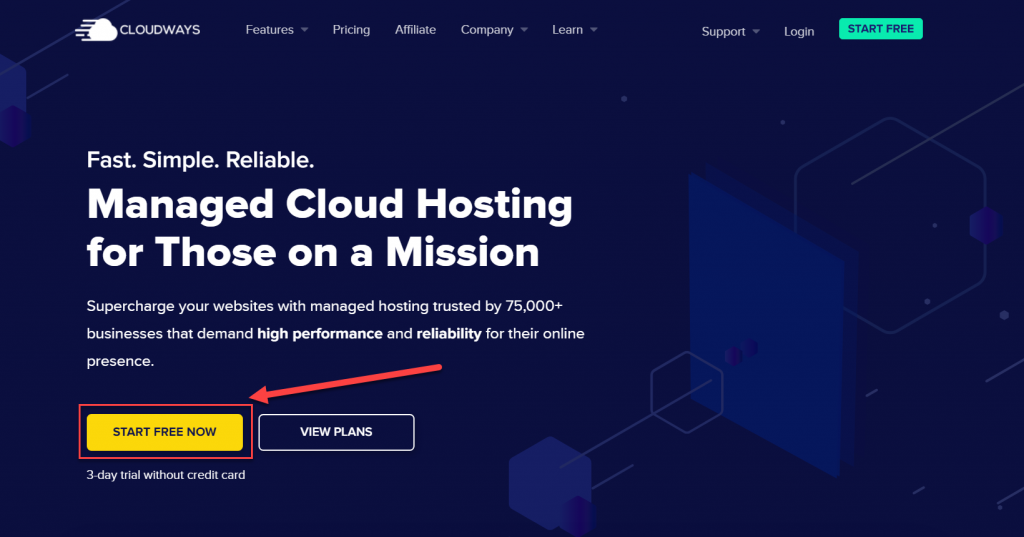
Step 2. You’ll be redirected to the signup form where you have to enter your details such as your name, email, password, and more.
Alternatively, you can also use a social media account to signup quickly.
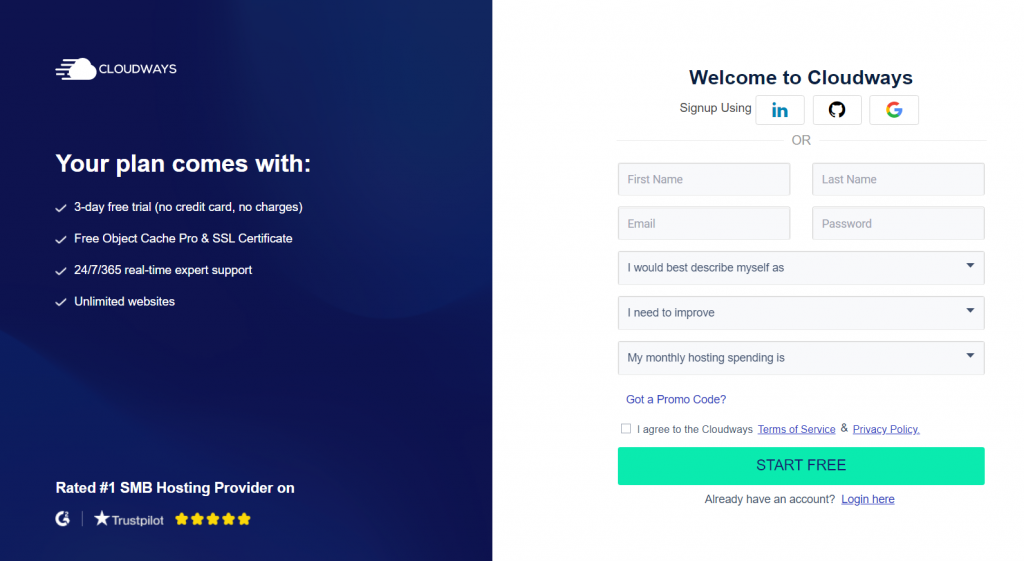
Step 3. Once you sign up, you’ll be redirected to the Cloudways dashboard. On this page, you’ll see a message at the top that says “your account verification is pending” along with a button next to it.
Click on the ‘Verify Your Account’ button so that you can start using the Cloudways free trial.
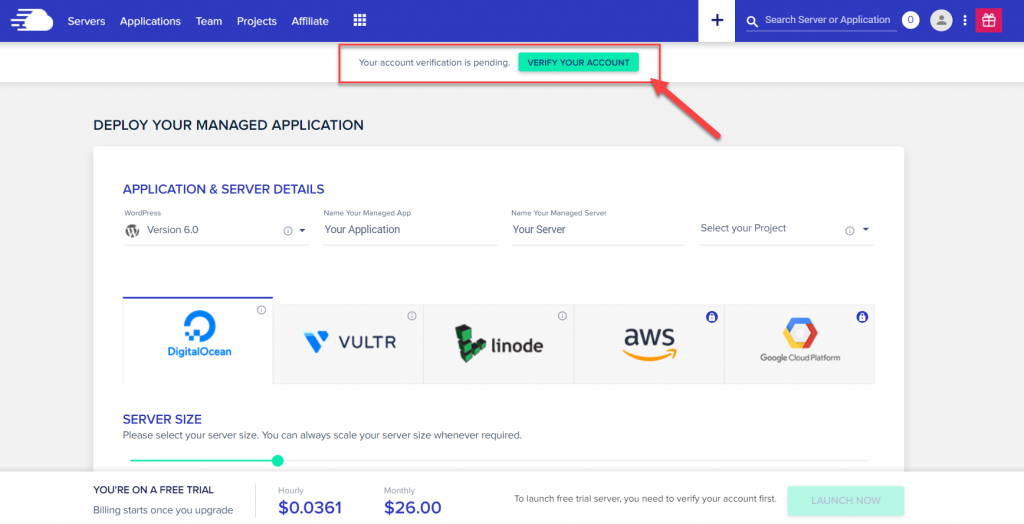
Step 4. This takes you to the account verification process where you’ll have to enter your name and email for verification.
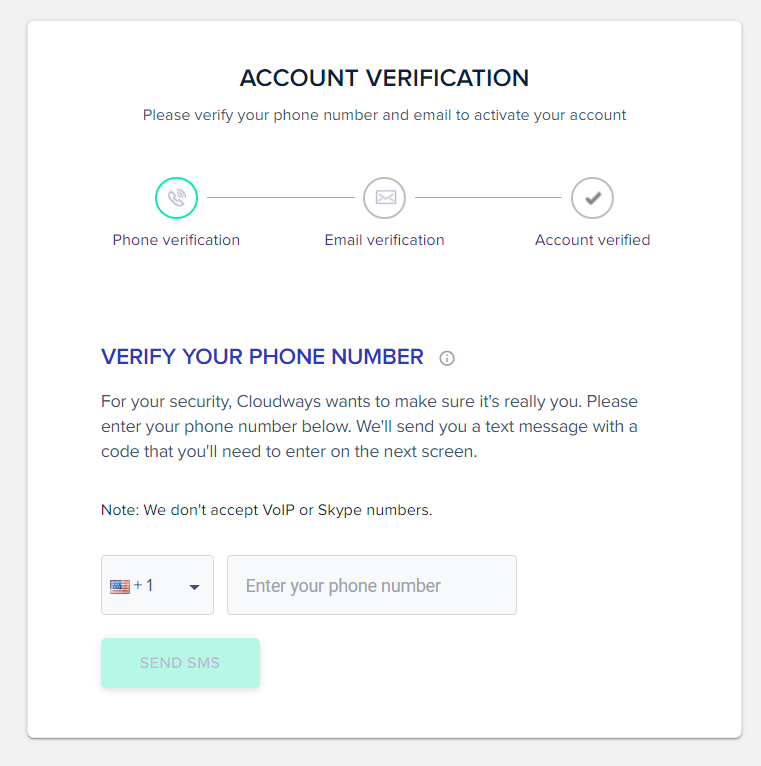
Cloudways will first text you a code on your phone number and then an email to verify it’s you.
Step 5. Once your phone and email are verified, you’ll receive an email to activate your free trial account and get started. Click on the ‘Activate Account’ button to activate your 3-day free trial of Cloudways.
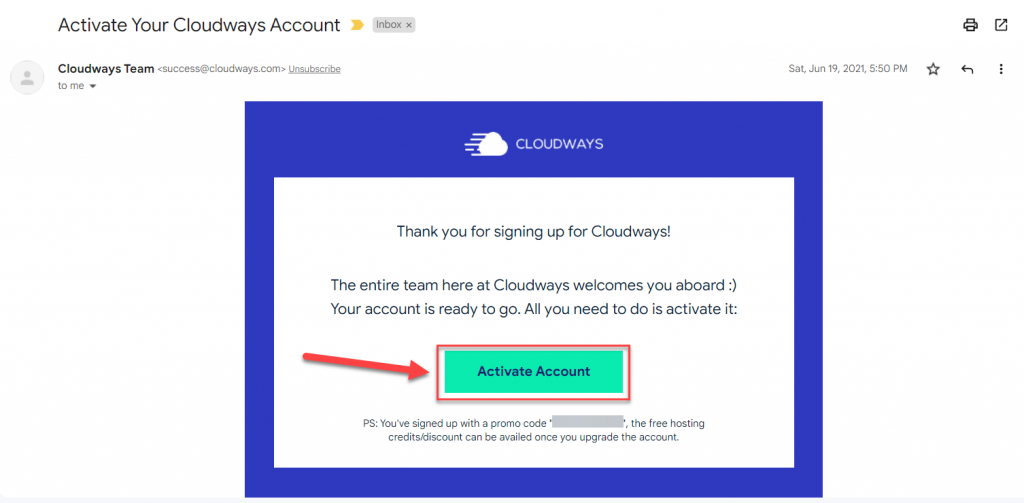
Step 6. Now that your free trial is activated, you can explore the platform and test it by creating a server and applications.
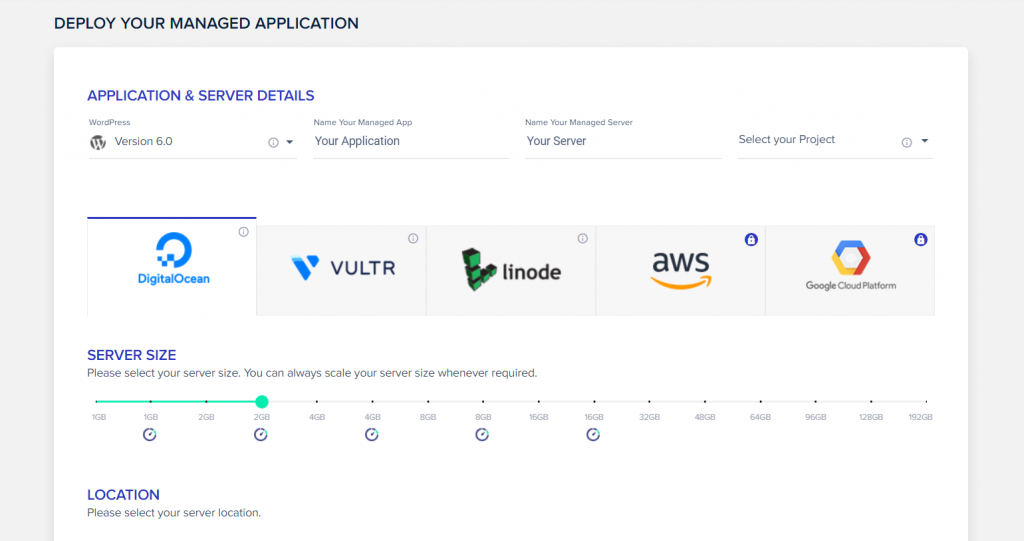
That’s all you have to do to avail the free Cloudways trial without adding any credit card or payment information.
Conclusion
The process of activating the Cloudways free trial is very simple and straightforward. I hope this short tutorial was helpful and you will find no difficulties in testing out Cloudways for free.
If you have any further questions, please refer to the FAQ below or ask us any questions in the comments section.
FAQs
Here are some frequently asked questions about the Cloudways free trial:
How long is Cloudways free trial?
The Cloudways free trial is valid for 3-days only.
How do I activate my Cloudways account?
Visit this link and follow the process mentioned above to activate your free Cloudways trial account.
How do I cancel my Cloudways account?
You can cancel your Cloudways account by going to your account settings and selecting the ‘Cancel Account’ option.
Is Cloudways Worth it?
Cloudways is one of the best and most affordable cloud hosting platforms. It’s definitely worth it for users who want cloud hosting without spending a lot of money.
