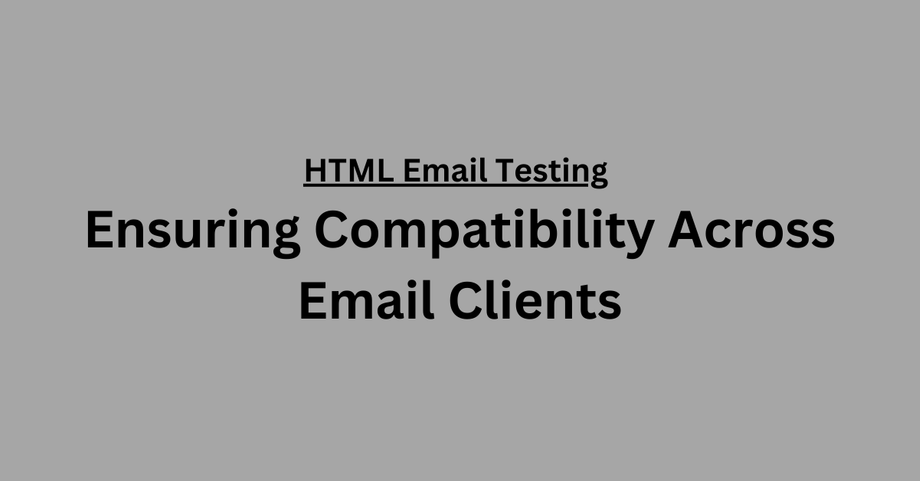HTML email marketing is a powerful tool for engaging with your audience, but its effectiveness hinges on how well it renders across various email clients. In this article, we'll delve into the world of HTML email testing, exploring the challenges, key elements, tools, and best practices to ensure your emails look great for everyone.
Introduction
Email campaigns have become a cornerstone of digital marketing, and creating visually appealing and functional HTML emails is crucial. However, the diverse landscape of email clients poses a significant challenge. Each client interprets HTML and CSS differently, leading to rendering inconsistencies.
Challenges in HTML Email Testing
Diverse Email Client Landscape
The multitude of email clients—Outlook, Gmail, Apple Mail, and others—means your email may look perfect in one but broken in another. Understanding these differences is the first step in effective testing.
Rendering Inconsistencies
HTML and CSS that display perfectly on a web browser may not translate well to certain email clients, leading to unexpected rendering issues. Testing helps identify and address these problems.
Mobile Responsiveness
With the increasing use of mobile devices for email consumption, ensuring your HTML emails are mobile-friendly is non-negotiable. Testing should cover responsiveness across various screen sizes.
Key Elements of HTML Email
Before diving into testing, it's essential to understand the key elements of HTML emails: the HTML structure, CSS styling, and handling of images and multimedia elements.
Popular Email Clients and Their Rendering
Different email clients have their quirks when it comes to rendering emails. Outlook may not support certain CSS styles, while Gmail might clip long emails. Knowing these nuances informs your testing strategy.
Tools for HTML Email Testing
Several tools can streamline the testing process. Litmus, Email on Acid, and BrowserStack are popular choices that allow you to preview your email in multiple clients before sending it out.
Best Practices for Cross-Client Compatibility
Inline CSS Styles
To tackle rendering inconsistencies, inline CSS styles are often preferred. This ensures that the styling is applied consistently across various email clients.
Alt Text for Images
Some email clients disable images by default. Including descriptive alt text ensures that your message still makes sense, even without images.
Responsive Design Principles
Designing with responsiveness in mind is crucial for mobile users. Utilize media queries and flexible layouts to adapt your email to different screen sizes.
Testing Checklist
Preview in Multiple Clients
Before hitting send, preview your email in various clients to catch any rendering issues early on.
Check for Broken Links
Ensure all links in your email are working correctly. Broken links can harm your email deliverability and user experience.
Verify Mobile Responsiveness
Testing on mobile devices is as important as desktop testing. Your audience is likely to view your emails on smartphones and tablets.
Common Issues in HTML Email Rendering
Understanding the common pitfalls can help you proactively address issues during testing:
Font Inconsistencies
Different email clients may default to distinct font styles, impacting the overall look of your email.
Background Image Problems
Some clients may not support background images or may render them differently. Choose fallback options or use alternative design approaches.
Alignment Issues
Text and images may not align as expected. Test thoroughly to ensure a polished and professional appearance.
Importance of Mobile Optimization
With a significant portion of email opens happening on mobile devices, optimizing for mobile is not just a trend but a necessity. Design with smaller screens in mind, and prioritize a seamless mobile experience.
Role of A/B Testing in HTML Email Campaigns
A/B testing allows you to experiment with different elements of your email campaigns, such as subject lines, layouts and calls to action. Analyzing the results helps refine your strategy for maximum impact.
Ensuring Accessibility in HTML Emails
Accessible emails are not just good practice; they're often required by law. Ensure your emails are readable by screen readers, and provide alternatives for non-text content.
Future Trends in HTML Email Design and Testing
As technology evolves, so does email design. Keep an eye on emerging trends like interactive elements and consider the impact of dark mode on your designs.
Conclusion
HTML email testing is an ongoing process that demands attention to detail. By understanding the challenges, employing the right tools, and adhering to best practices, you can ensure your emails are visually appealing and functional across diverse email clients.
In the ever-changing landscape of digital communication, continuous adaptation is key. Regularly revisit and refine your testing strategies to stay ahead of the curve and deliver impactful email campaigns.
FAQs
-
Why is HTML email testing important?
- HTML email testing ensures your emails appear correctly across various email clients, preventing rendering issues that could negatively impact user experience.
-
What are some common challenges in HTML email testing?
- Challenges include diverse email client rendering, inconsistencies in HTML and CSS interpretation, and the need for mobile responsiveness.
-
How can A/B testing benefit HTML email campaigns?
- A/B testing allows you to experiment with different elements of your emails, helping you identify what resonates best with your audience for improved engagement.
-
Why is mobile optimization crucial for HTML emails?
- With a significant portion of email opens on mobile devices, optimizing for mobile ensures a seamless user experience and broader reach.
-
What are the future trends in HTML email design?
- Emerging trends include interactive elements and considerations for dark mode, reflecting the evolving preferences of email users.