Should You Use the Hosted WordPress Service or Host Your Own WordPress Installation?
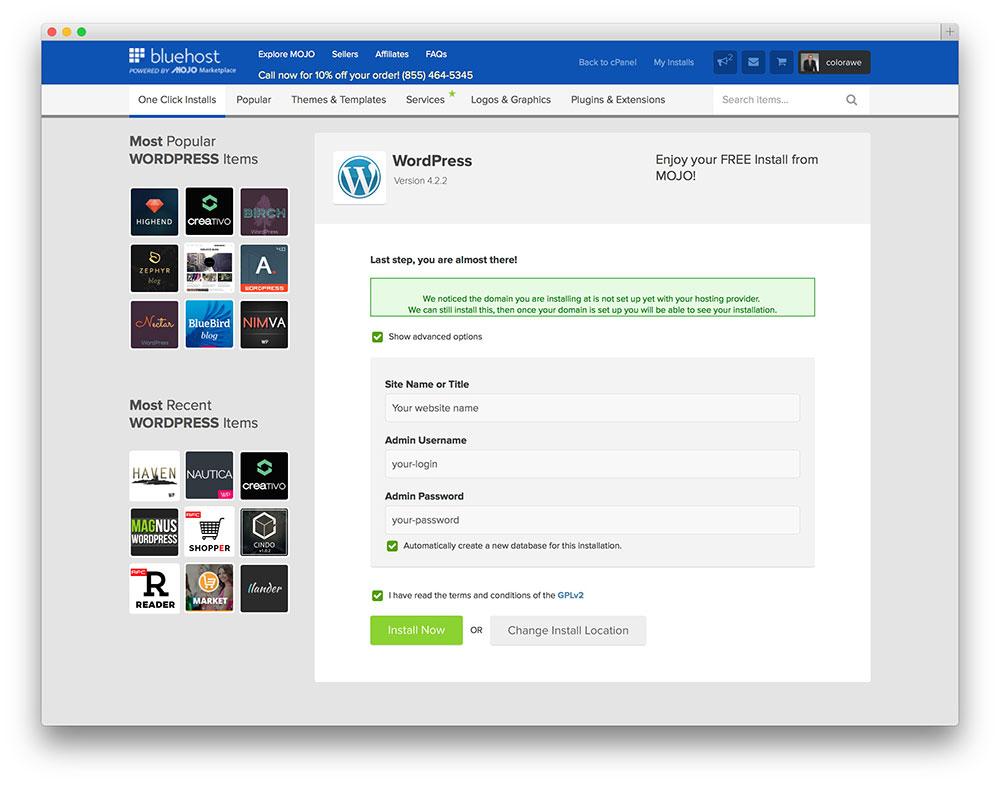
WordPress is the most popular blogging platform software on the planet, accounting for over 13% of the top 1 million websites on the Internet. It is also an open-source project with a large community of developers.
If you've decided to start blogging and also decided to use WordPress, you still have a choice to make - do you use the free hosted version at WordPress.com, which the WordPress developers keep up to date on their web servers, or do you host it yourself by downloading the WordPress software and installing and configuring it on your own web server?
You can think of self-hosted WordPress (the one you download) as the more grown-up version of WordPress.com. Although the differences between the two aren't numerous, they are important. This article will run down the differences and give you recommendations.
To make it easier to digest, we'll lay out Wordpress Setup the features in bullet-point format WordPress.com:
- Very fast to setup.
- Free. You don't need to even pay for web hosting.
- Automatic software updates, including security patches.
- Automatic backups.
- No plugins or ability to modify the theme or source code. This means you can't customize your blog in any way you'd like.
- Limited number of themes (100+) to change the look and feel of your blog.
- However, there are a few non-standard features - ratings on posts, polls, widgets, optional mobile version.
Self-hosted WordPress
- Slower to set up - you will need to do some reading first, although it's not terribly difficult.
- The software is free, but you will need to pay a web host to run your site. Many webhosts today offer WordPress already that cuts down the time it takes to install.
- You need to stay on top of software updates.
- You also need to configure and monitor your own backups.
- You have install any plugins you'd like.
- You can choose (and modify) and theme you'd like.
- You have complete control over the code and can tweak and modify any way you'd like.
So which should you choose?
Choose WordPress.com if:
- You are now starting off blogging and looking to get started quickly
- You don't have or want to spend much money on hosting, etc.
- You don't have, want to learn or know someone with the technical skills to run your own site
