Every day, it seems like a new single-board computer (SBC) is released. The Raspberry Pi, on the other hand, remains arguably the most popular maker board available. Nonetheless, Raspberry Pi alternatives like the RockPro64, ASUS Tinker Board, and Khadas VIM3L are excellent choices. BeagleBone consistently produces fantastic boards, ranging from the BeagleBone AI to the BeagleBone Black. BeagleBone boards outperform the Raspberry Pi due to their open design. Find out which maker board is better for you by comparing the BeagleBone Black and the Raspberry Pi 4!
What is raspberry pi?
The Raspberry Pi is from the Raspberry Pi Foundation. It is a single-board computer that is available in a variety of configurations. The Raspberry Pi Zero and Zero W are at the low end of the spectrum, designed for Internet of Things (IoT) projects. The Raspberry Pi 3 A+ and B+ then provide roughly comparable performance. Finally, the Raspberry Pi 4 provides excellent performance with features such as dual micro HDMI output with 4K capability, up to 8GB of LPDDR4 RAM, and a faster system-on-a-chip (SoC). The Raspberry Pi 4’s hardware refresh provides more and faster RAM, a better SoC, and true Gigabit Ethernet, resulting in a vastly improved maker board.
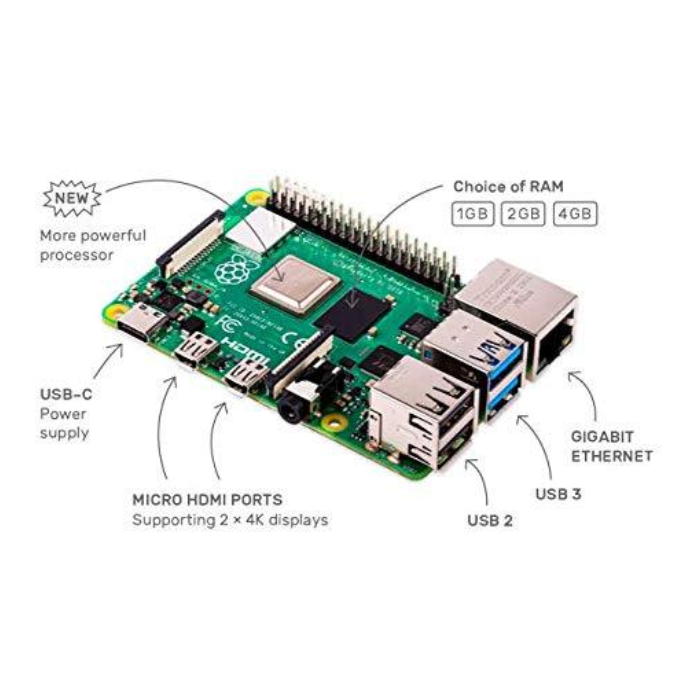
What is the BeagleBone Black?
The BeagleBone Black is a single-board computer with open hardware. While similar to the Raspberry Pi, the BeagleBone Black is aimed at a slightly different market. The BeagleBone Black is more of an engineering-focused board than a hobbyist board. The BeagleBone Black, for example, has dual 46-pin headers, 4GB of 8-bit eMMC, and a NEON floating-point accelerator. There are also two PRU 32-bit microcontrollers. Despite the fact that RAM is limited to 512MB of DDR3 RAM, the BeagleBone Black is a capable board. Aside from the standard BeagleBone Black.
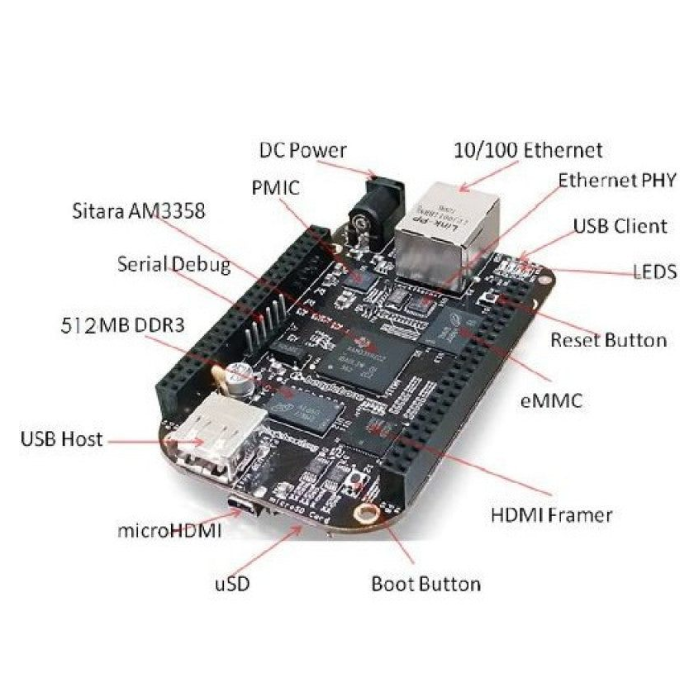
Specification of Raspberry Pi 4 Model B:
Processor — BroadcomBCM2711,quadcoreCortexA72(ARMv8)64bit SoC @ 1.5GHz
RAM -1GB, 2GB, 4GB or 8GB LPDDR4 (depending on model)
Wifi connectivity -2.4 GHz and 5.0 GHz IEEE 802.11b/g/n/ac wireless LAN,
Bluetooth connectivity -Bluetooth 5.0, BLE
Ethernet capability -Gigabit Ethernet
USB -2 × USB 3.0 ports
2 × USB 2.0 ports.
GPIO pins -Standard 40-pin GPIO header
Video output-2 × micro HDMI ports (up to 4Kp60 supported)
Display and camera ports -2-lane MIPI DSI display port 2-lane MIPI CSI camera port
Audio output-4-pole stereo audio and composite video port
Graphics -OpenGL ES, 3.0 graphics
Storage and type-Micro SD card slot for loading operating system and data storage
Input power supply -5V DC via USB-C connector (minimum 3A)
Powering through GPIO -5V DC via GPIO header (minimum 3A)
Powering through Ethernet-Power over Ethernet (PoE)–enabled
Operating temperature -0–50º C
Dimensions -85.6 mm x 56.5 mm
UART- 6
I2C- 6
SPI- 5
SDIO-1
DPI (Parallel display)-1
PWM -2
Specification of Beaglebone black:
Processor — Sitara AM3358BZCZ100 ARM Cortex-A8
RAM -512MB DDR3L
Wifi connectivity -no
Bluetooth connectivity -no
Ethernet capability -10/100, RJ45
USB -i. HS USB 2.0 Client Port
ii. HS USB 2.0 Host Port
GPIO pins -92 GPIO female connector
Video output-Micro HDMI ports 1280x1024
Display and camera ports -no
Audio output-Audio and video using HDMI
Graphics -SGX530 3D, 20M Polygons/S
Storage and type-4GB on-board storage using eMMC, microSD card slot
Input power supply -5V DC via miniUSB
Powering through GPIO -5VDC External Via Expansion Header
Powering through Ethernet-no
Operating temperature -0–60º C
Dimensions -86.36mm x 53.34mm
UART- 5
I2C- 2
SPI- 2
SDIO-no
DPI (Parallel display)-1
PWM -8
Conclusion :
We have now seen in detail the two Linux boards that run on embedded Linux OS. When it comes to selecting the best one for your requirements. All aspects of the boards must be considered. The Raspberry Pi is most commonly used as a computer with a graphical user interface. Also used in the development of embedded systems and IoT projects. The Raspberry Pi also has built-in WiFi and Bluetooth, making it even more useful. While the beaglebone black comes with a decent amount of RAM which is sufficient to run the Linux Debian OS. The beaglebone board has more GPIO pins than the Raspberry Pi, making it ideal for developing embedded systems and IoT projects. While selecting the right board for you, consider the application.
