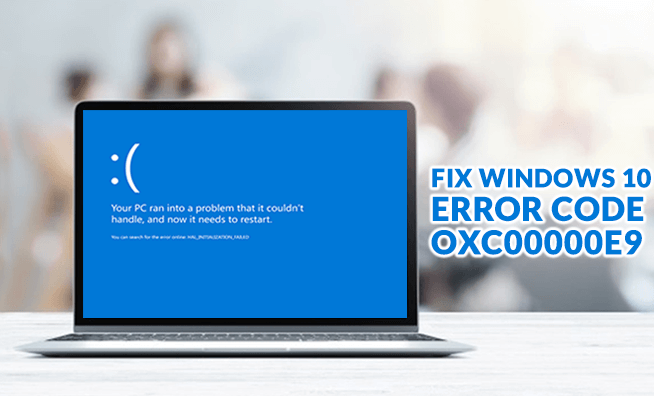Are you facing a blue screen while playing a game or during Windows startup? Have you run the windows recovery but the error still keeps popping? Then you are in the right place as you will get all the answers to your questions.
Introduction to Error code Oxc0000e9
Windows 10 Oxc0000e9 error is one of the common and easiest error to solve in Windows Boot Manager. It generally occurs due to a hardware failure or a corrupt file that prevents the computer from booting. Although it is complex, it can be solved in various ways. So one should not be afraid of this problem. However, it shouldn’t be ignored as it will paralyze the whole system.
In this article I will give you a comprehensive introduction to this error and How you can fix the windows boot manager error Oxc00000e9.
Causes of Windows 10 error code Oxc00000e9
- Hardware failure and malfunction including hard drive failure.
- BIOS(Basic Input output settings) is not configured correctly.
- Device drivers aren’t updated.
- External attacks through viruses or malware.
- Windows updated in a faulty way.
- Corrupt windows files in the registry prevent the system to boot thereby causing windows 10 Oxc0000e9 error.
Steps to be taken to fix Windows boot manager error Oxc00000e9
- Manually updating the drivers and removing all the hardware except the mouse and keyboard- It is very important to see which hardware is causing the problem and update that driver. Remove in such a manner
that you get to know which external hard drive is causing the problem after shutting down.
To update the driver follow these steps:-
- Press Windows key + x simultaneously and click on the device manager afterward.
- Expand the disk driver option then select the Update driver option.
Note: After finding which driver is causing the problem, update the driver software.
If the error code Oxc00000e9 still comes then I would suggest using this method in Safe Mode. This mode can be accessed by going to Troubleshoot in the windows menu, then Advanced option>Startup setting >Restart.
- Use the Windows startup repair tool- This startup repair tool can fix all the errors in the corrupt files. To find this tool follow these steps:-
- Press Windows+C to open the charms bar.
- Click on the Settings. Then click on the change PC settings feature.
- On the left side of the window, you will have to select the Update and Recovery feature.
- See on the right side in the window, you will have an Advanced startup.
- In the Advanced startup feature, you have to click on the Restart now button.
- Now you will have to wait for the Windows 10 device to reboot.
- After the reboot, you will be directed to the Advanced startup feature.
- In the Advanced startup feature, select the Automatic repair feature and follow the instructions.
- After the Automatic repair is finished you will have to reboot your Windows 10 device.
- Scan for Antivirus and Malware- These external forces will not let your system to reboot. To deal with this you can download a bootable antivirus for the windows.
- Fix the issues in MBR (Master boot record)- MBR searches for the bootable devices in the sequence set by BIOS. To fix the issue of MBR
- Connect a hard drive or external hard drive with Windows to your PC.
- Launch Windows and set your Disk C as Master Boot Record.
- Reboot your computer, reinstall Windows, and see if the problem gets fixed.
Note: Try fixing this issue using Windows Preinstallation Environment (PE). Sometimes when Windows OS is installed (MBR) is not set correctly
- Update the volume boot code to use windows boot manager in an effective manner- The volume boot code will make sure that the loading of files is done in a proper manner for example loading of files in hard drive.
- Change the boot sequence- Sometimes when you connect any other external device, it can change the boot sequence of the system. Access your BIOS(Basic Input and output setting), then make sure that the hard drive that windows are installed on comes first in the boot sequence.
- A smart solution to data recovery- On of the best ways to solve this error can be to download a Smart Data Recovery Solution tool which will be all in one and it will remove error code Oxc00000e9 and save you from data loss.
Conclusion
As we can see Windows 10 error code Oxc00000e9 can be caused by various reasons. So you would have to contemplate these steps to see what is the problem and which steps can solve it.