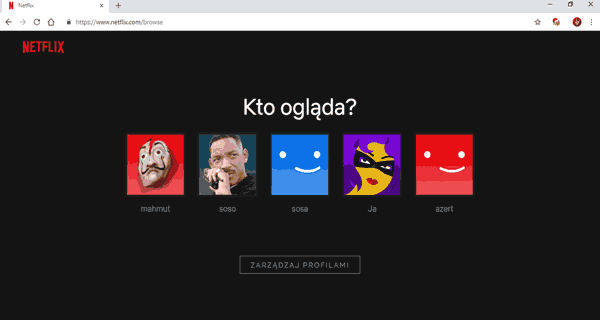How to get free Netflix accounts?
1- The first thing we have to do is enter the following LINK and install a google chrome browser extension.
2- Once the extension is installed, the following icon will appear in the upper right corner of the browser.
2- Once the extension is installed, the following icon will appear in the upper right corner of the browser.
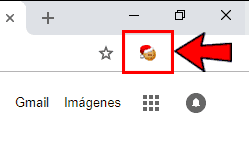
3- Once the application is installed we go to the links that you will find below this page.
4- We opened some of those links which contain the FREE NETFLIX ACCOUNTS and are updated more than 4 times a day.
5- The link will send them to a small advertisement which helps to maintain and update the web.
6- We skip advertising.
7- Once finished the small process of advertising will leave a code like the following.
4- We opened some of those links which contain the FREE NETFLIX ACCOUNTS and are updated more than 4 times a day.
5- The link will send them to a small advertisement which helps to maintain and update the web.
6- We skip advertising.
7- Once finished the small process of advertising will leave a code like the following.
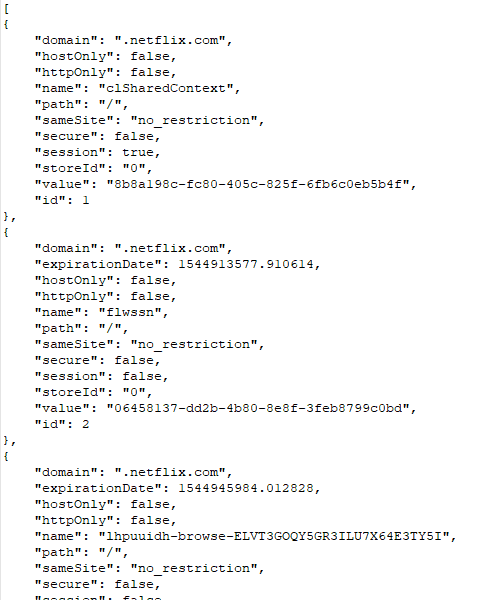
8- Copy the complete code: it is very important to copy the complete code or it will not work.
9- Let's go to netflix.com
10- We click on the previously installed extension

11- We give the trash can icon to delete cookies from this web
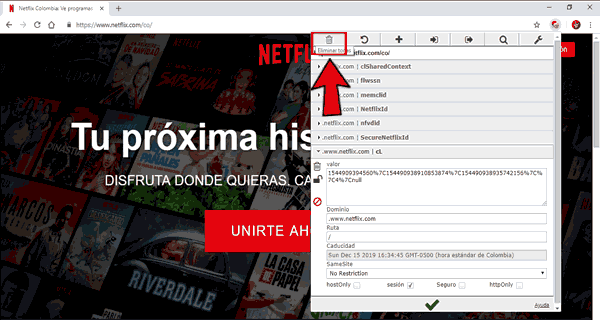
12- We click on the arrow to import cookies
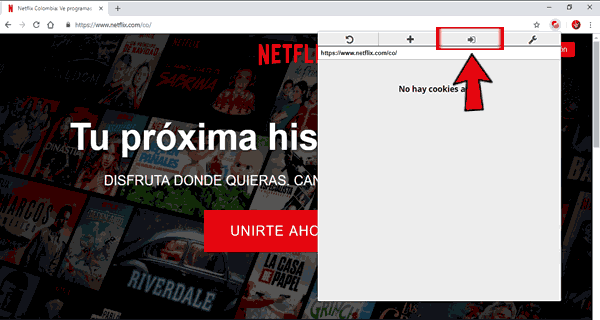
13- We paste the netflix code or cookie that we had previously copied.
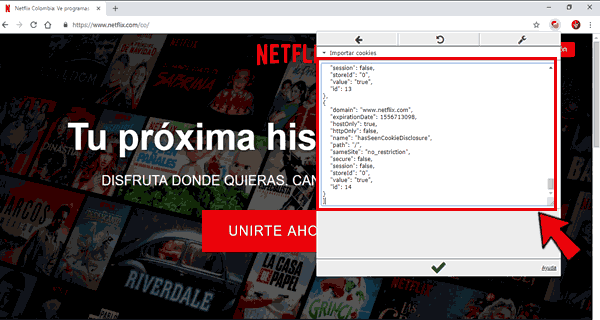
14- We click on the green pimp to update the account.
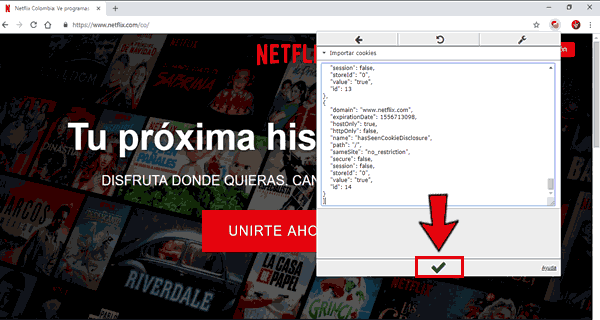
15- We reload the page.
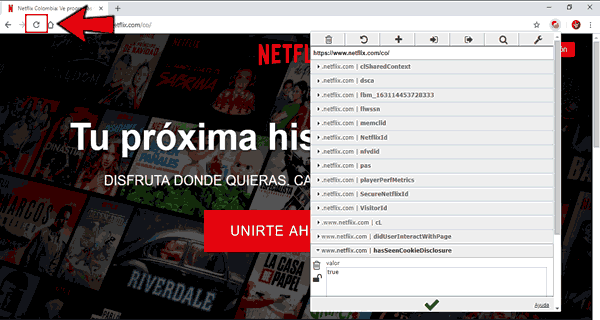
16- Ready we would already be within our netflix account.