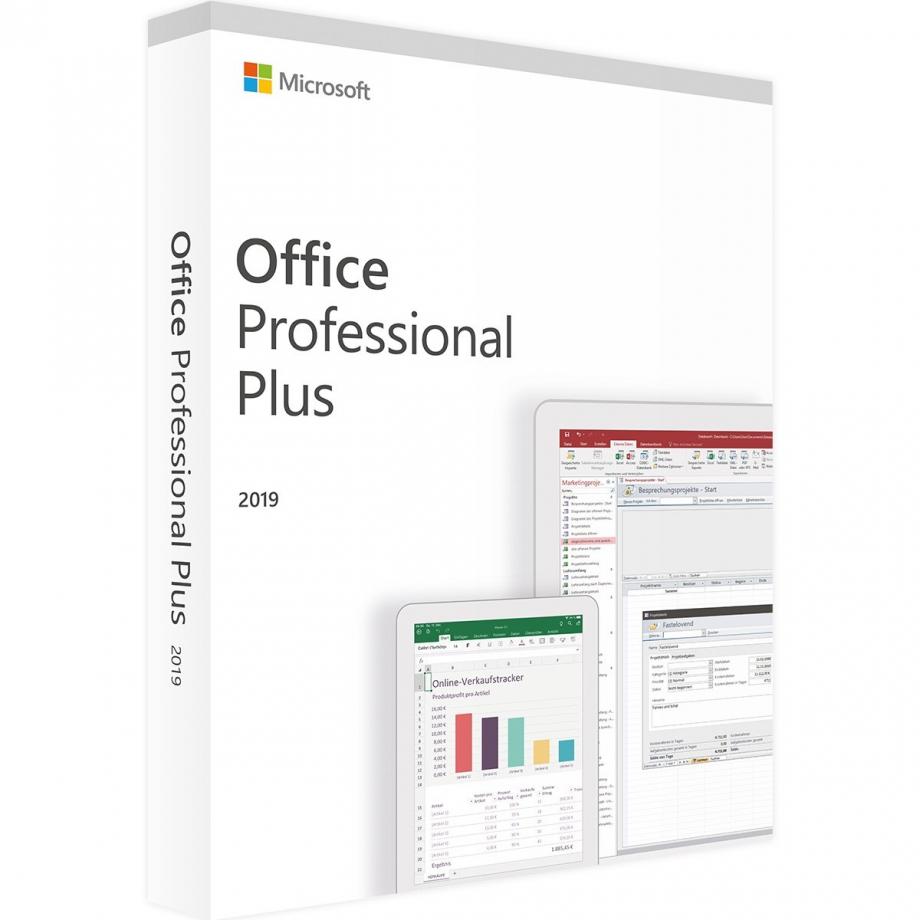New Features and Improvements of Excel 2019
Buying the latest version of Microsoft Office is really a task (as it does not come cheap) which makes people think why I should buy it and what new features are included in it. Investing in a new version gets you out of the boredom of using the same version and provides the opportunity to play and improve your working style with the latest features. Especially, if you work in a corporate environment, making the purchase of Microsoft Office 2019 Professional online will really prove a great deal for you. Microsoft has added numerous new features in this version and made several improvements and enhancements in almost all applications such as Excel, Word, Powerpoint, etc.
For Excel users, the changes which have been made to the Excel of Office 2019 version are discussed here in brief.
New Native Functions
Various native functions such as CONCAT, IFS, SWITCH and TEXTJOIN have been added to the new Excel version of both Windows and Mac. However, for Windows user, two more extra functions are also added named as MAXIFS and MINIFS.
2D Maps and Charts
The plus point of the latest Excel app is that now you can add 2D map charts and funnel charts as easily as you do with Powerpoint. To generate a new chart or map, you just need to select the Insert tab and click on Maps or Waterfall button. This new feature can be enjoyed by users of Windows as well as Mac.
Conversion of SVG Graphic to Shapes
Luckily, the feature of inserting SVG files to the excel file can be done both on Windows and Mac. But, Windows users have been given the competitive edge as they also have the ability to convert SVG graphic to shapes.
Ink Support Improvements
There is no doubt that ink support on Windows is far superior when compared to Mac. Windows users can now use 8 ink effects, digital pencil texture effect and a customizable & portable pen set. Moreover, they can also add ink equations, convert ink to shape or math, replay the ink drawings and much more. Furthermore, if you have a Surface device, you can make use of Surface Pen to select, move, resize, change and rotate objects.
Enhancements in PivotTable
The function of PivotTable was already extremely useful, but now it has become more powerful with multiple usability improvements. You can personalize and set up this function exactly as you want. Relationship Detection has become automatic to give you quick insights. You can create, edit and delete custom measures and do a whole lot more.
Updates in Power Pivot
People who use Excel for its data analysis and data modeling capabilities, you are going to fall for Excel 2019 as Microsoft has done several fixes that will improve your overall experience.
Get & Transform Power Query Improvement
A lot of improvements have been made in the Data tab, especially power query section. New connectors, improved transformation, a new ‘Queries and Connections’ button, and much more have been added.
General Improvements
With the aid of the new and improved feature of Precision Selecting feature, you can select and deselect quickly. Pivot tables are upgraded with timeline filter. Ribbon customization can be used by both Windows and Mac users. In addition, Microsoft Translator and Accessibility Checker have both got some improvements as well.
These features are only just a glimpse. There are also several other improvements and enhancements made in Excel 2019 which will help the professionals of the corporate world in various ways. So, there is no need for pondering over making its purchase. Just buy Microsoft Office 2019 Professional online right now and start enjoying its benefits from today.