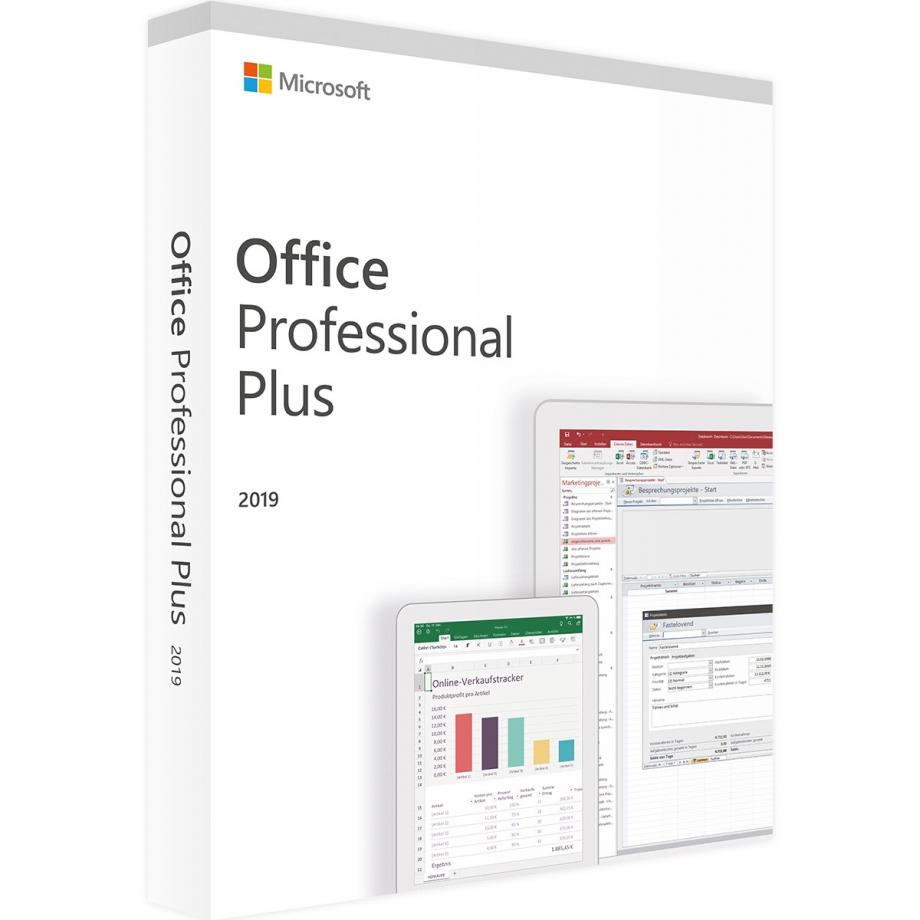What is New in Microsoft Office 2019?
With the release of Microsoft Office 2019 Professional, people are wondering what new features this product is bestowed with. So, to make your familiar with them, a list of new features is mentioned here. Check it out.
New Features Introduced in Microsoft Office 2019
- In Word, you will find several new features such as text-to-speech, focus mode, improved inking and accessibility, translator and @ Mentions. Apart from them, you will also find new learning tools like captions and audio descriptions.
- While using PowerPoint of Office 2019, you will notice many latest features like morph transitions, zoom, SVG, 3D model, play in-click sequence, 4K video and @ Mentions.
- Excel has always been a significant software program in the commercial sector. Keeping in mind the requirements and needs of corporate professionals, different new features have been introduced. For instance, Power Query (Get & Transform) enhancements, Power Pivot included with all editions, more functions and connectors, publish to Power BI, new charts, AI-driven Excel insights and @ Mentions. However, Microsoft has also removed some features like co-authoring, new Data Types like Stocks and other new features which are only available in Office 365.
- To Outlook, only a couple of new features are added such as @ Mentions and Office 365 Groups.
- OneNote for Windows 10 (which is a modern app included with Windows) has replaced previous OneNote desktop app. But if you want OneNote 2016, it is available via Volume License Install tool.
- For all Office apps, there are Ribbon Customizations and roaming pencil case.
- For MS Access, some features are discussed in detail so that you can easily comprehend them.
Recent Developments in Microsoft Access in Detail
Following new features are added to Access of Microsoft Office 2019 Professional:
A Suite of modern charts
The biggest feature in the latest MS Access is the introduction of modern charts. The suite of modern charts comprises of Column (Clustered, Stacked and 100% Stacked), Line (Line, Stacked Line and 100% Stacked Line), Bar (Clustered Bar, Stacked bar and 100% Stacked Bar), Pie and Combo.
Support of Large Number
For people who need to deal with large numbers, Microsoft has introduced new data type to Access called Large Number. Having this data type means that now you can link or import from SQL Server databases that make use of BIGINT data type.
New Keyboard Shortcut for Value List editing
While editing the ValueList was difficult in previous versions, in the latest version of MS Access, now you can simply press CTRL+E when on the box of the form to perform edition. This shortcut will bring up the Edit List Items dialog box.
Apart from these features, there are other major improvements in various features. For example ‘Tell me what you want to do’ with improved content, improved logic for retrying connections to external data sources using ODBC connection, sort Property Sheets alphabetically, the introduction of connectors to Salesforce and Microsoft Dynamics, and clickable areas around borders of table objects in Query design windows.
By going through these new features and developments, you can easily gather that new version is really worth using. So, order Microsoft Office 2019 Professional online as soon as possible and get the advantage of its new features.