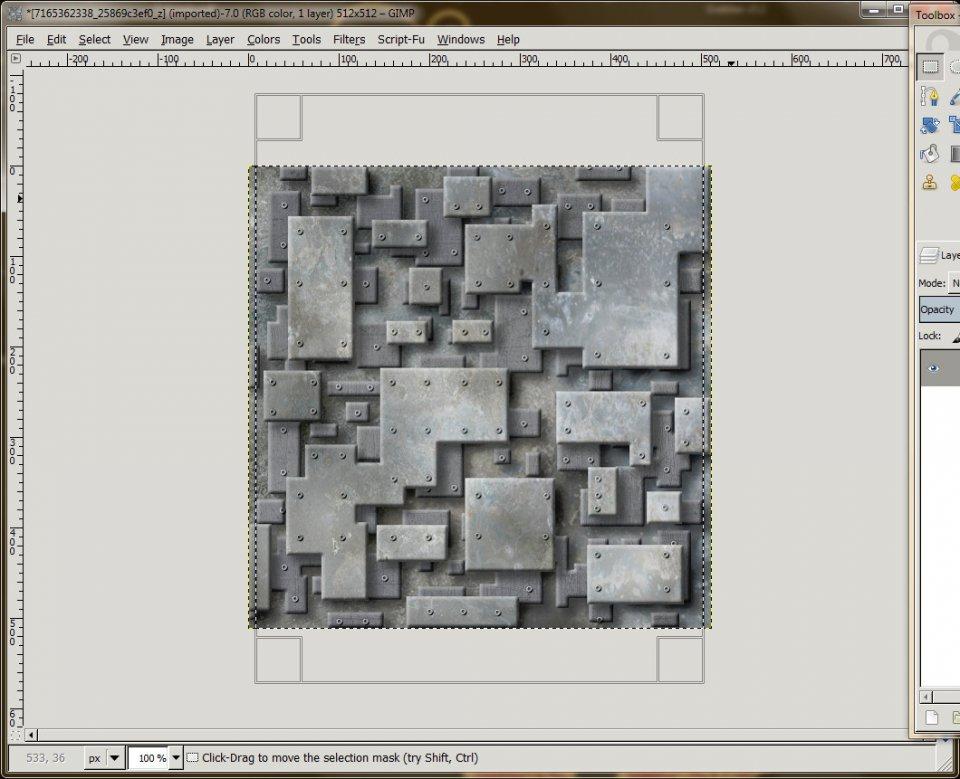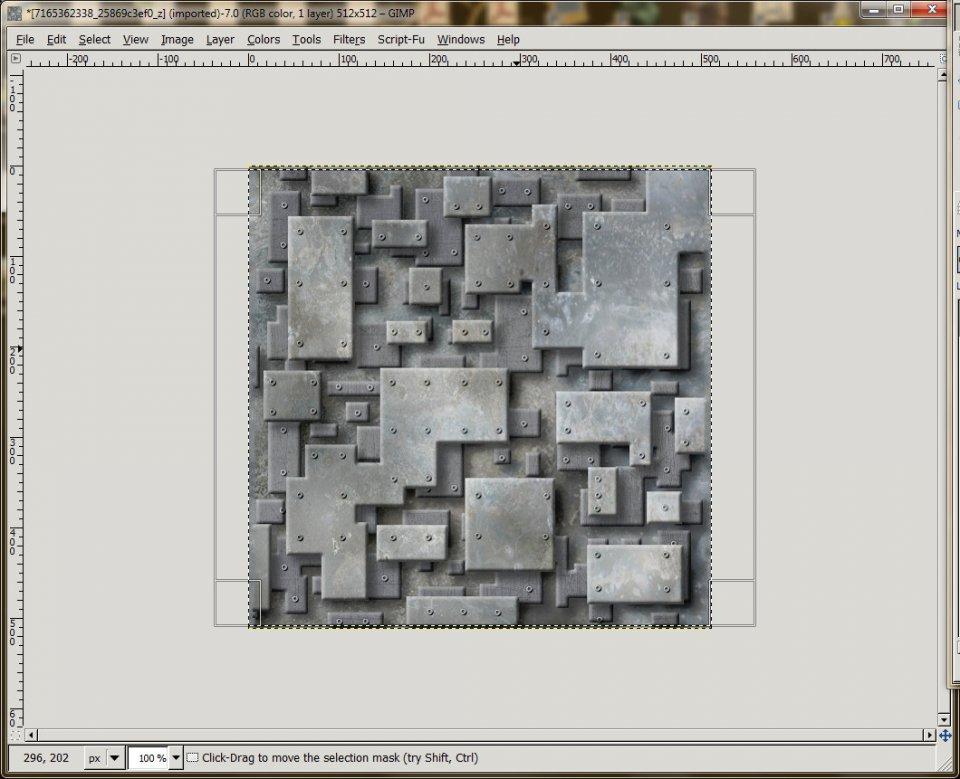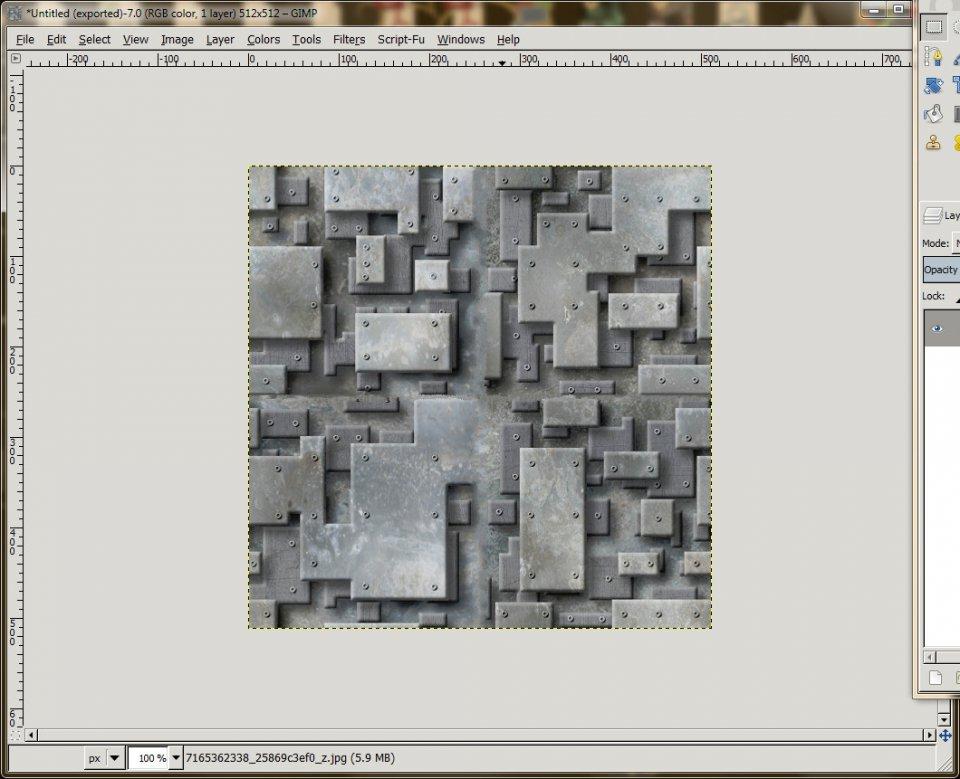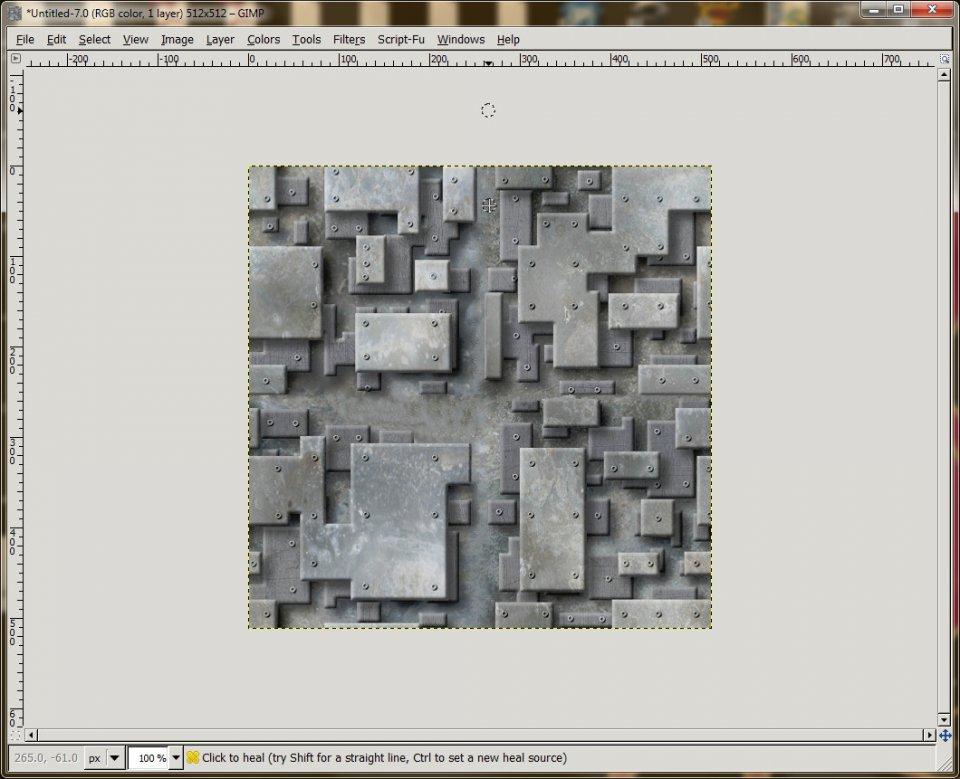Using Resynthesizer to Create Seamless Textures
ref (thanks Drac): http://www.flickr.com/photos/63292728@N08/7165362338/sizes/z/in/photostream/
Requirements:
GIMP: http://www.gimp.org
Resynthesizer: http://registry.gimp.org/node/25219
1. Make box selection leaving some left between left and right side of target.
2. Now Invert the seleciton.
3. Run resynthesizer with the following settings.
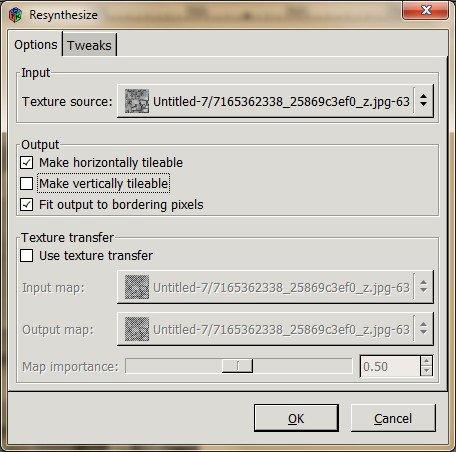
4. Make box selection leaving some left between top and bottom side of target.
5. Now invert the selection
6. Run resynthesizer with the following settings.
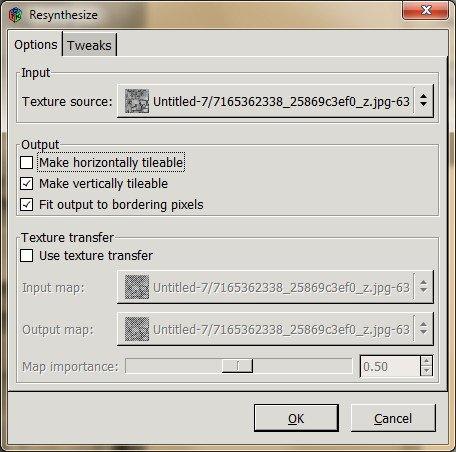
7. Now deselect all
8. Offset 50/50
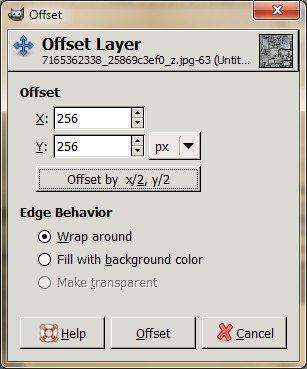
9. Result so far (it's seamless but not very desireable).
10. After some cleanup (clone, heal, smudge, etc.; yup, the tedious stuff; probably could use even more tlc. lol).
11. The final result; I did offset it 50/50 again to be close to how the original was oriented. :)