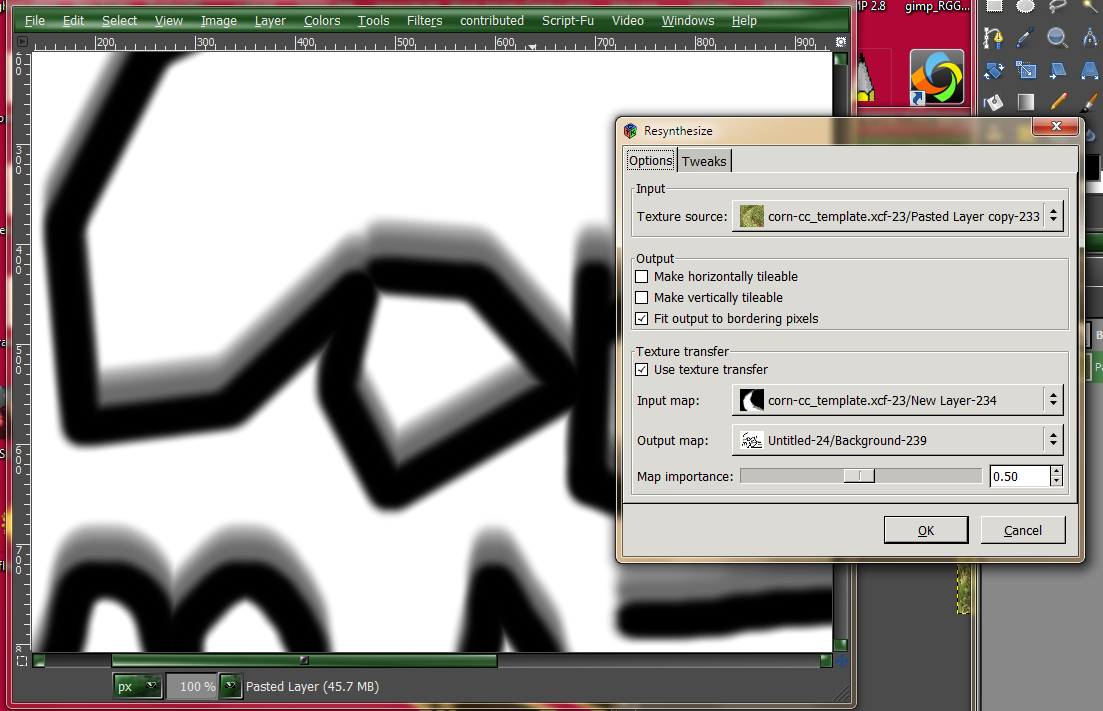Render Corn Maze with Resynthesizer
Requirements: GIMP and Resynthesizer plugin (direct link to plugin compiled for Windows can be found if you dig through the thread)
First you need to define your reference and template using a sample from an actual corn maze (note that this would be the same for crop circles or other types of renders of this sort). The reference and template has to be of identical size (may be obvious to some, but don't want to assume anything for those that don't know how resynthesizer works. Also, if the reference has an embedded alpha channel, then the templete has to as well).
reference:

template:

Now you have to create your goal target using the colors from your template; click on the image below for the hirez.
Open up the Resynthesizer plugin with the following entries (can tweak for faster result, but out of the scope for this tutorial). Click the image for hi-rez view:
Result after the plugin completes; again, click on the image for hirez result:
Finally, add some flare; I did a few additional adjustments and added some people. You can choose to do your own tweaking; just have fun. Click on the image to view the hirez. :)