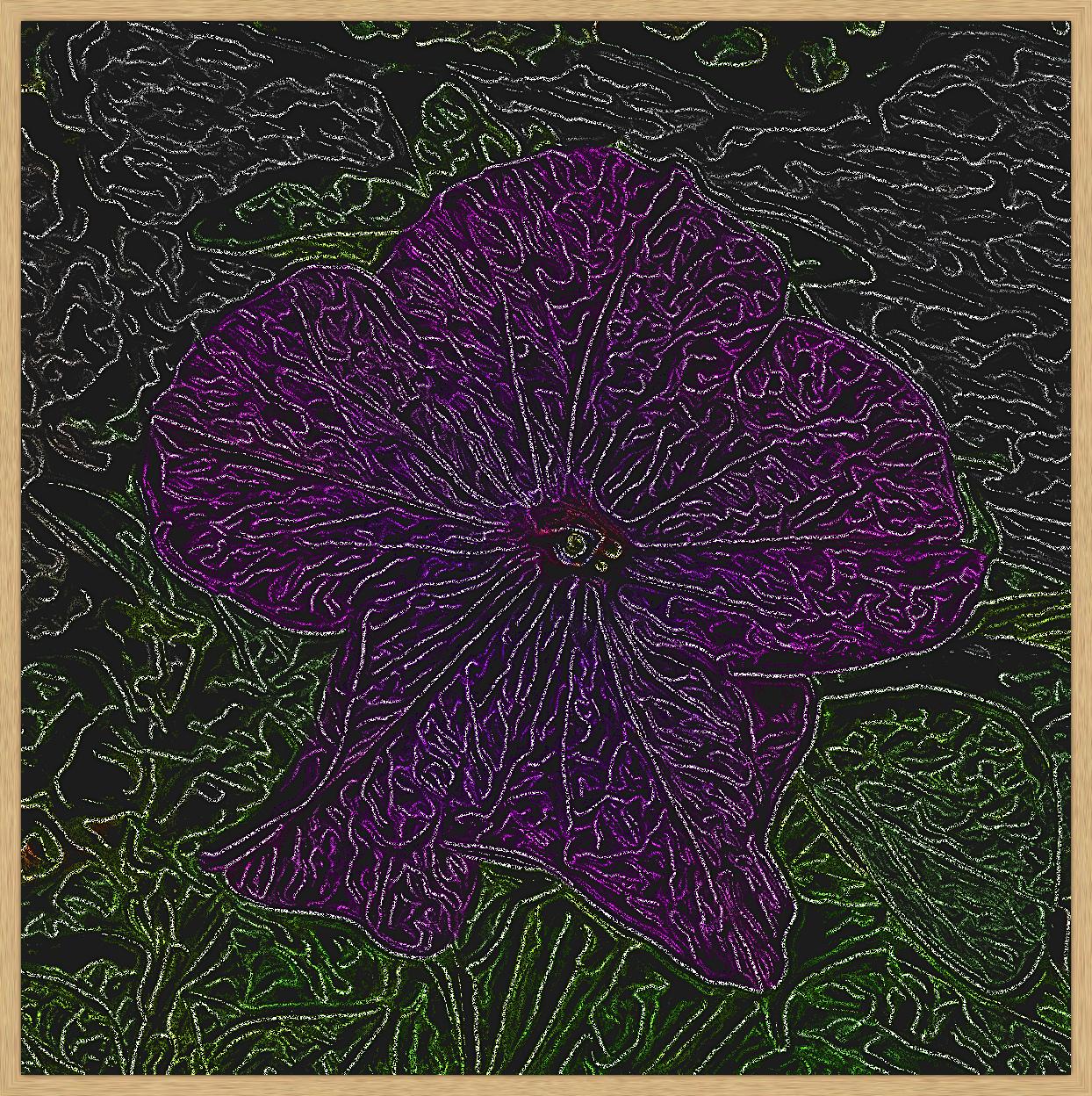Chalk It Up
Image ref (crop of this image that I took last fall): http://justpaste.it/files/justpaste/l1000048.jpg
Tools:
GIMP: http://www.gimp.org
G'MIC: http://gmic.sourceforge.net/
Very simple flow to create this render. Click on small preview step images to see the full rez view.
1. Run G'MIC Paint preset:
2. Run Neon Edge Detect filter; play with sliders to taste:
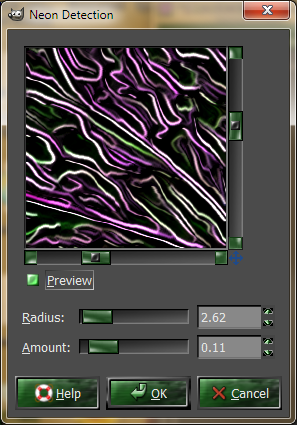
3. Create a solid black fill layer on top of your result thus far, reduce opacity to 50%, and set the result to Dissolve:
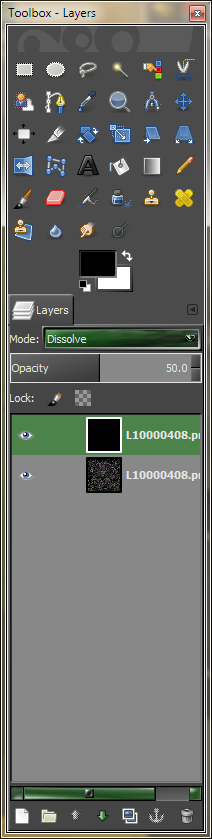
4. Pretty much through, but to brighten it up to look more like a chalkboard would be cool; up the saturation too.
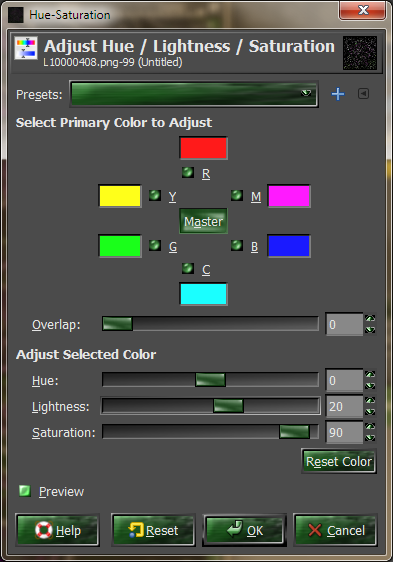
We are done; click image below for the render (yes, I did add a border but not going to create the tut for that). :)