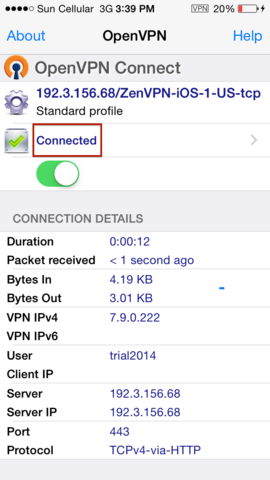Requirements:
- iOS Device with a sim slot
- If your iOS Device has no sim slot, you can use a pocket Wifi device
- A "temporary" internet connection to download required apps and config/server files
- Premium or Trial account
- Smart Jump-in Prepaid Sim (Will not work with Globe or Sun Sim) with at least 1php load
NOT ALLOWED (if caught, will automatically be banned):
- TORRENT DOWNLOADING OUTSIDE THE TORRENT SERVER
- USE OF 1 ACCOUNT IN MULTIPLE DEVICES SIMULTAENEOUSLY
Important Reminders:
- Non-refundable, if the service ends due to permanent server disconnection, I will be informing subscribers thru this page and no refunds will be given
- Speed will depend on your network connection (3G, H, H+), will not work with a non-3G phone or below
- Rare, reported cases of blocked Smart sims have been known, use at your own risk. (Tip: use a different sim for the VPN aside from your personal sim use)
1. Install these 2 apps in your iOS device

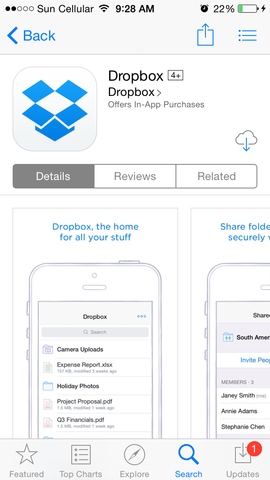
2. Open you internet browser and go to the following sites:
For Luzon: "bit.ly/zenvpn_mobile_luzon"
For VisMin: "bit.ly/zenvpn_mobile"
3. Press the download icon at the top right corner of the screen and sign-in to your account or register a new account with Dropbox
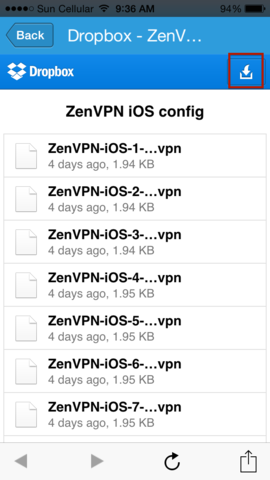

4. You will be redirected to the Dropbox app once download has started. Press 1 config/server at a time and start importing them to the OpenVPN Connect app
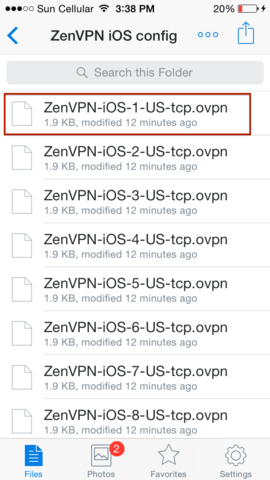
5. Once you have clicked 1 config/server, press the import icon at the bottom left corner of the screen
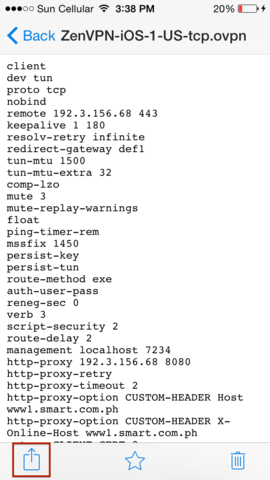
6. Open the config in OpenVPN by pressing the "Open in.." icon, then the OpenVPN icon
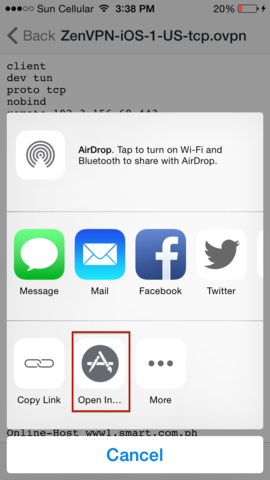
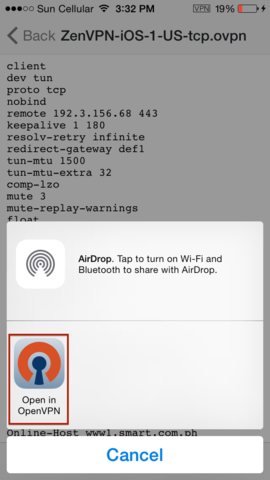
7. You will be redirected to the OpenVPN Connect app. Now press the green "+" sign to confirm import
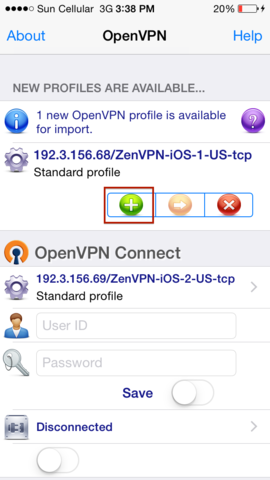
8. Repeat steps 5 to 8 until all configs/servers are successfully imported to the OpenVPN Connect app
9. Go to settings. Turn OFF your Wifi and turn ON your Cellular Data. Make sure you have at least a 3G signal and not registered to any internet promos. You can use a Wifi device instead of your Cellular Data, just make sure your Wifi device is using a Smart Jump-in Prepaid Sim and not registered to any internet promos.
IMPORTANT: Text OFF POWERAPP to 5555 to unsubscribe to any data promo.

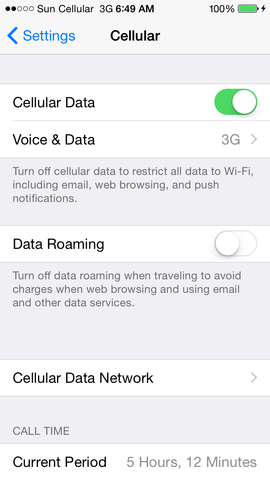
10. Go back to OpenVPN Connect, choose one config/server and start logging-in to your account by typing your premium account username and password, slide the button below the "Disconnected" sign to initiate connection.
No premium account yet? Send me a private message to get your free limited time trial account.
Note: Trial/Premium accounts with "Authfailed" error means it has expired

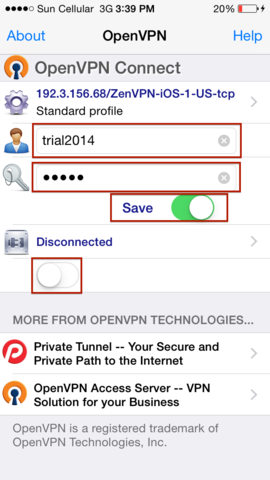
11. Wait and you will be connected.