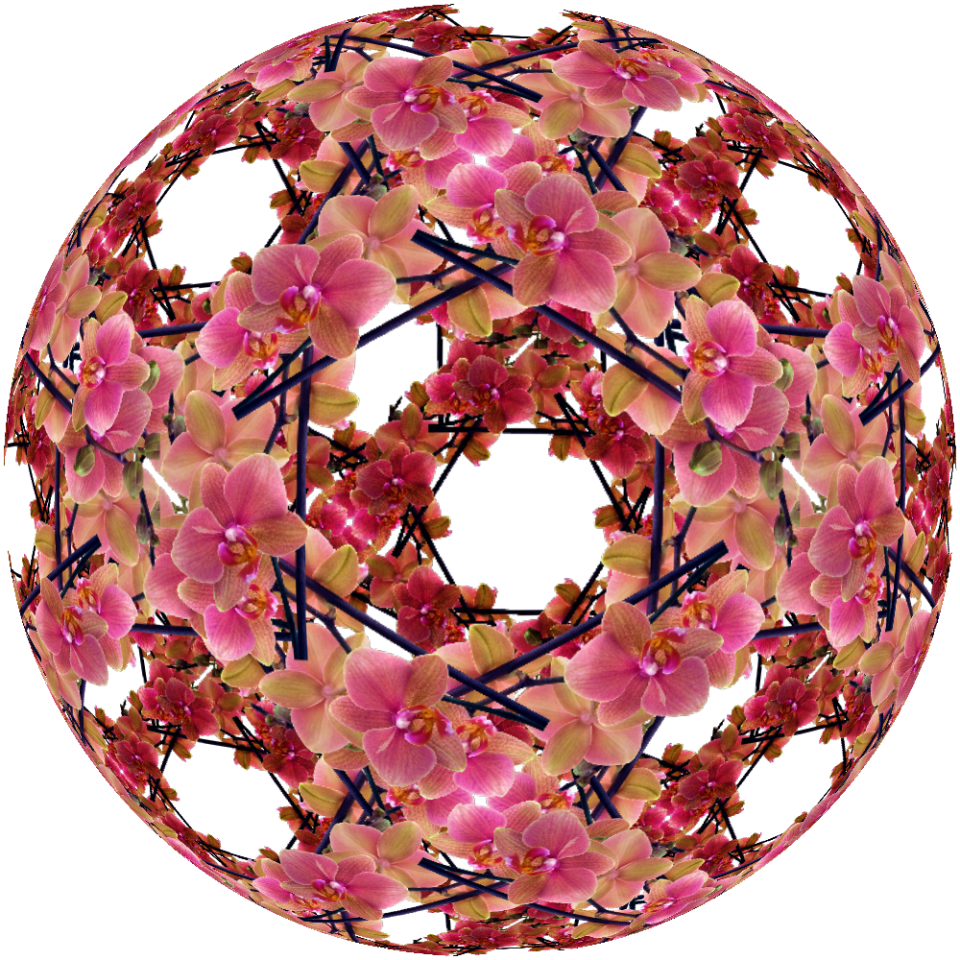Transparent See-Through Spherical Object
ref: http://www.sxc.hu/photo/1221698
Seamless tile created from reference: http://gimpchat.com/download/file.php?id=464
Simple's Filters (they are free): http://www.btinternet.com/~cateran/simple/
Mathmap (it's open source so free too): http://www.complang.tuwien.ac.at/schani/mathmap/
GIMP: http://www.gimp.org
1. First you need to start with a seamless tile with see-through parts (see references above).
2. Your front tile needs to have multiple facets so I ran GIMP's Small Tile filter to create that:
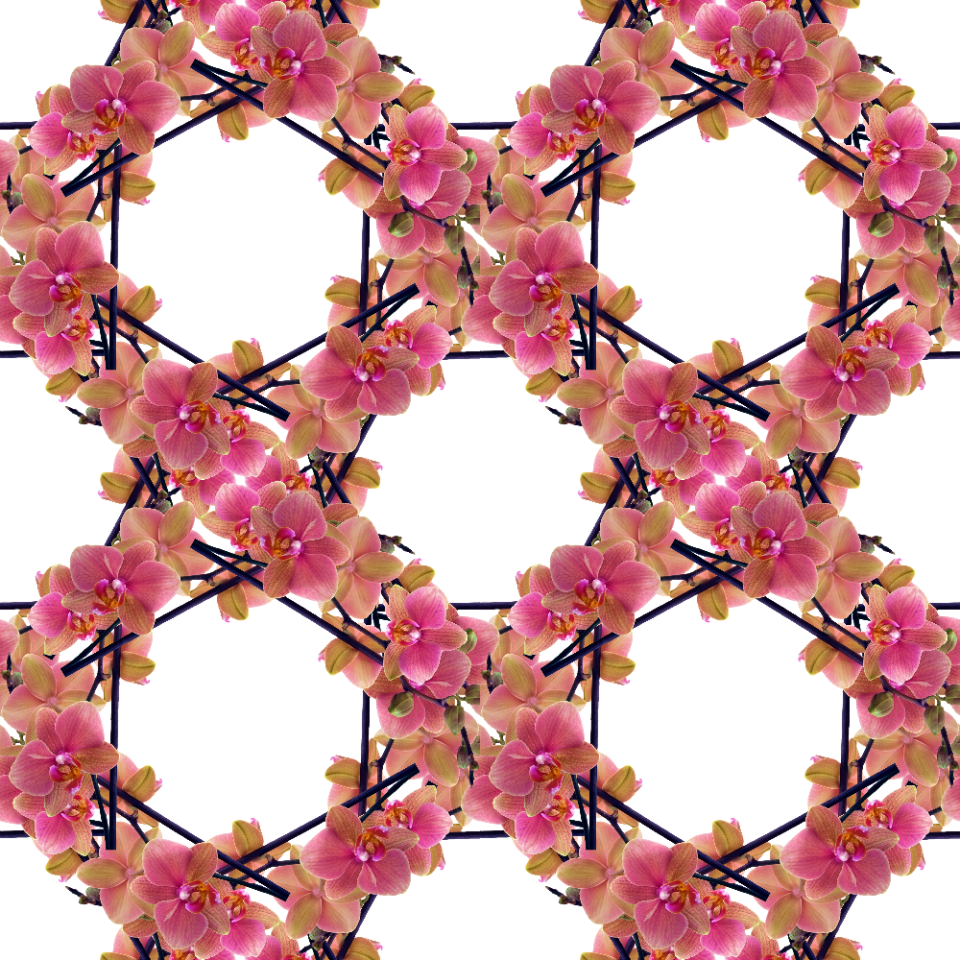
3. Offset that result to taste (I chose the following settings):
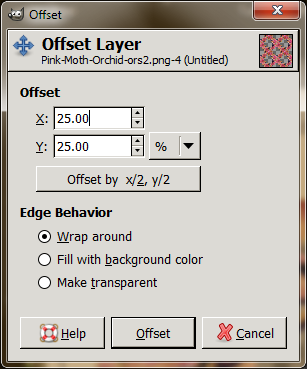
4. Dup the above result (tile has to be perfectly square; resize the tile if need be) and run Simple's Diamond filter twice on the base layer. I like the ratio between top layer tile and small layer tile better then simply running small tile on the base layer. You can try a 2 to 5 ratio (small tile top layer by two which it is already in this case, then tile the base layer by small tile set to 5 for 2 to 5 ratio), but again, I like Simple's Diamond filter run twice. Then offset the base layer so that it's out of alignment with the top layer and darken it (now I'm assuming some proficientcy with GIMP; I just dup, multiplied the base layer for the darkening). Then merge all layers:
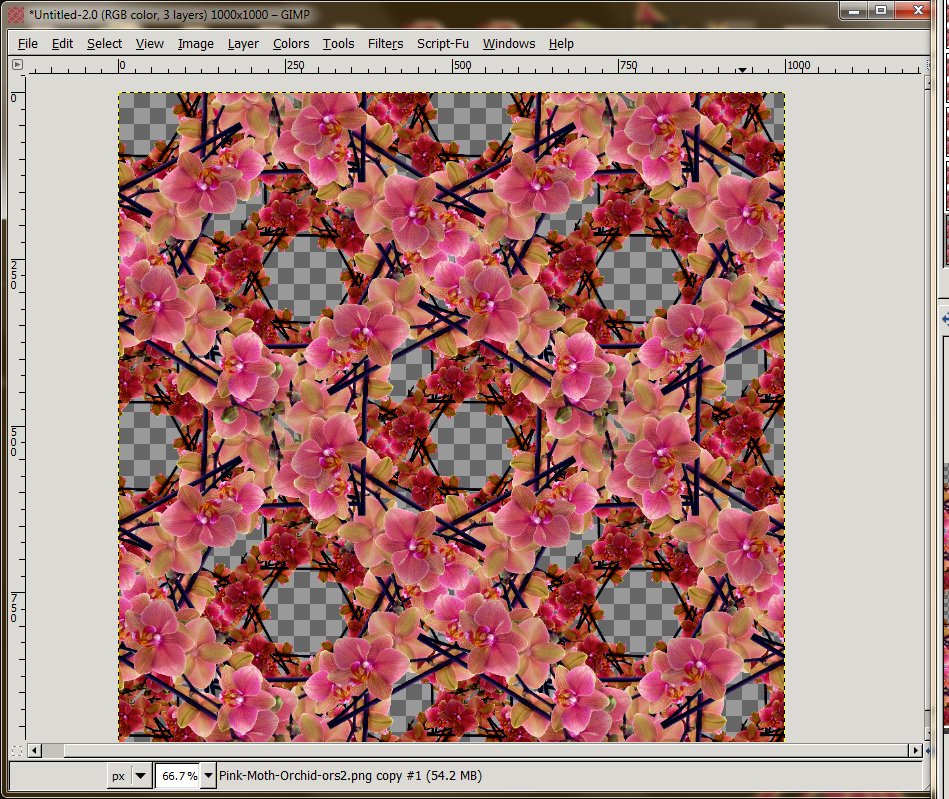
5. Run Mathmap>Distort>Sphere preset with the following settings:
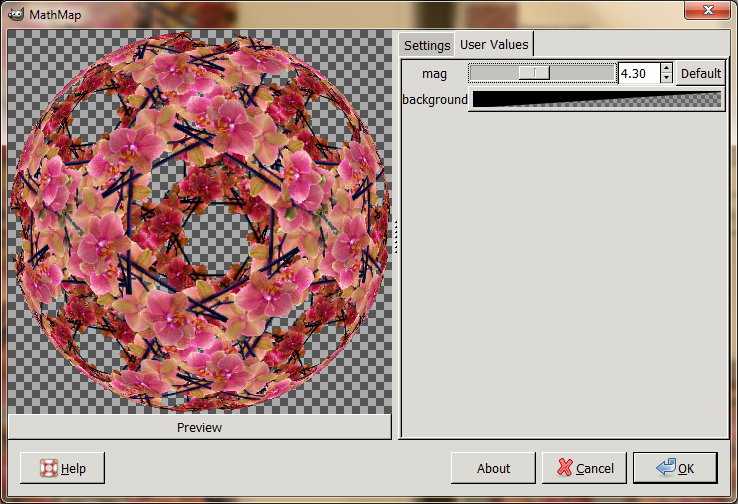
6. The result;click on image for the hirez: