Open up Behaviors.cs and scroll down so it looks like this -->
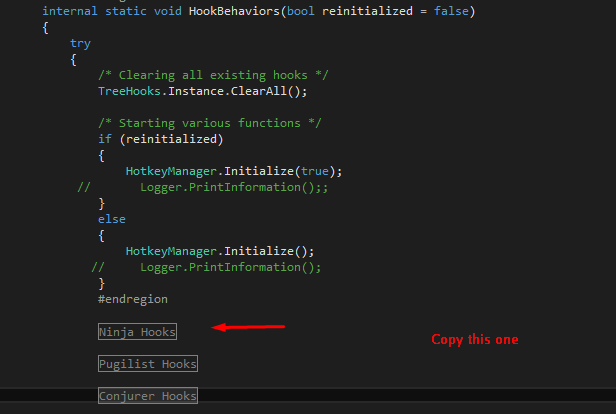
Here you will copy the Ninja Hooks region and then paste it right under.
I've already renamed the copy pasted region into "Guide Hook" as seen under.
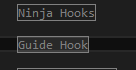
Now we are going to modify this Hook to support the Job for Paladin!
1. Double click the region so it opens (It's already open if you use notepad++)
2. You'll now see a lot of text, don't worry! First thing to edit is the CurrentJob if, we need this to be ClassJobType.Paladin. It currently looks like --> 
Finished --> 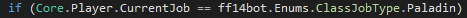
3. Next under you will see HotkeyMode.Automatic,SemiHotkeyMode and HotkeyMode. You only need to worry about Automatic and HotkeyMode
4. Alright! now we need to modify Automatic and HotkeyMode, right now it's running Ninja's rotation which is wrong! 
We need to modify it so it looks like
5. Now it looks good! But wait, now we need to modify the StopBehavior text to Paladin and the WriteDebug to Paladin.
Old --> 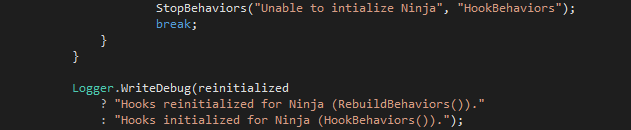
New --> 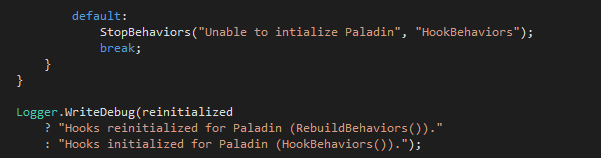
Alright! Now we are done modifying the Behaviors to add support for Paladin execution. Now we need to create a Paladin.cs file under Rotations - Jobs
Note :: You can just copy paste one of the Jobs that's already there.
Here I've copied Ninja.cs and renamed the copied file to Paladin.cs
If you want to support the class before getting the actual job, you can that as well. Just add it like I am showing under with the respected class and job you want it to have.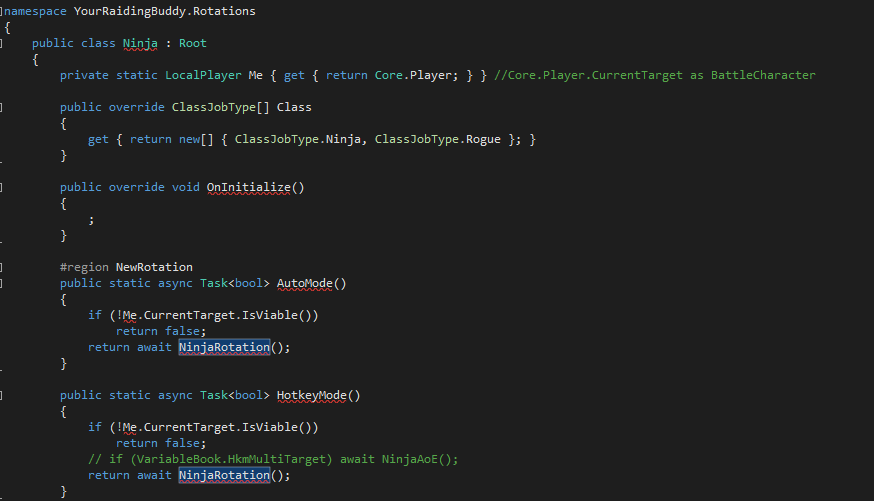
As you can see, we need to modify and rename "Ninja" into "Paladin". NOTE :: DO NOT TOUCH ROOT NAME
We also need to modify the ClassJobType return to the specific Class or Job we want the rotation to run for.
So it now looks like -->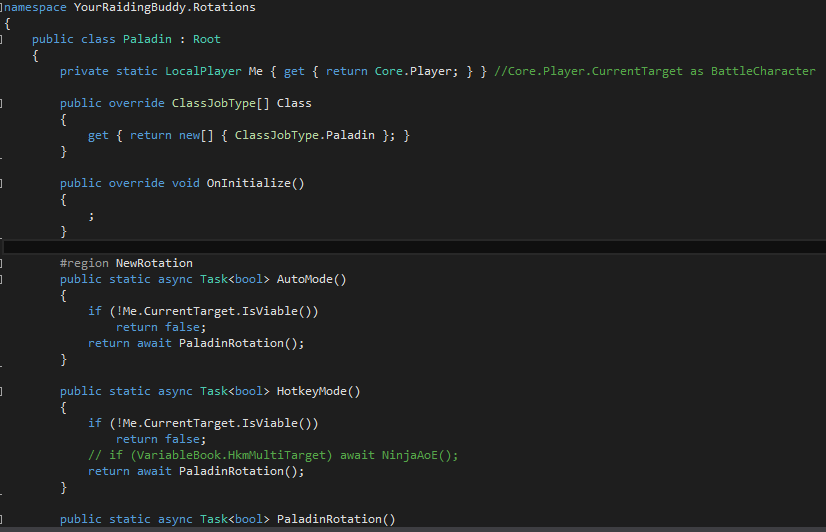
We can now start coding the basic rotation of Paladin. Which will look like -->
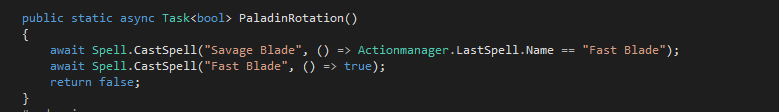
Please note that Actionmanager.LastSpell.Name ONLY has combo's registered. It does not register normal spell casts without combo, I will add a function for this later in the core. Always have the filler combo at bottom!
